- « Previous blog
-
Add ons
-
Jun 28, 2023
-
Feb 22, 2024
-
989
-
0
- Next blog »
Whether it is our personal life or a professional life, managing our work according to schedule is crucial. Similarly, when it comes to managing events or an events business, the value of a dedicated calendar is irreplaceable.
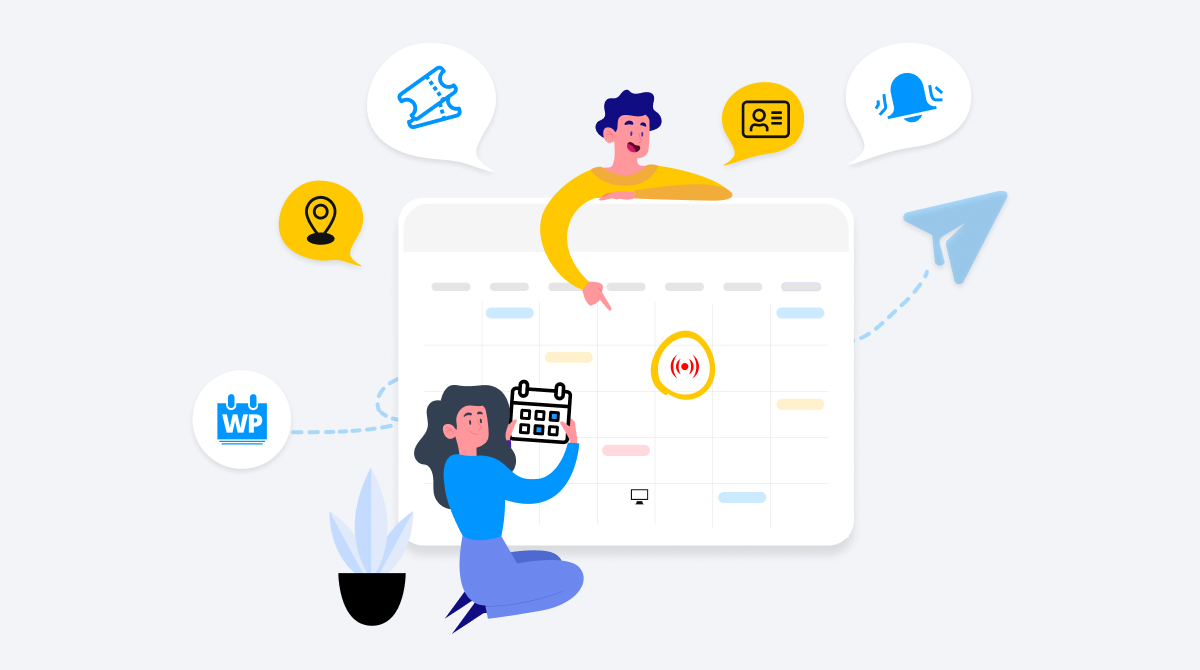
If you are using a WordPress events website, then you have plenty of event calendar plugin options to add the calendar facility to your website. To help you find the best WordPress Calendar plugin for your events website, we have come up with a list of Calendar plugins for WordPress that are known for their features and efficiency.
Before diving into the main topic let us introduce you to the concept of WordPress Event Calendar plugin.
Introduction to the concept of WordPress Event Calendar plugins
WordPress Calendar plugins are created to help event managers add an interactive and attractive calendar to their WordPress site where they can display the dates and details of their upcoming events. These plugins not only make your website look good but also drive the attention of your website visitors towards your events.
How to select the best Event Calendar plugin for WordPress?
When you search for a WordPress event management plugin, you will come across a huge list of such plugins. So how to choose the best one from them?
- Features: the features that a plugin carries are the biggest strength of it. So the plugins mentioned in this blog have powerful features that are capable of fulfilling various business requirements.
- Reliability: we have thoroughly checked the reviews and ratings of the plugins that we have listed here. All these reviews are available on their official websites and on WordPress itself.
- Compatibility: all the plugins mentioned in this article are compatible with the latest version of WordPress and PHP.
- Support: each plugin offers sincere support to its customers and plugins are also updated on a regular basis.
How to add an event calendar to your WordPress events site?
You need the help of an efficient Calendar plugin for WordPress to add the events Calendar functionality to your WordPress site. We hope that the below mentioned list of Calendar plugins will help you pick the right one for your business. We recommend the WP Event Manager plugin for this requirement as it is one of the leading WordPress plugins that is easy to use, filled with useful features and comes with a great support. The customizable plugin can be used by even those who do not have much coding knowledge.
To add a calendar to your WordPress site you need to first install the core plugin and then purchase the Calendar addon and install it. To know the entire process you can read our previous article on the same How to create an event calendar for your website: Complete Guide (2022)
Top 5 event calendar plugins for WordPress
1. WP Event Manager

WP Event Manager is one of the best event calendar plugins for WordPress that is enriched with extraordinary features and customizability. It is a light-weight and open-source plugin that offers a huge array of premium addons and each of these addons fulfills different event management requirements.
Starting from adding an interactive calendar to managing event registration, ticket sales and promotion, WP Event Manager offers a comprehensive solution to all its users which means if you use this plugin you don’t need anything else.
The core plugin is free and users only need to pay for the premium addons. The premium plugins are also available at affordable prices. You can check their pricing structure for more details on this.
Some of the prominent features of the WP Event Manager plugin is listed below:
- Frontend event submission.
- Developer friendly and easily customizable.
- Multiple calendar views.
- Fully responsive designs.
- SEO friendly.
- Easily accessible event dashboard for better event management.
- Multi-language translation support.
- Calendar widget for WordPress.
- Advanced event filtering options and more.
Pros of WP Event Manager:
- The core plugin has a lot of amazing features.
- It is highly customizable and capable of fulfilling unique business requirements.
- It can easily fit into any existing WordPress site.
- Affordable premium plugins.
- A very sincere support team.
- Advanced search functions to simplify the process of searching events.
Cons of WP Event Manager:
- Custom CSS might be required for the best view in some areas.
2. My Calendar

Image source: (https://wordpress.org/plugins/my-calendar/)
The next in our list is My Calendar which is designed to make the event management system easy for businesses. The plugin comes with both free and paid versions. It is customizable which ensures that the calendar can be easily customizable as per business requirements.
It offers a WordPress dashboard to help users manage all their events efficiently.
With the My Calendar plugin, it is easy to sync events across WordPress websites, share those events on various social media platforms and more.
Some of the remarkable features of the My Calendar plugin is listed below:
- It helps you manage recurring events with ease.
- Users can enjoy custom templates and multiple widgets for WordPress.
- Advanced event search facility.
- Customizable CSS styles.
- Multisite facility.
- Customizable calendar views.
Pros of My Calendar:
- The plugin is easy to use.
- It is a developer-friendly plugin that allows them to customize the plugin easily as per requirements.
- Easy event management through event management dashboard.
Cons of My Calendar:
- The plugin has good features but the premium ones do not have much to offer.
3. The Events Calendar

Image source: (https://wordpress.org/plugins/the-events-calendar/)
The Events Calendar is another Calendar plugin for WordPress that is known for its features.
It is also available in free and premium versions. The events calendar offers multiple calendar views to its users to display events. It has a list of premium addons that covers major event management requirements including registration and selling event tickets.
The events calendar allows you to create an events calendar that displays featured events and comes with advanced search functionalities. It offers various options to customize and it is easy to use.
Some of the prominent features of the The events calendar plugin include the following:
- Users can easily set up an event calendar for their WordPress site.
- The freedom to create an endless number of events.
- It comes with a search bar to help users get the events they are searching for without hassle.
- Users are also offered the scope to import events from third party platforms.
- Personalizing calendar style with CSS and more.
Pros of The Events Calendar:
- Users do not need expertise in coding to use it.
- Various customization options.
- Event transferring facility from iCal or Google Calendar.
Cons of The Events Calendar:
- Offers only the basic designs which may not be perfect for everyone.
- The plugin is majorly based on the Calendar views.
We have made a competitive study between the “The Events Calendar” and “WP Event Manager” in one of our previous articles titled as “The Events Calendar Vs WP Event Manager”.
4. Modern Events Calendar

Image source: (https://wordpress.org/plugins/modern-events-calendar-lite/)
The next in our list is the Modern Events Calendar which too comes in a free and paid version. The free version is called Modern Events Calendar Lite. it provides several attractive layouts along with multiple views. All the designs are mobile-friendly, responsive and they can fulfill various business needs.
Booking and ticketing functionalities are also available in this plugin. It offers a date based ticket pricing system for event companies.
If you want to get detailed information about the plugin and how it works, you can go through our previous article “Modern Events Calendar review” .
You can also check out a detailed competitive analysis between WP Event Manager and Modern Events Calendar in another article named “Modern Events Calendar Vs WP Event Manager”.
It is easy to integrate the Modern Events Calendar with an existing WordPress site.
Key features of the Modern Events Calendar include the following:
- Users can easily set up the calendar on their website.
- Facebook Events import facility.
- Easy integration with Google Calendar and Google Maps.
- Booking and ticketing features.
- Frontend event submission facility.
- Flexible event scheduling option and more.
Pros of Modern Events Calendar:
- Rich in features.
- Advanced features in the premium version.
- Booking and ticketing option.
- Custom CSS for design modifications.
- Convenient management of event categories, locations and organizers.
Cons of Modern Events Calendar:
- Stability issues are found in the free version of the Modern Events Calendar.
5. Sugar Calendar

Image source: (https://wordpress.org/plugins/sugar-calendar-lite/)
Last but not the least, the Sugar Calendar is another event calendar plugin for WordPress that is easy to use and packed with useful features. It has a wide range of addon that covers ticketing system, attendee record management and more. It comes with a hassle-free admin interface and calendar widgets for WordPress that attractively display the upcoming and past events.
Users can easily add an event calendar to their WordPress site with the help of shortcodes. The plugin allows users to easily customize the calendar based on categories and size parameters. Custom coding can also be done for the purpose of advanced customization.
Key features of the Sugar Calendar include the following:
- Easy recurring event management.
- It can be integrated with WooCommerce, Google Calendar, Zapier and more.
- Customizable event links.
- Frontend event submission features and more.
Pros of Sugar Calendar:
- Users can make unlimited events with each having a separate page.
- Users get the advantage of showcasing their events in an endless number of calendars.
- Event locations can be displayed to the attendees through Google Maps.
Cons of Sugar Calendar:
The paid addons of the Sugar Calendar plugin can not be bought separately.
What is the best Calendar plugin for WordPress?

Though we have several options when it comes to an events calendar plugin for WordPress, WP Event Manager can be considered as one of the best calendar plugins for WordPress available in the market. Besides amazing ratings and reviews, it has won several awards and recognitions that prove its quality.
Last year it received the prestigious Monster Awards 2022 and secured the second position for being the best booking plugin. This year, it has made its place in the list of the most trusted Indian Companies in 2023.

