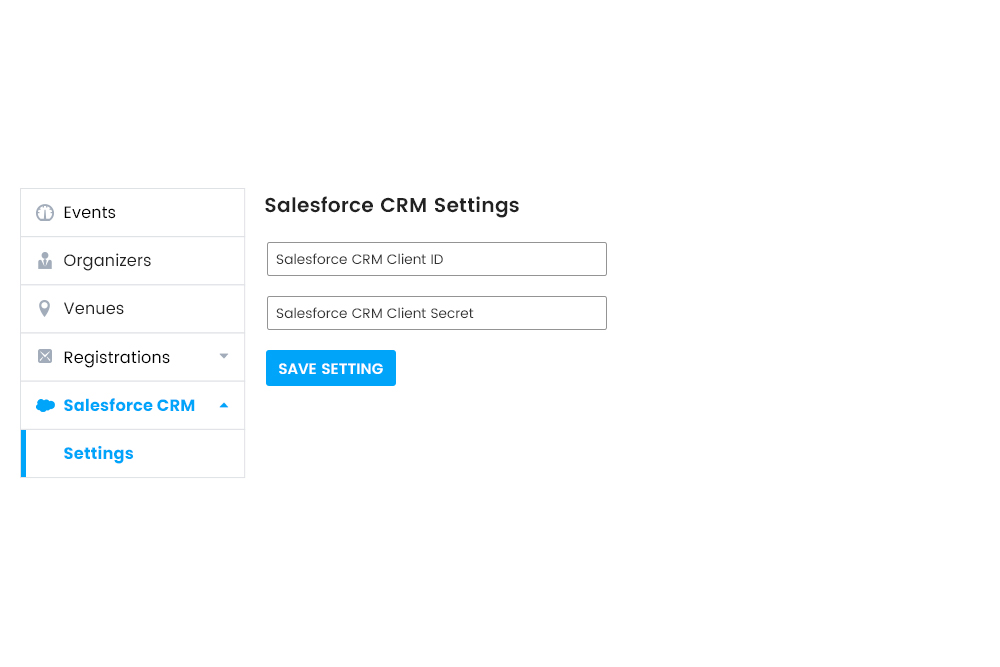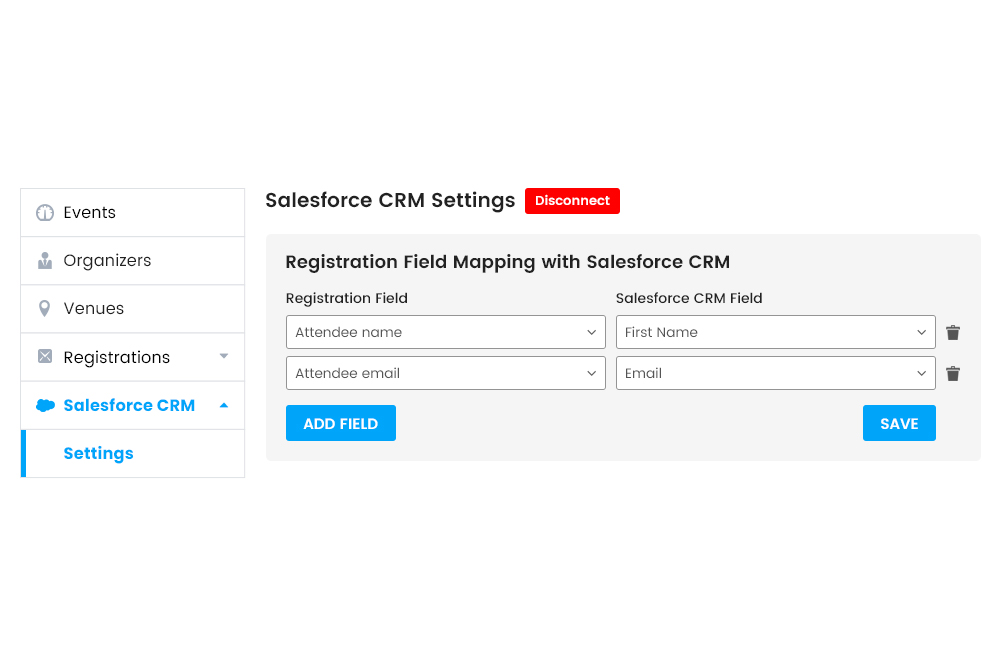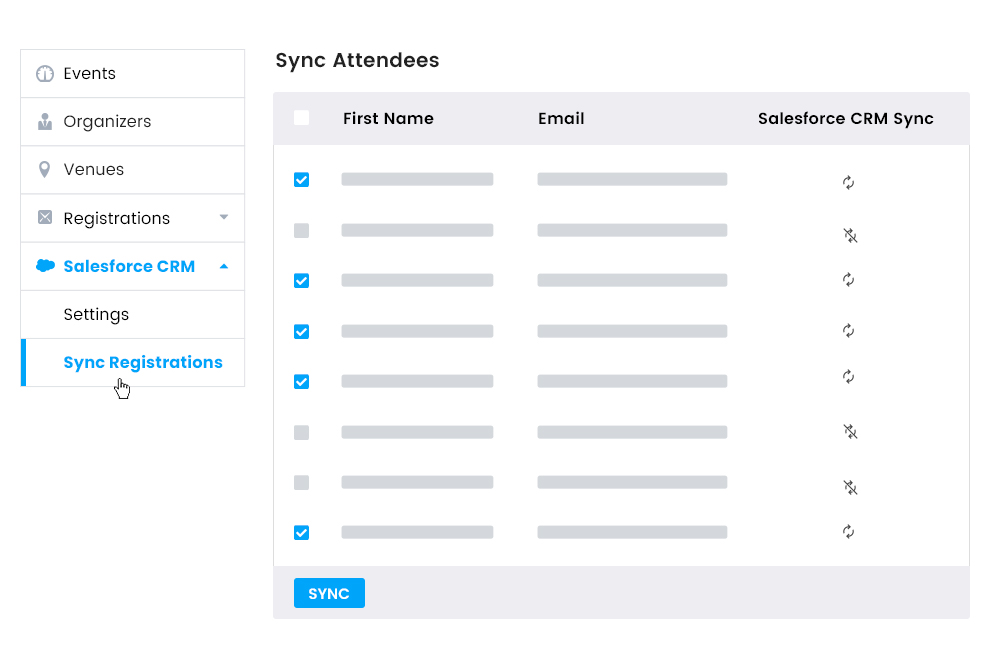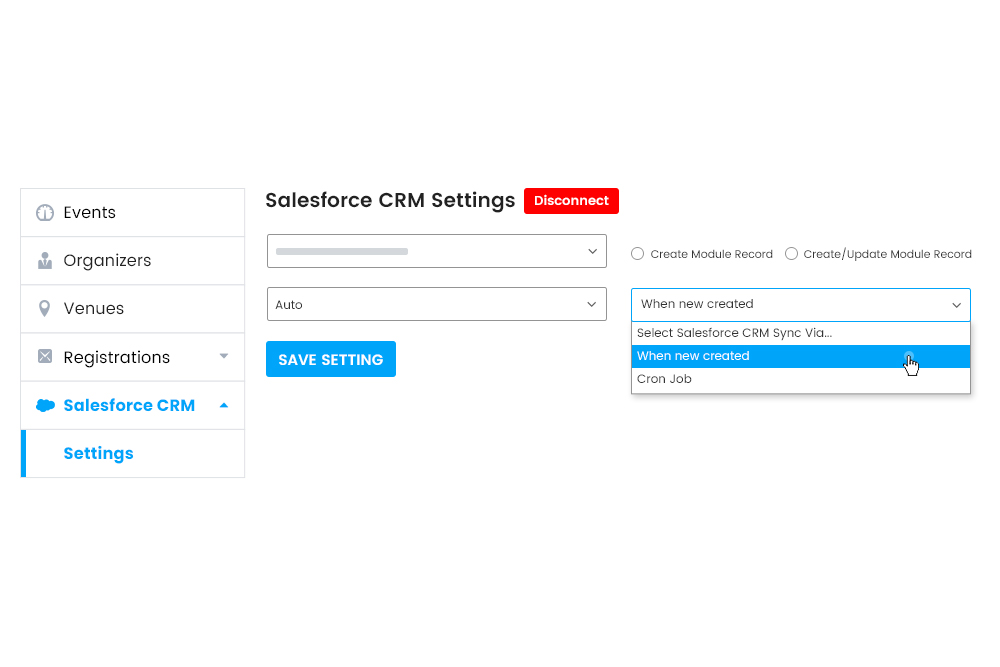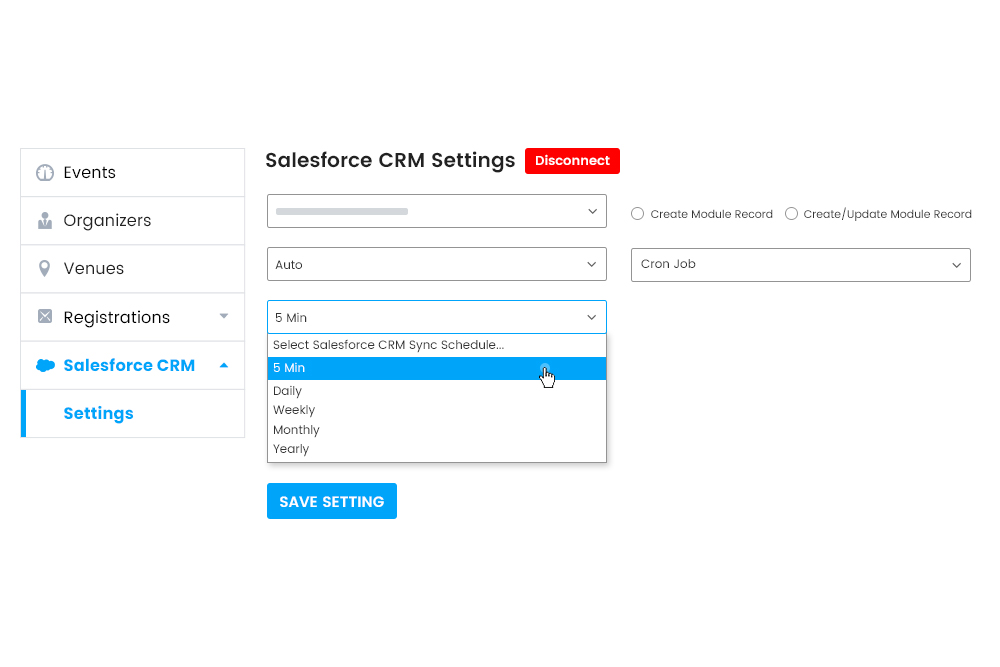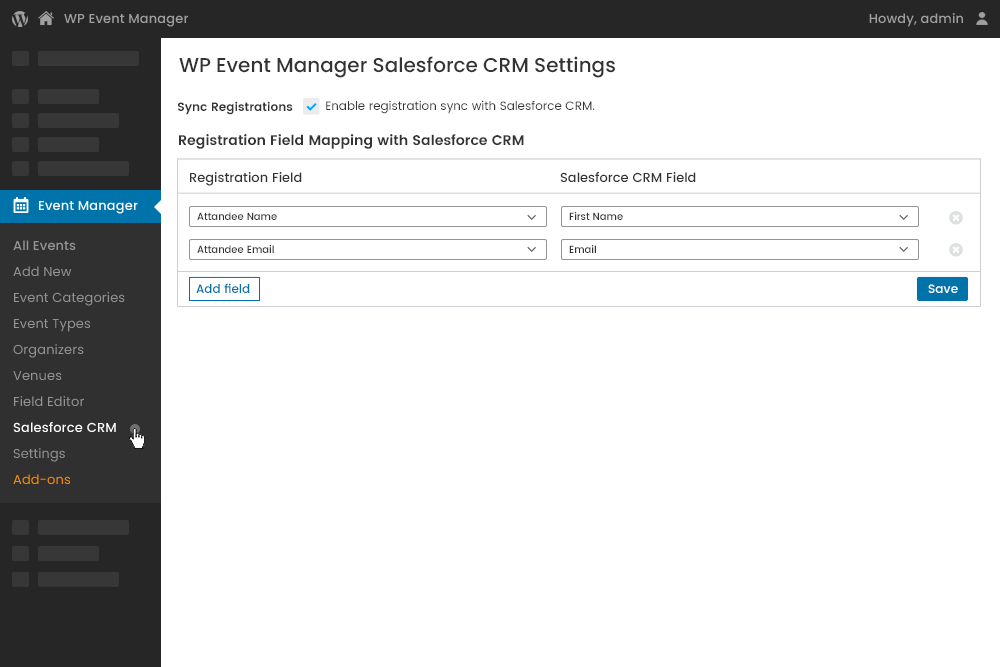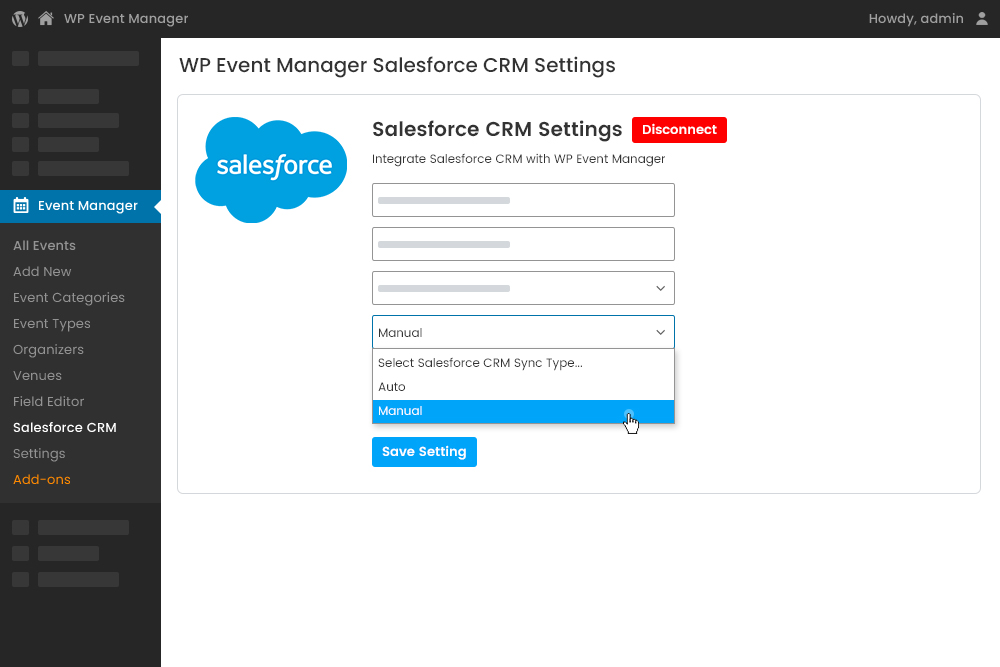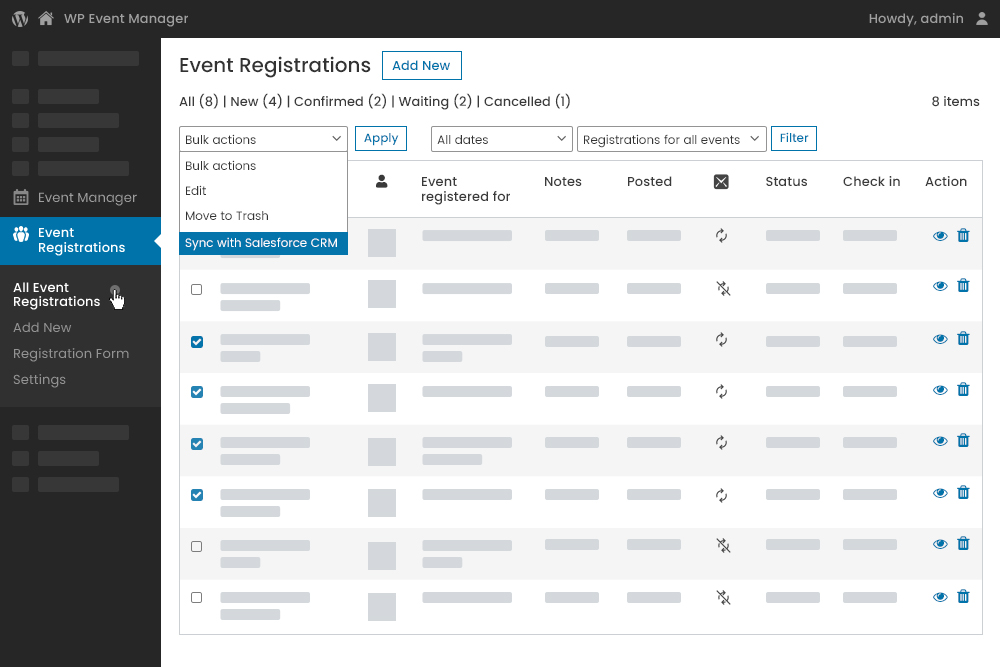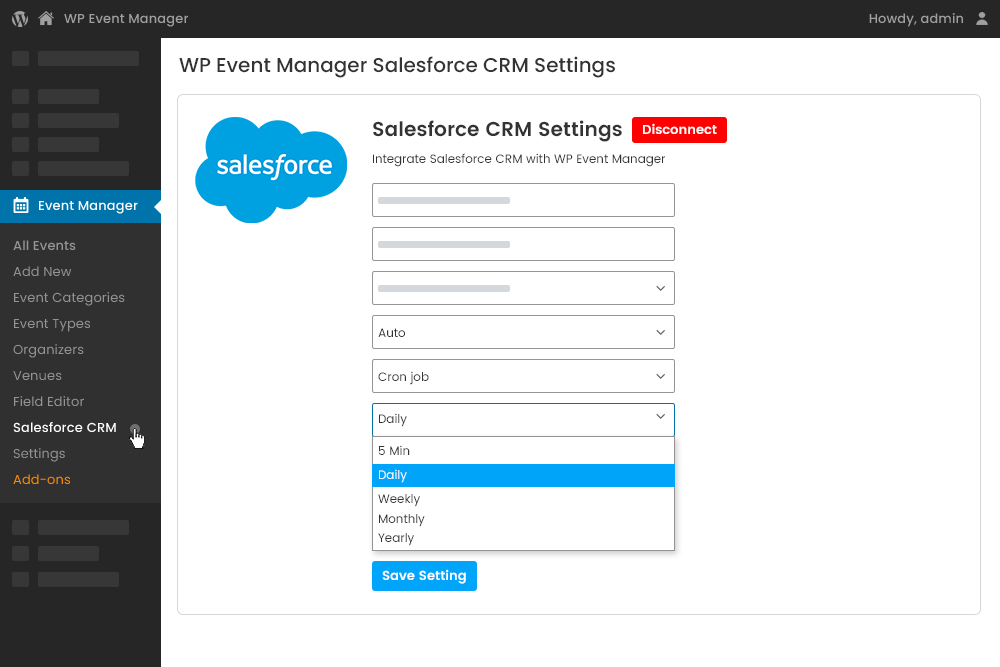Features You'll Love
The best technology-driven way to handle attendee registration data.
Synchronize your attendees
User data gets automatically synchronized as soon as a new user completes registration on your website.
Increase attendance
Increase the number of attendees in your events by improving your marketing activities
Custom Field Mapping
Map custom fields with salesforce fields and get the most out of records.
Reinvent Registration data management
Reduce the distance between you and your attendees
API key Integration
Mapping Registration Form Field
Syncing Attendee Details
Manual Sync
Automatic Sync
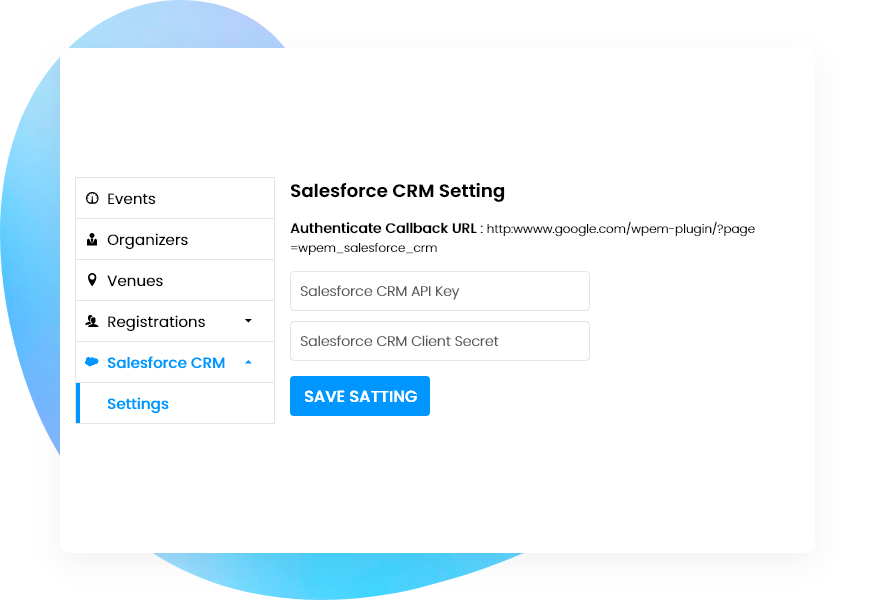
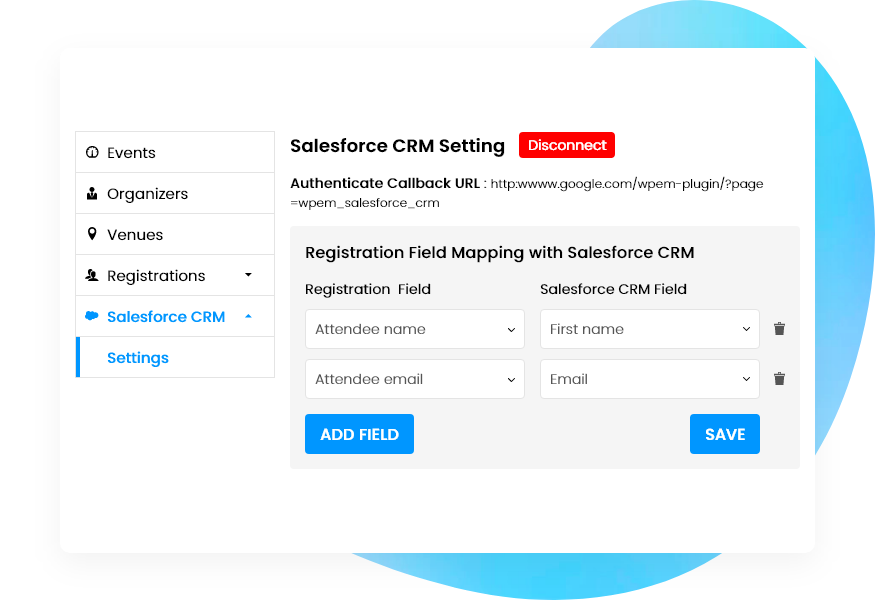
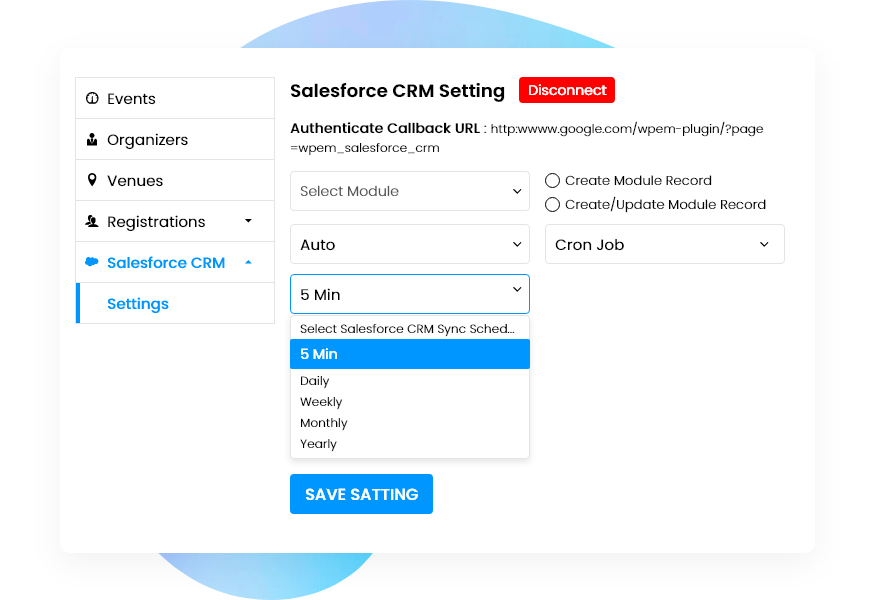
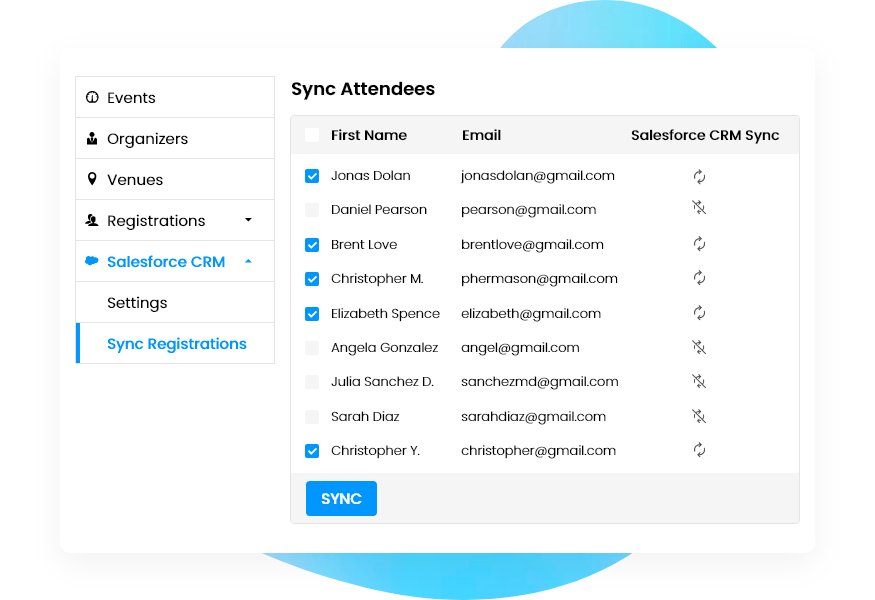
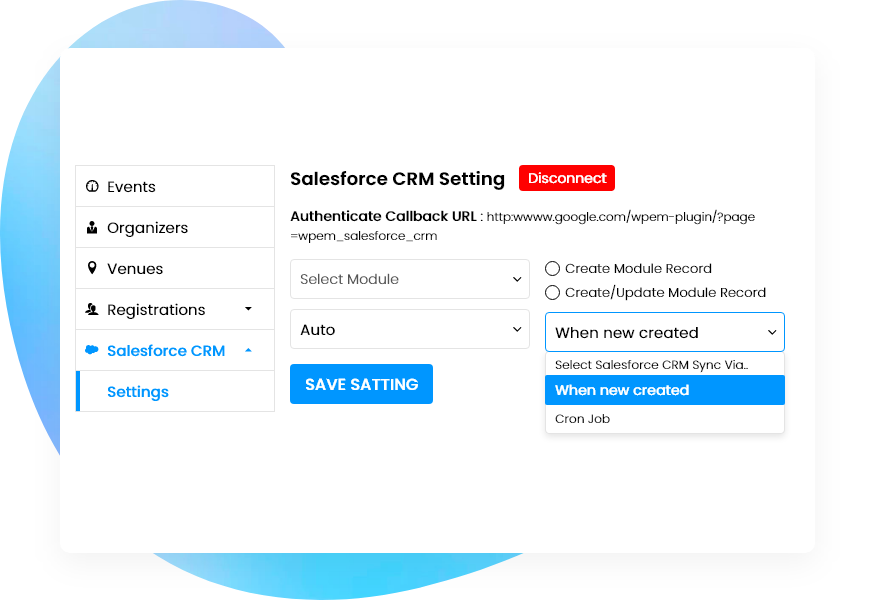
Empowering Every Event
Make your events stand out with us.
Academics & Classes
NGO & Charities
Community
Virtual & Online Events
Concerts & Parties
Get a comprehensive view of prospective students and alumni details all at one place with Salesforce CRM.

Link all the activities of your organization including fundraising, marketing and engagement using Salesforce CRM.

Easily share data and get useful insights to connect with your community with Salesforce CRM.

Automate data synchronization to manage attendee data flawlessly in your virtual events.
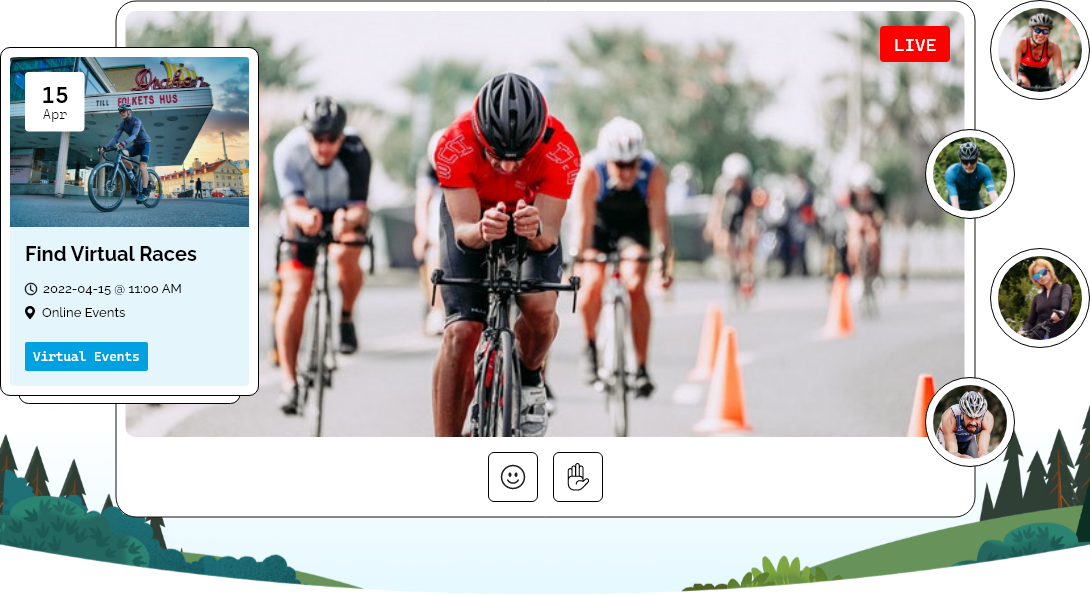
Increase engagement and automate marketing for your musical events and parties with Salesforce CRM.
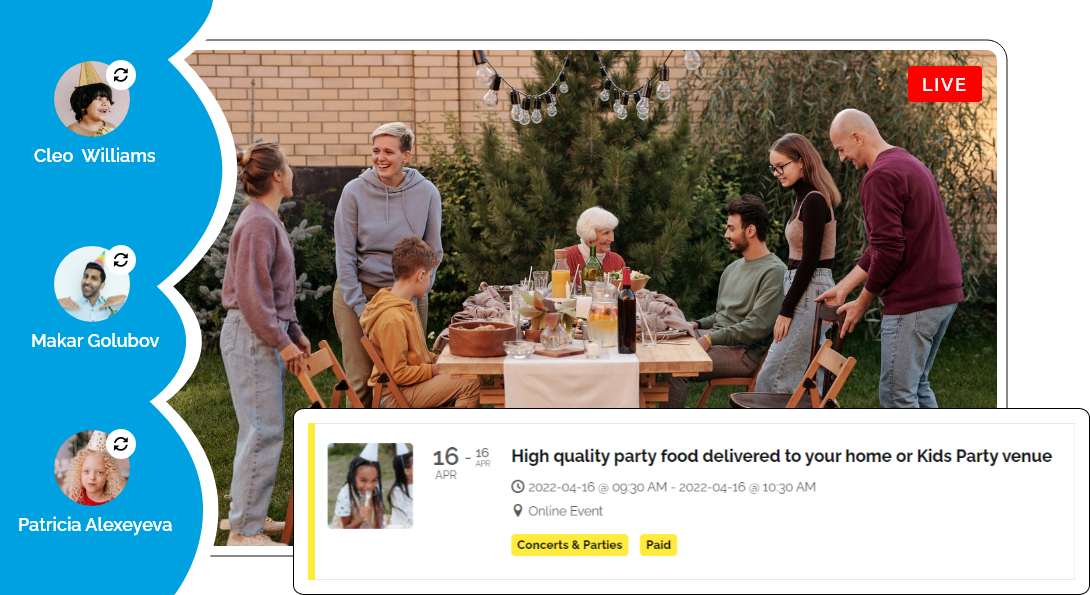
Salesforce CRM Features
Experience the comfort of automatic data syncing.

Integrate Salesforce CRM with your WordPress website using API keys without any stress.
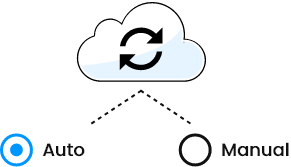
Take control of the entire attendee data syncing procedure by doing it manually or rely on technology by selecting the automated option.

Help your attendees stay updated about your upcoming events with automated follow up emails.
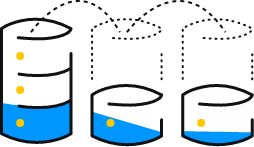
Smartly handle bulk attendee data by dividing them into lists and track their activities on your website.

Improve your marketing plans by sending personalized emails to your audience with automated messages.
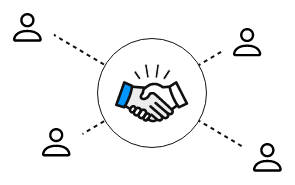
Stay in touch with your customer to serve them better.
Interface
What does Salesforce do?
The addon helps you automatically sync your attendee data and automate email marketing with customized email content.
What kind of attendee data is synced on Salesforce?
It generally collects data from the registration or guest list details. Such data may cover, name, contact details and more.
How does the integration work?
Users can easily sync their website with Salesforce using a unique API key.
Is the integration secure?
Yes. The add‑on utilizes API keys to transmit data between your website and Salesforce, ensuring the protection of your attendee details.
How to utilize the data inside Salesforce CRM?
The data helps you automate marketing and send personalized email messages to attendees, offering them a better experience with you.
Will this slow down my website?
No, all WP Event Manager addons are lightweight and do not affect the website’s performance.
 Use coupon code:
Use coupon code:  Something exciting is coming soon – stay tuned to find out! 🚀✨
Something exciting is coming soon – stay tuned to find out! 🚀✨