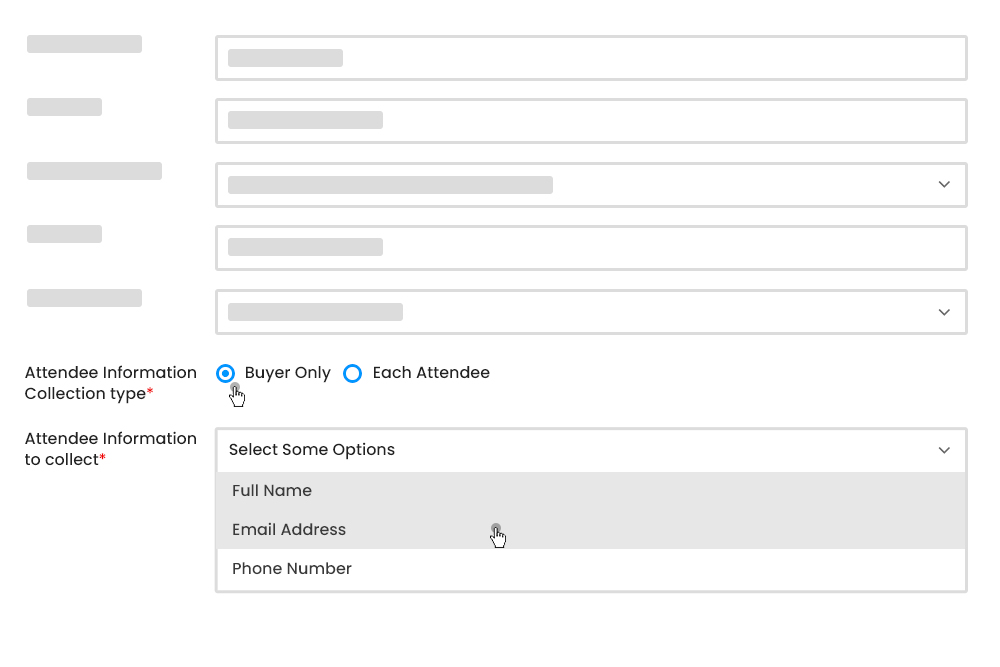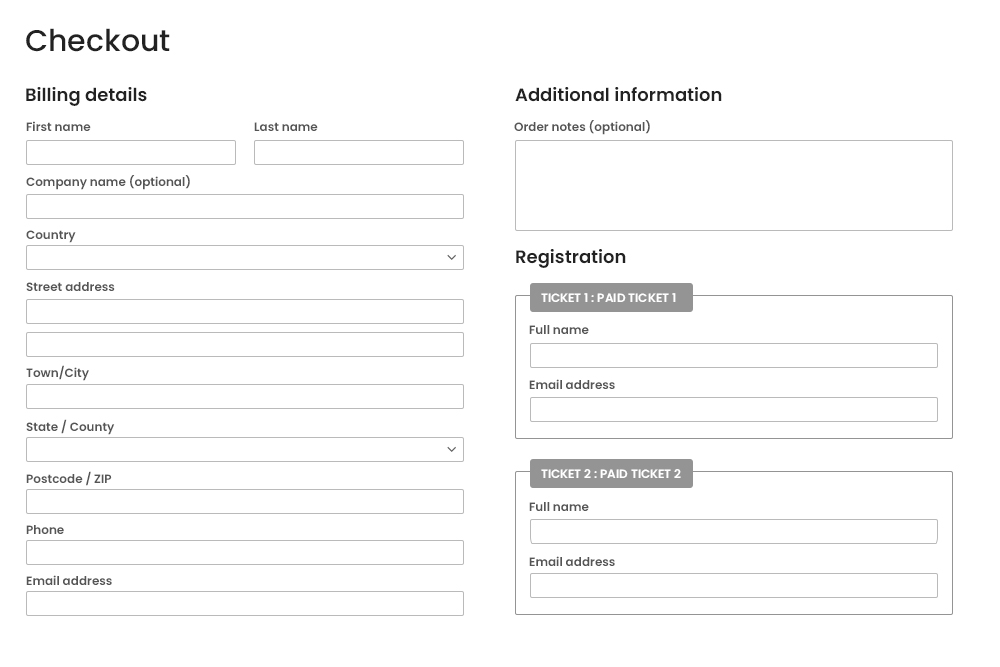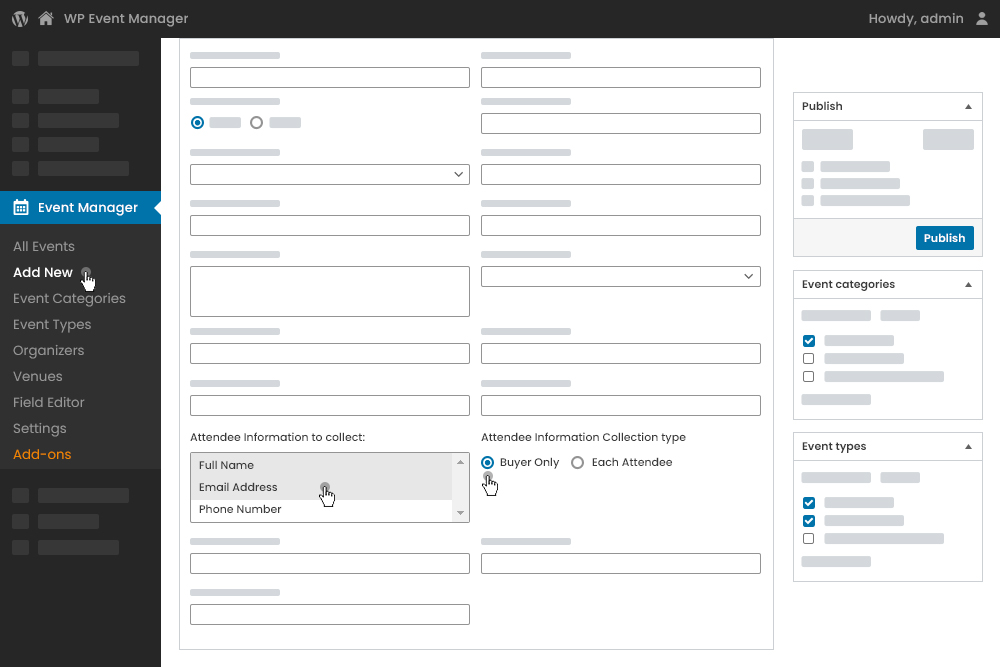Add-on Requirements
Features You'll Love
Managing attendee information is no more a hassle.
Collect Attendee Information
Capture the details of your event participants at the event registration steps.
List Attendee Information
Display attendee information on the event detail page.
Better Coordination
Maintain coordination with your attendees by knowing them well.
Understanding your attendees
Putting a full stop to the hassle of gathering and maintaining attendee information
Choose Form Fields
Attendee Information Type
Registration Fields
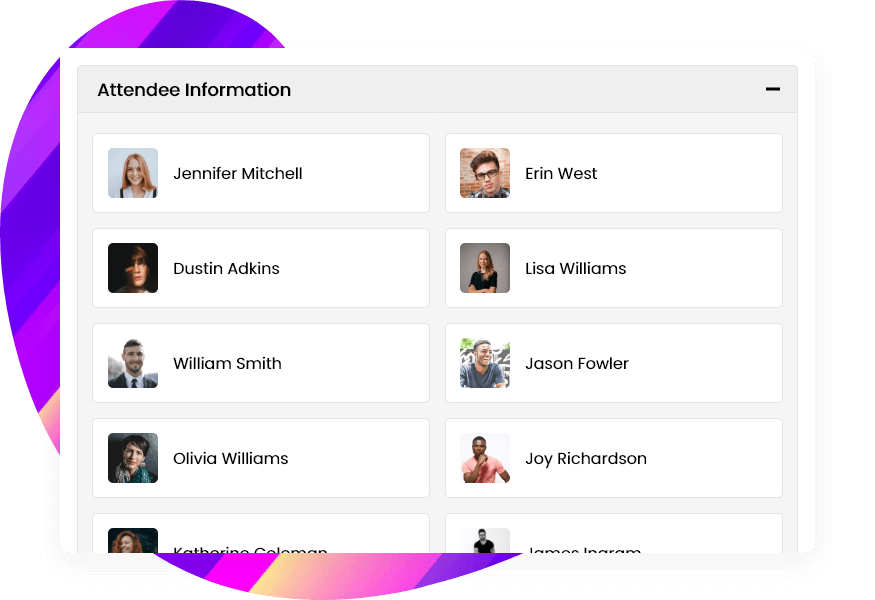
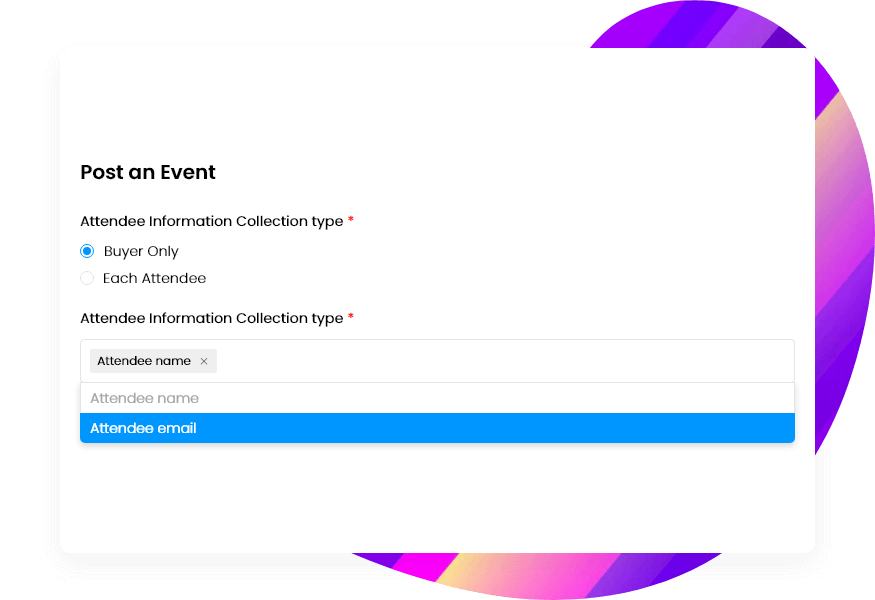
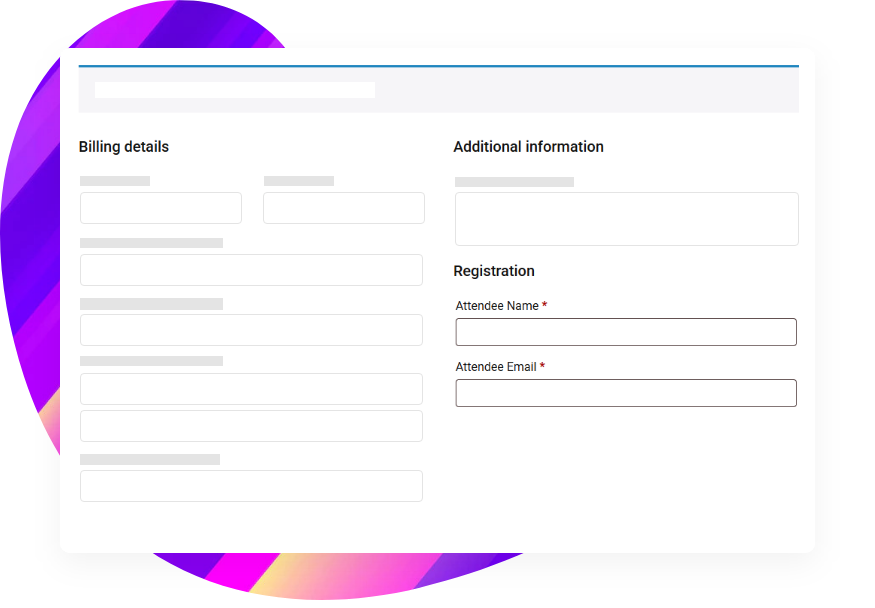
Empowering Every Event
Make your events stand out with us.
Academics & Classes
NGO & Charities
Community
Virtual & Online Events
Concerts & Parties
Get the details of the students who are joining your training sessions and classes with ease.
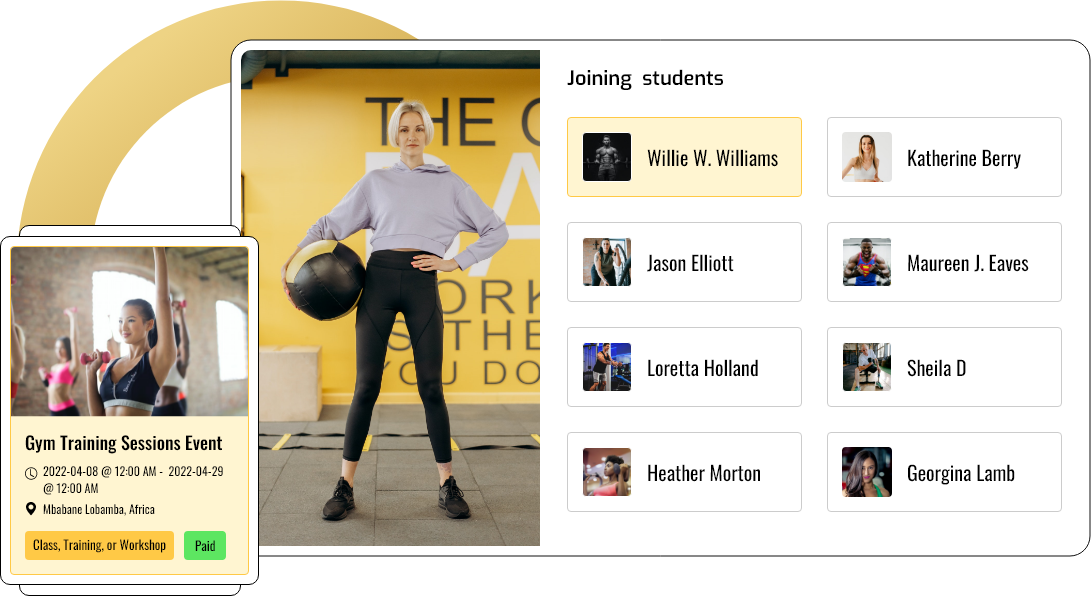
Collect information about your attendees in your charity events with the Attendee Information plugin.
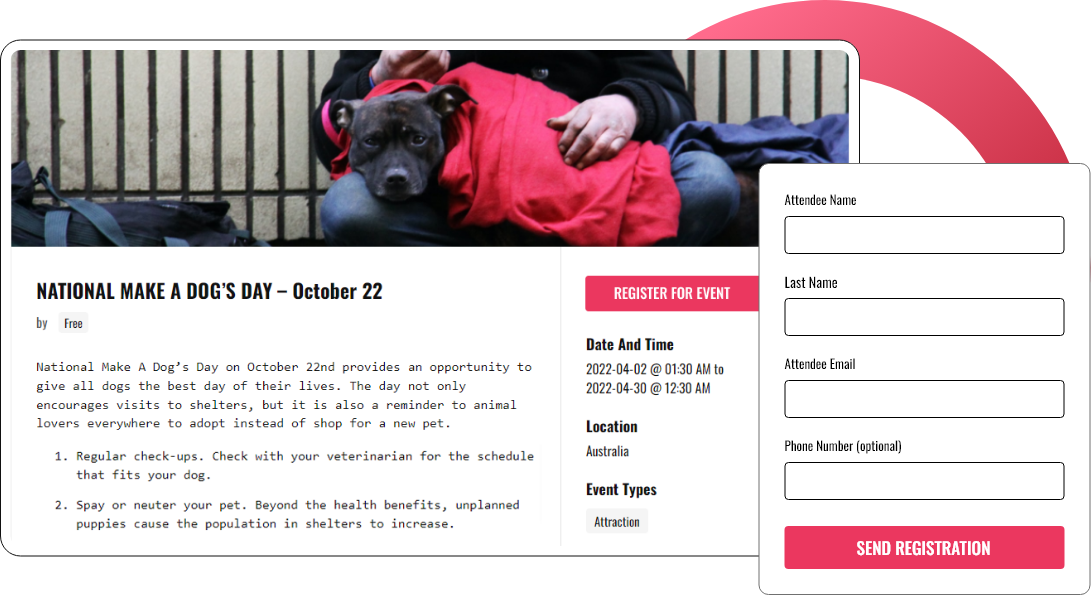
Know more about your community members who are joining your community events.
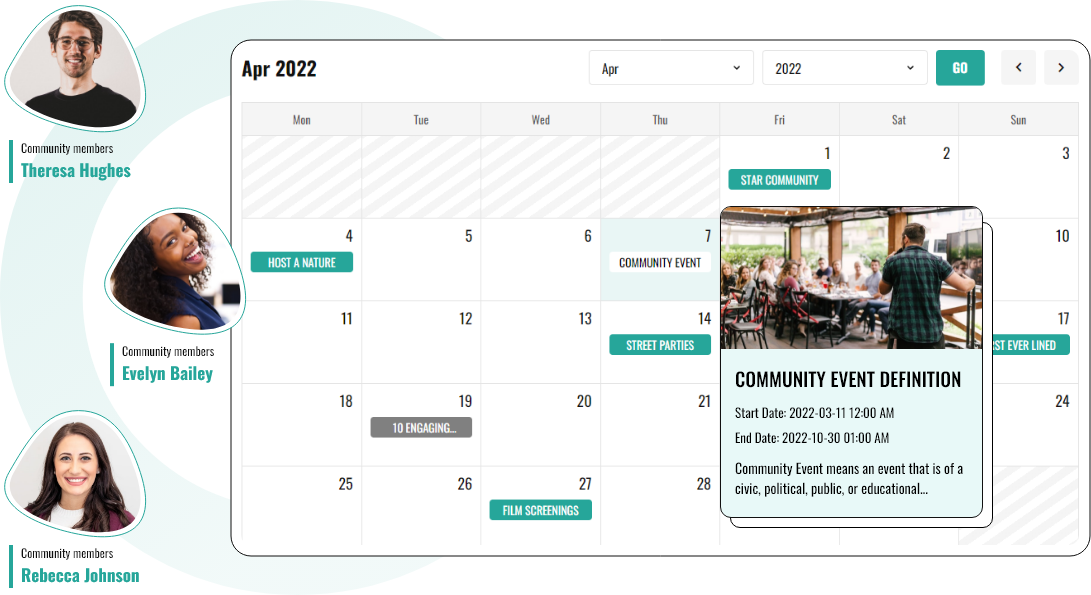
Get closer to your attendees in your virtual events with the Attendee Information plugin.
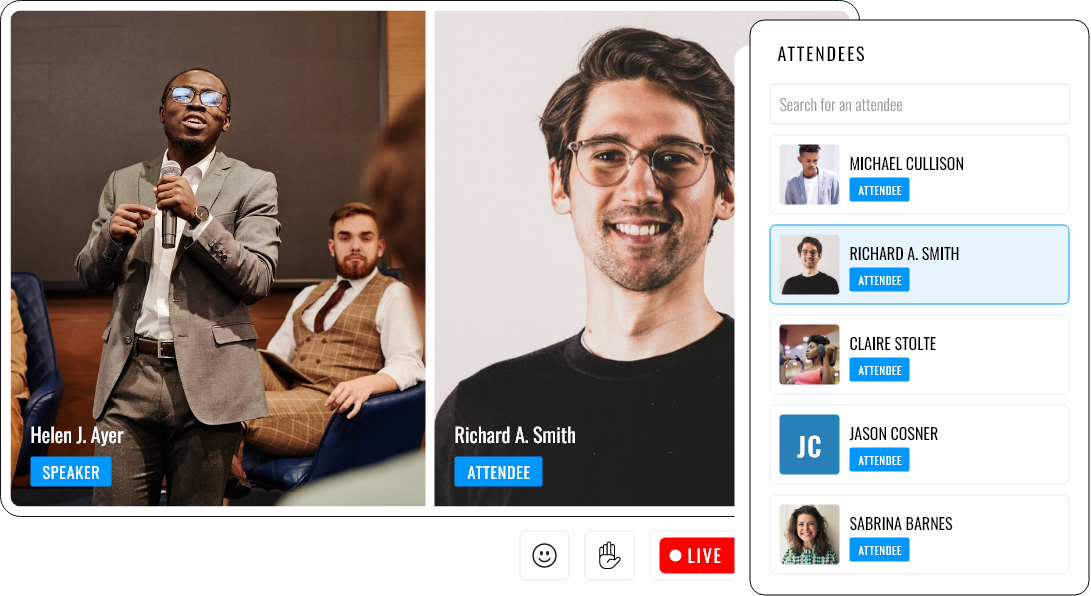
Find out what your attendees prefer through the Attendee Information plugin and serve them better.
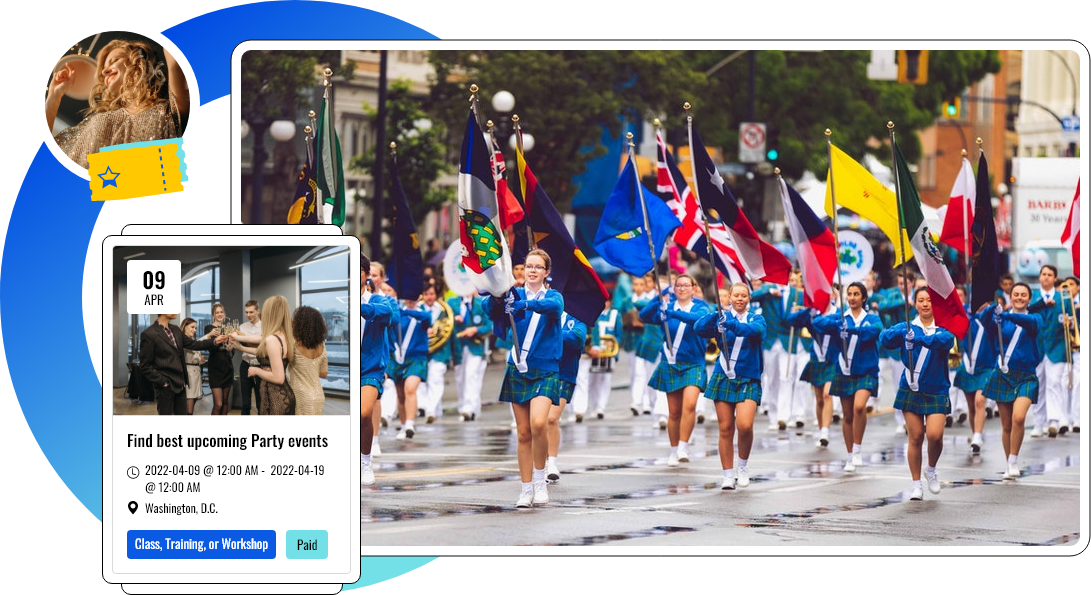
Attendee Information Features
Get all the details about your attendees that you want to collect.
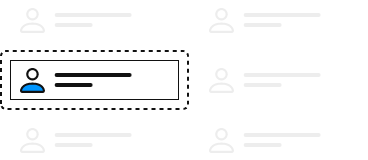
Display the list of your attendees along with their details on the event detail page.
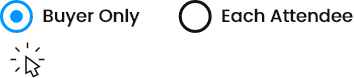
Let your organizers choose whether they want to collect the details of individual attendees or the buyer of your event tickets.
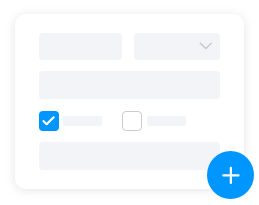
Customize registration forms by adding form fields of your choice based on each of your event’s requirements.
Interface
How does the Attendee information add-on work?
The attendee information addon allows you to collect and manage your attendee data that they fill in during the registration process.
Can I customize the attendee information form?
Yes, as an admin, you can customize the attendee information form fields as per your requirements.
Do I need any other addon to use this plugin?
Yes, you need the registration and sell tickets addon to use it.
Can I export attendee data?
Yes, attendee data can be exported through a CSV file.
How does it help in event marketing?
When you have all your attendee data, it helps you know your attendees closely. This enables you to run personalized email marketing campaigns and offer better and relevant event content to your attendees.
Does this work with free and paid events?
Yes, it works with both free and paid events.
 Use coupon code:
Use coupon code:  Something exciting is coming soon – stay tuned to find out! 🚀✨
Something exciting is coming soon – stay tuned to find out! 🚀✨