Features You'll Love
Making your virtual events extraordinary.
Control Virtual Environment
Manage Zoom meetings, webinars, attendees and the entire virtual environment from WordPress dashboard.
Livestream Embedded
Maintain a balanced flow of traffic into your site by connecting with zoom live stream that allows users to join the meeting directly from your website.
WooCommerce
Automate, create, and sell your Zoom Meetings easily from your WordPress Website with WooCommerce.
Uninterrupted Video Conferences
Seamlessly Manage Your Virtual Meetings With Zoom
Zoom API Connect
Meeting Link
Host Control
Meeting Highlights
Meeting Details
Video Conferencing
Zoom Event Registration







Empowering Every Event
Make your events stand out with us.
Academics & Classes
NGO & Charities
Community
Virtual & Online Events
Concerts & Parties
Let your academic and other training sessions be obstacle free with the Zoom Plugin.

Convert your Zoom events into fundraisers with the Zoom plugin.

Host a community event through video conferencing using Zoom.

Create an amazing virtual experience for your attendees with Zoom.

Offer high quality audio and visuals in your virtual concerts and parties.

Zoom Features
Take Control of the virtual environment.
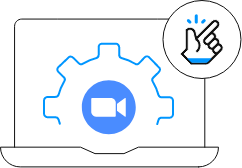
Capture the details of zoom meetings along with the list of registered participants on the Zoom dashboard.

Handover the overall control of the zoom meetings, webinars and other video conferences with Zoom to the hosts and admins.
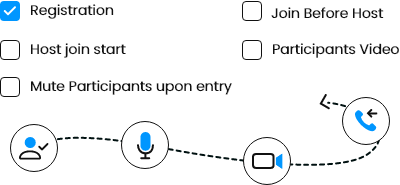
Let your attendees join meetings using their preferred device (mobile or desktop) with the joining link that they receive automatically after making the purchase.
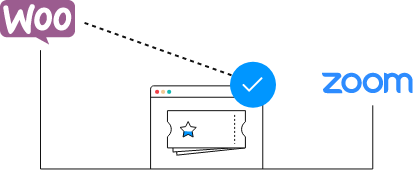
Let your users join meetings through the browser without installing the Zoom app.
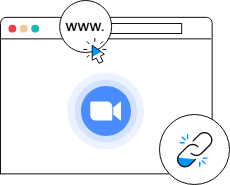
The zoom meeting joining link will be visible to only the registered users.
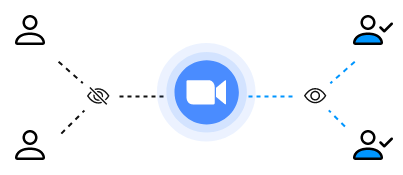
Forget about the hassle of storing attendee details on various sites, as the guest information is automatically stored on the Zoom server making it easy for the host to manage such vast attendee data.
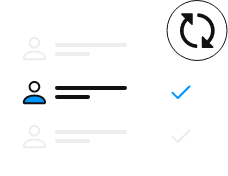
Easily Synchronize Zoom meetings and webinars in real time to WordPress site even if the actions are done through the Zoom web.

Instead of relying only on an admin account, hosts/organizers can now connect their own zoom accounts and bind events directly on the frontend.
Interface
How does the Zoom add-on work with events?
To create a virtual event with our Zoom add-on you need to connect your Zoom account with our add-on using a unique API key.
What is the difference between a webinar and a virtual event?
Virtual events are events that happen in the online space, whereas webinars are mostly educational events. In a virtual event, there are a lot of opportunities for networking, whereas in webinars, only the speaker speaks and the audiences express their queries regarding it.
Will attendees automatically receive Zoom links?
Yes, attendees automatically receive the meeting link once they purchase the tickets for a specific zoom event.
Can I create new Zoom meetings right from WordPress?
Yes you can add new Zoom meetings directly from the backend and frontend of your WordPress website.
Does this work for recurring events?
Yes it works for your recurring events as well but to manage them, you need to have our recurring events addon as well.
Is this secure?
Yes, it is secured with Zoom’s API. Moreover, meeting links on the website are visible to only registered attendees.
Can I track attendance or participant data?
Yes, whenever an attendee register for a Zoom event, the data gets automatically stored.
 Use coupon code:
Use coupon code:  Something exciting is coming soon – stay tuned to find out! 🚀✨
Something exciting is coming soon – stay tuned to find out! 🚀✨

























































