Exporting Registrations
The Registration tool offered by WP Event Manager, gives the complete list of potential attendees along with their details that they fill in during the registration process.
With the Export Registration option, users can easily download the list of registrants in a CSV file both from the Frontend as well as the Backend.
In this guide, you will learn about how you can use the Export Registration option from the Backend and Frontend.
Exporting The CSV File of Registrations From the Backend
Here are the steps, you need to take to Export Registration from the Backend:
- Log into wp-admin.
- Click on All Event Registrations under the menu “Event Registrations”.
- In this page, you can find an option with a drop down named“ Registration for all events”.

If you want to export registrations for all your events you can select the option “Registration for all events”.
On the other hand, if you want to export the registrations of specific events then you can choose from the drown down list of events that comes with the “Registration for all events” option.

- Click on the Export Registrations button.
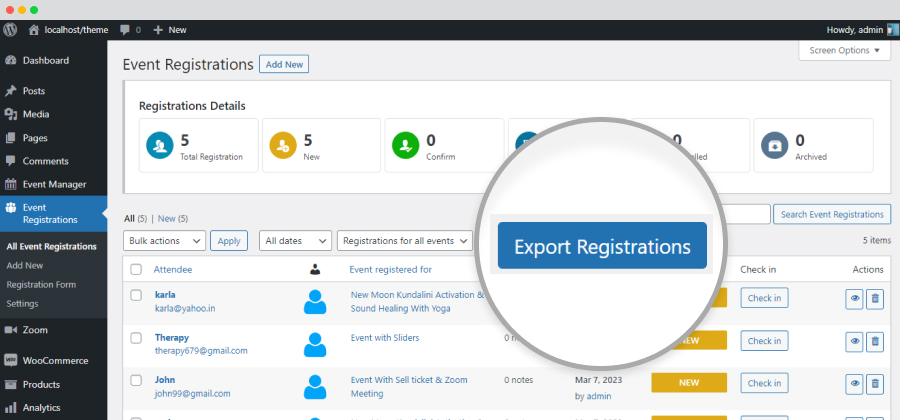
Finally you are done.
Exporting The CSV File of Registrations From the Frontend:
Here are the steps, you need to take to Export Registrations from the Frontend:
- Go to the Event Dashboard.
- Click on the Registrations option, present at the left side of the page.
- Choose the Export option from the drop down.
- You will be redirected to a page where you can see a dropdown option named Select Events.
- You need to select specific events here to export the registrations of that particular event.
- After selecting your preferred event, you will see the Download CSV button which you need to click to download the CSV file.



Here we would like to mention that the Frontend allows users to select one event at a time to export the registrations whereas the admin panel at the backend offers the facility to export registrations of all the listed events.
