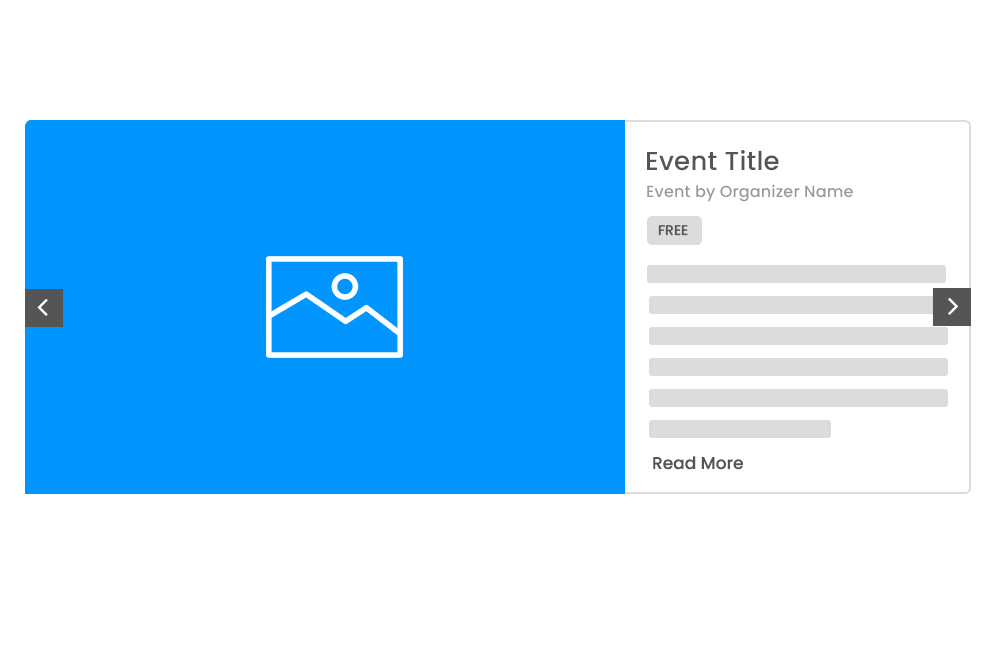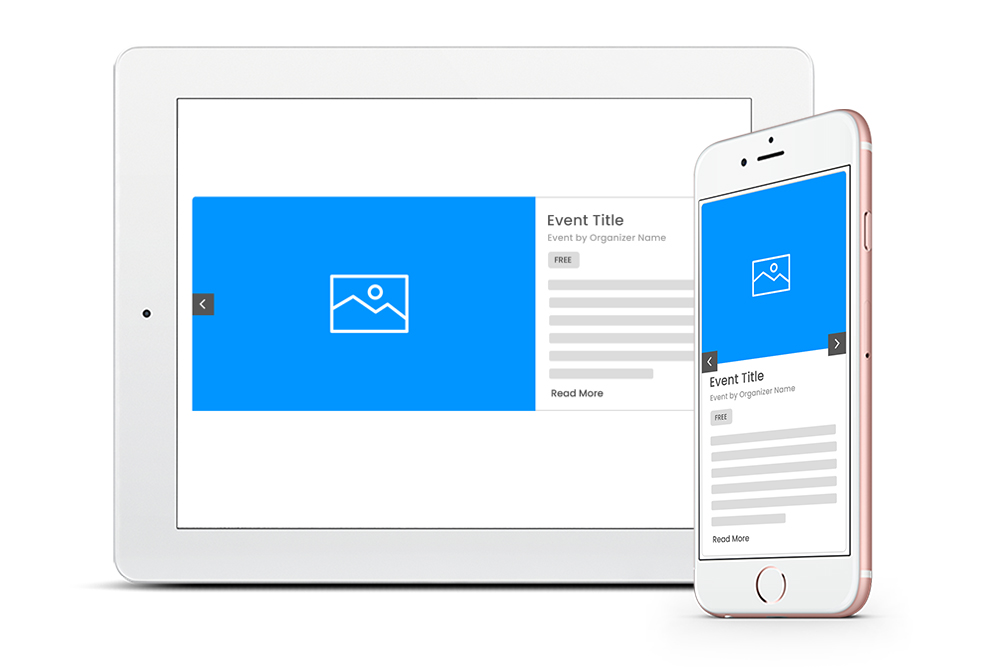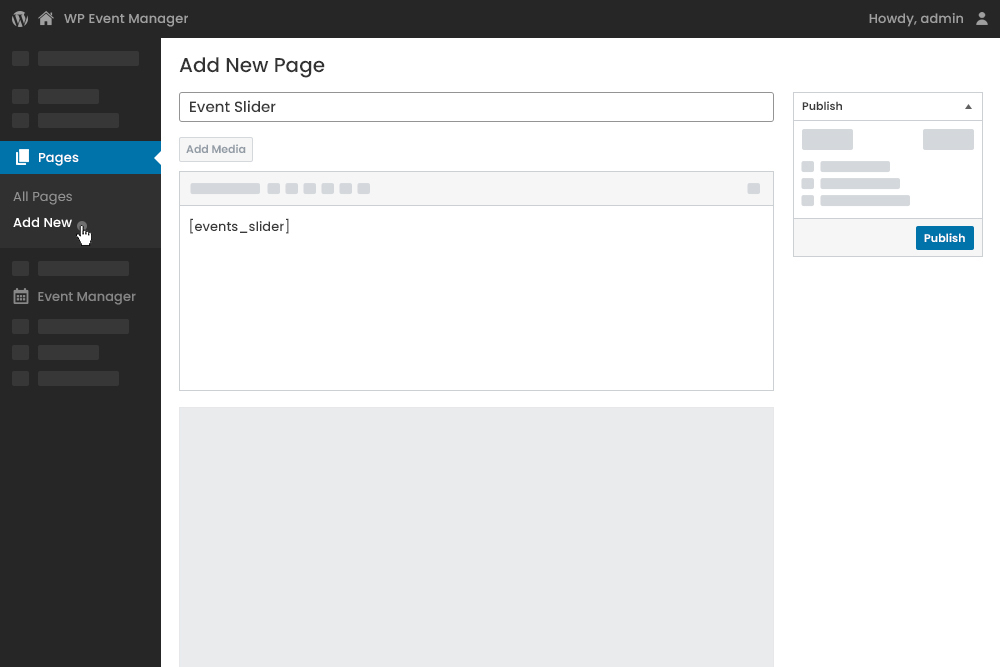Features You'll Love
Display Event Details In A Systematic Way With Sliders.
Maximize Exposure
Sliders are designed to beautify single event pages with necessary details which ultimately maximizes your event exposure
Event Details At A Glance
Each slider reveals necessary details about an event.
Responsive
Sliders adjust themselves according to the shapes and sizes of all devices.
Beautify Event Pages
Display Event Details In A Systematic Way With Sliders
Beautify Event Pages
Adding Sliders
Slider View
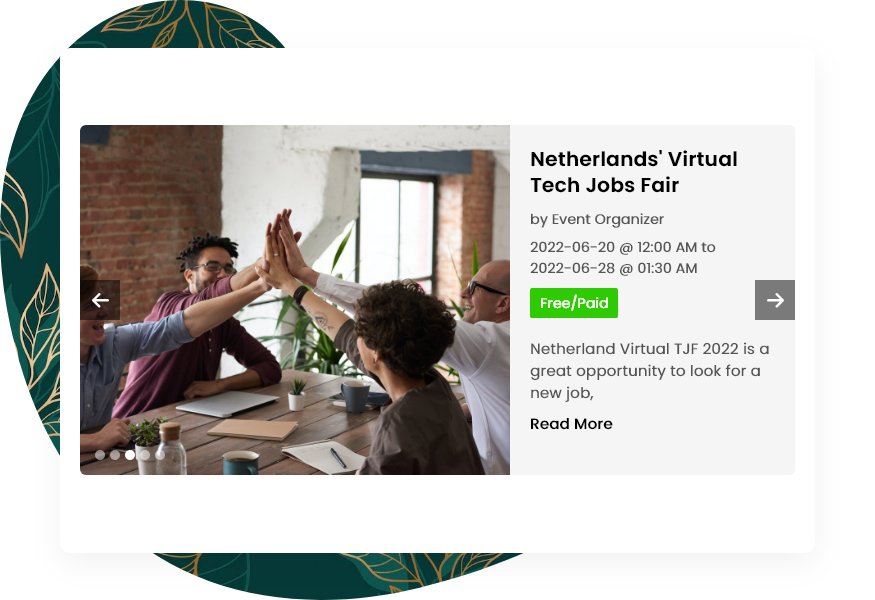
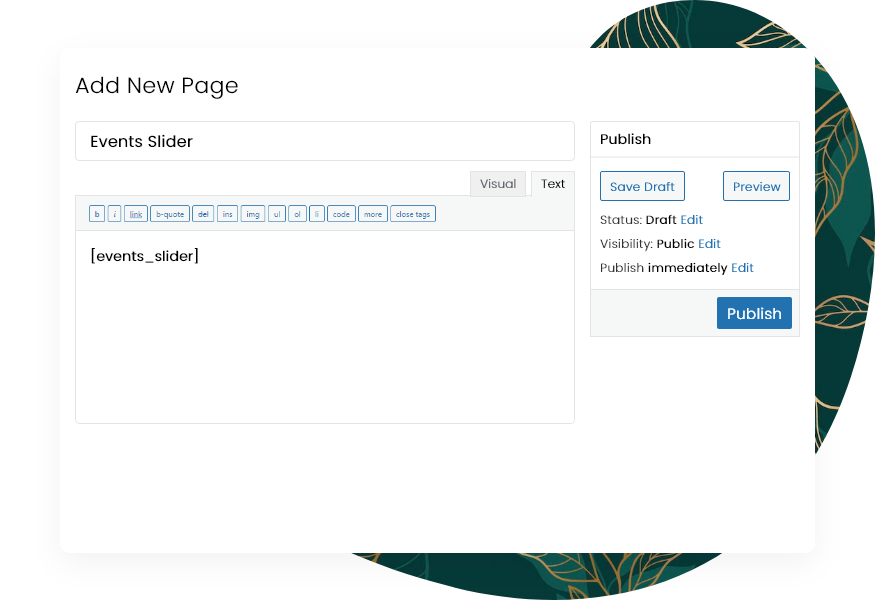
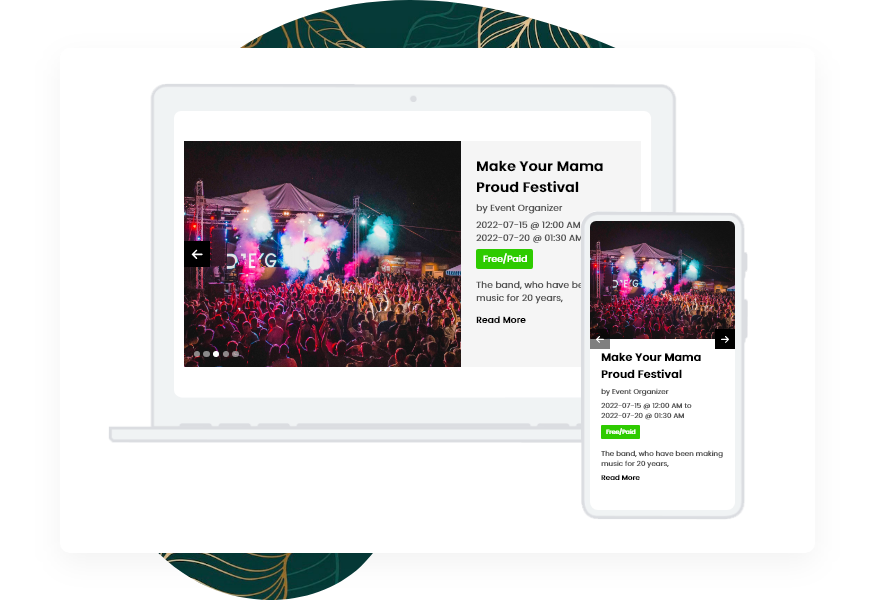
Empowering Every Event
Make your events stand out with us.
Academics & Classes
NGO & Charities
Community
Virtual & Online Events
Concerts & Parties
Showcase the details of your classes and other academic events in sliders.
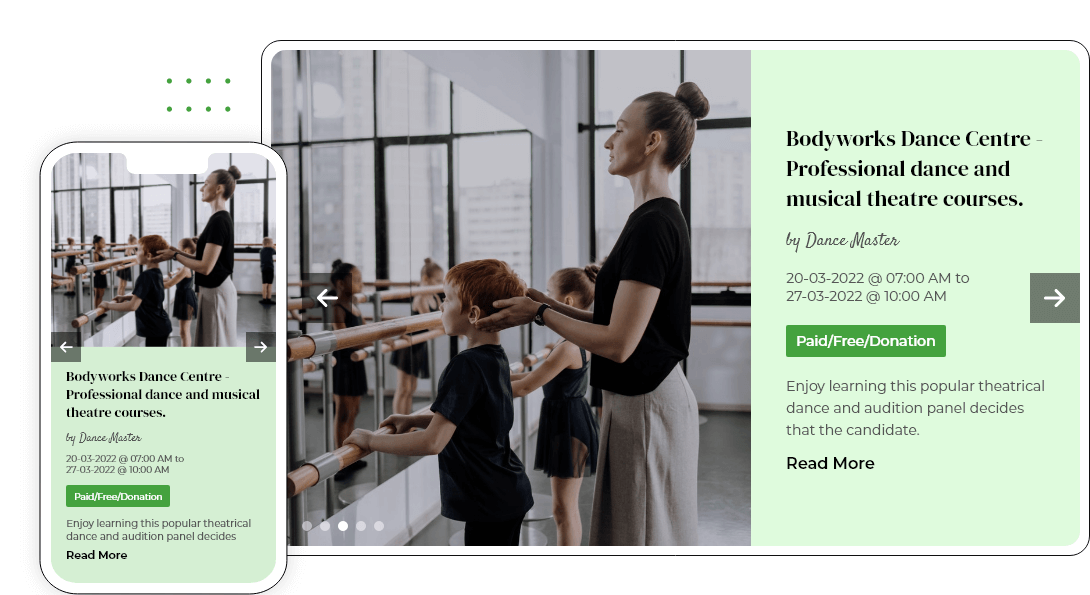
Add elegance to your Charity events’ page without any coding skills with the Sliders plugin.
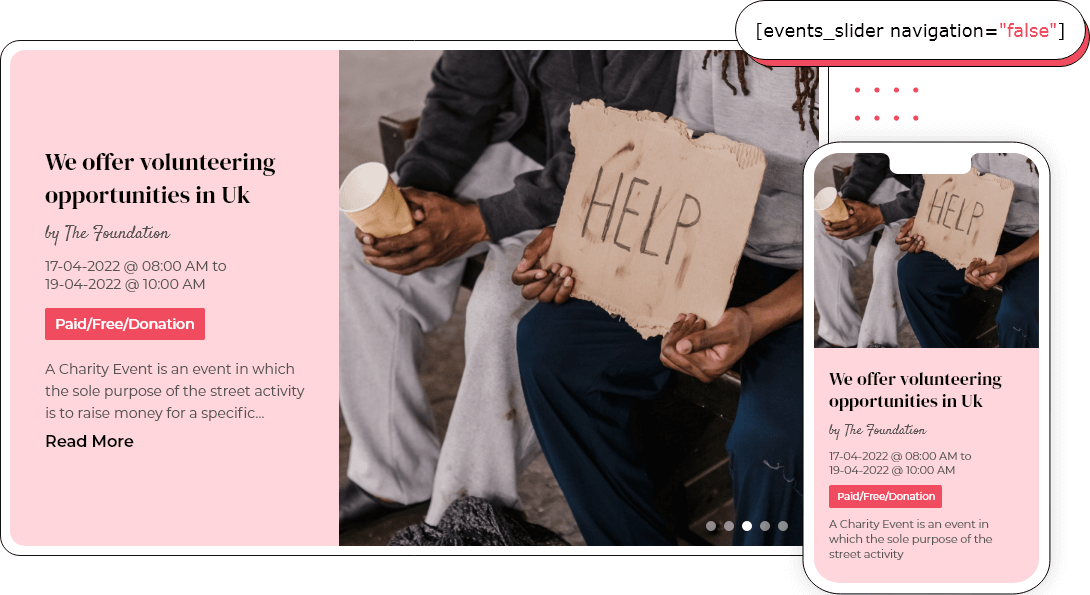
Attract your community members towards your events with event Sliders and display event related information.
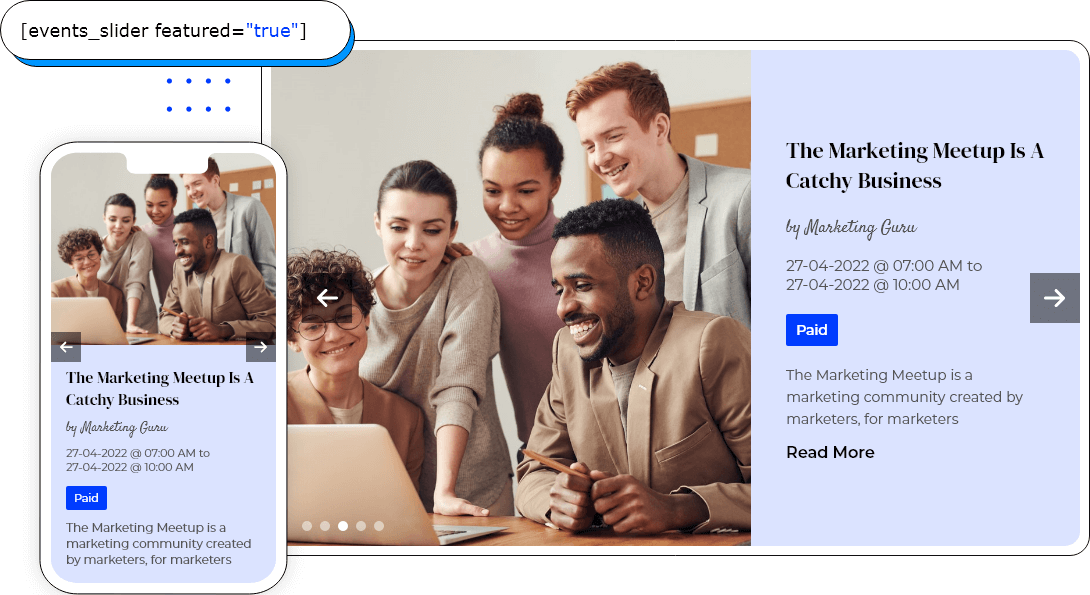
let your target audience know about your virtual events in the most attractive manner with the Sliders plugin.
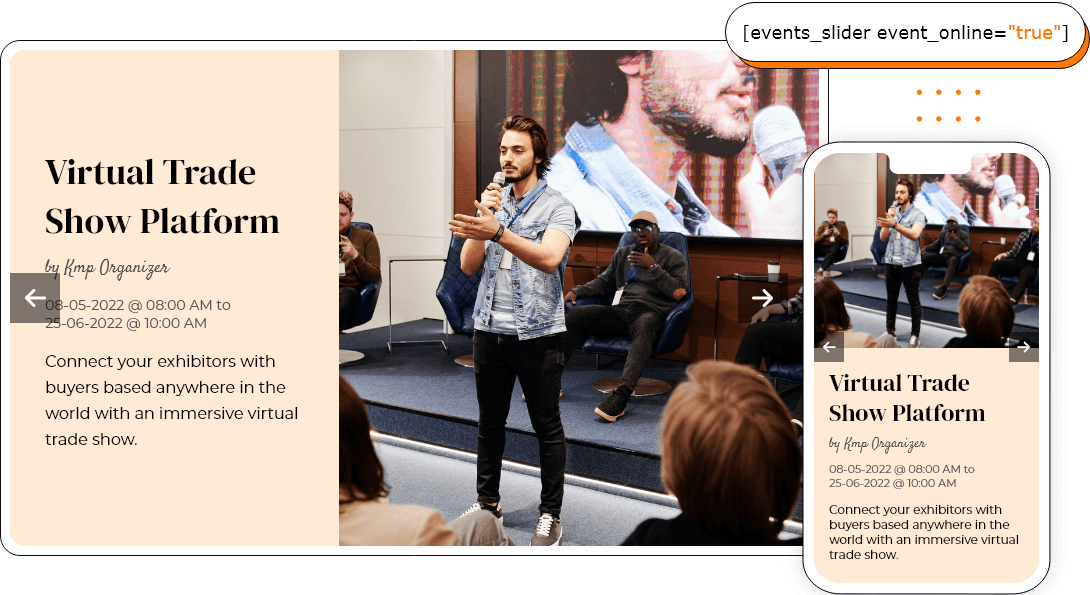
Attract more attendees to your parties by beautifully representing your event details with event Sliders.
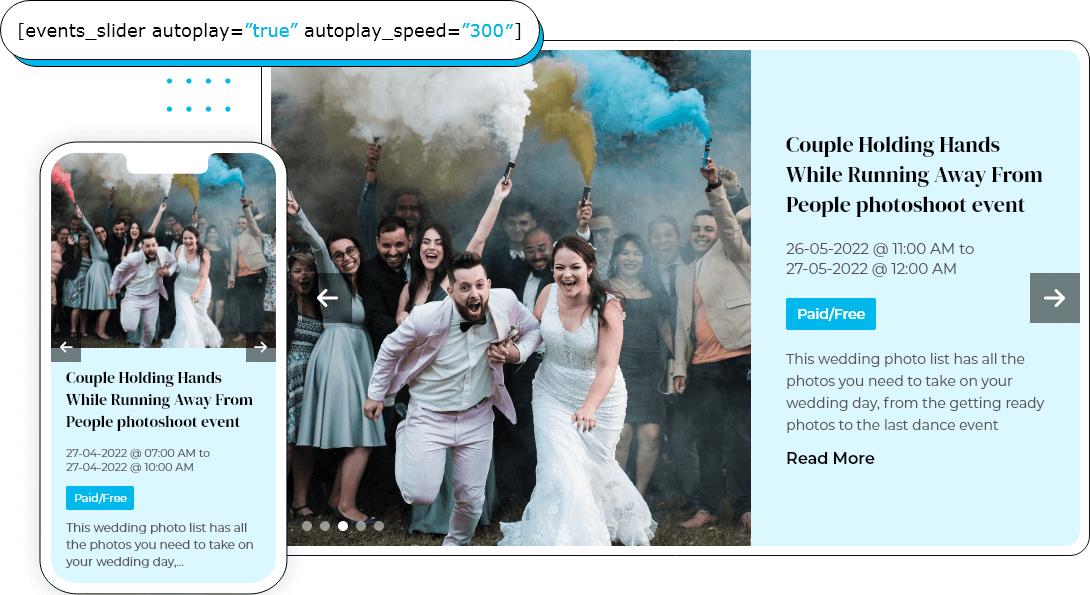
Sliders Features
Enhance the beauty of your events’ page by flaunting banners in Sliders.
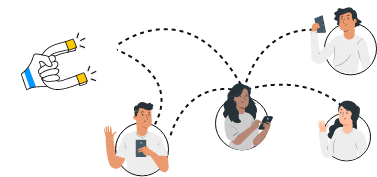
The convenience of use and a good content representation in sliders do attract users.
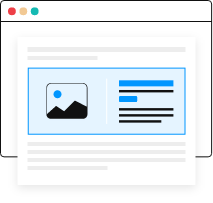
Highlight your main website content with images to make it stand out.
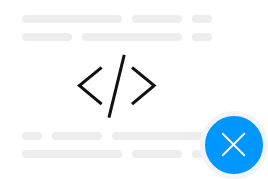
Just shortcodes are enough to create slides, no need for coding expertise.
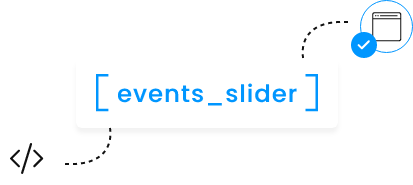
Add sliders to your events using shortcode on the required page to make your site look more attractive.
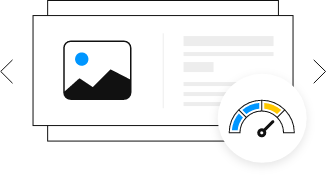
Use a slider shortcode named autoplay_speed to determine at what speed the autoplay of events will work.
Interface
How Do Licence Keys Work?
After purchasing a plugin you’ll receive a key via email (or you can visit your account page). This key can be activated from your WordPress dashboard’s plugin page. It can also be deactivated and reactivated on other sites when required.
Will I Receive Updates For Purchased Plugins?
Yes, an automatic updater is included inside each plugin/add-on. This requires your licence key to function and you’ll receive updates for as long as your licence key is valid.
Do You Offer Support For Purchased Plugins If I Need Help?
Yep. If you have a valid licence you’ll be able to use our support systems for help.
Do I Need To Renew My License?
If you want to continue support and update then you need to renew license.Licenses are valid for one year from the date of purchase. When your license expires you’ll be able to renew your key via your account page.
Am I Allowed To Use The Add-ons On Many Sites?
After purchasing a plugin you’ll receive a key via email (or you can visit your account page). This key can be activated from your WordPress dashboard’s plugin page. It can also be deactivated and reactivated on other sites when required.