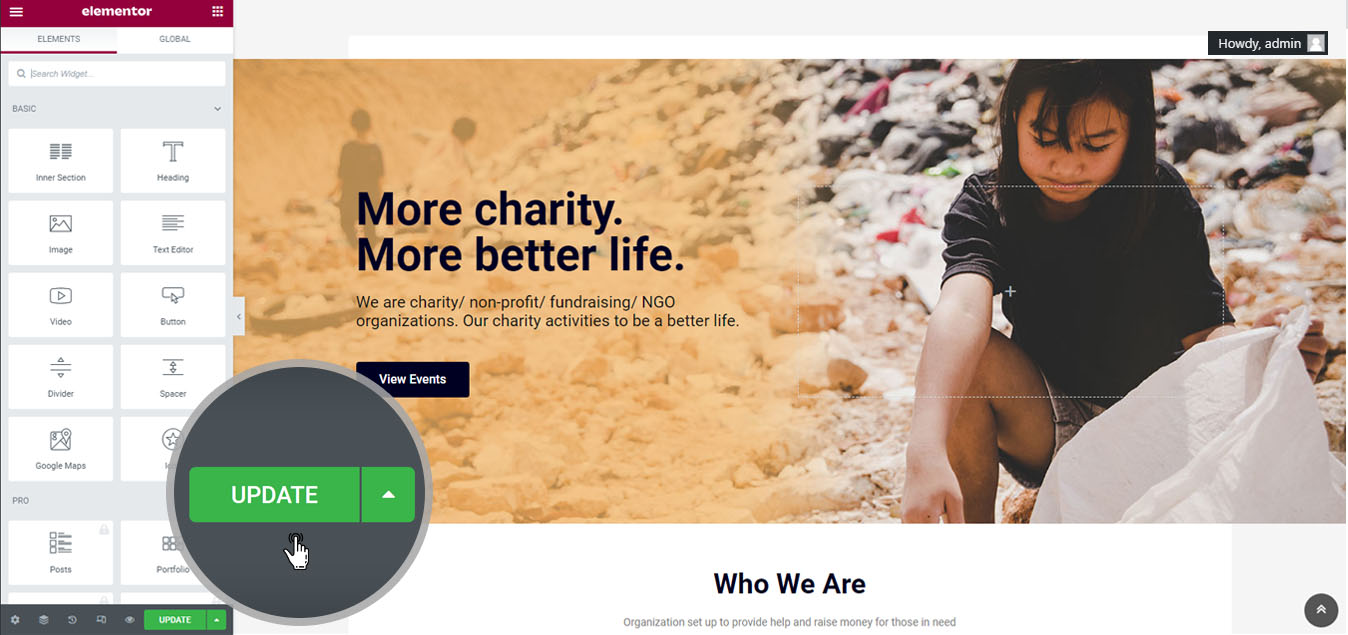How can we help?
Event Listing theme One Click Demo Import
WP Event Manager has a lot of Demo themes made available for its customers so that the theme can be directly used by them on their site without any hassle.
The Free pre determined Theme templates can be seen here.
In order to make this process even easier, We now have made these demo templates available directly with one click. In order to use these themes directly, you need to follow these steps:
- One needs to have the following plugin that is prerequisite,
One Click Demo Import (OCDI) is a free WordPress plugin available on the wordpress.org plugin repository. Please install the plugin from here. - The Next Important thing that one needs to do is Installation of Event Listing Theme. Please Install the Event Listing theme from here.
After the above steps of installation of theme and plugins are completed, Please check out the stages below.
- After you install it, Go to Appearance >> Import Demo Data.

- You are now redirected to a page where you get the current theme’s( Event listing theme) all the demos available. You can check all the demos in this section, The Hybrid ones, and the virtual ones.
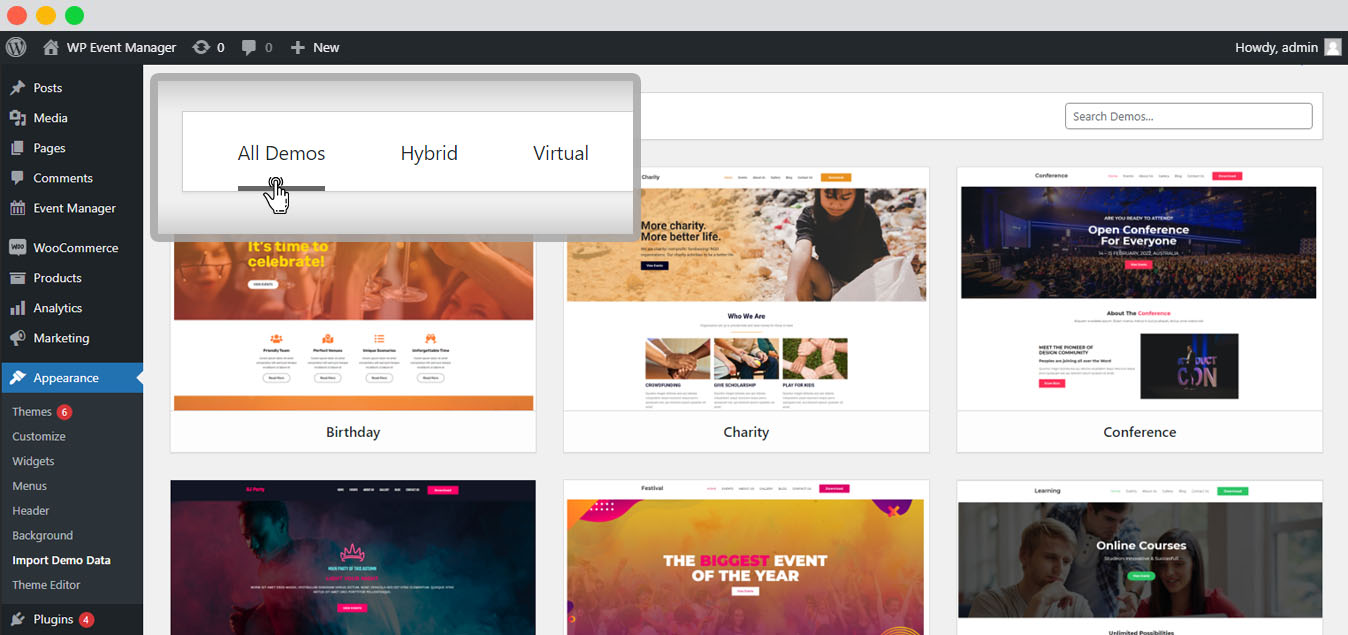
- Select the theme that you are interested in importing the data of.
Click on Import Demo.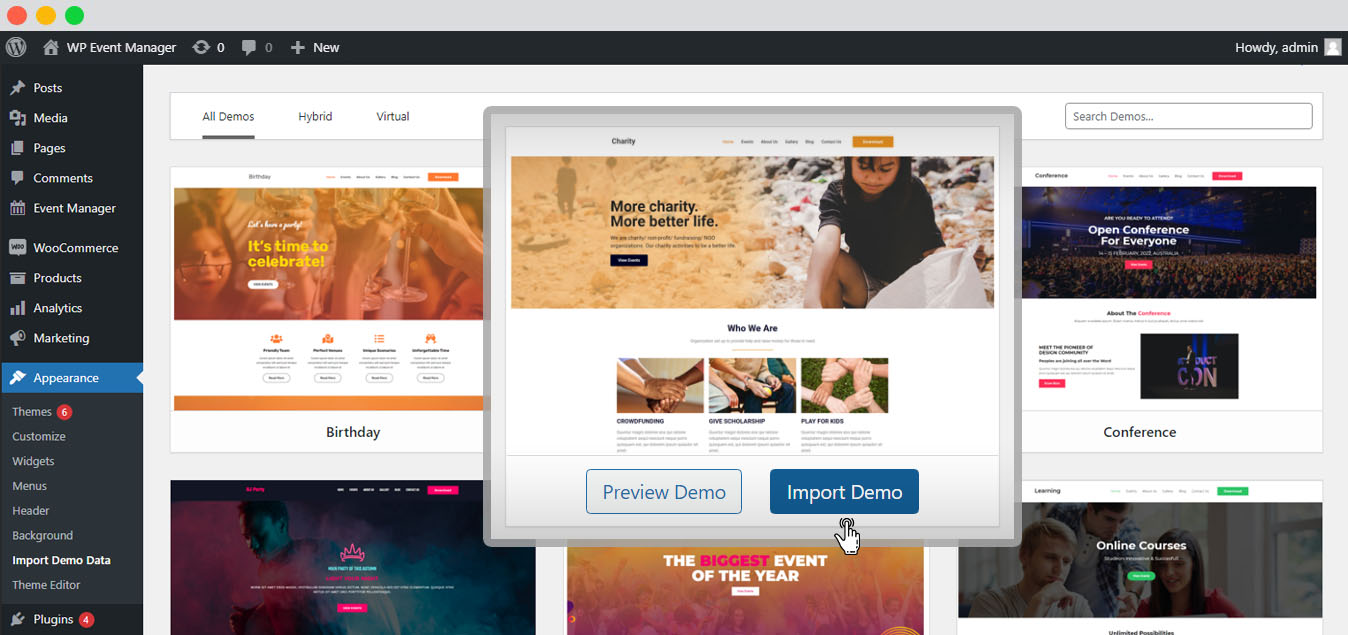
- You are now redirected to recommended plugins that you would want to install. The Wp event manager and elementor are the plugins that are compulsory and will install in the process, others are completely your choice and decision to install.
- After selecting the same, click on continue and Import.
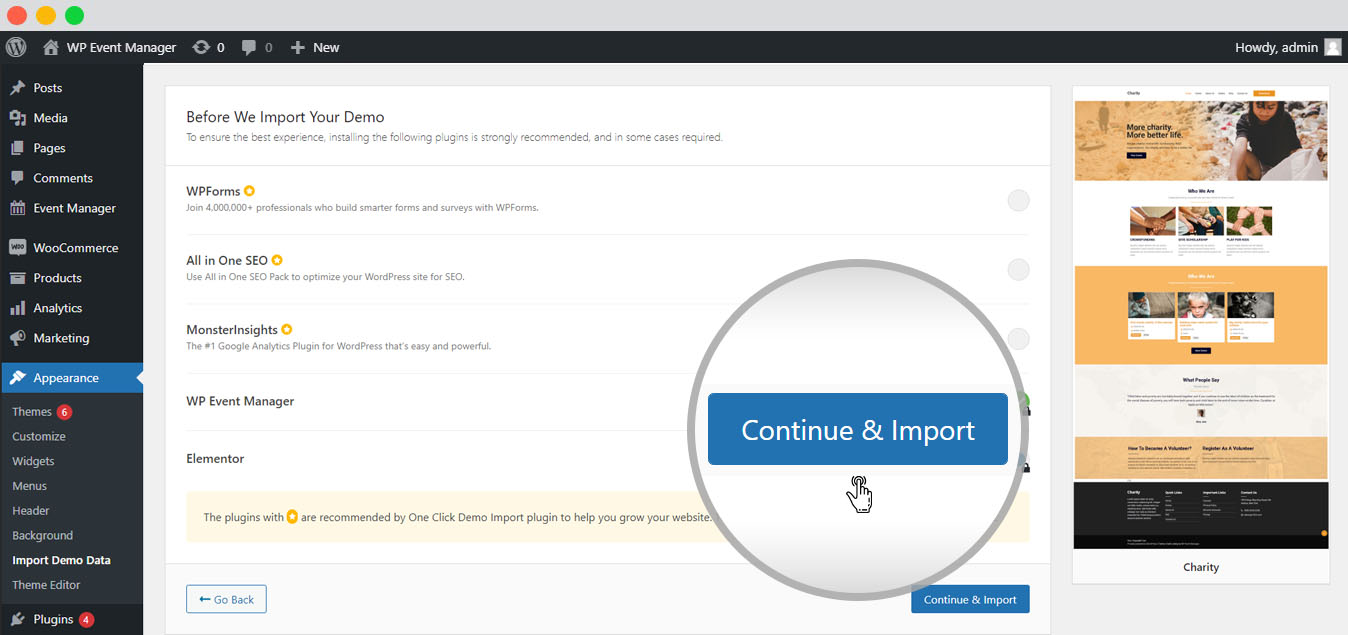
- Next Click on visit Site.
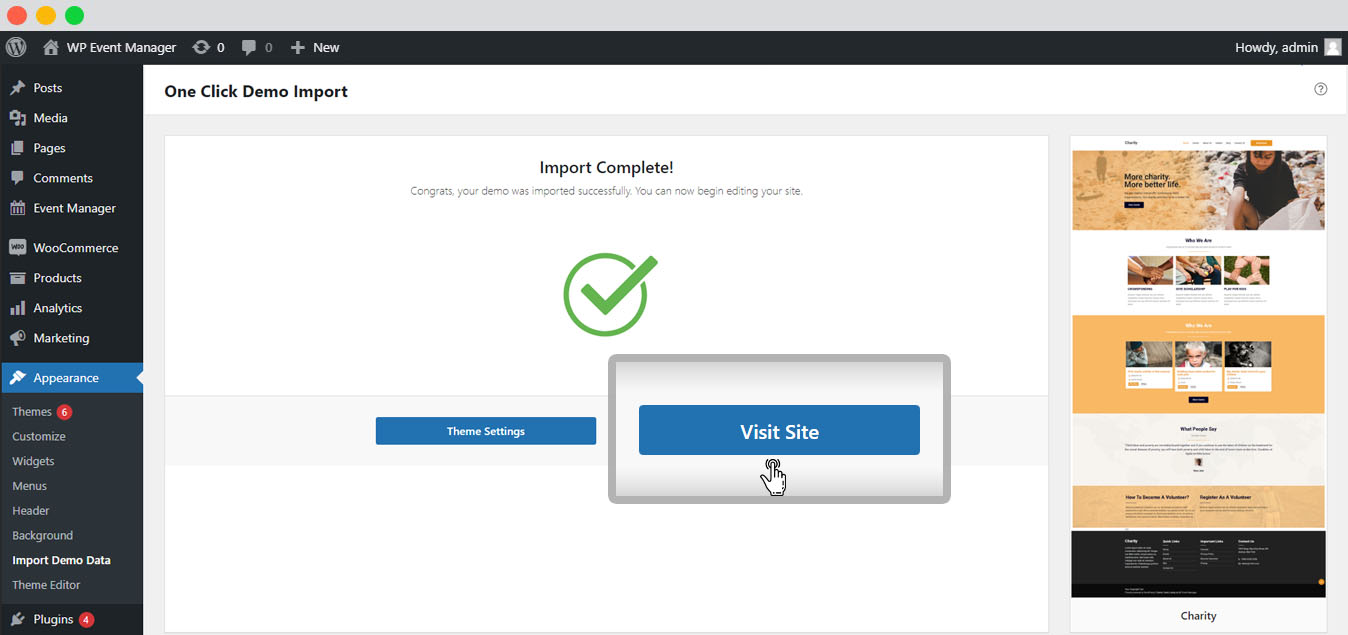
- You are redirected to the website wherein the complete demo, pages, content, widgets, etc, as it is are imported.
-
Now you can customize this at your end, by editing the page with help of elementor.

-
Update and save. You are good to go.