- « Previous blog
-
WP Event Manager
-
Jun 4, 2020
-
Jun 22, 2023
-
3367
-
0
- Next blog »
1. Introduction
Do you want to accelerate your event ticket sales? If your answer is yes, then this article is for you.
Every event organizer aims to increase ticket sales as much as possible and one of the most effective ways of ensuring that is to encourage visitors to register on your event’s Website. In order to do that you need to build an event registration form on your WordPress Website for online event registration.
So how to create an Event Registration Website with WordPress? Which are the best tools for that?
All these questions will be answered in this article.
2. Common features of a WordPress Registration Website:
- Functionality that helps you manage the registration database.
- A calendar to reveal the dates of your events.
- A system that keeps users updated about their registration status through email messages.
- Functionality to help visitors sign up or register for your events.
Once you set it up correctly, an event registration platform works well without obstacles. You only need to add new events as per your requirements and keep an eye on the number of people who have completed the registration process for each of them.
3. Step-by-step guide on how to create an event registration website using WordPress
Building a website for any purpose is time-consuming work that needs proper planning and perfection. Through the next four steps, we will be describing the process that you need to follow to create an Event Registration Website.
Step 1: Select a WordPress hosting provider
The support of a good hosting provider is a must for you to launch a new website. This is because you can not rely on every hosting provider you come across. That is why selecting the right one is essential for your business.
Here are the things that an ideal web host will provide you with,
- A remarkable performance.
- Wide range of plans, and
- A reliable and responsive support system.
One of such hosting providers that fulfills all the above mentioned criteria is Kinsta. Founded in 2013, Kinsta has now fully established itself in the world of WordPress hosting. Apart from a high-hosting speed, their outstanding performance and well-organized customer support make them the best choice for all users.
Some of its prominent features include:
- Performance
- Customer support
- Automated backup
- Staging environment with just a click
Kinsta offers top-notch architecture that helps your website stand out in the sea of other websites on a server. The package provides scaling, descaling, cloud backups with over 20 data center locations and LXD container technology to accelerate your sites performance.
Kinsta’s support team has 24/7 availability. Besides fixing your site breakdown, they always ensure that your site is performing with speed and without any technical constraints.
Kinsta’s automated backup mechanism by default backs up all your site’s data once per day. The system has the capacity to manage 4 backups at once.You can also manually backup data as per your need and make changes to any previous state too.
Kinsta’s one-click staging environment allows you to instantly build a site, test plugins, add pages, and add updates. The staging feature displays the entire phenomenon of a live site before it is hosted.
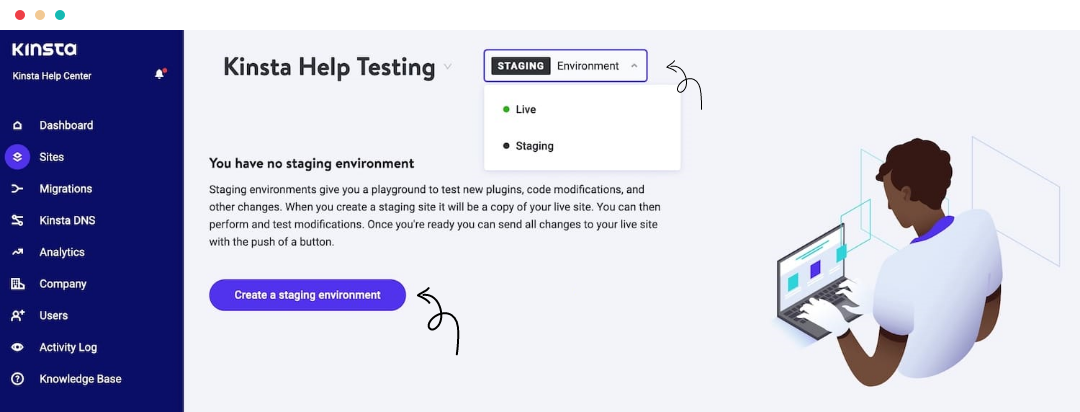
Step 2: Install WordPress at your host
Installing WordPress at your hosting server manually requires a few quick steps. Find them out below:
- Download the WordPress package
- Upload the Package to your Hosting Server
To install the WordPress CMS, download the WordPress package from their official website.
To upload the package you can use three ways:
- FTP – File Transfer Protocol.
- File Manager.
- SSH – Secure Socket Shell.
Create the MySQL Database
It is essential for your website to have a database to store all your important information. It acts as storage that stores the content generated every time a user visits your site.
- Log in to your cPanel of the hosting server.
- Under Database Selection, click on MySQL Database Wizard.
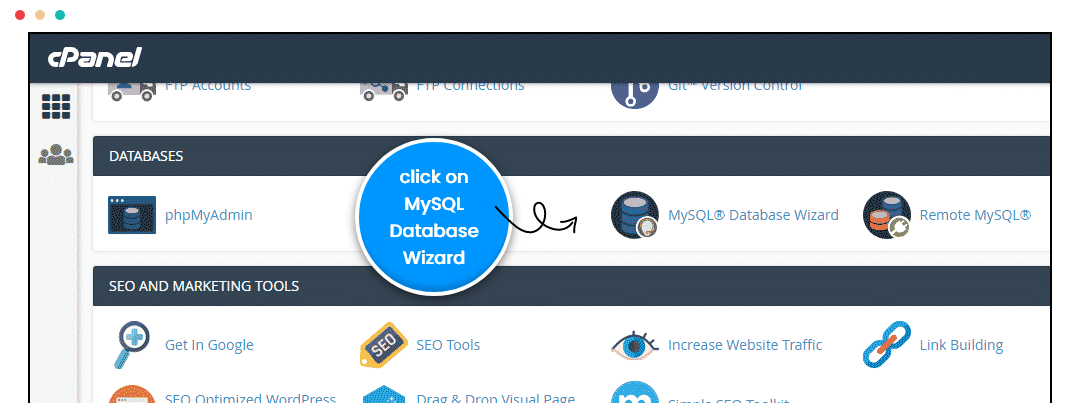
- Create a Database and enter its name.
- Next, create database users and add a username and password. Press Create User.
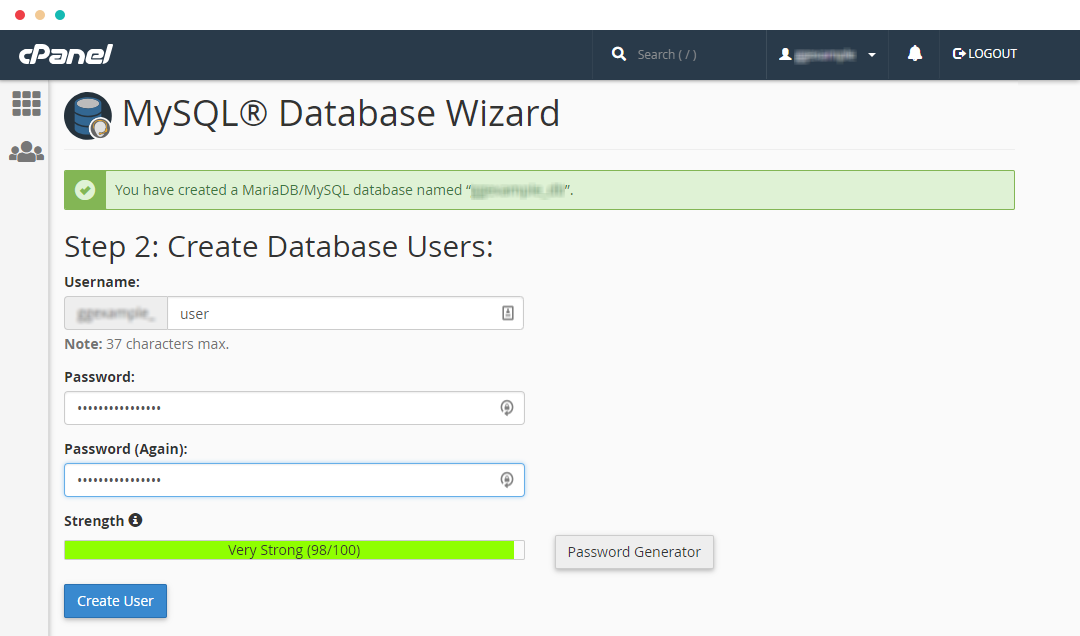
- Add the created user to the database where you can find the privileges option. Select the option that suits your requirements.
- Filling up the details in your WordPress
- Run the WordPress Installer
Once you open WordPress on your browser, you will need to fill up some details to connect to the database. After entering the details, choose a strong password and a database host and click on submit.
This will connect the database to your WordPress account.
Lastly, execute the installation scripts. You can find them from the URLs below:
http://yourdomain.com/wp-admin/install.php
http://yourdomain.com/blog/wp-admin/install.php
Here, replace ‘yourdomain.com’ in the above links with your actual domain link. After this process, you will be taken to the installer.
Step 3: Choose a suitable theme for your event registration website
The overall look of your website highly depends on the WordPress theme you select for your website. Some themes are designed to suit specific businesses, whereas multipurpose themes can be used for all types of websites.
WordPress themes flood you with options making it difficult for you to select. Make sure that the theme you finally choose has the following qualities.
- Have high ratings and reviews from users.
- Offers mobile-friendly designs.
- Receive regular updates.
- Comes with many options to customize.
To narrow down your search options we selected two significant resources from which you can download themes.
- ThemeForest
- Jupiter x
Theme Forest
Theme Forest contains a huge number of themes and templates for not just WordPress but also Joomla, Woo Commerce, Shopify, and other platforms.
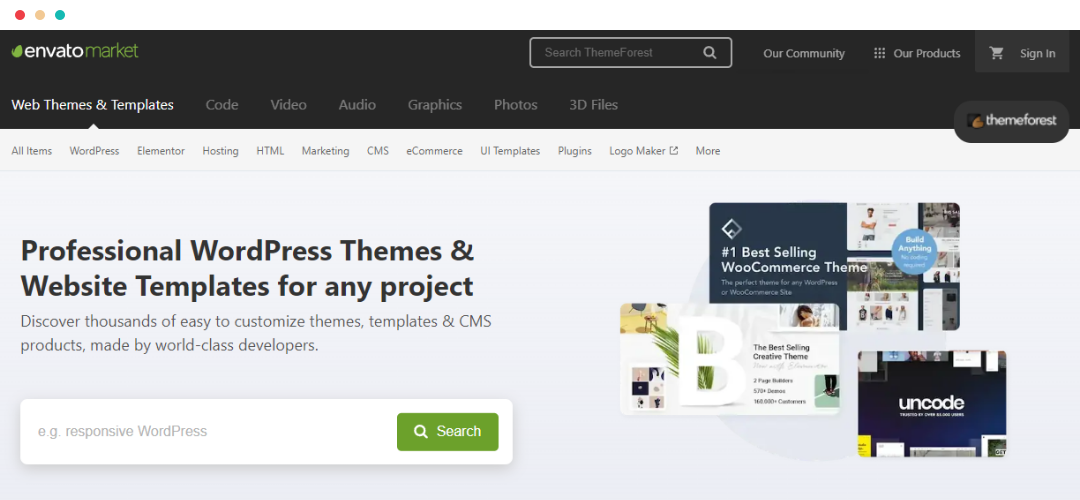
- It allows you to test and save your favorite themes for future use and lets you share them with your counterparts.
- Theme Forest is associated with Envato Market, where more than 30k designers create themes and digital projects on a daily basis.
- You can also get to know the designers behind each theme by engaging with the global community at Envato.
- Envato’s Education Hub allows you to access experts’ advice through its free web design tutorials.
JupiterX
If you’re looking to add a touch of sophistication to your themes, JupiterX is the right choice for you.
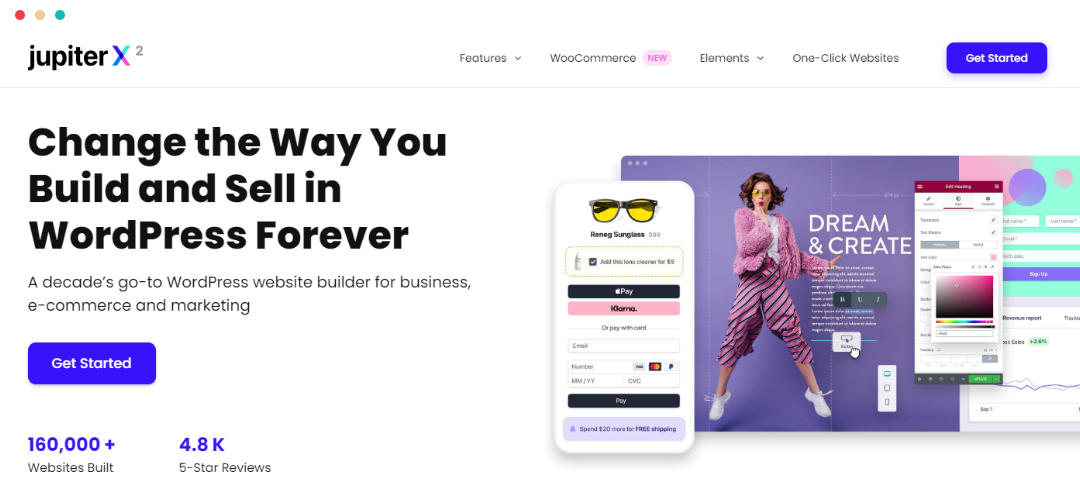
- With over 90K+ customers, hundreds of pre-built templates, and top-class themes that suit almost every business genre, it fulfills all your demands.
- From entrepreneurs, artists and small-business owners to web designers and bloggers, Jupiter’s WordPress themes cater to thousands of users to build state-of-the-art websites.
Here is the list of things that make JupiterX better than any other theme:
- Regular updates: JupiterX constantly strives to improve its performance and ensure that your site runs smoothly and faster than before.
- More than just responsive: Jupiter’s themes are coded in such a way that they easily fit themselves in every screen resolution of various devices. Besides this, they adjust themselves for each page with all their design elements.
- High-resolution Themes: it offers themes that are of high resolution, scalable and professional to give your site an extra edge.
- Other features: it provides online support, customizability, high-end functional features, advanced updates and user-friendly service to boost your website and business.
Step 4: Install WP Event Management Plugin
Plugins offer a great way to enhance and add features to your website. WordPress has several free plugins in store for you that lets you add powerful features to your website.
For an event registration website, you’ll need an event management plugin that’ll enrich your code to help you add features for planning, organizing and executing different types of events related to your business.
WordPress offers a huge number of Event Registration plugins and choosing the best from the list might be difficult for you. To help you in this, we have mentioned the qualities of a good WordPress plugin so that you can make your decision based on that.
A good WordPress plugin adds multiple benefits to your business that include,
- Saves a lot of developmental time.
- Reduces your investment in your website.
- Add flexibility to customize the features and functionalities of your website.
- Enhances your website security.
Here, we would recommend the name of WP Event Manager, which is one of the finest WordPress plugins available for you and that meets all the above-mentioned criteria.
Let’s find out more about WP Event Manager.
WP Event Manager

With a vast array of features, scalability options and lightweight properties, it has successfully made its place in the list of the most admired WordPress plugins.
It is not only compatible with other devices but also provides cross-browser support, Search Engine Optimization and open source libraries.
Here are the things that make WP Event Manager, better than any other WordPress event management plugin.
- It lets you divide your events into various categories.
- It offers a number of powerful add-ons that help you manage ticket selling, registration, event calendar, attendee information, alerts and Google Maps.
- Allows you to handle events from both frontend and backend.
- Allows you to generate an event listing in just 30 minutes.
- The core plugin is free. You only have to pay for the premium versions that are worth the price.
- It is a standard plugin for any kind of event listing that you want to create on your website.
- It comes with a fast and easy installation method.
- Sleek and user-friendly interface.
- Uses multifunctional tools to list out events.
- It includes search features and Ajax-based filtering to easily find out any record.
- Easily customizable.
- Offers quality customer support.
4. Bonus Step: Create Important Pages
Having just an attractive homepage does not make your website superior to others in the market. In order to increase conversion, you need to convince your visitors to stay longer on your website. Here comes the role of important pages that are not only visually attractive but also offer thorough and relevant information to your visitors about your business.
Here are the pages, you can add to make your website more impressive to your visitors.
- About Us Page: The first page that defines your business and describes its history.
- Contact Us Page: The page that provides your contact details.
- Products/Services: This page describes your products and services in detail. You can add images and videos to make it more appealing and convincing to the users.
- FAQ Page: This page is great to provide answers to all the frequently. asked questions of your users. Make sure your answers are precise and to the point.
- Testimonials: This page contains the reviews of your customers which help you build new clientele.
5. The Takeaway
Your business website casts the first impression on your customers. If that isn’t good enough, you might be on the verge of losing your potential clients. Therefore, it is imperative for you to create an event registration platform that impresses the viewers. Since the evolution of WordPress, many businesses have soared to new heights. Such businesses include CBN, ESPN, White House, and EA which are all powered and managed by WordPress.
In order to create an event registration website on WordPress successfully, we recommend starting with a reliable hosting provider like Kinsta. Then focus on creatively building your site through the top-notch themes at JupiterX. Next, add the WP Event Manager Plugin to boost your event registering process and add events categorically. Lastly, enhance your content by adding significant pages to give your website a professional touch.

