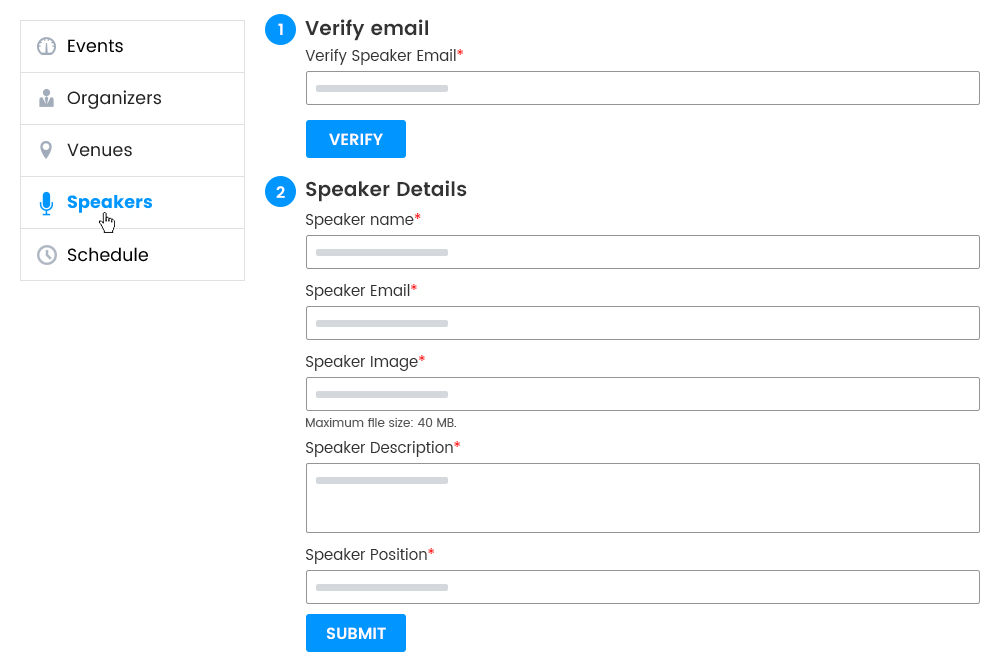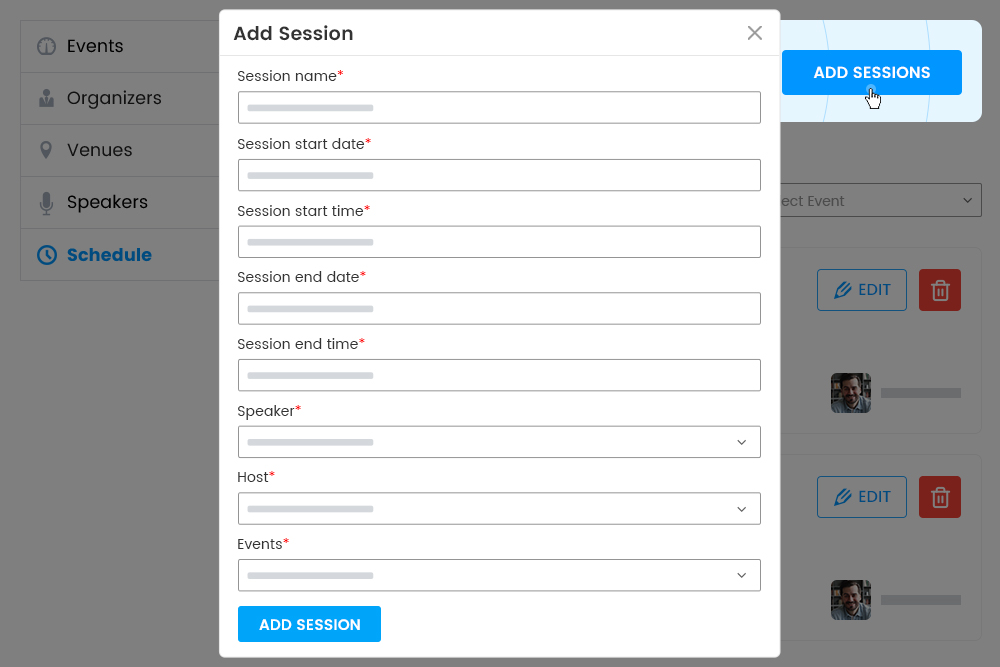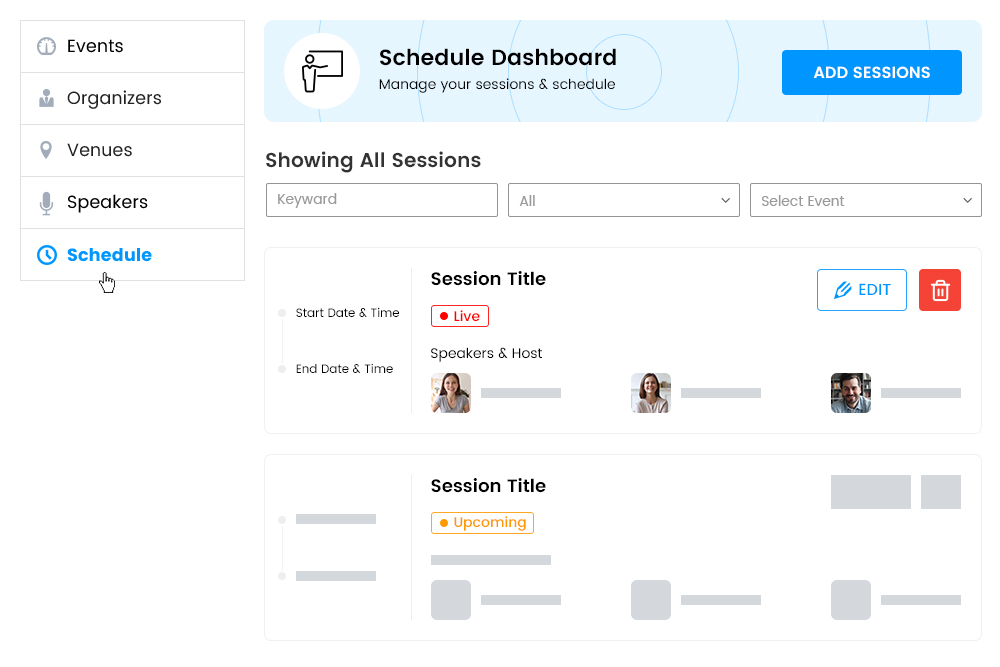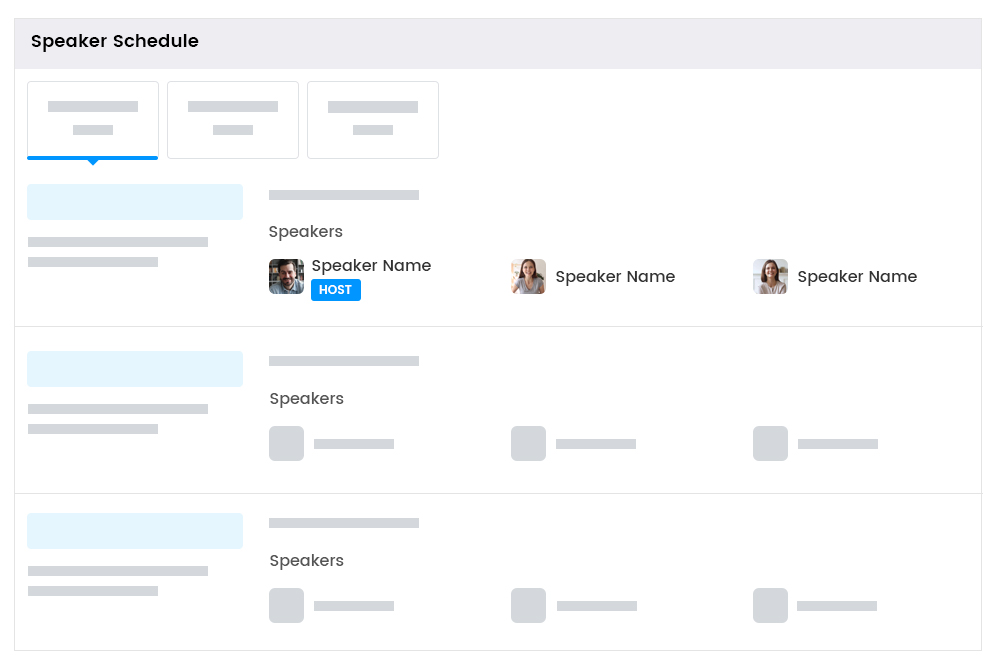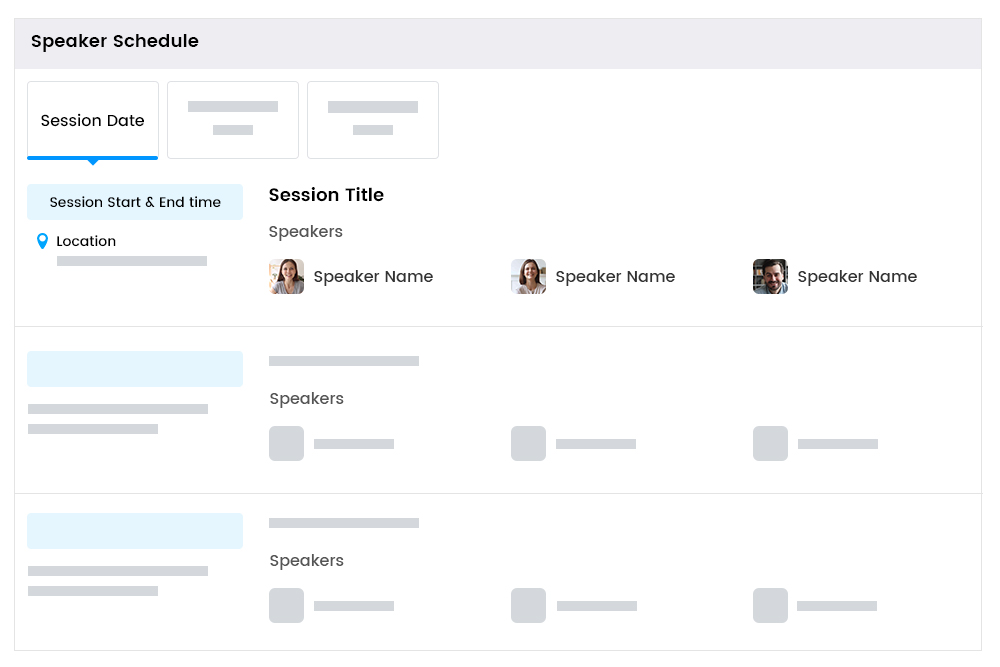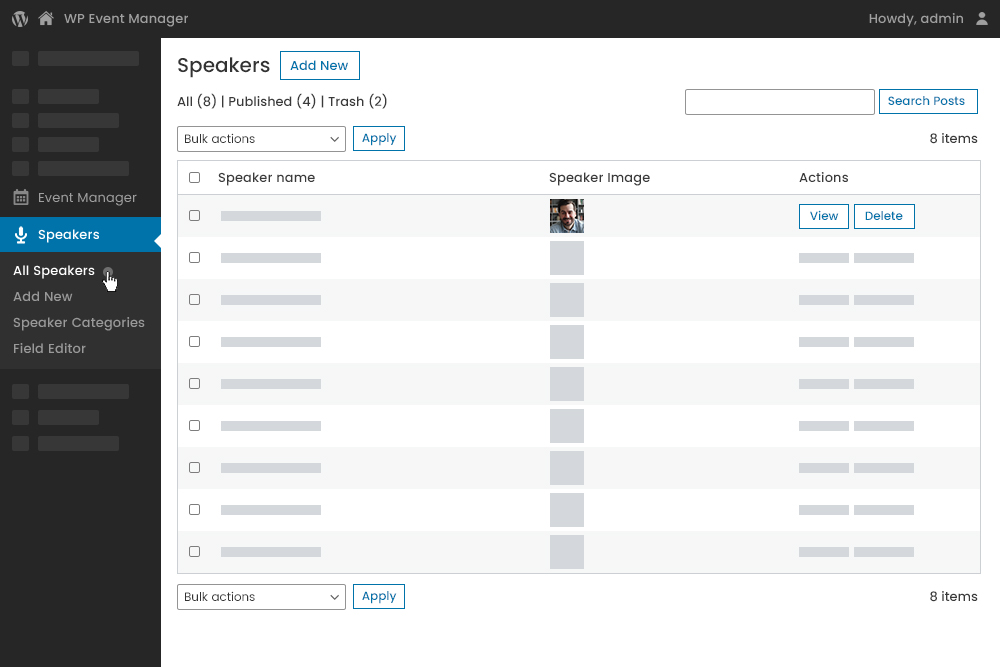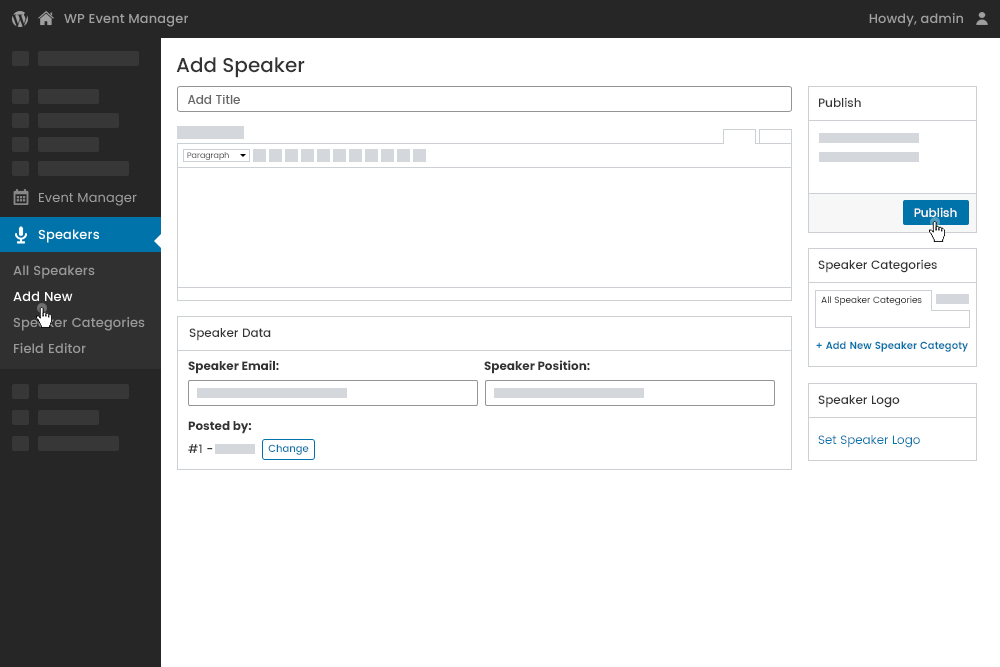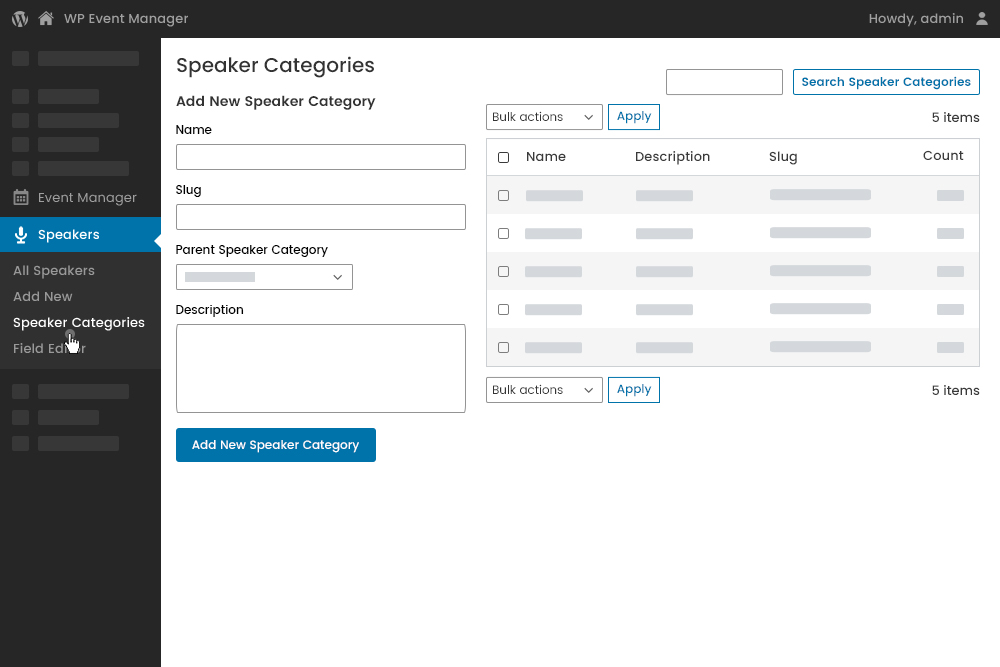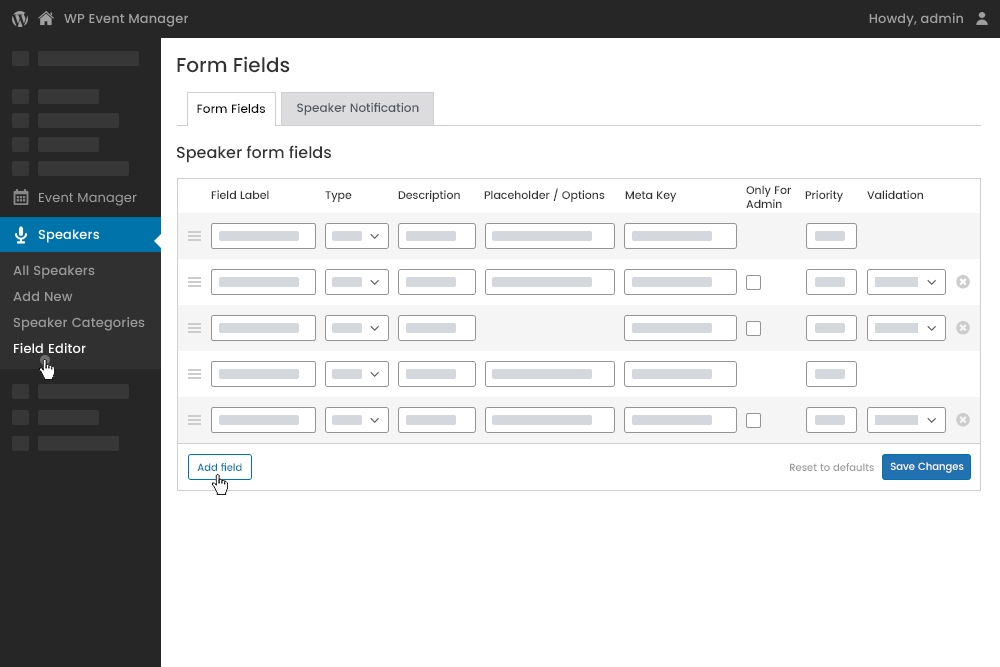Features You'll Love
Strengthen your event calendar with Speaker and Schedule.
Multiple Sessions
Split your full day event into multiple sessions.
Hybrid Sessions
Present a combination of live and pre-recorded content.
Smooth RTMP Streaming
Seamlessly transfer high quality audio, video and data.
Know The Speakers
Strengthen your event calendar with Speaker and Schedule.
Speakers Corner
Add Session
Display Speaker Schedule
Schedule Dashboard
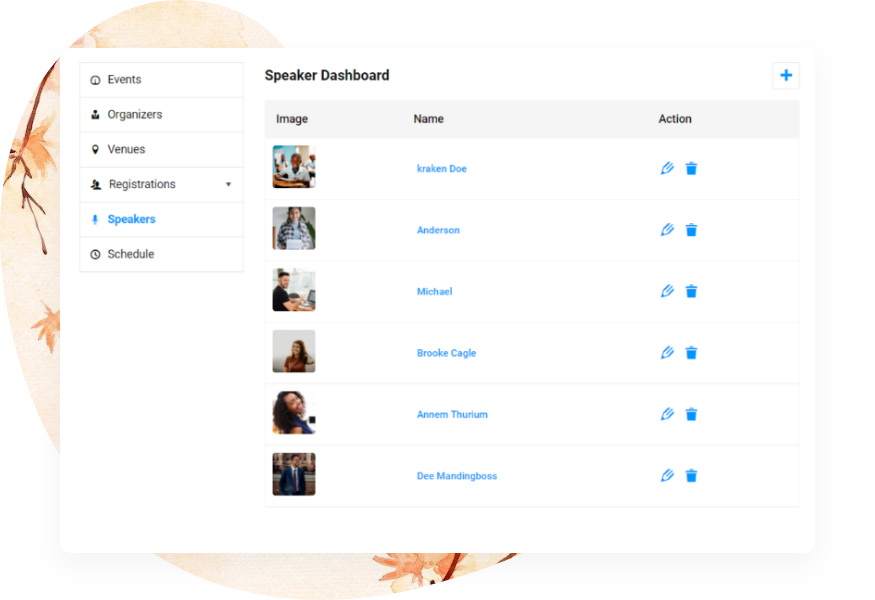
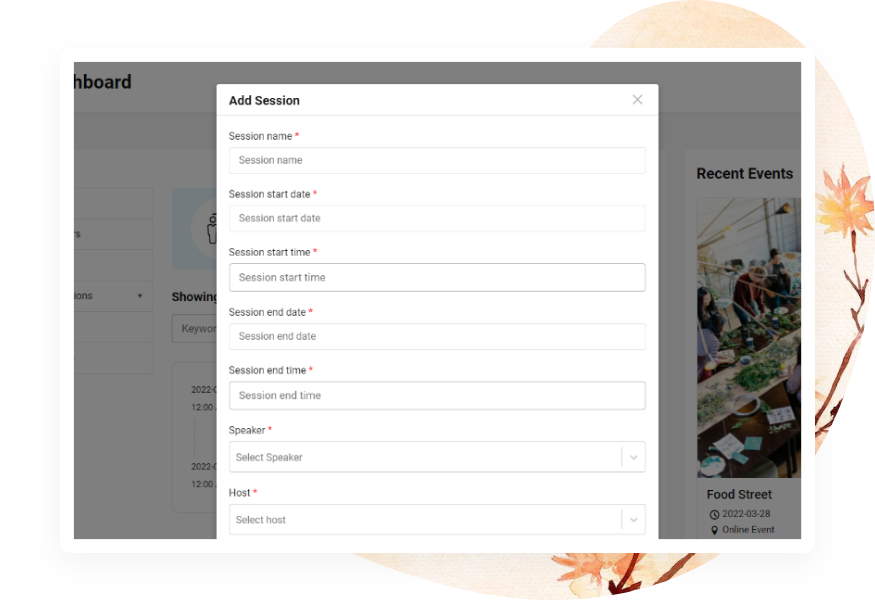
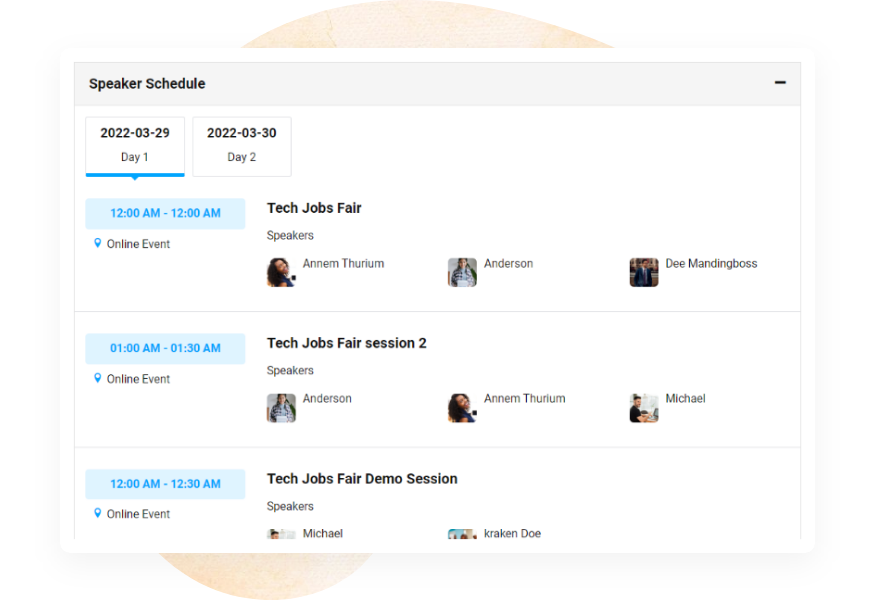
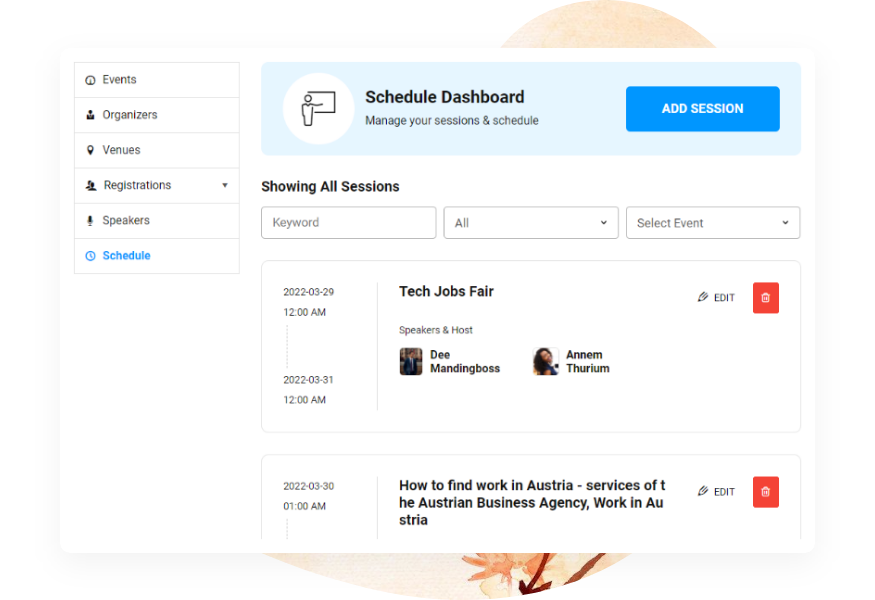
Empowering Every Event
Make your events stand out with us.
Academics & Classes
NGO & Charities
Community
Virtual & Online Events
Concerts & Parties
Make training sessions and classes more interactive with the Speaker & Schedule addon.
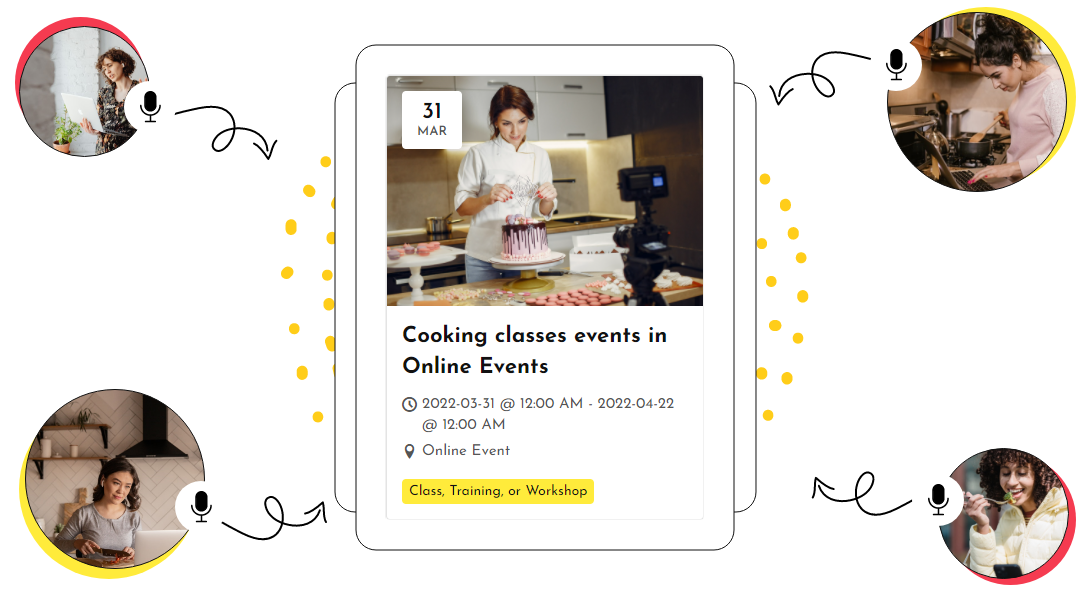
Raise awareness and money for your charity events using the Speaker & Schedule plugin.
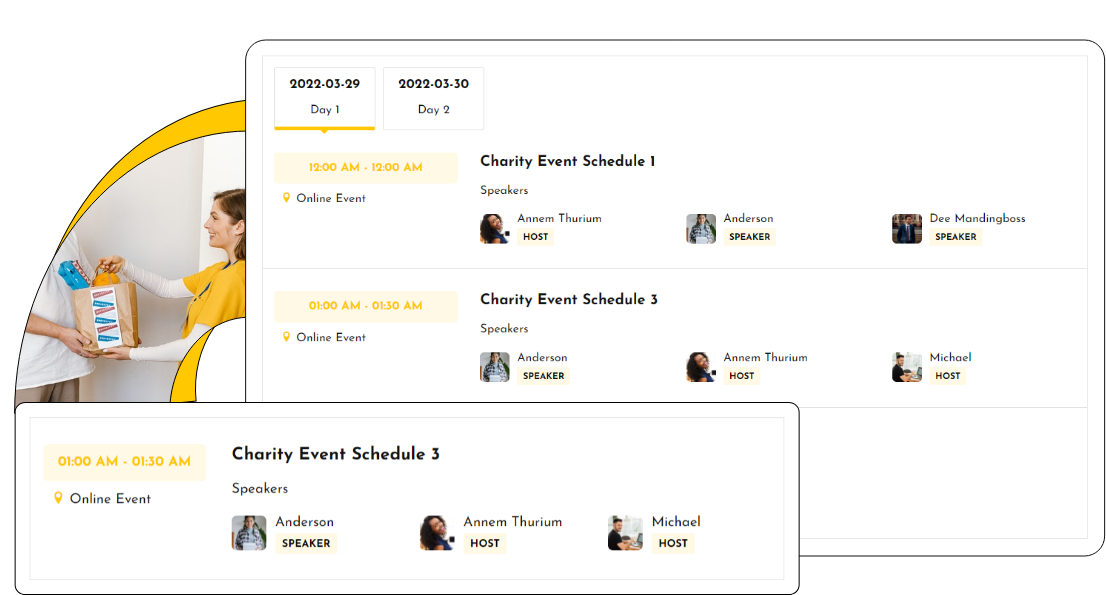
Arrange block parties, marathon or talent hunts and impress your community with thorough speakers’ information.
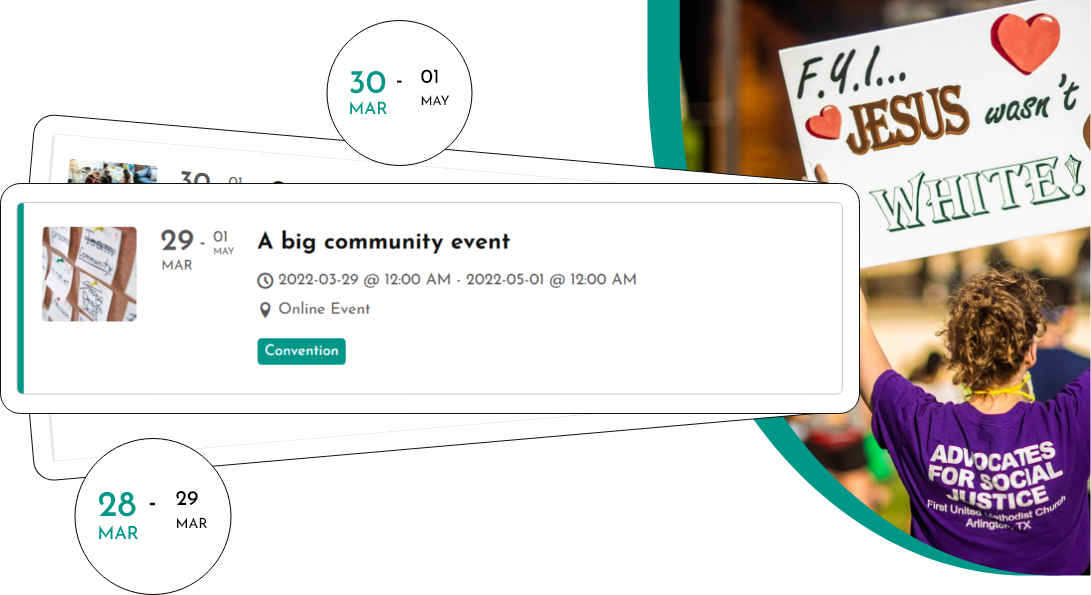
Bridge the gap between your attendees and speakers in offline and online events with speaker and schedule.

Make night parties more interesting for attendees by letting them know about the speaker and their speech schedule.

Speaker and Schedule Features
Making Events more interactive and engaging for both your attendees and speakers .
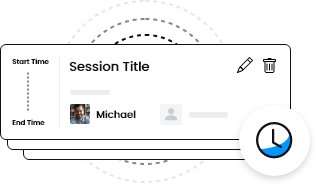
Easily add new speakers to your event sessions along with their profiles.

Make changes in the speakers’ profiles based on your requirements using field editor.
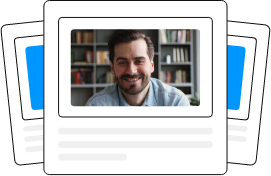
Users can effortlessly find detailed information about speakers in the speakers’ dashboard.
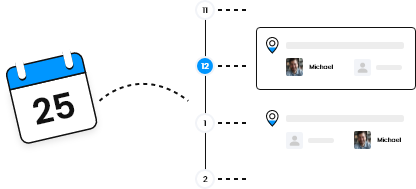
Present your event agenda to your audience by displaying the details of your event sessions, date, schedule and speakers.
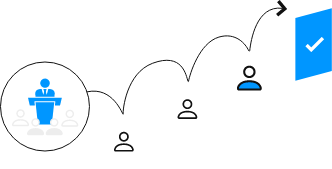
Initiate clear communication with your target audience by letting them know about your speakers and their session timing.
Interface
What does the Speaker and Schedule add-on do?
The speaker and schedule add-on allows users to display a list of speakers for a specific event, along with their details and the schedule of their speech.
Can I create a detailed speaker’s profile?
Yes, you can add the name, photo, designation and more to your speakers’ profiles.
Is it mobile-friendly?
Yes, it is 100% mobile-friendly, which ensures that the quality of the speaker and schedule view does not get affected due to the screen size.
Is this compatible with other WP Event Manager addons?
Yes all WP Event Manager addon and themes are compatible with each other.
Will this slow down my website?
No, all WP Event Manager addons are lightweight and do not affect the website’s performance.
 Use coupon code:
Use coupon code:  Something exciting is coming soon – stay tuned to find out! 🚀✨
Something exciting is coming soon – stay tuned to find out! 🚀✨