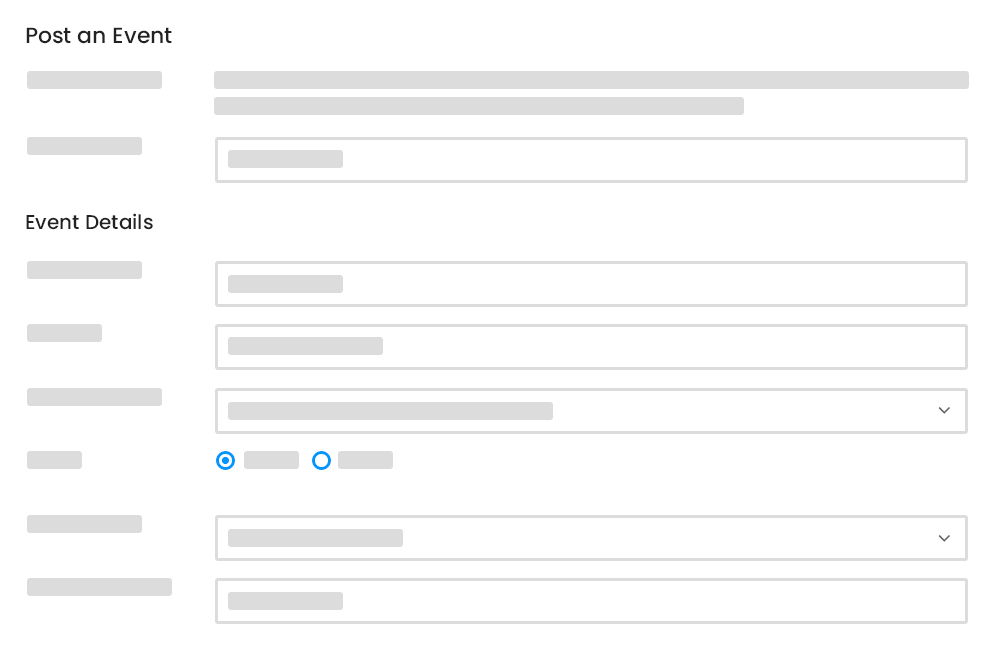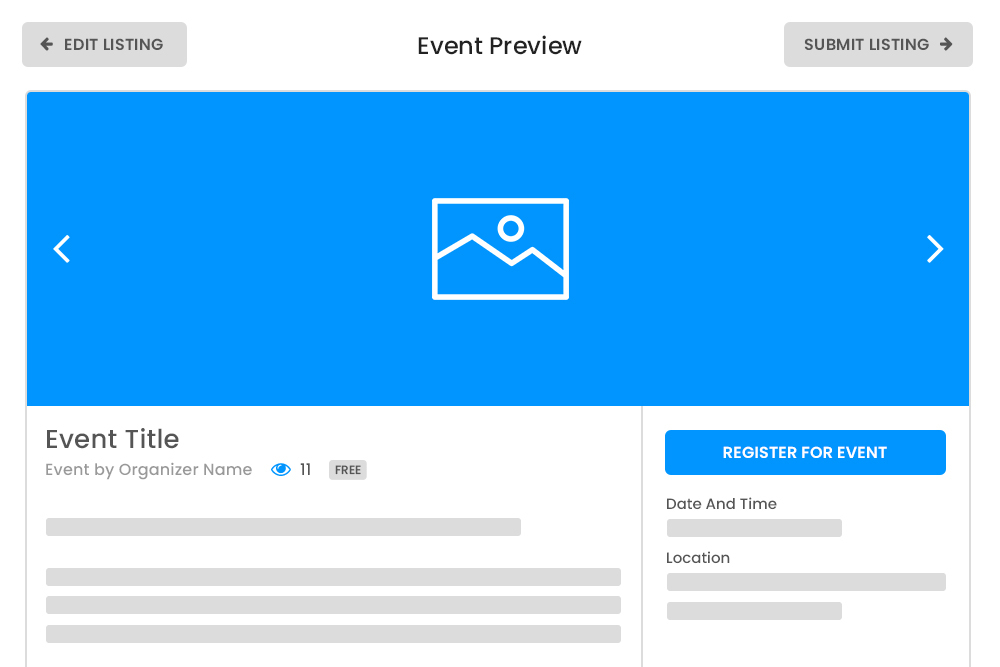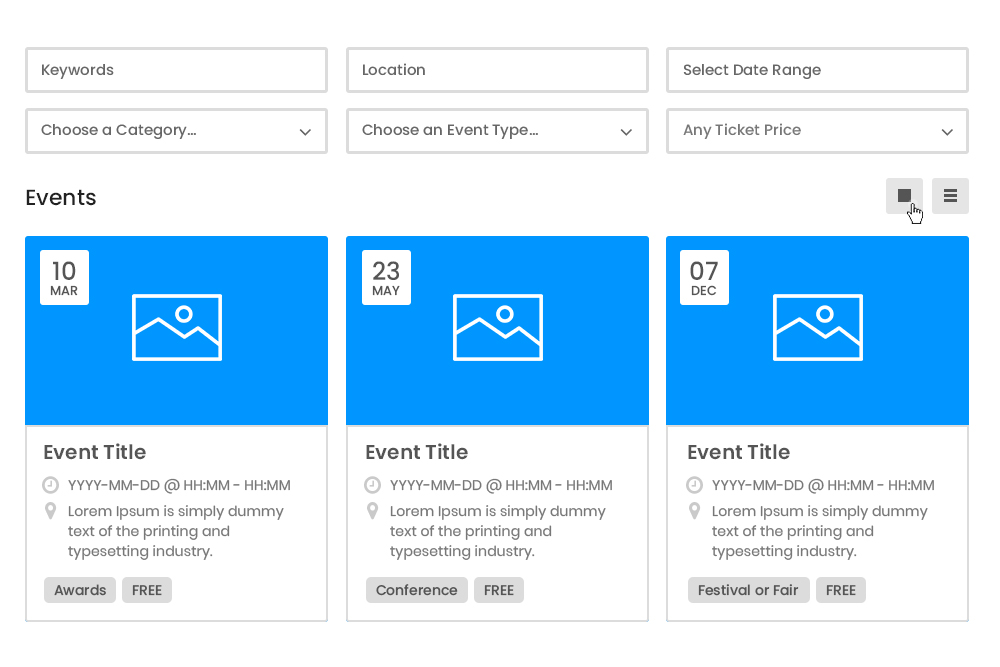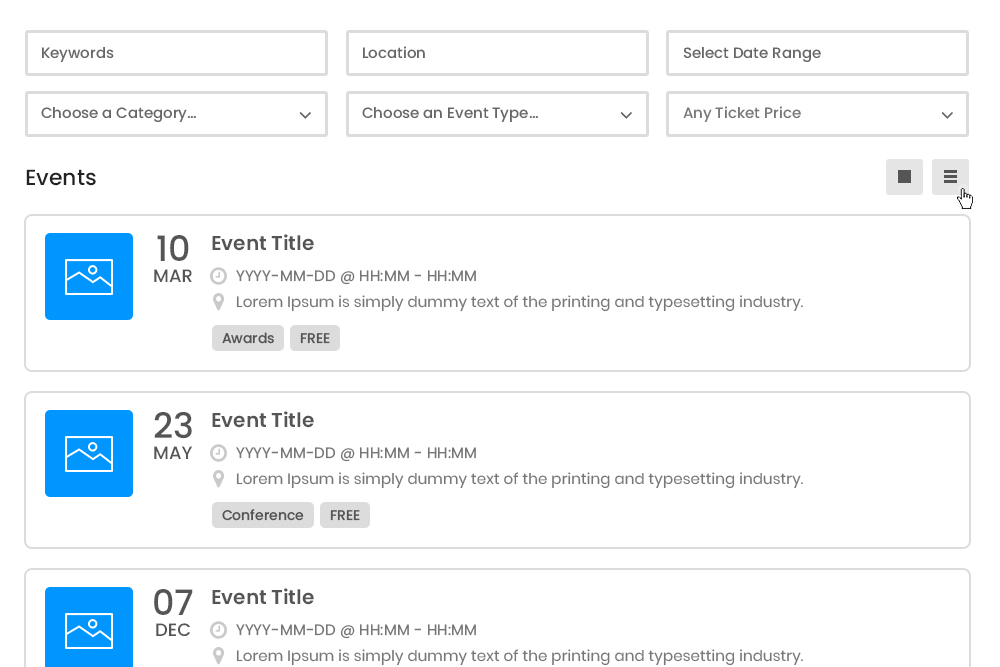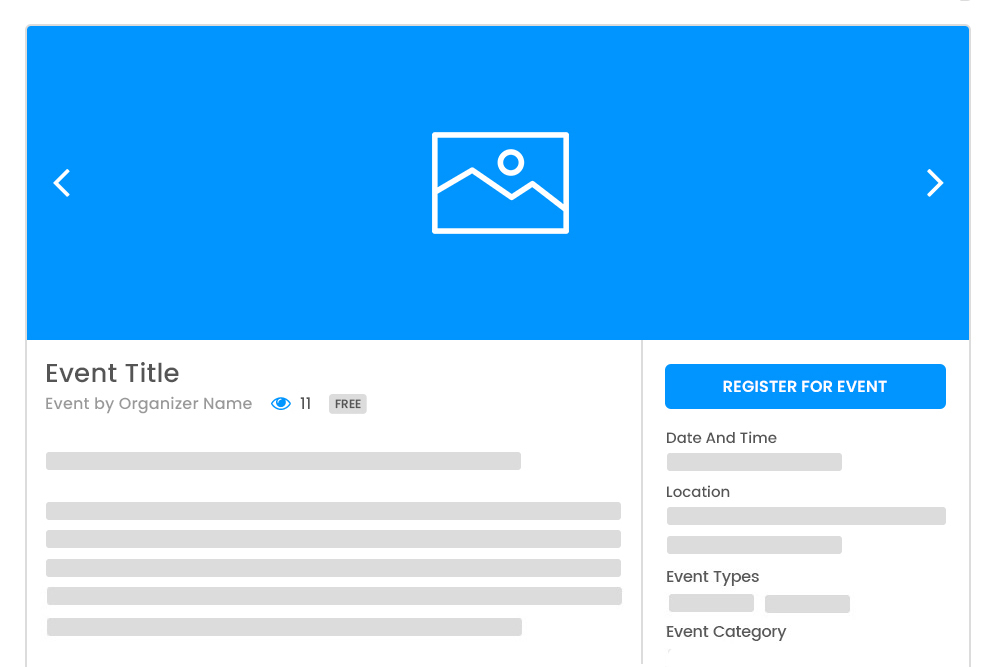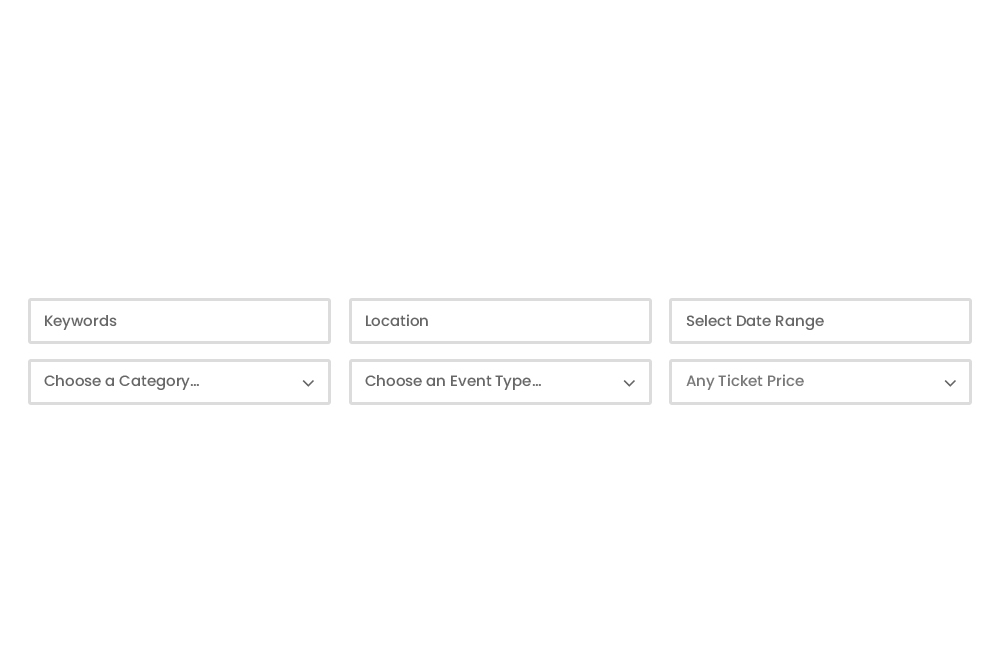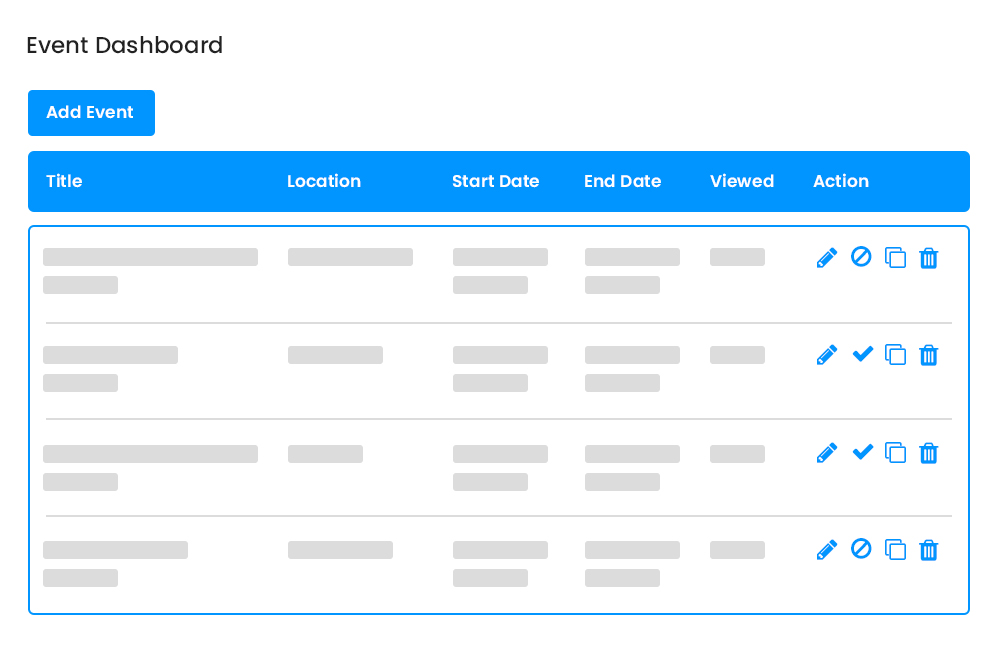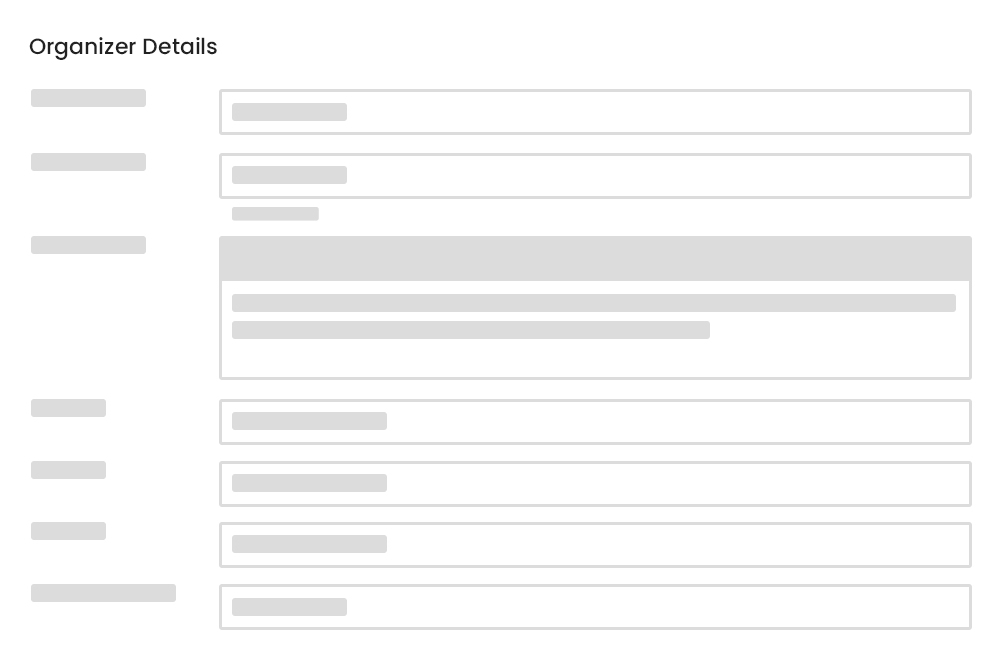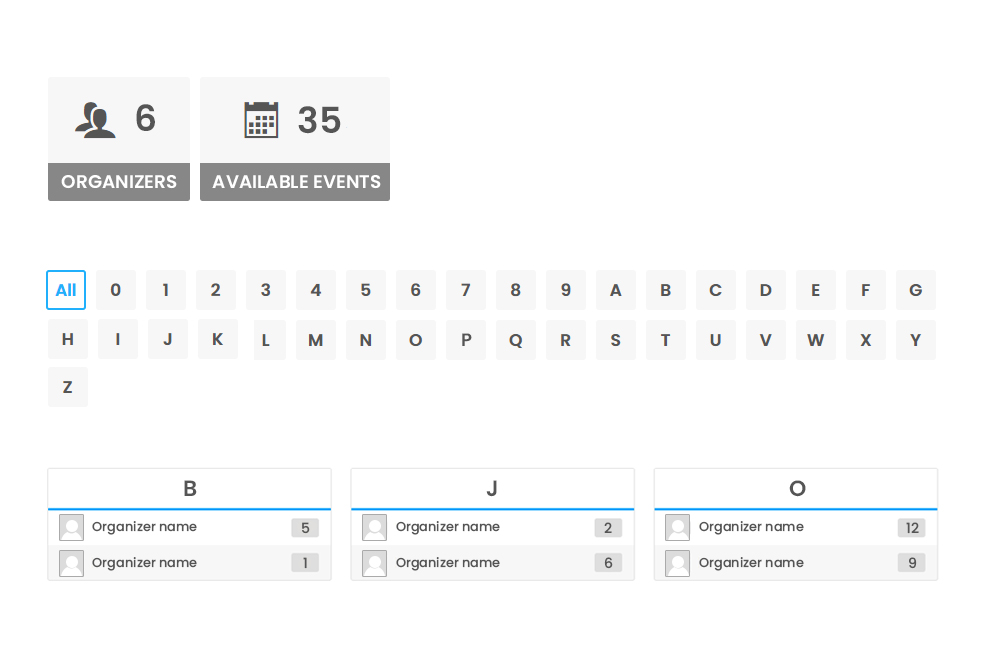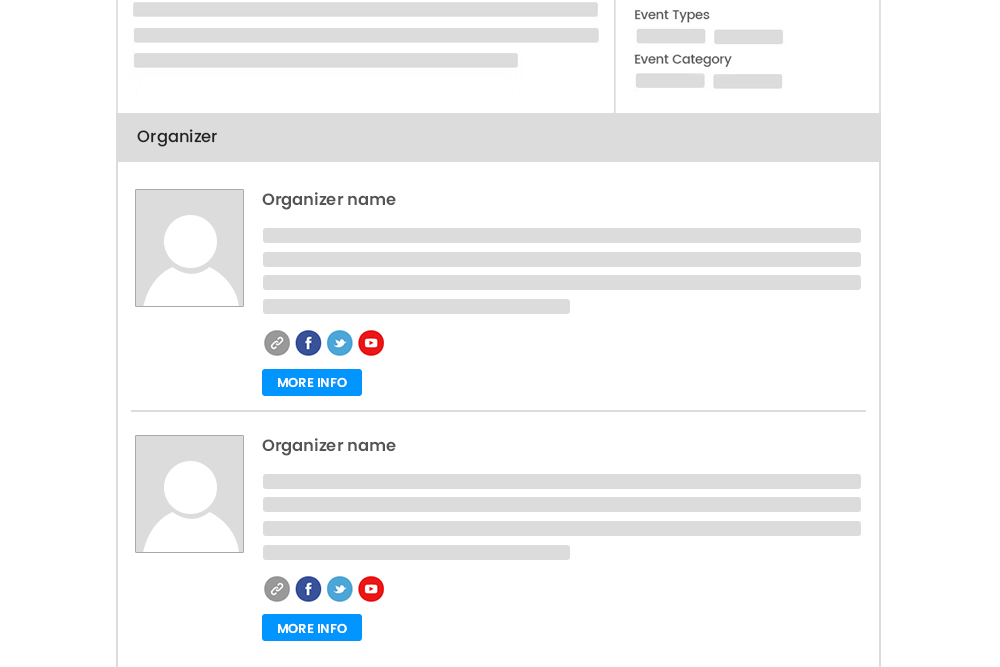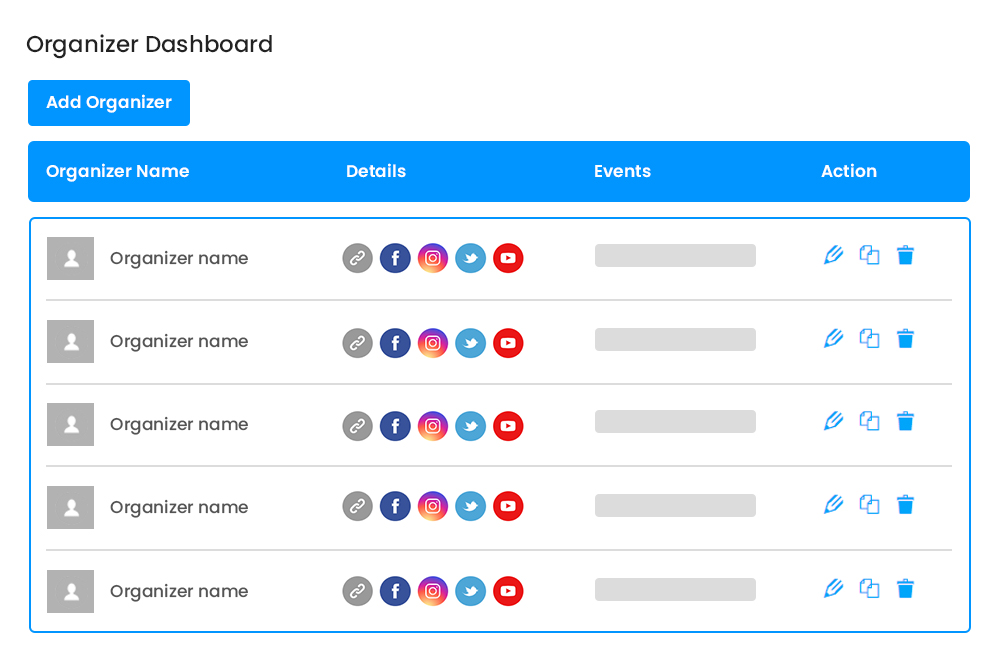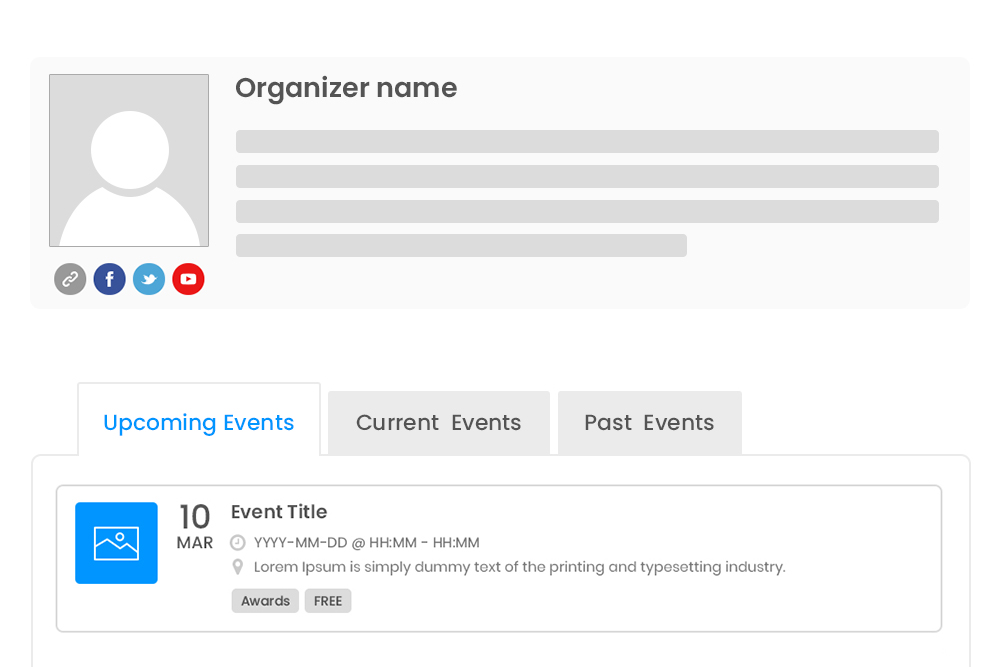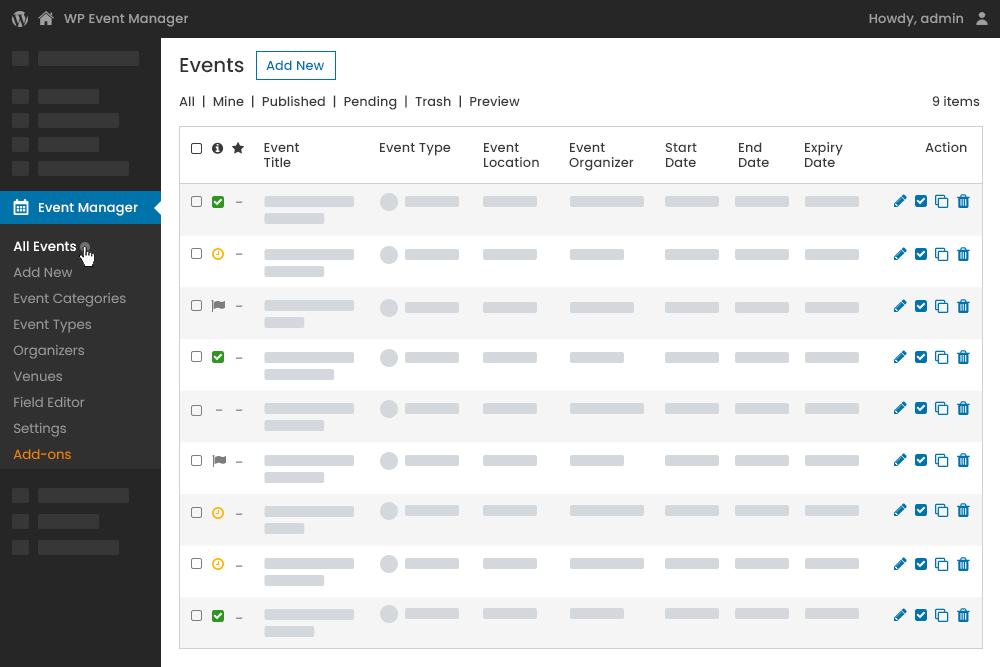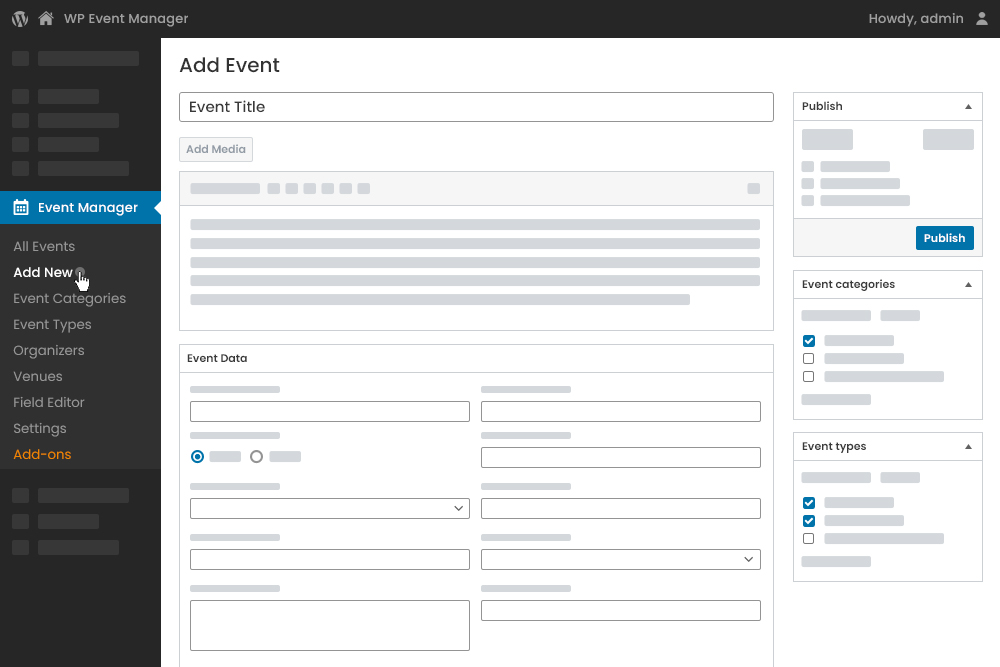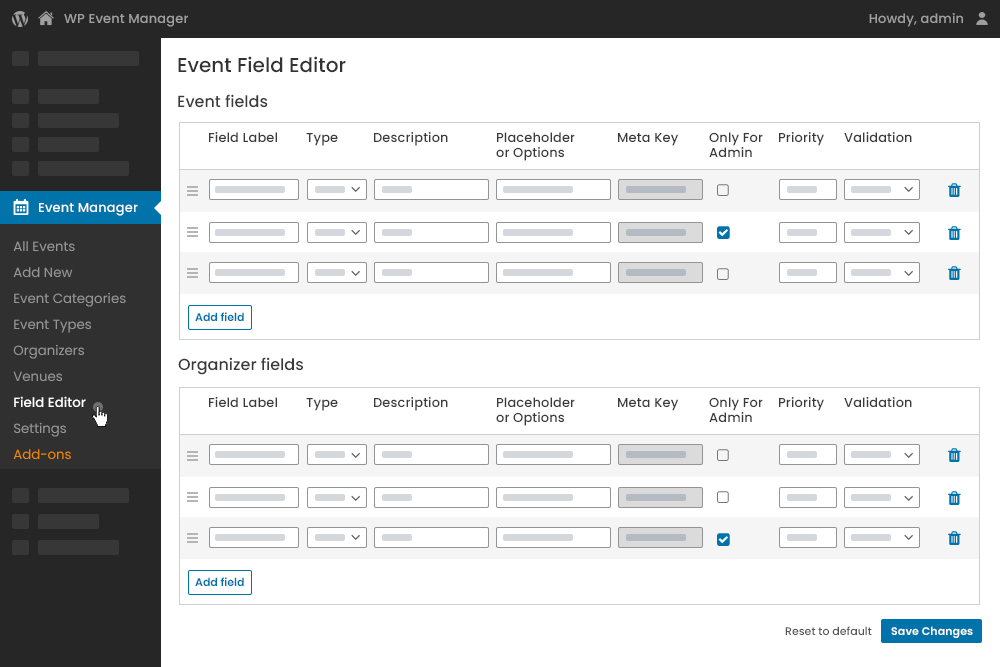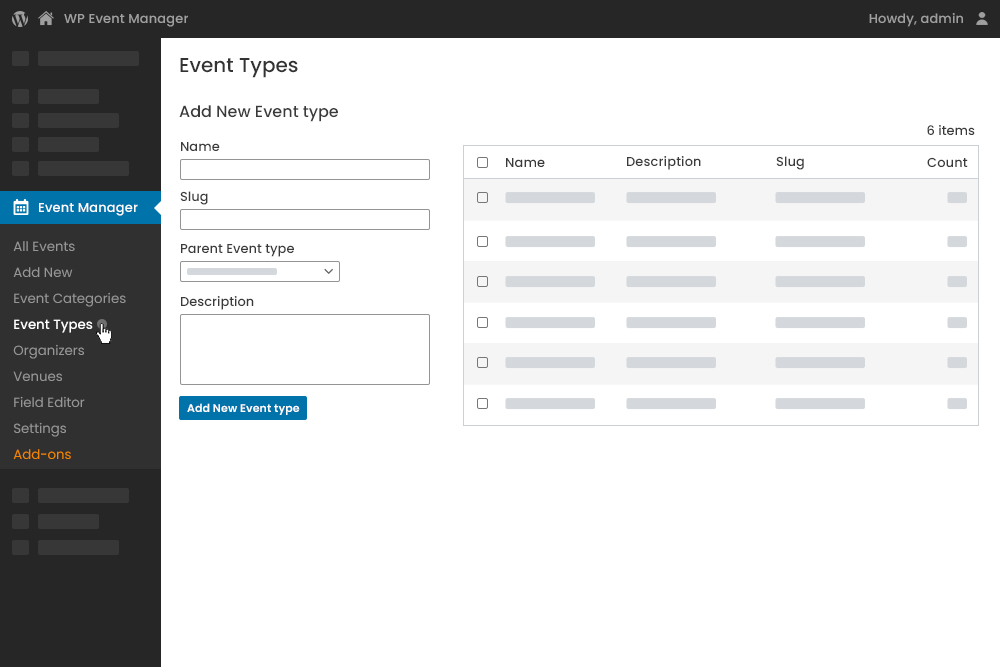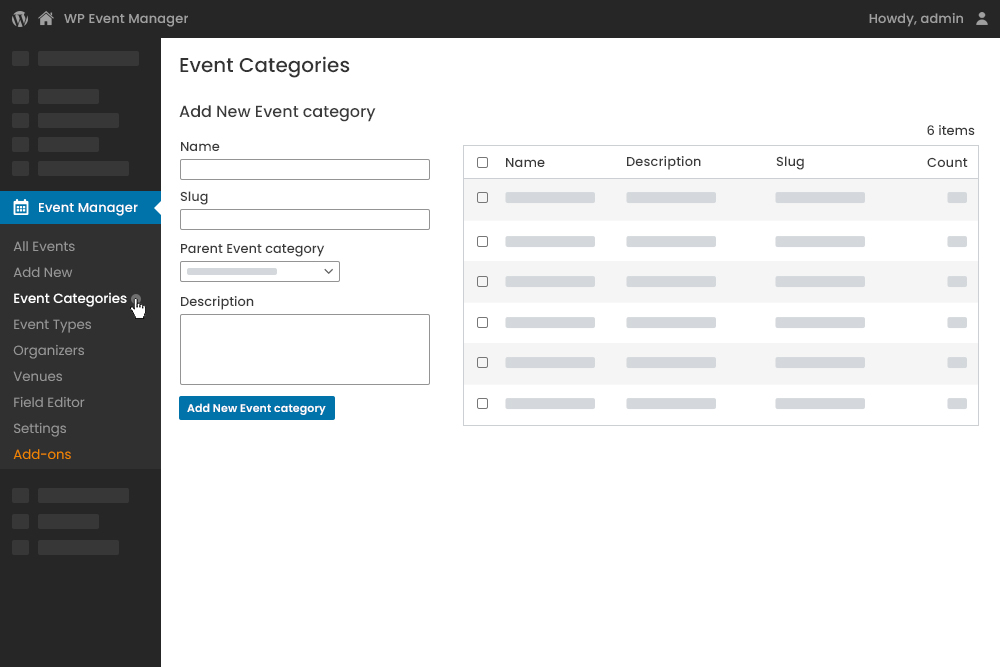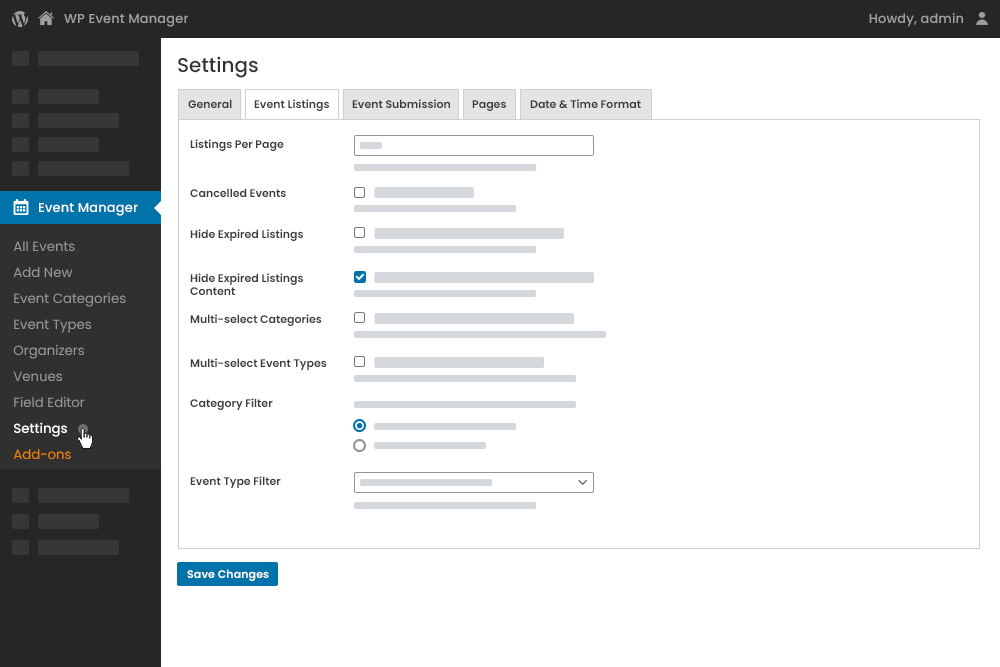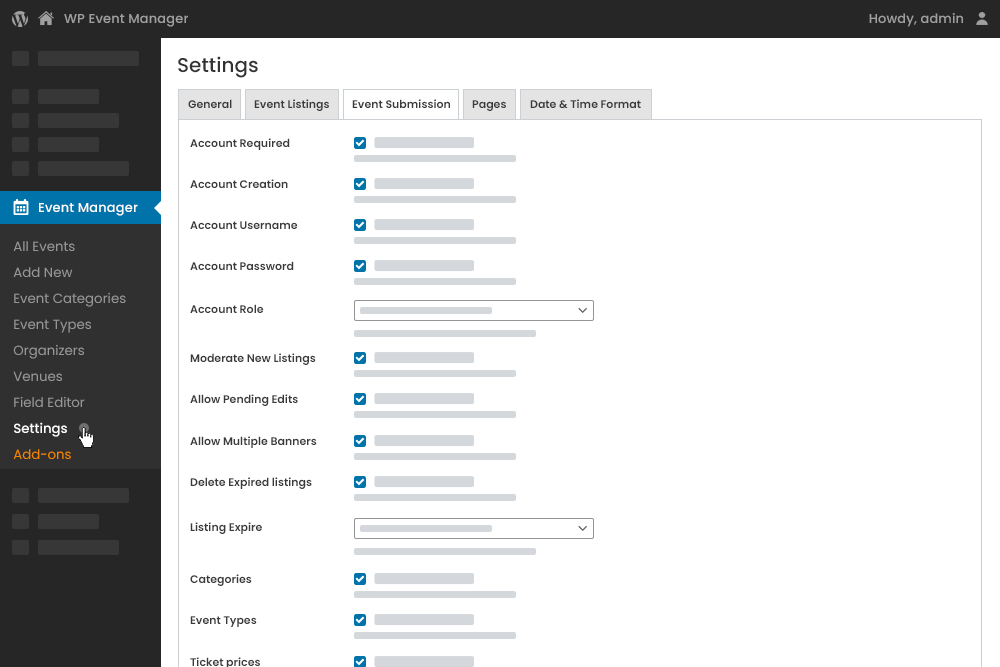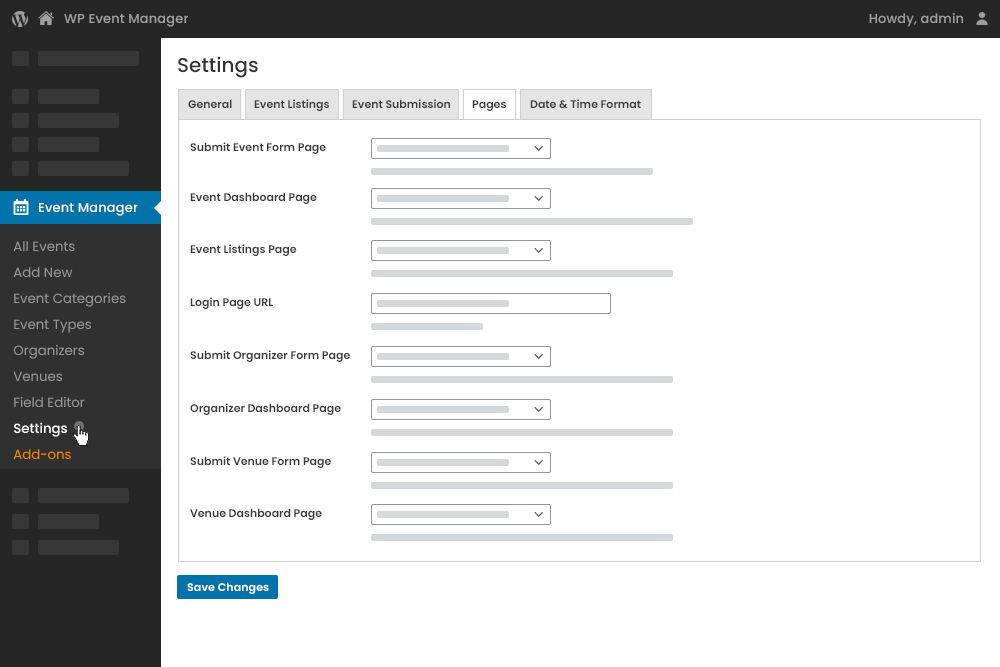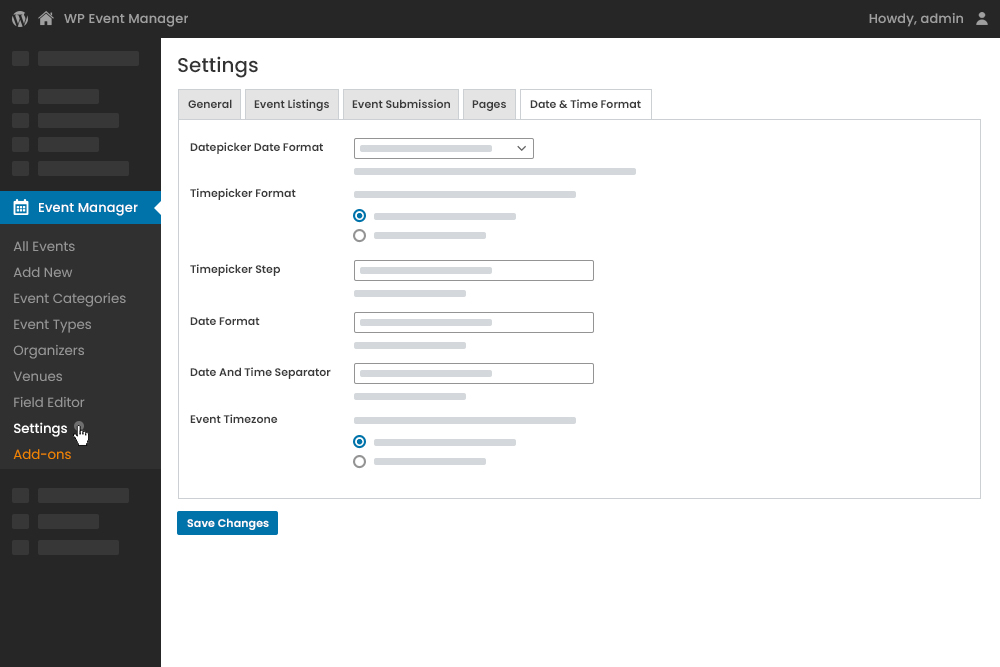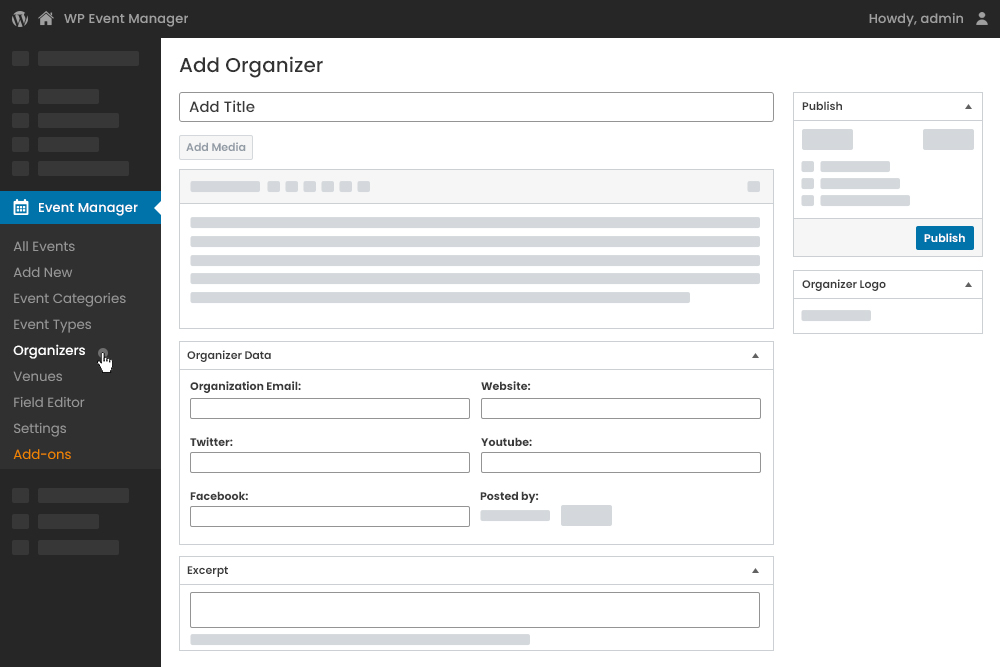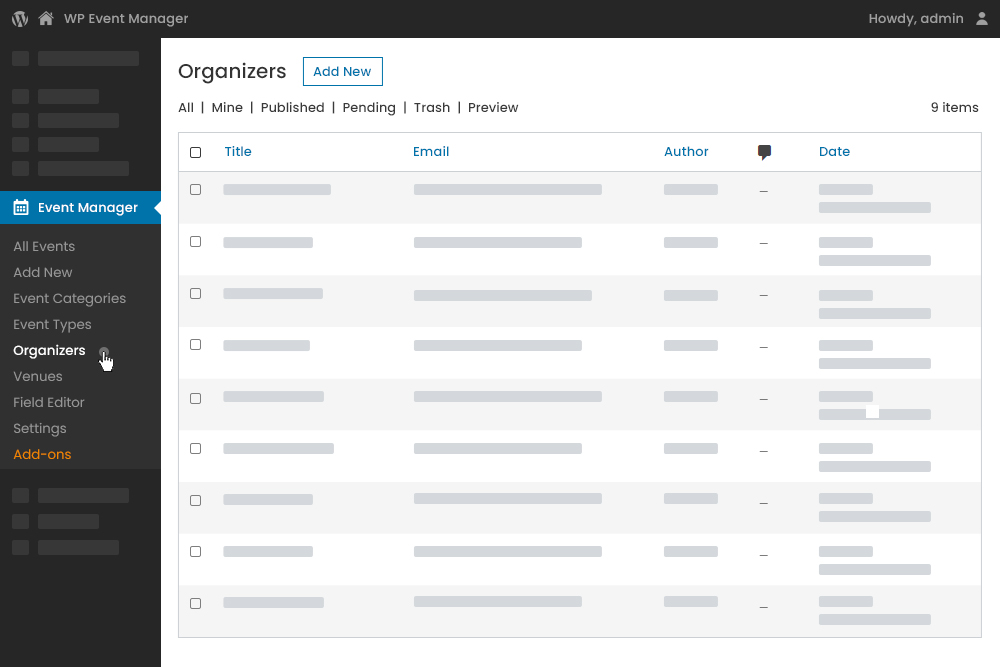Features You'll Love
WP Event Manager- A lightweight, easy to use event management solution to blow your minds.
Easy To Use
Curate, categorize and create event-based websites without any in depth knowledge of coding.
Search and Filter
Drive your visitors towards relevant event listings and give them a super smooth browsing experience with ajaxified search and filtering feature.
Front End Forms
Get a front end dashboard and forms to create, organize and manage your events.
Redefining Event Management
WP Event Manager- A lightweight, easy to use event management solution to blow your mind.
Event listing layout
Single event view
Easy Search
Frontend event submission
Event submission preview
Event organizers list
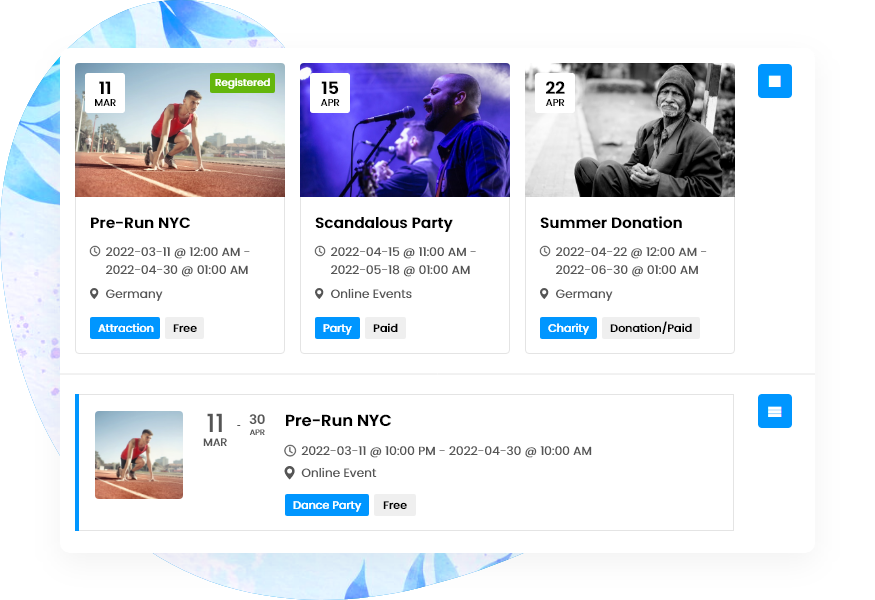
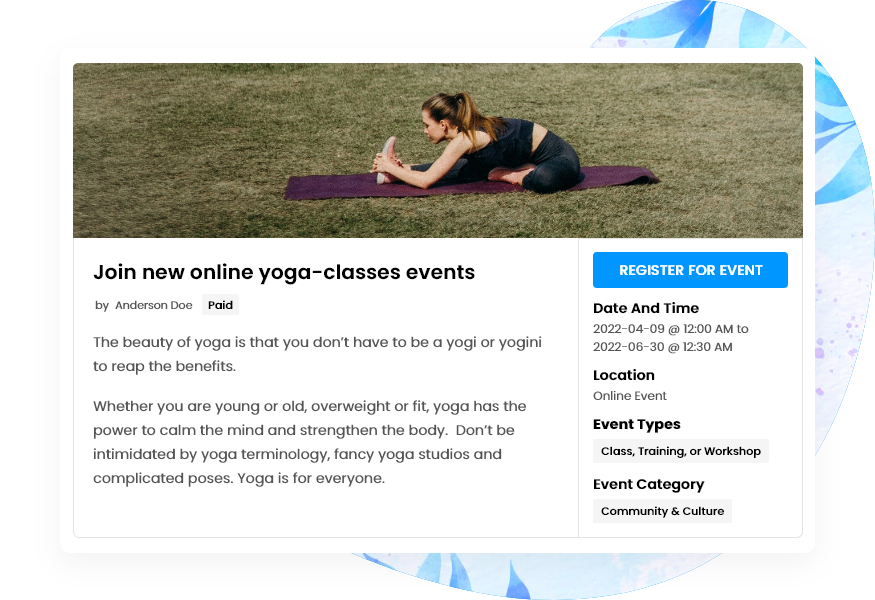
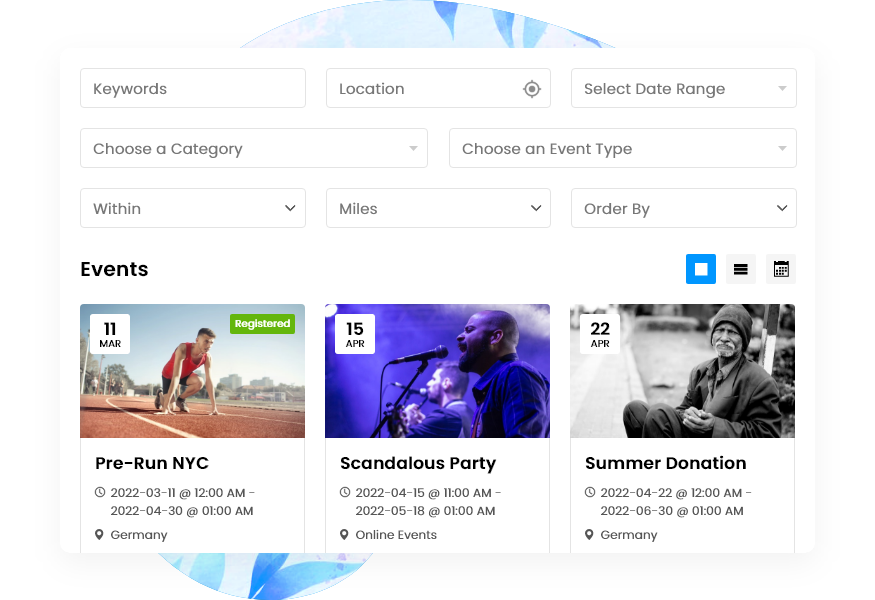
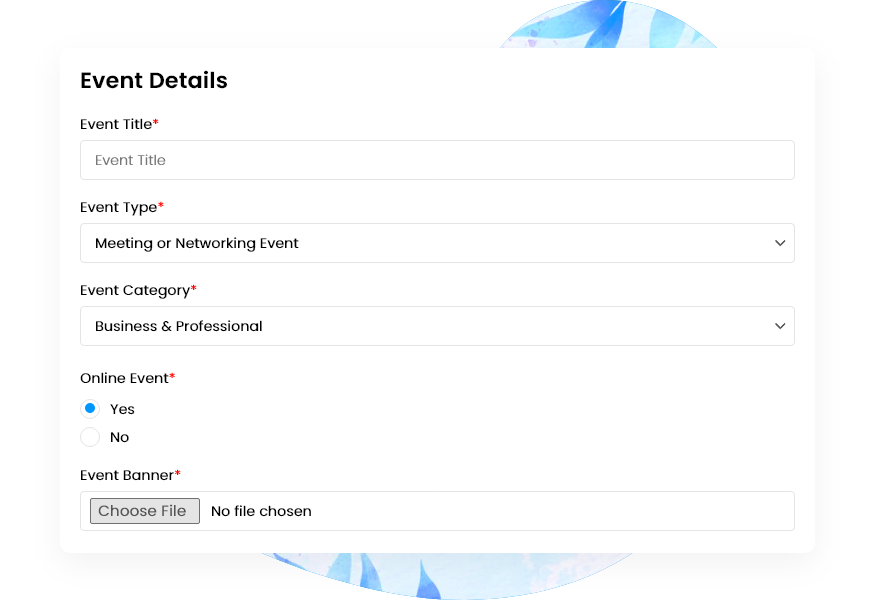
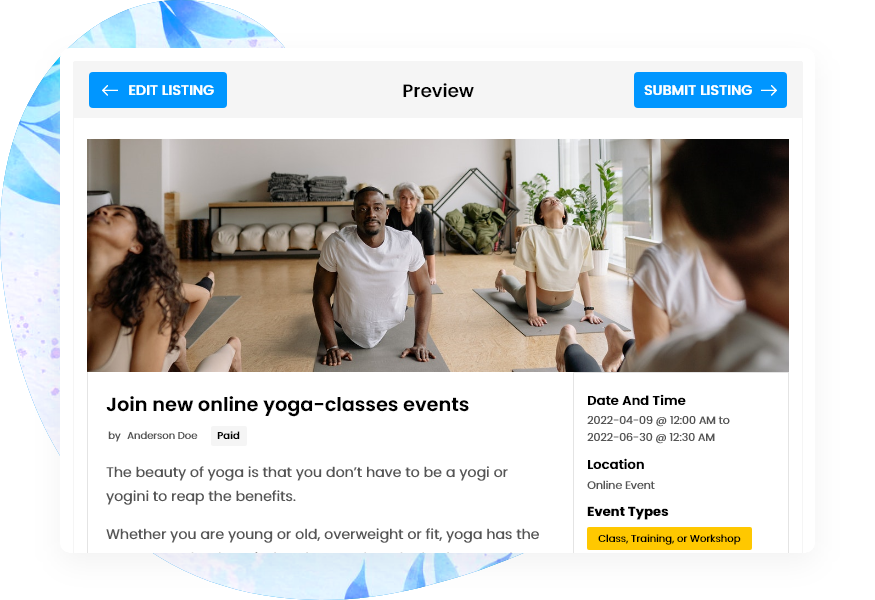
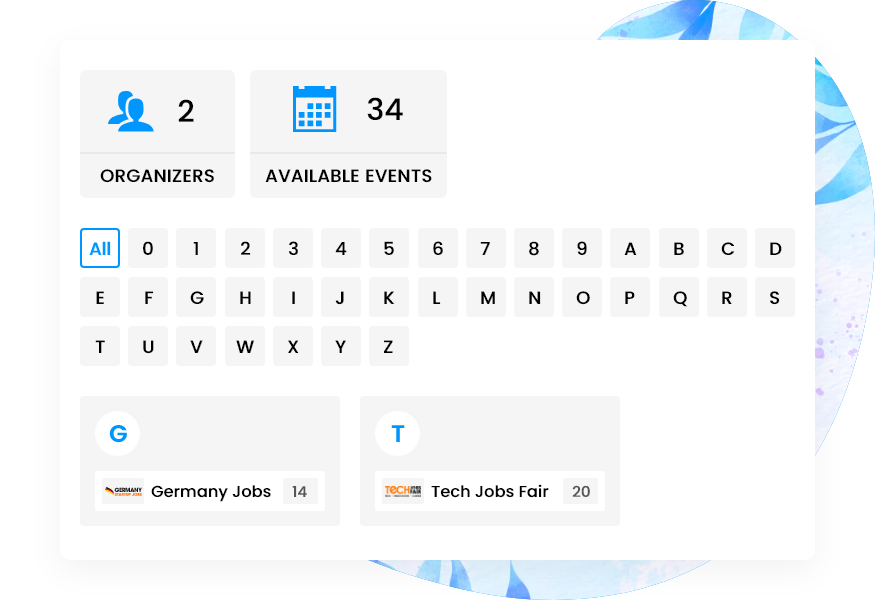
Empowering Every Event
Make your events stand out with us.
Academics & Classes
NGO & Charities
Community
Virtual & Online Events
Concerts & Parties
Manage alumni events, graduate fairs, yoga classes or any other academic training sessions easily with WP Event Manager.
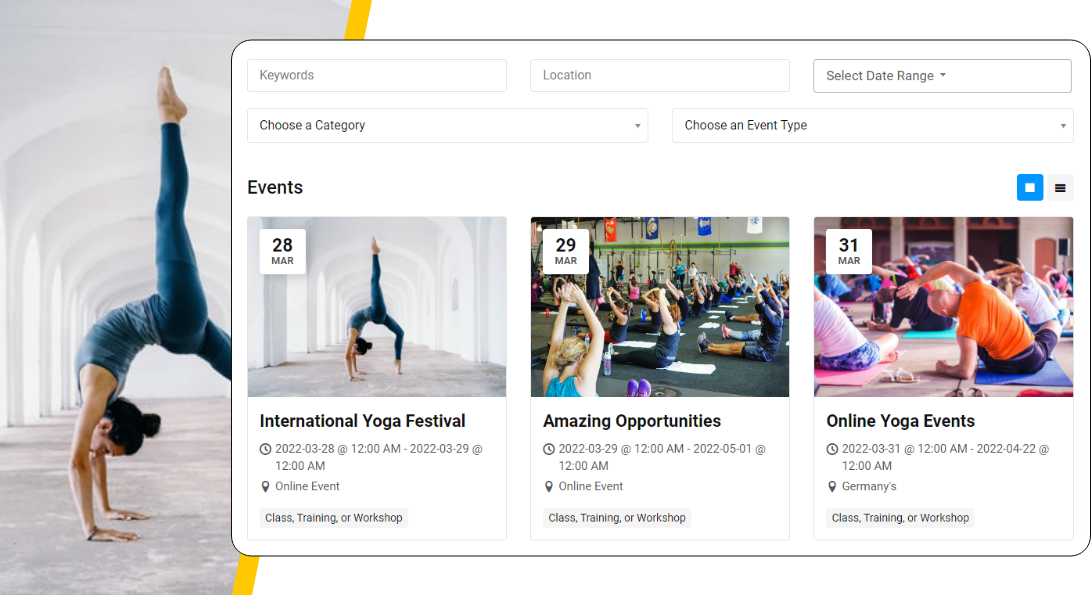
Awareness and engage donors in your charity events with WP Event Manager. .
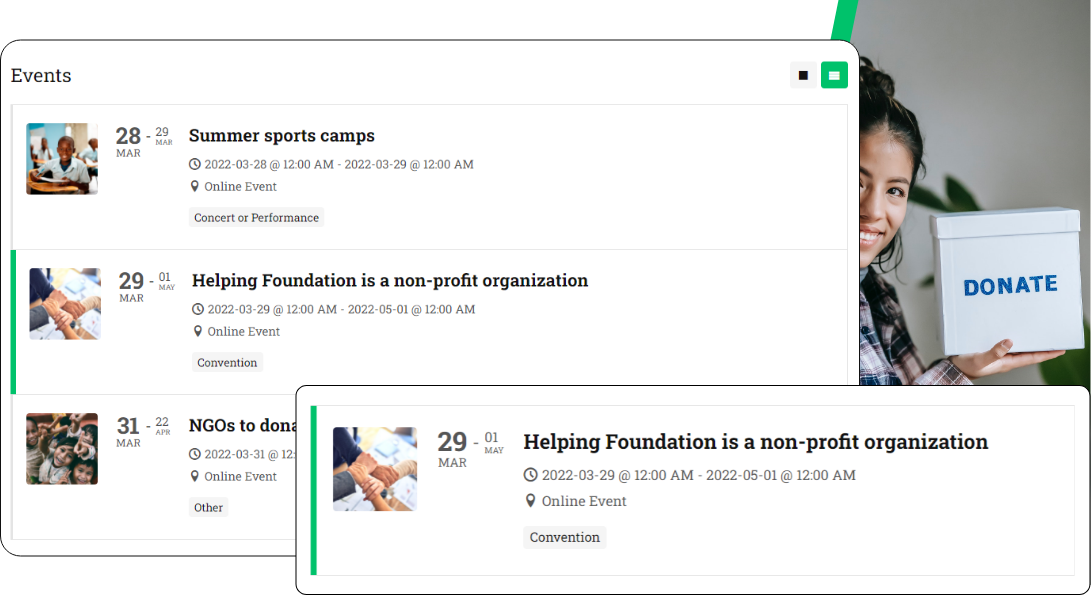
Strengthen relationships in your community by automating the entire process of community event management
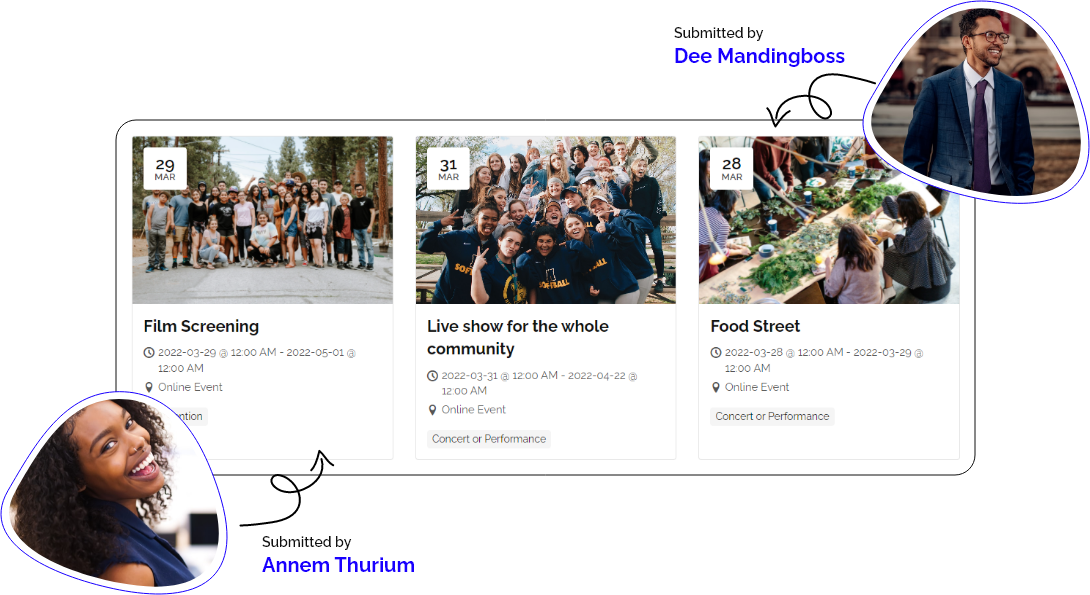
Display events through an interactive calendar and manage A to Z of your online events with WP Event Manager.
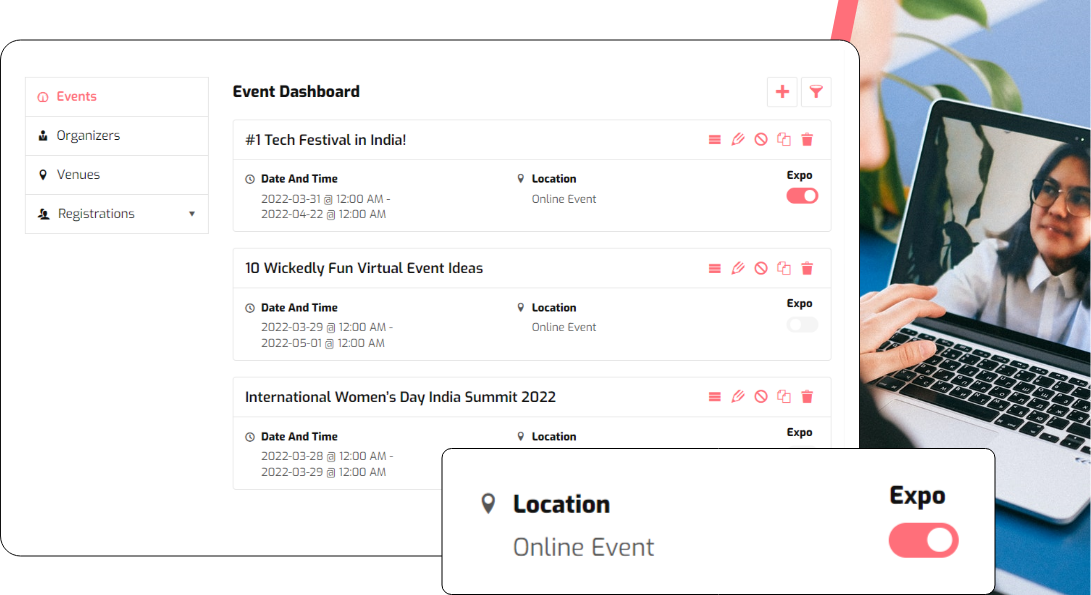
Get everything that you need to manage your concerts and party events with WP Event Manager.
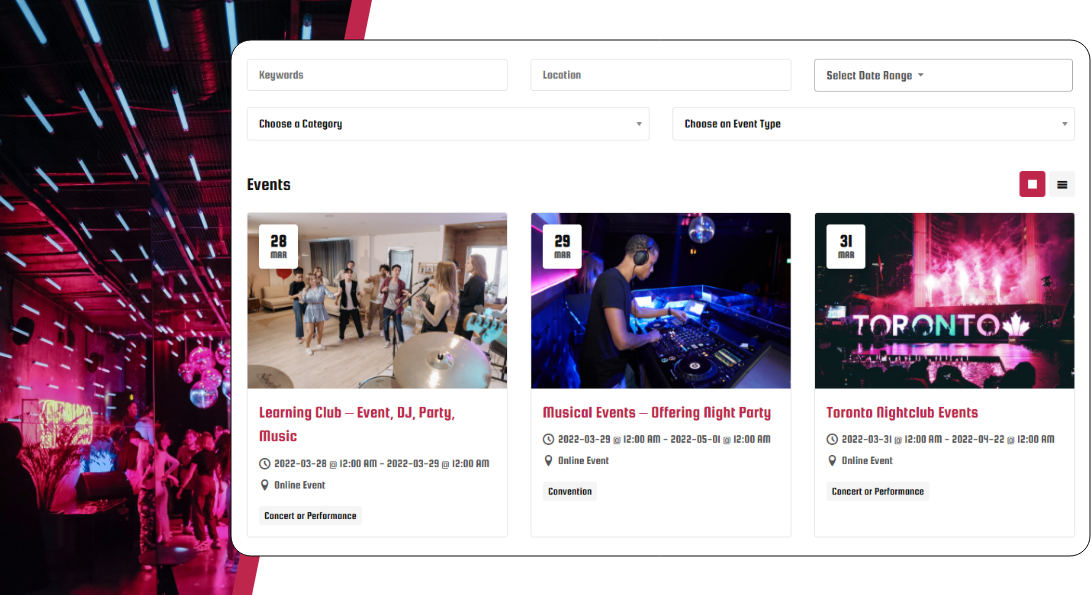
WP Event Manager Features
From event set up to clean up, your ultimate guide in creating successful events.
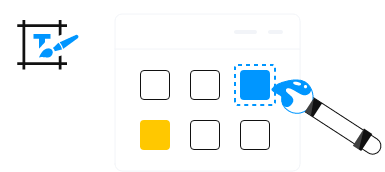
Choose the way you want your events to be displayed by customizing template files as per your preference.

No Coding or programming skills needed to use the plugin.

Choose from the list view or box view to showcase multiple events at once.
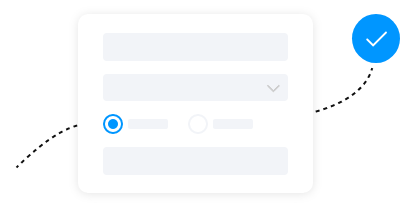
Create a front end submission form using shortcodes and add fields in it as per your requirements to help organizers gather necessary information.

Handle your events in the most organized way with the help of a user friendly dashboard.
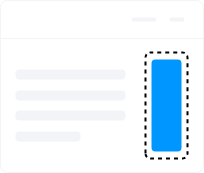
Showcase the details of your recent, upcoming and future events with widgets.
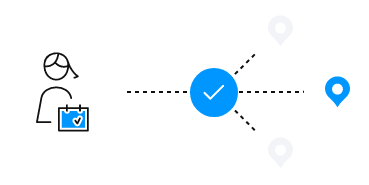
Highlight the details of your events’ venue and organizers with relevant images and logos on the event detail page.
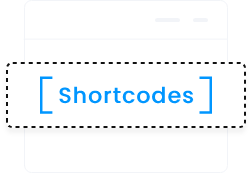
Showcase event pages based on your preference using powerful shortcodes.

Help your users save their time and effort in finding their relevant events with search filters depending on the event location, keyword, event type, categories and more.
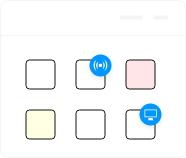
Keep an eye on the status of your events through a dashboard and easily add, edit and remove events based on your requirements
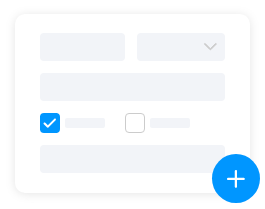
Create, add, edit or delete fields in any event as per your requirement with the field editor
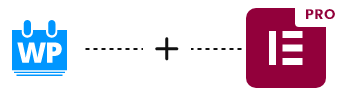
Transform your simple WordPress website into a fully functional event management portal with the united strength of WP Event Manager and Elementor pro integration
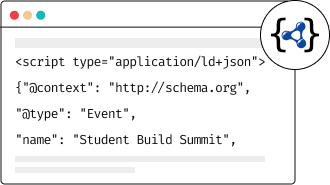
Get Auto added schema data and JSON LD event data to your event pages to increase the visibility of your events online
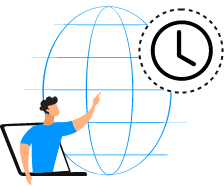
Customize your event’s date and time according to your country’s standard time and select your preferred format through the setting tab present in the event listing
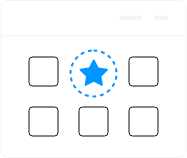
Showcase or hide your past events according to your requirements.
Interface
Is WP Event Manager free?
Yes, the core plugin WP Event Manager is free. It allows users to add event listings to their website, manage events, use shortcodes, submit events from the frontend, and more. Users only need to pay for the premium add-ons of WP Event Manager, which include Sell Tickets, Registration, etc.
Is there any documentation available for WP Event Manager?
Yes, the WordPress plugin offers detailed documentation for users with accurate steps and images to help them use the plugin and its add-ons. All the documentation can be found in the knowledge base section.
Does WP Event Manager work with all themes?
WP Event Manager works with most WordPress themes. However, for a smoother experience, it offers a set of WordPress event themes that are 100% compatible with the plugin.
Does WP Event Manager offer a demo?
Yes. WP Event Manager offers a free demo for all its premium add-ons, allowing you to thoroughly examine the plugin before purchasing its premium features.
Is WP Event Manager compatible with page builders?
Yes, WP Event Manager is compatible with major page builders like Elementor, Divi etc.
Does it support multi-language translation?
Yes, WP Event Manager can be translated into multiple languages. It works with WPML, Polylang, and Loco Translate to build a multilingual event website.
Can I export or import events?
Yes, the Migrate addon from WP Event Manager allows you to easily import your event data from any other platform to WP Event Manager through CSV files.
 Use coupon code:
Use coupon code:  Something exciting is coming soon – stay tuned to find out! 🚀✨
Something exciting is coming soon – stay tuned to find out! 🚀✨