-
Add ons
-
Jun 10, 2025
-
Jun 11, 2025
-
85
-
0
- Next blog »
Are you in search of the best event registration plugin to create an online event registration form?

Orchestrating an event becomes easier when you have the right tools. An event registration plugin is one such tool that simplifies the registration process for both event organizers and attendees. If you have a WordPress events website, and you want to streamline your event registration process, creating an online event registration form is crucial.
In this article, we have covered everything that you need to know about creating a WordPress event registration form including why it is required, key features, the right event registration plugin, and more.
Why do you need to create a WordPress event registration form?
Did you know many potential attendees often leave the signup process midway due to a long and complicated signup process? A simple and straightforward WordPress event registration form can solve this issue.
The other benefits include the following:
- An easy registration system that increases sign-ups.
- Better management of attendee data.
- Increasing revenue opportunities with paid ticket registration.
- Gathering useful attendee information for personalized experiences.
- Keeping attendees on your site without redirecting them elsewhere.
In a nutshell, having a clear event registration system with a detailed Online event registration form can highly boost event ticket sales and improve user experience. To create a registration form for your WordPress evets, you will need a good WordPress event registration plugin. Find out the key features to look for in an event registration plugin before finalizing one.
Key Features to Look for in an Event Registration Plugin
Make sure you look for the following features before selecting an event registration plugin for your business.
- Customizable registration form with the freedom to add, edit or delete fields.
- Hassle-free integration with your event pages and calendar.
- Registration confirmation emails and on-time reminders.
- Attendee management tools to add, edit, or export registrations.
- Trustable payment gateway support for paid registrations.
- Responsive design for stress-free registrations on any device.
- Support for all types of events including virtual and hybrid ones with seamless integrations with tools like Zoom.
Considering the above-mentioned features, we recommend WP Event Manager as it covers all the essential features that are mentioned here.
How to create an online event registration form in WordPress?
To create an event registration form in WordPress, you need to have a dedicated WordPress events website and a feature-packed event registration plugin like WP Event Manager. Besides having robust features, WP Event Manager is known for its user-friendly interface.
It offers a set of event management add-ons to fulfill various event management requirements including registration and ticket sales. Here it is to be mentioned that to use the registration addon of WP Event Manager, you need to have the Sell Tickets addon as well.
Some of the key features of the registration plugin include:
- Customizable registration form.
- Detailed registration dashboard.
- Tracking and updating registration status.
- Setting limits for registrations.
- Customizable registration emails.
- My Registration dashboard for attendees to help them monitor their registrations.
- Detailed registration report and more.
At first, you need to install the core plugin (WP Event Manager) which is absolutely free and then purchase your preferred plugins and start using them after their installation.
Install WP Event Manager
As mentioned above, to use any WP Event Manager addon, you need to have the core plugin installed in your system.
WP Event Manager can be installed both automatically and manually. Its easy to install the plugin as you do not need to have coding expertise to do that. All you need to do is to follow the steps mentioned in our WP Event Manager Installation guide.
How to add an event registration form in WordPress with the Event Registration addon?
The Event Registration plugin from WP Event Manager, allows you to create a customizable registration form through which you can collect your audience data as per your requirement.
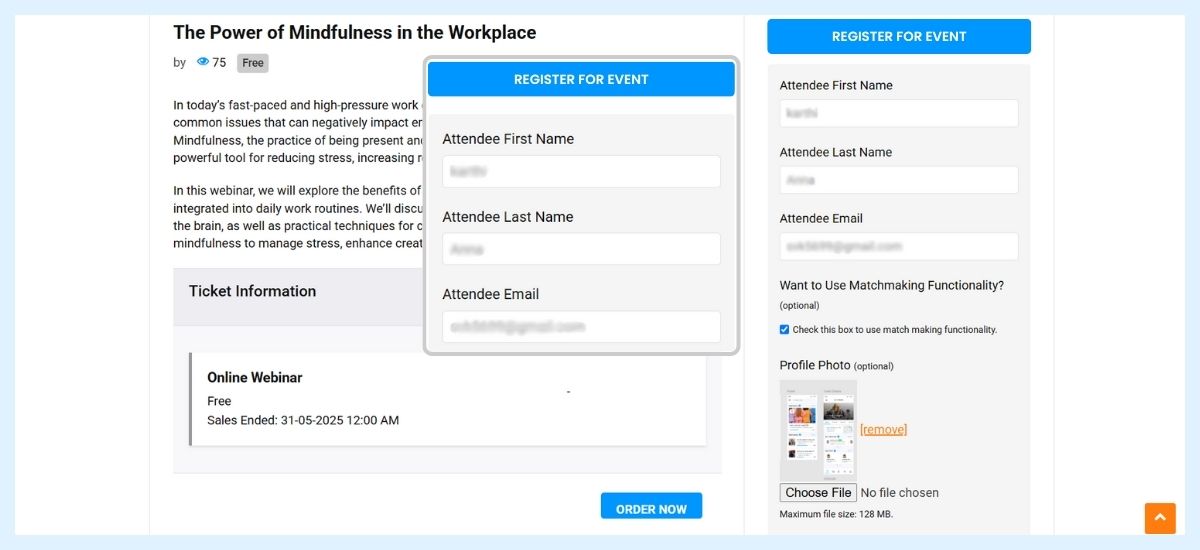
The customizable options let you choose your preferred form fields so that you can get only the specific details that you want from your audiences. You can add the registration form using a specific Shortcode: [event_register id=”event_id”]
Example: [event_register id=”342″]
The Registration addon gives users the right to add, edit or delete registration form fields as per your requirements from the Backend.
Here are the steps you need to take to perform that:
WP-admin >> Event Registration >> Registration Form.
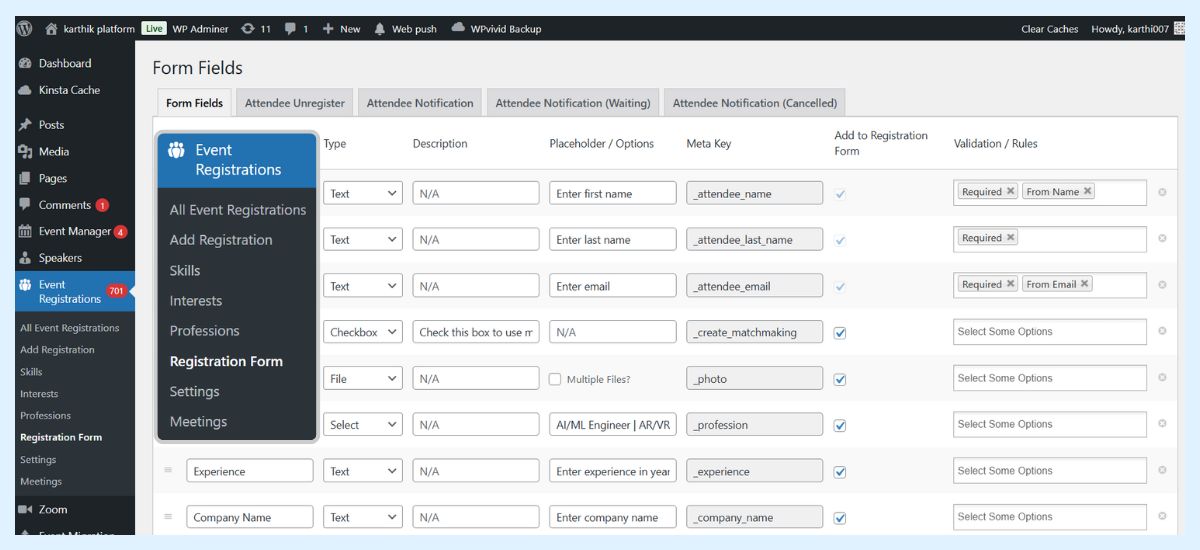
The attendee data that you collect here, through the registration process helps you know them well, create event content based on their preferences, and make personalized marketing campaigns.
Registration Form Settings
The settings options allow event organizers or website owners customize the form as per their business needs. Here are the steps to be followed:
WP-admin >> Event Registration >> Settings >> Registration form.
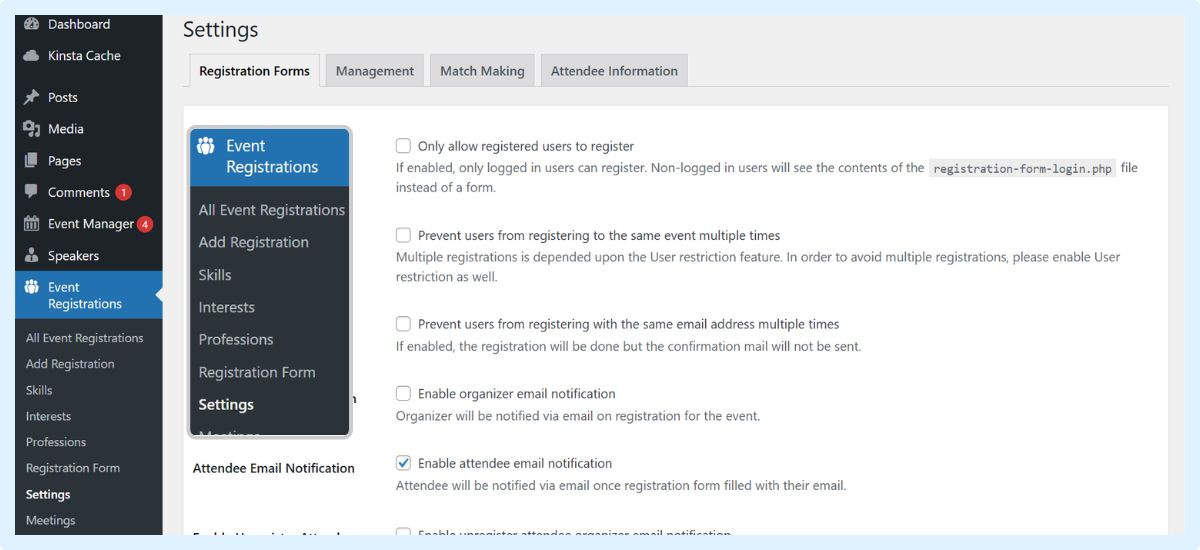
Here are the list of options you will get under the “Registration Forms” tab:
- User Restriction: if you enable the option “Only allow registered users to register”, only logged-in users will be allowed to register and other users will be asked to log in at first.
- Multiple Registration: if you enable the option “Prevent users from registering to the same event multiple times”, the registration form will be concealed from the user who has already registered.
You can disable this option if you want to allow visitors to register for the same events multiple times.
- Duplicate email: By enabling the Duplicate email option, you can restrict people from registering with the same email ID again.
- Organizer Email notification: An organizer will receive an email notification as soon as a visitor registers for his event.
- Attendee Email notification: An attendee will receive an email notification as soon as he or she completes the registration process with his or her email ID.
- Enable unregistered attendee email notification: organizers get notified through email messages when a registered attendee de-register for their event.
- Canceled Event Email notification: An Email is sent to the registered attendees if the event they registered for gets canceled.
- Check-in event email notification: Organizers instantly receive an email notification when an attendee checks into their event.
- New registration default status: This signifies the status that you want to display for those who have completed the registration process for your event or events. It could be New/Confirmed/Waiting/Canceled/Archived.
- New registration notification status: This shows the stage of registration at which an attendee should be notified. This status includes New/Confirmed/Waiting/Canceled/Archived.
- Send event registration mail notification: Here, a user can either send the registration confirmation through email to the event organizer or to the registrant’s email ID. The user needs to select between these two options.
For example, If a new user’s default status is new, and the registration notification status is confirmed, the user will get a notification only after the admin or the Organizer changes the status from new to confirmed. The above-mentioned settings options let you personalize your event registration form as per your choice.
WordPress Event Plugin Setup Pitfalls and How to Prevent Them
Discover some of the WordPress Event Plugin Setup Pitfalls and effective ways to prevent them.
-
Compatibility Issues: Sometimes the theme you have used on your site faces compatibility issues with your plugins. This may also happen with other tools or the latest WordPress version.
Prevention: Ensure your WordPress version, plugins, and tools are up-to-date and compatible with each other.
-
Incomplete Configuration: Setup pitfalls can occur due to plugin configuration errors.
Prevention: Carefully review settings, especially for payments and email notifications.
-
Ignoring Mobile Users: A common mistake is neglecting mobile responsiveness. Many users register via mobile devices.
Prevention: Test your registration form on mobile to ensure seamless usability.
-
Overlooking Data Privacy: Compromising data security risks your site’s credibility.
Prevention: Implement GDPR compliance and use secure plugins.
Regularly update plugins and test your forms to avoid common pitfall. The best thing that you could do to avoid such registration form set up pitfalls is to use WP Event Manager’s Registration plugin, as all its addons are compatible with each other, and other tools, they are regularly updated to ensure compatibility with the latest version of WordPress and 100% secure.
Event Registration Plugin Facts
Here are some of the most important WordPress event registration plugin facts:
- WP Event Manager is suitable for virtual, hybrid, and in-person events.
- It offers multilingual support to its global audiences.
- The plugin is lightweight, scalable and optimized for performance.
- It integrates seamlessly with CRM tools like HubSpot and Salesforce.
- It supports recurring events with additional plugins.
How the Event Registration addon works with the Sell Tickets addon
You need the support of the Sell Tickets addon when you want to create a paid Event Registration form. With the Sell Tickets addon, you can display the event registration form on the ticket checkout page so that your attendees fill up the registration form before paying for your event tickets.
To display the registration form on the event submission form you need to make changes in the settings section. Get more details on the same on our knowledgebase section.
Best Practices for Improving Event Signups
- Create a simple and short registration form.
- Use easily understandable and clear call-to-action buttons like “Register Now.”
- Offer early-bird discounts or limited-time offers to increase ticket sales.
- Send reminder emails before the event day.
- Promote your event on social media with direct links to the registration form.
- Optimize the form for mobile devices.
- Provide FAQs and support contact information on the registration page.
These strategies increase conversions and reduce drop-offs.
Frequently Asked Question (FAQ)
1. Is It Safe to Use Third-Party Plugins for Collecting Payment Data?
Yes, it is safe to use third-party plugins for payments as long as the plugin uses secure payment gateways like WooCommerce, Stripel and follows PCI compliance standards.
2. Do I Need a Separate Plugin for Recurring Events?
Yes, WP Event Manager offers a separate plugin for the seamless management of recurring events.
3. Are WordPress Event Registration Plugins Mobile-Friendly?
Most modern event registration plugins, including WP Event Manager, are fully responsive and mobile-friendly.
4. What’s the Difference Between an Event Calendar and a Registration Plugin?
An event calendar plugin displays event dates and details, while an event registration plugin manages attendee sign-ups, ticket sales, and payments.
Wrapping up
Having a WordPress event registration form adds multiple advantages to your event. Besides increasing ticket sales it also helps create a great user experience on your website. The Event Registration addon from WP Event Manager offers much more than just a customizable event registration form. It offers users complete control of the registration system on his or her website. If you are looking for a better and faster way to manage your event registrations online, turn to WP Event Manager for the ultimate solution. Create a simple and customizable registration form with the Event Registration addon and start managing your event registrations online like a pro.
 Use coupon code:
Use coupon code:  Something exciting is coming soon – stay tuned to find out! 🚀✨
Something exciting is coming soon – stay tuned to find out! 🚀✨
