- « Previous blog
-
Events
-
Jun 10, 2022
-
Apr 16, 2025
-
7622
-
0
- Next blog »
A well-structured event ticketing system is essential to managing an event successfully. Selling tickets for an event is truly a struggle if you want to handle it manually as it takes an ample amount of time and effort. But why would you do that when you can do everything automatically? Thankfully WordPress plugins have made this task easy for you.
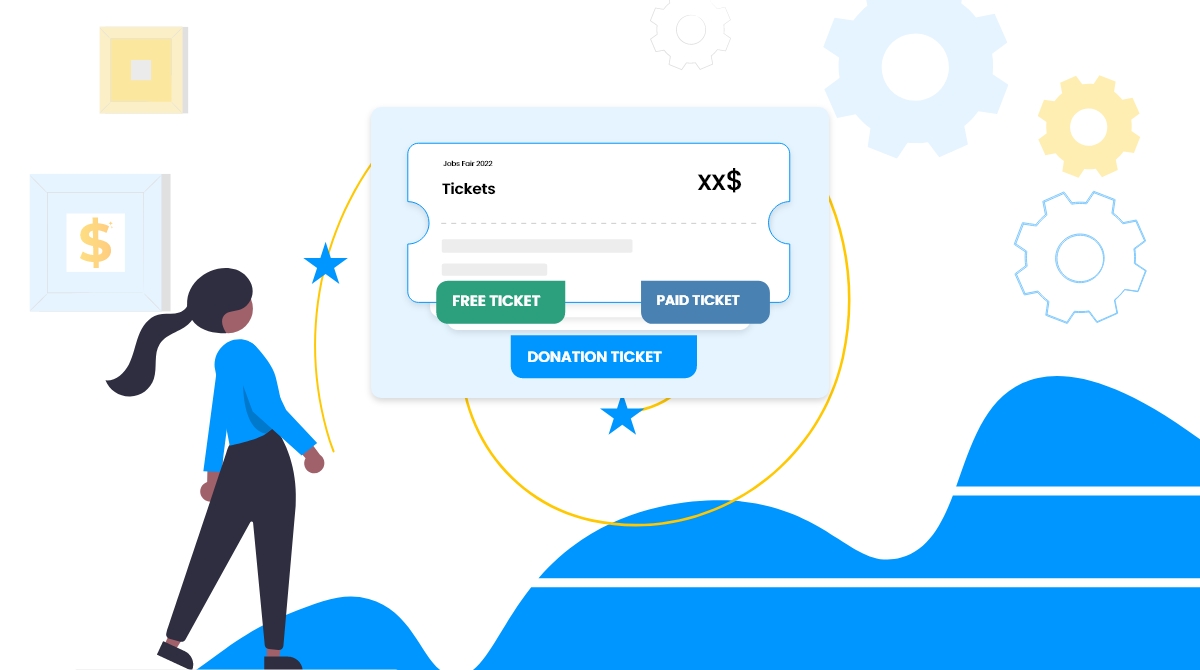
Advantages of setting up an event ticketing system using a WordPress plugin
Ticket selling plugins amazingly accelerate your event ticket sales and also bridge the gap between you and your attendees. However, the advantages of using a ticket management plugin are not limited to these, they have more advantages to add to your ticket management process.1. Streamline event registration
Ticket sales are an inseparable part of event registration. Besides tracking the number of tickets sold, it is also important for you to know who bought those tickets and who didn't. Having a solid event ticketing system helps you get an idea about ticket sales per ticket category, ticket type and group.2. Automate the entire process
Having a good event ticketing system through ticket selling plugins helps you send personalized and automatic email confirmation facility to your attendees. You, as an organizer can attach e-tickets in PDF forms with necessary details of your event which they can download according to their convenience which means less work for you.3. Offers better communication
A quality ticket management plugin allows you to keep an eye on who registered, bought and canceled tickets to your event and send follow up emails based on that. You can also send reminder emails to visitors who left the registration process incomplete. Such emails direct them towards your events website where they can find information about your events.4. Measure event ROI
A good event ticketing system offers a great way to measure the success of your events. You can easily determine your revenue from your events through the following details,- Ticket turnover.
- Number of tickets sold.
- Show or hide percentages.
5. Eases guest management
You can manage the attendee check-in and check-outs through barcode or QR code scanning. That lets you know about the number of people attending your events. This will help you recognize the busiest seating and standing areas and the areas where you need to improve your crowd management efforts.6. Improves customer experience
A systematic ticket management does impress your attendees and offers a satisfactory user experience. It not only helps them purchase tickets easily but also allows them to interact with you freely which increases their confidence.7. Data and insight
A renowned WordPress ticket selling plugin will allow you to have a dashboard of analytics that can help organizers accelerate their business growth. In addition to that it also helps you identify your popular events, busy hours for queries, useful channels that receive the maximum number of tickets and more.How to sell event tickets using WordPress plugins
WordPress offers an endless number of plugins to choose from but you need to use the one that perfectly suits your events business and fulfill all your business objectives. A good quality plugin will help you do the following:- Streamline your event ticket selling process.
- Publish and tackle multiple events.
- Sell tickets using QR codes and barcodes scanning.
- Send personalized emails with PDF tickets attached.
- Handle ticket inventory.
- Manage seating charts.
- Collect additional information about attendees.
- Good customer reviews and more.
How to set up an event ticketing system on your WordPress website
In order to build an effective event ticketing system for your WordPress event, you need to take the following steps.Step 1: download and install
The first and most important step is to download and install WP Event Manager’s Sell Ticket Plugin.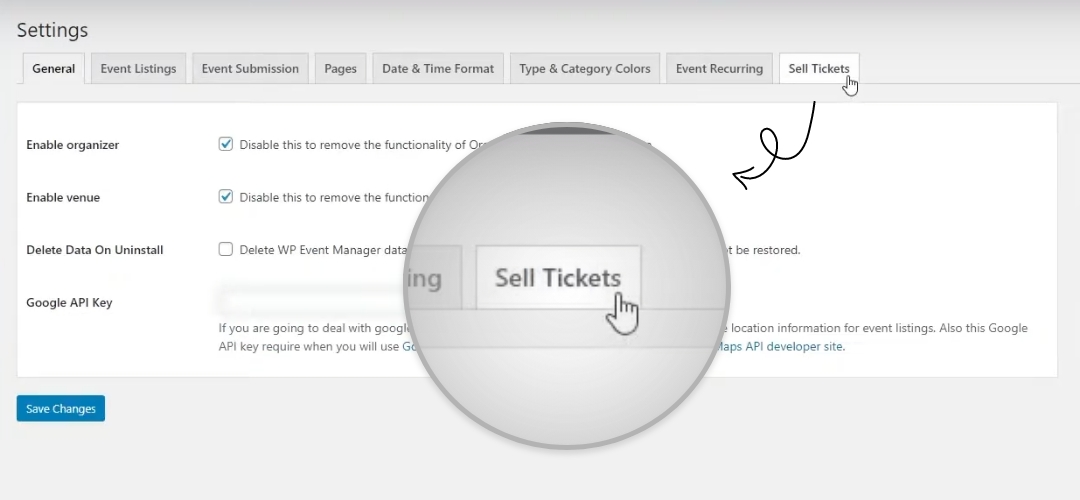
Step 2: select the type of ticket
In this step, you need to select the type of ticket you want to display in the event submission form. The Sell Ticket plugin offers mainly three types of events tickets:- Paid tickets.
- Free tickets and.
- Donation tickets.
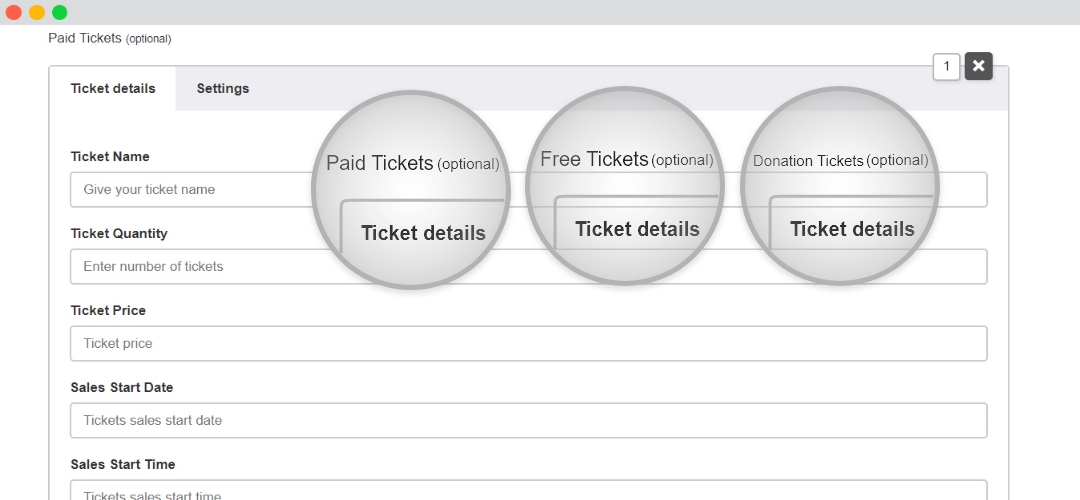
Step 3: Configure the basic event setting
This step is very important as it gives you full control over your ticket setting. Here you can specify your requirements for your event submission form under the add tickets options. The ticket settings section includes the following fields,- Ticket Description: add a description for your ticket.
- Show Ticket Description: Enable this option to show the ticket description on the event detail page.
- Fees Pay By: Pay By Attendee – Fees will be added to the ticket price and paid by the attendee & Pay By Organizer – Fees will be added to the ticket price and paid by the organizer.
- Tickets Visibility: Private or Visible to all.
- Minimum Tickets: Set minimum tickets per order.
- Maximum Tickets: Set maximum tickets per order.
- Show remaining tickets: Enable this option to display remaining tickets on the event detail page.
- Sold tickets individually: Enable this option to allow attendees to purchase one ticket per head.
Step 4: Ticket registration field on the checkout
Once your attendees move towards the check-out section, they’ll come across the page where they need to fill up the required registration information.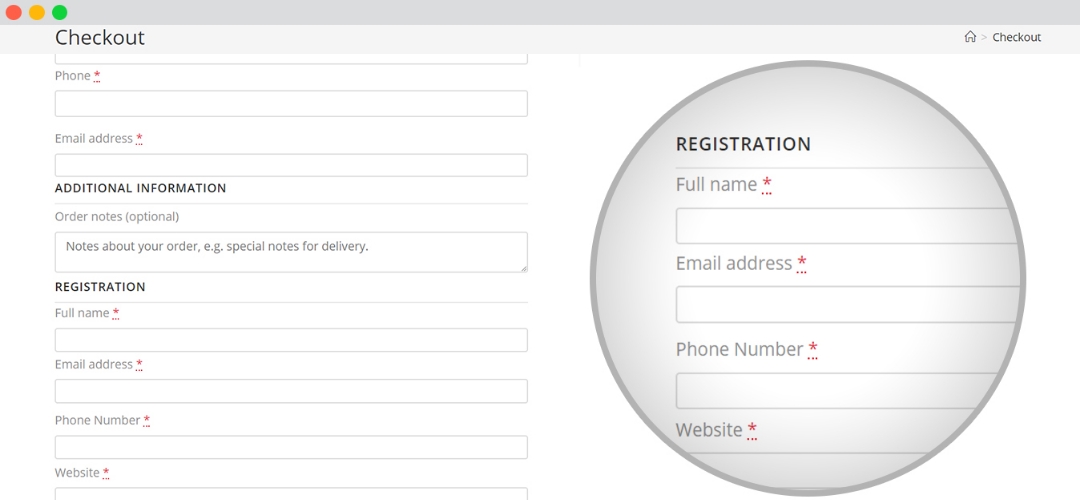
Step 5: Advanced Overriding
This is one of the most popular features of the Sell Tickets Plugin, offered by WP Event Manager. This feature lets you override or customize template files which can be accessed through the wp-event-manager-sell-tickets/templates/ directory. Here are the steps to perform that:- Create directory “wp-event-manager-sell-tickets” under your theme folder.
- Copy the template file to “/wp-content/yourtheme/wp-event-manager-sell-tickets/” directory.
- Your theme will shift to the template files from the “/wp-content/yourtheme/wp-event-manager-sell-tickets/” directory instead of the plugin’s template file (/wp-content/plugins/wp-event-manager-sell-tickets/)
 Use coupon code:
Use coupon code:  Something exciting is coming soon – stay tuned to find out! 🚀✨
Something exciting is coming soon – stay tuned to find out! 🚀✨
