How can we help?
Featured Events Widget
WP Event Manager offers several widgets by default. A widget is a block on the webpage that performs a specific function. Widgets can be inserted on widget-ready areas on the website depending on the website theme.
The Featured Events Widget
The Featured Events Widget is used to display only the featured events on the frontend of your website.
To add a featured events widget to your website, follow the below mentioned steps:
- Go to WP admin >> Appearance >> Widgets.
- Go to Featured Events.
- Click on the drop-down button.
- Select the desired location to place your widget.
- Click Add Widget. or Drag the Featured Widget to the desired location on the right.

-
You need to fill in the following details in the widget section:
- Title: Give a suitable title to the widget.
- Number of listings to show: Enter the number of events you want to display on the frontend of your website.
- Order by: Set the order of the event listings to display on the frontend (Ascending or Descending).
This is how event listings appears on the frontend of your website:
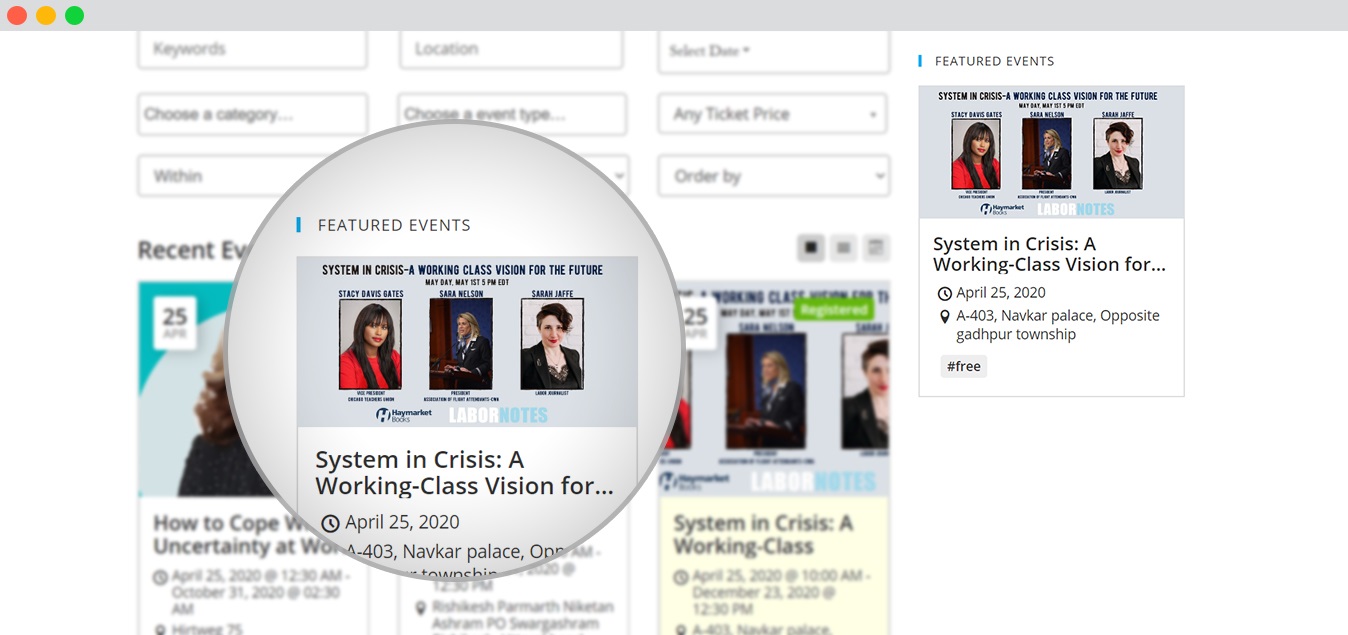
Event Widgets Style
We have added the “List/Box view” to our widget style where users can display event widgets in the list view as well for their past, recent. upcoming and featured events.
Here are the steps you need to take for that:
- Go to the Admin dashboard.
- Click on Appearance.
- Click on the Widget option.
- Here, you need to click on the plus sign that is present right beside the word widget.
- Then choose your preferred event from the list and here you need to drag the event from the list to the Sidebar.
- Select the List/Box view from the widget style dropdown.
- Finally click on Update.
 Use coupon code:
Use coupon code:  Something exciting is coming soon – stay tuned to find out! 🚀✨
Something exciting is coming soon – stay tuned to find out! 🚀✨