- « Previous blog
-
Add ons
-
Jun 4, 2025
-
Nov 4, 2025
-
2639
-
0
- Next blog »
A WordPress ticketing plugin is an absolute necessity for all event organizers to sell event tickets smoothly and securely. Good event ticketing plugins are developed to streamline complex ticketing operations that are both time-consuming and error-prone for humans. Finding the best WordPress ticketing system can be a challenge for event organizers but knowing the most important ticketing features certainly makes the task easy

In this article, you will find all the essential details of a WordPress ticketing plugin, and its crucial features and discover how to use a WordPress ticketing plugin for events. Let us first explore Why use a ticketing plugin on your WordPress site.
Why Use a Ticketing Plugin on Your WordPress Site?
An efficient WordPress ticketing plugin can simply bring magical benefits to your events business. It not only boosts your operational efficiency but also drastically improves your user experience.
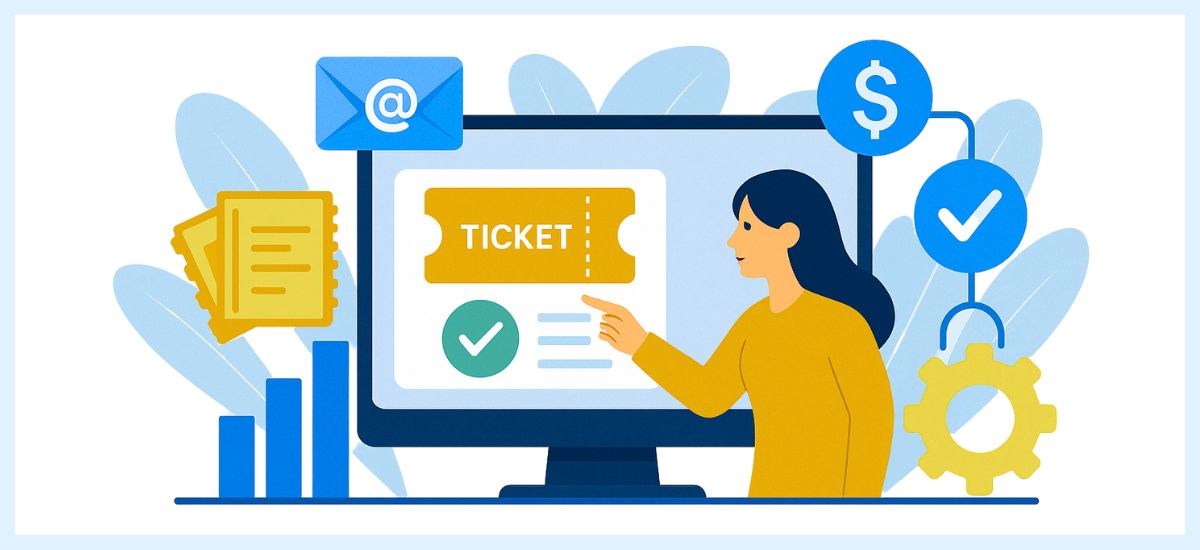
Here are some of the benefits that a WordPress ticketing plugin brings in your events business:
1. Seamless ticket management
Starting from setting different ticket prices to adding discounts on them, a good event ticketing plugin will help you manage your tickets seamlessly saving a lot of time and effort.
2. Creating a centralized platform
A WordPress event ticket plugin turns your website into a centralized platform for all your ticket-selling operations. You can post your tickets, sell them, and accept payments through secure payment options directly on your website.
3. Integrated payment processing
To ensure a secure payment process, most event ticketing software supports payment gateways such as WooCommerce, Stripe, or Paypal. This ensures smooth transactions, automatic ticket delivery, and detailed ticket sales reports.
4. Automated communication
With ticketing software, emails for ticket confirmation, cancellation etc are automatically sent to your attendees enabling automated communication between you and your attendees. It not only saves time but also makes sure that not a single email is missed.
5. Performance monitoring
One of the biggest advantages of having a WordPress event ticket plugin is that it empowers you with performance tracking ability through insightful reports on ticket sales, registration, and analytics.
6. Operational efficiency
Needless to say a ticketing plugin for events automates the entire process of selling tickets right from managing registration to handling payment for tickets and tracking sales. When such major tasks are automated and streamlined with technology, your team gets an opportunity to look after other crucial activities of the event.
7. Cost-effective
Handing event tickets manually is not only laborious and time-consuming but also expensive because you probably need to hire a team to handle the tasks efficiently. An event ticketing plugin saves the cost of a new team and the hassle of training them for the same.
Key Features of a WordPress Ticketing Plugin
To fully utilize the advantages of a WordPress ticketing plugin, you need to choose the right one for your business because not all ticketing plugins provide you with the essential features. You need to initiate thorough research to pick the most suitable one for your business.
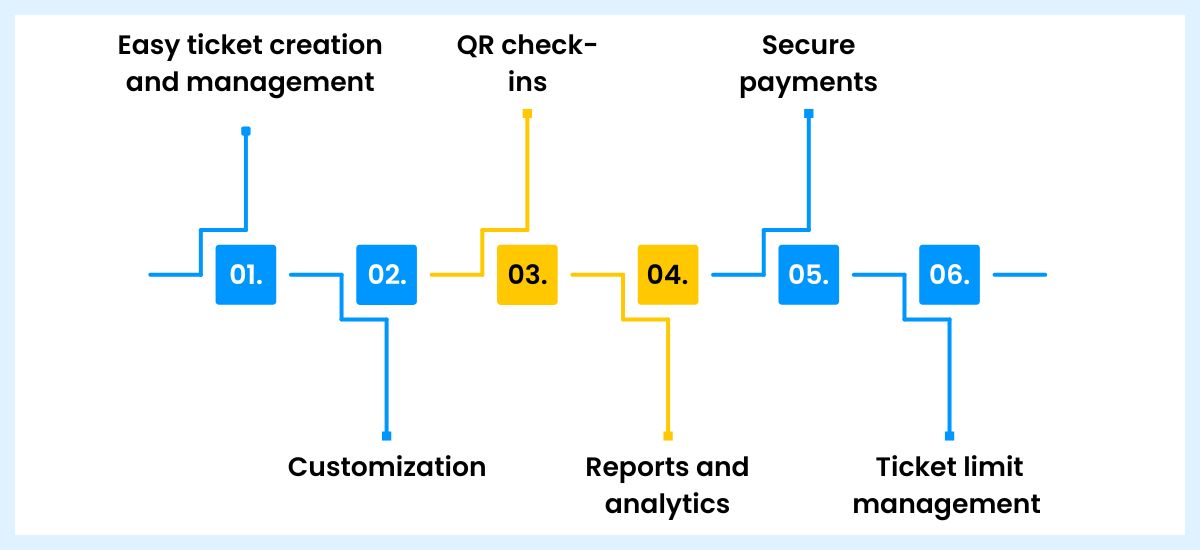
If it seems challenging to you, look for the following features in your ticketing software before finalizing:
- Easy Ticket Creation and Management: A good event ticketing system makes it easy to create different types of tickets at various price points and track their status as sold, canceled, and more.
- Customization: Ensure the system allows you to customize ticketing or registration forms, add your company logo, and apply your preferred designs to tickets.
- QR Check-ins: QR-enabled tickets are essential for modern events. They streamline check-ins for organizers and reduce wait times for attendees.
- Reports and Analytics: A feature-rich ticketing plugin provides insights into ticket sales and attendee behavior, helping you measure event performance effectively.
- Secure Payments: Choose an SSL-secured plugin that supports multiple payment options (like WooCommerce) to build attendee trust and ensure safe transactions.
- Ticket Limit Management: The ability to set limits for different ticket types and pricing tiers is crucial for managing event capacity effectively.
What Makes Our Event Ticketing Plugin the Right Choice
Based on the above-mentioned testing criteria for WordPress event ticketing systems, we recommend WP Event Manager's Sell Tickets plugin. It is enriched with robust features to help you boost your event ticket sales, simplify the entire process, improve user experience, and stay ahead of the curve.
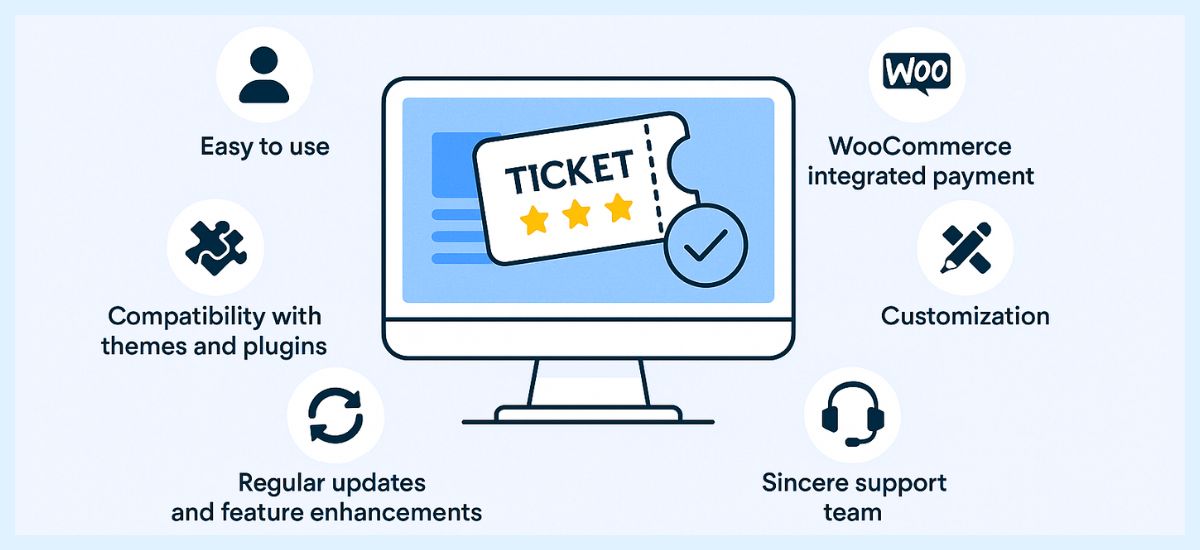
Besides covering all the above-mentioned features, here are the things that make our ticketing plugin the right choice for your events:
- Easy to use: You do not need coding skills to use the ticketing software. It is specially built for non-tech-savvy people.
- WooCommerce integrated payment: Our ticketing software is backed by WooCommerce to ensure secure transactions and multiple payment options for the convenience of your event attendees.
- Customization: Starting from choosing your preferred ticketing form fields to adding your branded tickets with your desired designs, it allows you to customize your tickets just the way you want.
- Sincere support team: For any kind of technical glitch or any other issues with the plugin, you can contact our support team by raising support tickets. Our team will try to provide you with the best solution to your problem in a very short time.
- Regular updates and feature enhancements: We update our plugins on a regular basis to maintain high industry standards and enhance features as customers demand.
- Compatibility with themes and plugins: Integrating other plugins of WP Event Manager with our ticketing plugin is easy as it fully compatible with them. It also works well with all our event themes and other page builders like Gutenberg.
How to Set Up a Ticketing System on WordPress
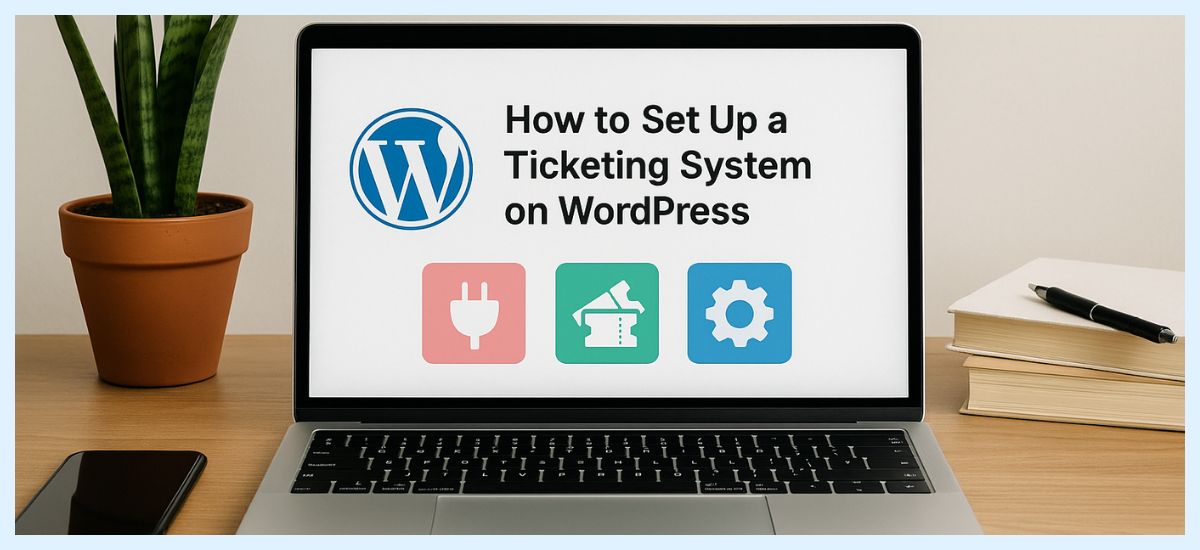
If you are using our Sell Tickets plugin for your event ticketing needs, then setting up a ticketing system on your WordPress is super easy. All you need to do is install our core plugin, purchase the ticketing plugins you need, and follow our user guide mentioned in our knowledgebase section to install it.
Once you install the plugins you are ready to use it. Note that to use our Sell tickets addon you need to purchase our registration addon as well.
For a detailed step-by-step guide on how to set up a ticketing system on WordPress, you can go through our previous article “How to set up an event ticketing system on your WordPress website: Complete Guide”
Configuration Challenges in WordPress Ticketing Plugins
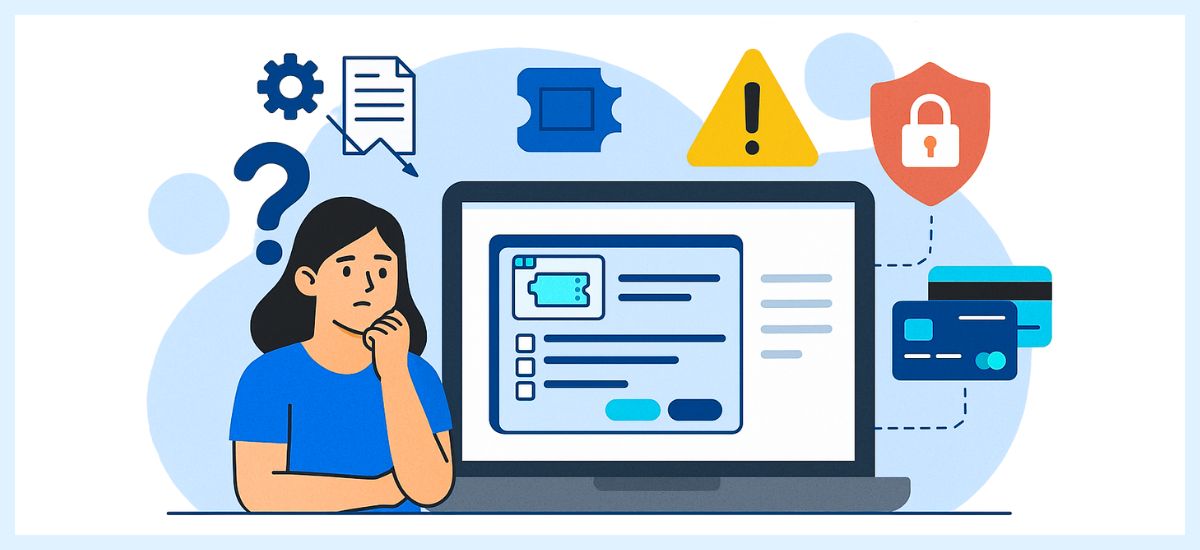
WordPress ticketing plugins are undoubtedly useful for event organizers but they often throw configuration challenges to users especially the ones with little technical knowledge. Here are some of the most common configuration challenges that you might encounter:
1. Complex set-up process
Some WordPress plugins come with a complicated set-up procedure that passes through multiple steps. This often becomes overwhelming for event organizers. Moreover, incomplete documentation or language issues also contribute to the problems.
Solution: Choose a plugin that comes with a simple setup process, a great support team and detailed documentation.
2. Compatibility issues
This is one of the biggest concerns of event ticket plugin users. Some WordPress ticketing plugins are not compatible with other event management plugins and themes. It also creates a problem in designing and layouts.
Solution: Examine your ticketing plugins before purchasing them to see if they are compatible with the other plugins and themes you use.
3. Security and spam protection
Ticketing forms are often targeted by bots for spam submission. Not having proper security or a lack of reCAPTCHA can put your site at risk.
Solution: Use reCAPTCHA plugins and restrict your ticket form submission per IP.
4. Payment gateway integration
Popular payment gateway integration such as Stripe, PayPal, etc requires API keys, proper configuration and account linking which may be a bit difficult for non-tech-savvy event organizers. Currency mismatches can also cause issues.
Solution: Read your payment integration guidelines thoroughly to avoid such problems.
5. User access and permission
Poorly configured user roles often open the door to your data for unauthorized users which increases your site’s chances of getting hacked.
Solution: Don't forget to configure roles for your team to allow them to access your website data.
Tips for Customizing Your WordPress Ticketing Plugin
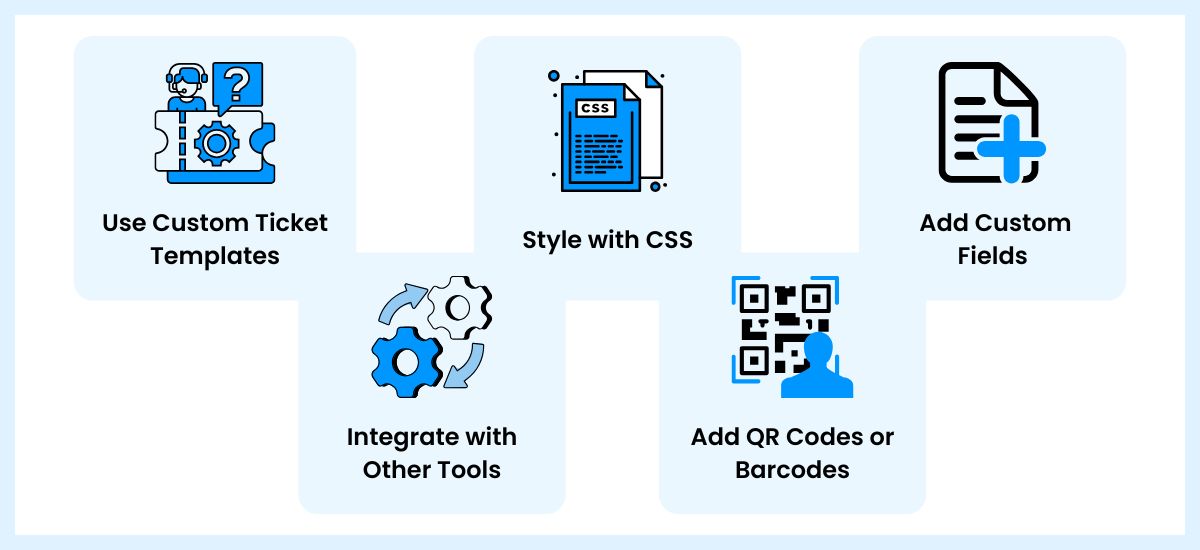
Discover some useful tips for customizing your WordPress ticketing plugin, including the following:
- Use Custom Ticket Templates: Create custom ticket templates that align with your brand. You can also modify templates by overriding plugin files.
- Style with CSS: Use custom CSS to change the appearance of your tickets and apply unique styles as needed.
- Add Custom Fields: Tailor your registration or ticketing forms to collect specific details from your attendees.
- Integrate with Other Tools: Enhance your ticketing system with integrations like Mailchimp, ActiveCampaign, CRMs, and calendar tools.
- Add QR Codes or Barcodes: Customize your ticket templates to include scannable codes for quick and easy event check-ins.
Frequently Asked Questions (FAQs)
1. What Is the Best WordPress Ticketing Plugin for Free Events?
When you search for the best WordPress ticketing plugin for free events, you will find a huge option but not all of them offer essential ticketing features. That is why we recommend WP Event Manager’s Sell Tickets addon which offers a huge array of features to empower your events with a strong, convenient and secure ticketing system.
2. Can I Use a Ticketing Plugin with Zoom or Virtual Events?
Yes, you can use a ticketing plugin with Zoom or virtual events but in that case, you need to check the compatibility of your ticketing plugin with Zoom or other software. However, when you are using the Sell Tickets plugin you do not need to worry about the compatibility issue as Sell the plugin is highly compatible with WP Event Manager's other addons including virtual event addons and Zoom.
3. Is It Safe to Collect Payments Using a WordPress Ticketing Plugin?
Yes, to ensure 100% payment security, you need to use the right tools that undergo regular updates, are SSL-secured, have good reviews, and are compatible with major payment gateways, such as WooCommerce and PayPal. For example, the Sell Ticket plugin is backed by WooCommerce to add convenience and security to its ticketing system.
Wrapping Up
We hope that the article will guide you in understanding how to use a WordPress ticketing plugin from the beginning to the end. Choose a plugin based on genuine reviews, frequency of updates, features, and affordability. You must also pay attention to customization part and security. Relying on a WordPress ticketing plugin like WP Event Manager’s Sell Tickets is the best way to improve and strengthen your event ticketing system.
 Use coupon code:
Use coupon code:  Something exciting is coming soon – stay tuned to find out! 🚀✨
Something exciting is coming soon – stay tuned to find out! 🚀✨
