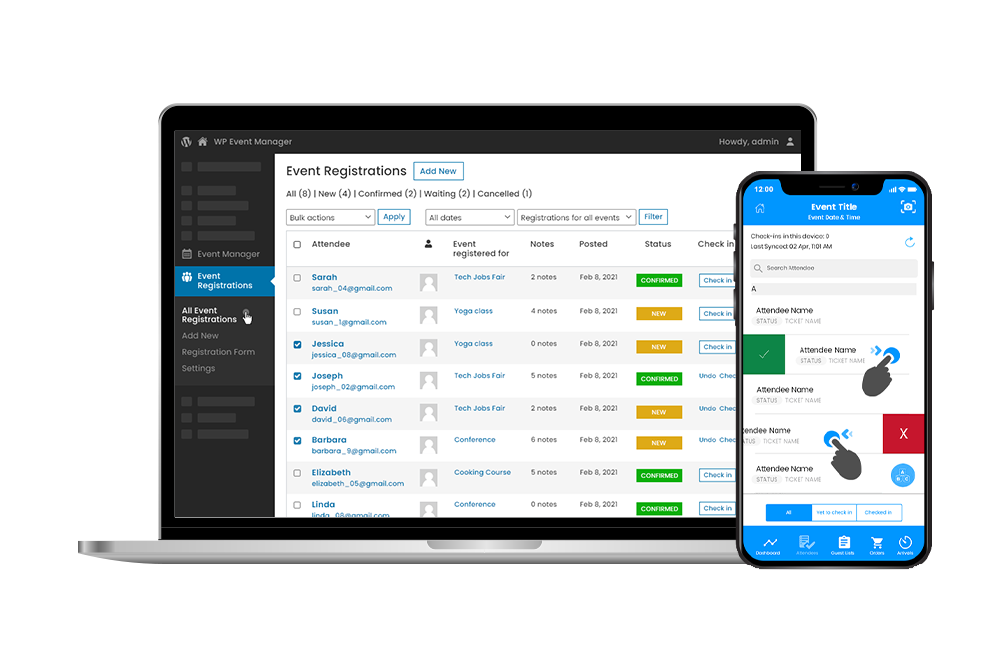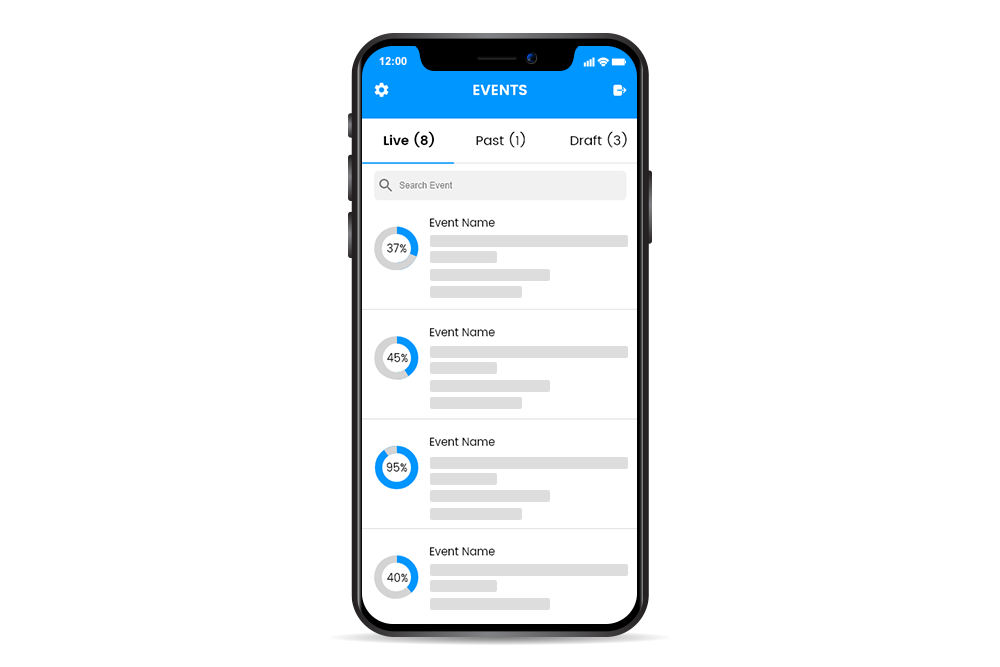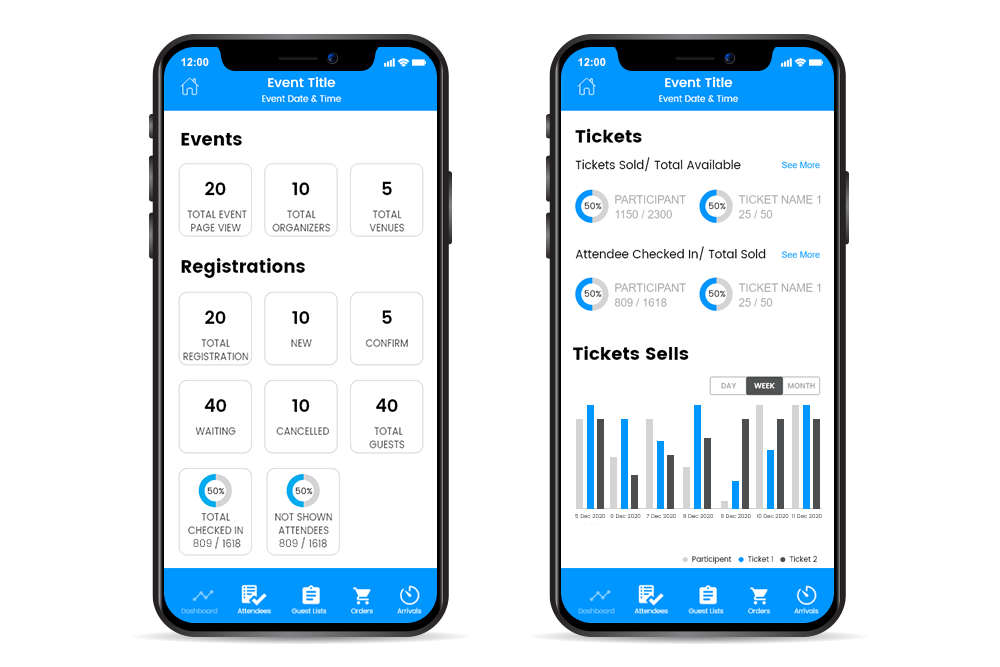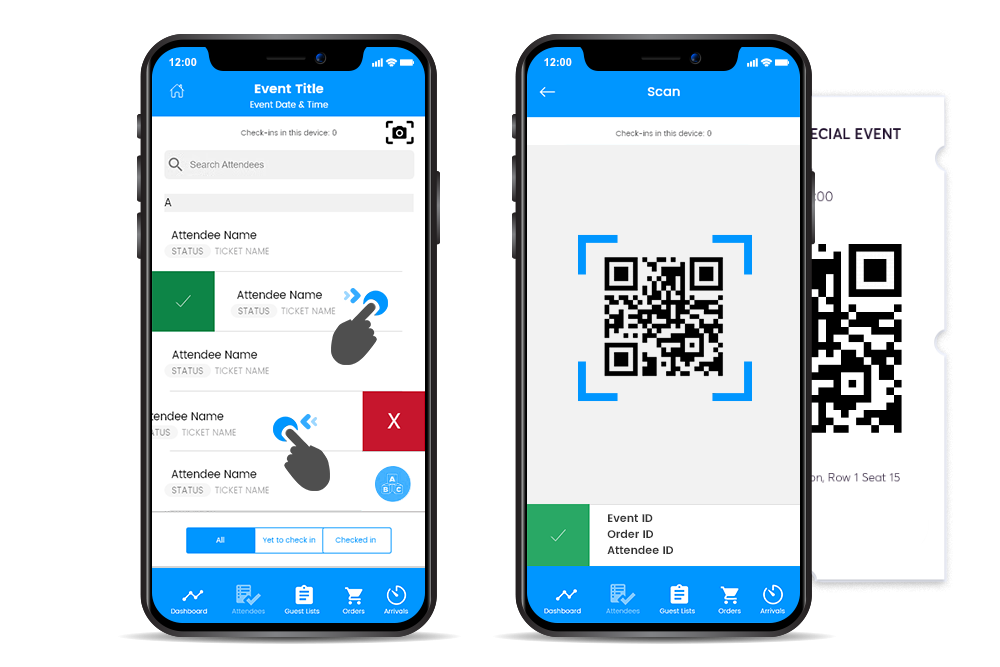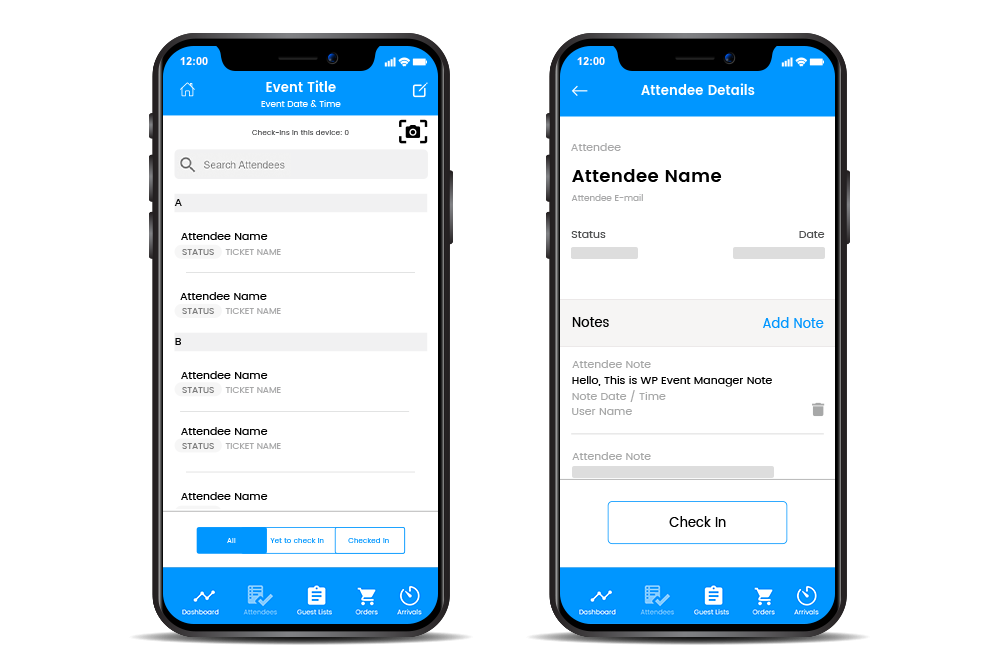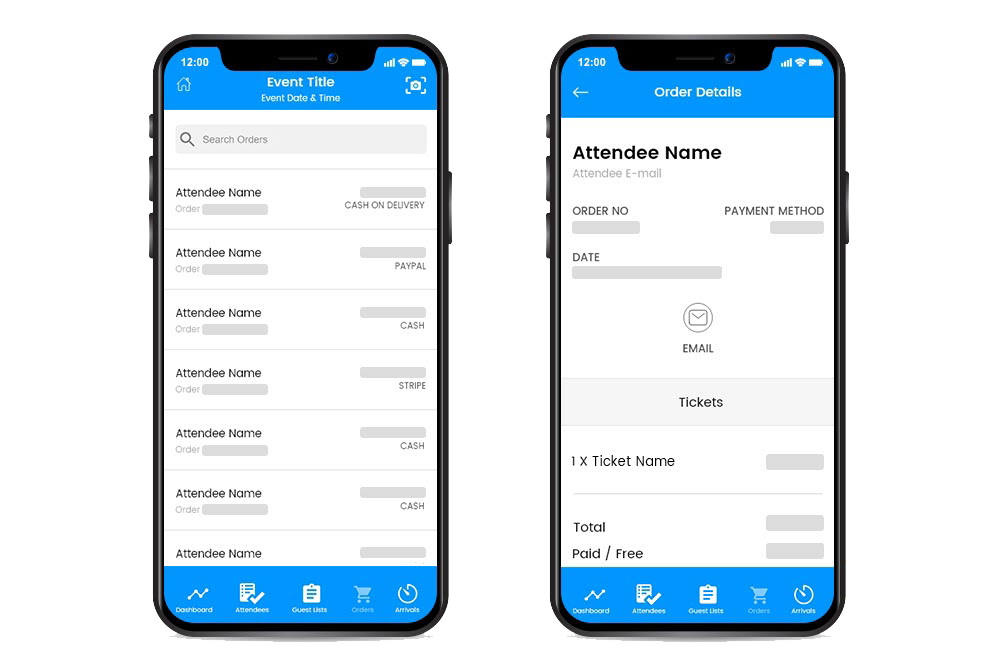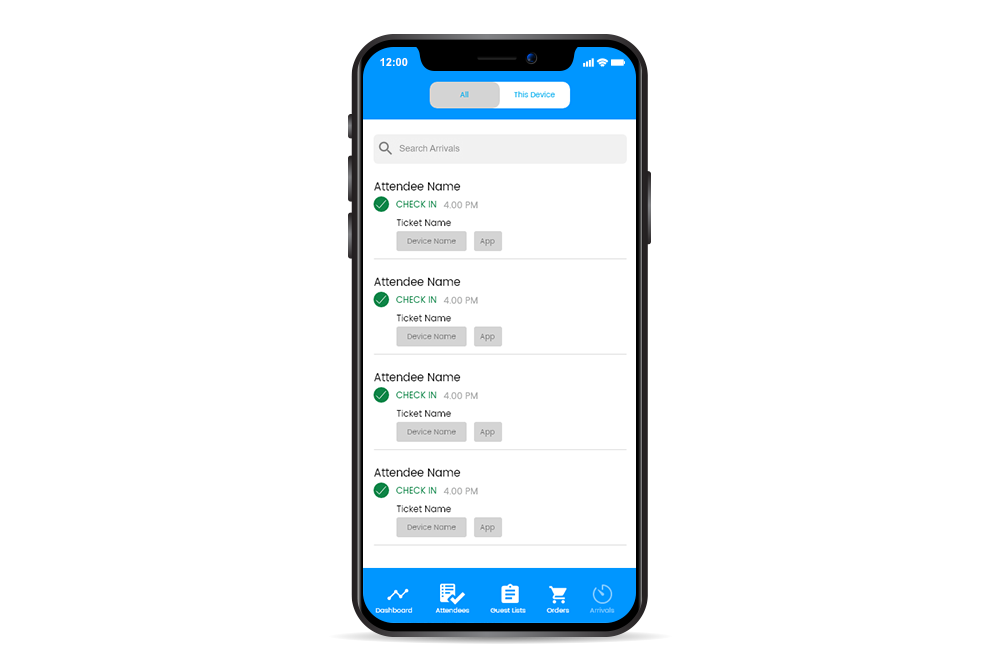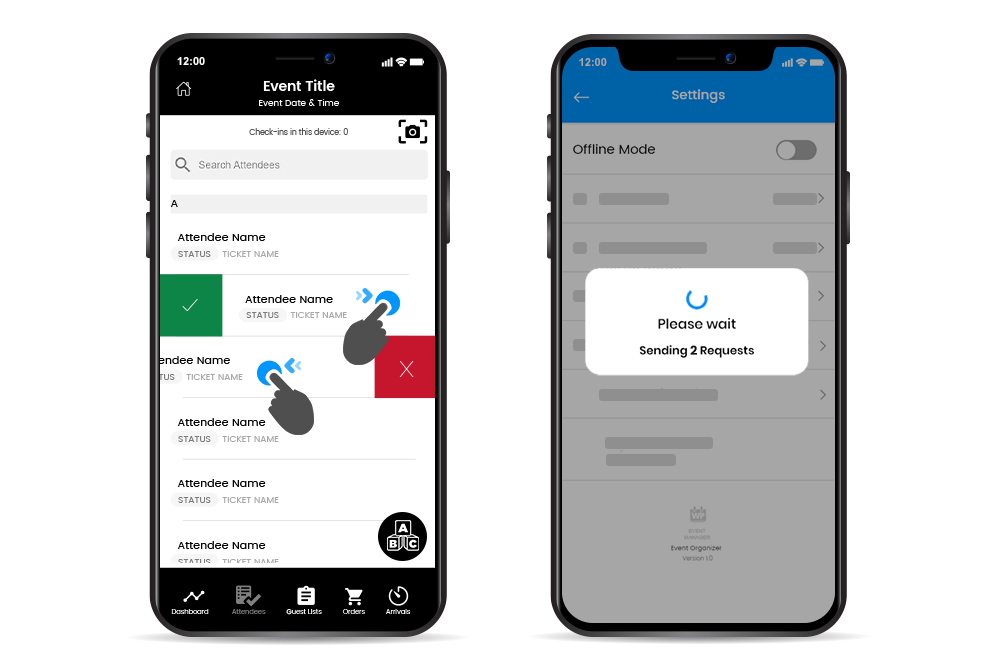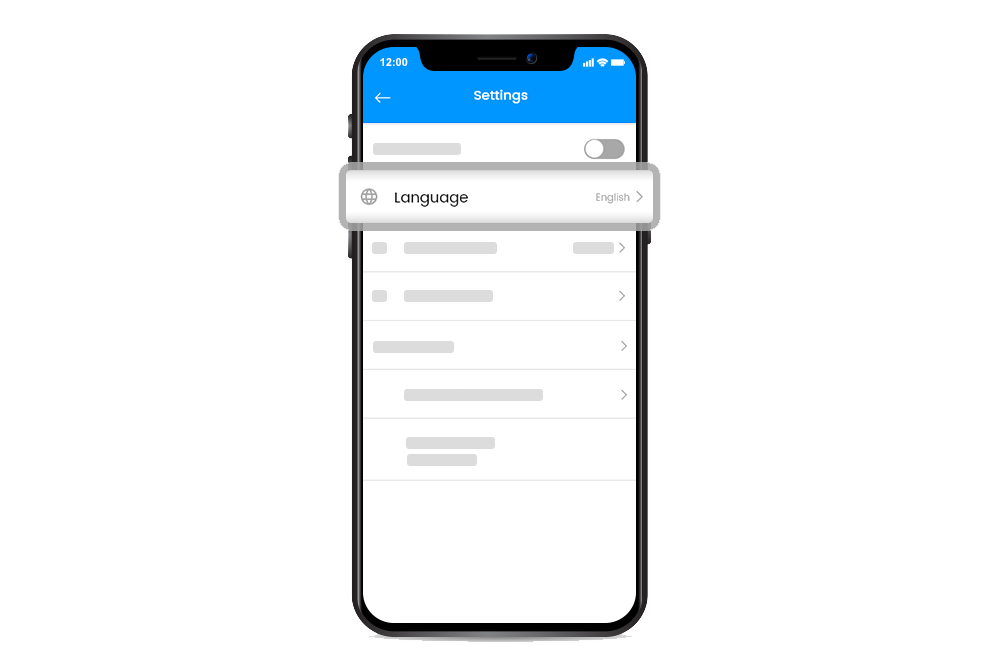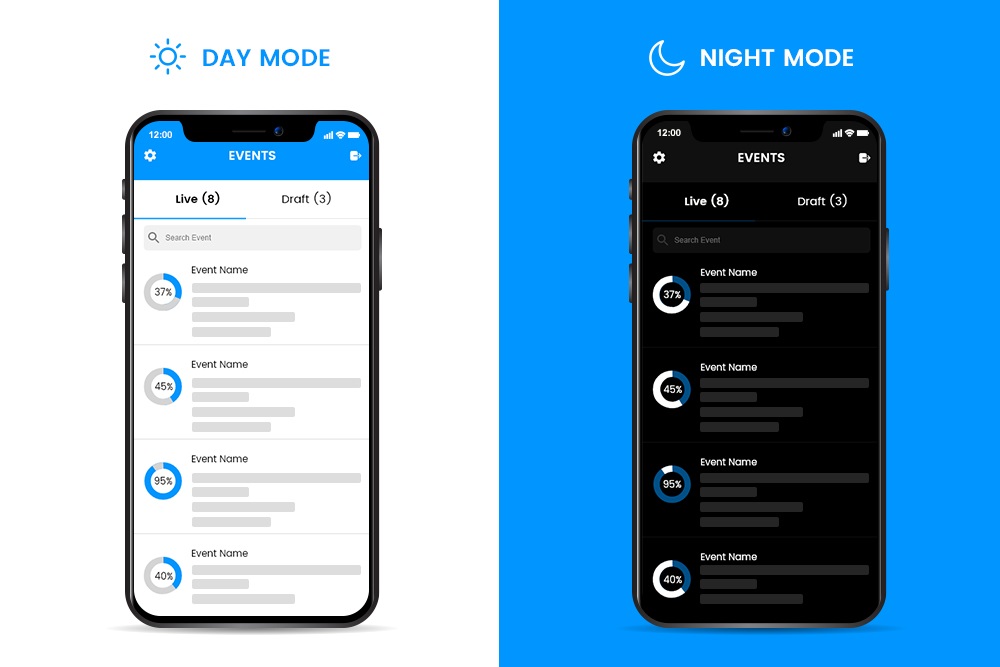Add-on Requirements
Features You'll Love
Incredibly simple to use, intuitive and fast event check in app. Learn how to use it in seconds.
Smooth check-in facility
Whether you have 100 or 100000 attendees to grace your event, give each of them a trouble-free mobile check in facility.
Real-time data syncing
Get a real-time attendee data syncing experience with our Organizer App addon.
Works offline
Don't worry if your internet connection betrays you as the organizer app addon stores your important data and syncs it immediately after the connection is restored.
Redefining event management through Organizer App
Now you can handle your attendees easily and monitor the number of check-in and check-outs in your events with an advanced organizer app
Display event listings
Detailed dashboard
Dark and light mode
Multi-device synchronization
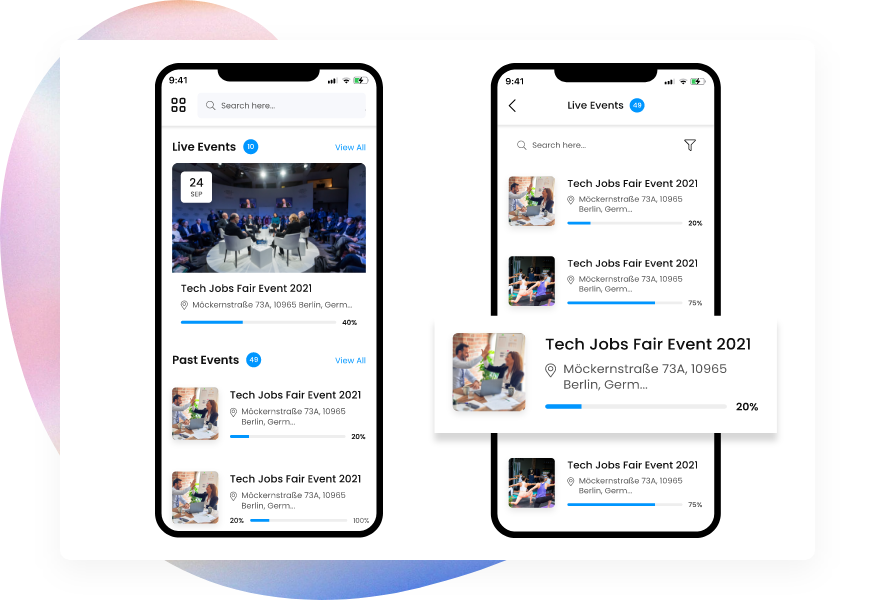
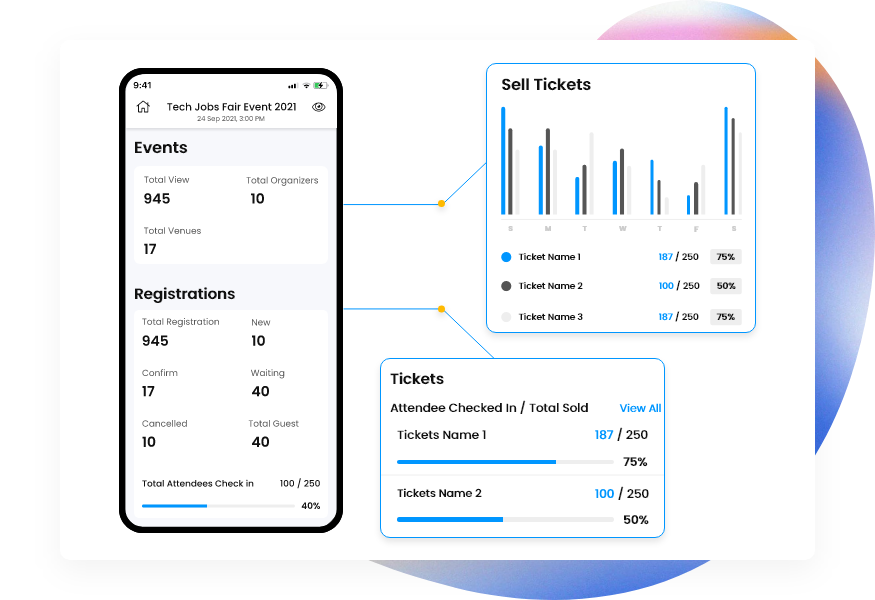

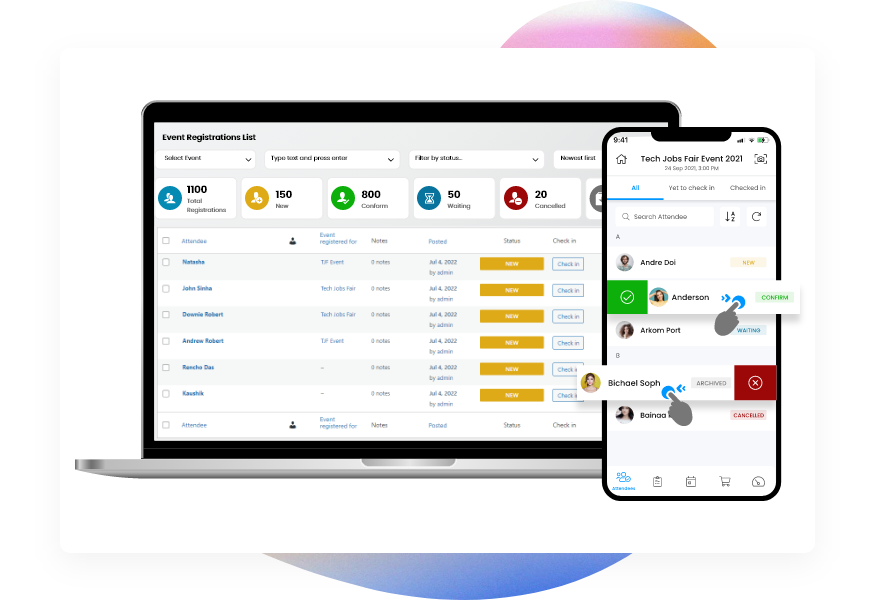
Empowering Every Event
Make your events stand out with us.
Academics & Classes
NGO & Charities
Community
Virtual & Online Events
Concerts & Parties
Whether you are organizing a learning event or an art and musical night, easily manage and track students’ registrations through our Organizer app.
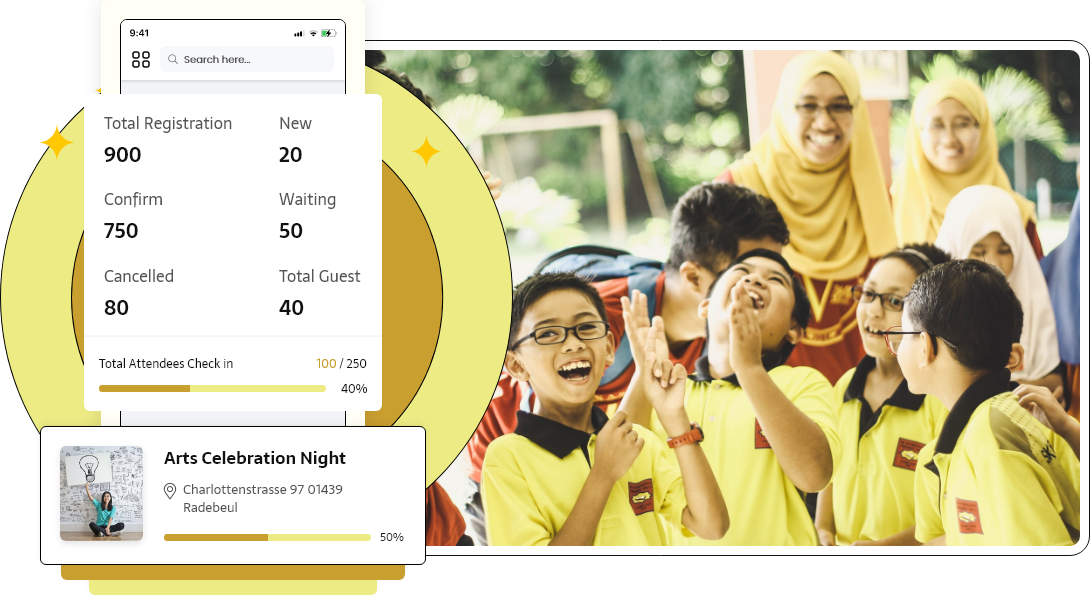
Engage donors and raise funds in your charity events by monitoring your ticket sales easily using our mobile application.
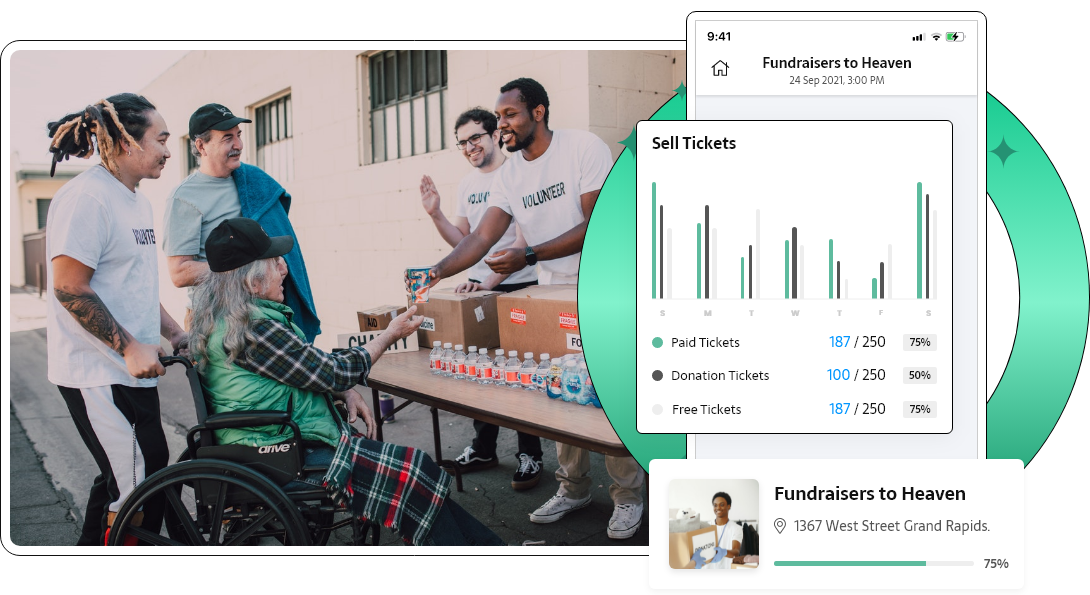
Impress your community members by offering them the option to check-into your event through their preferred mobile device.
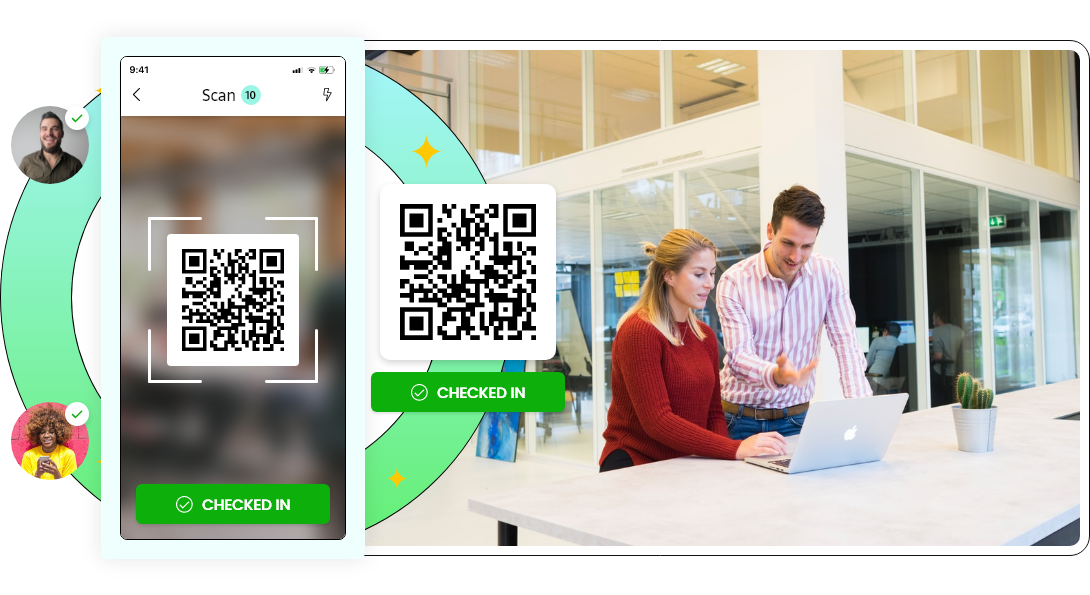
Easily handle rush in your virtual and in-person events during the check-in process with mobile check-in facility .
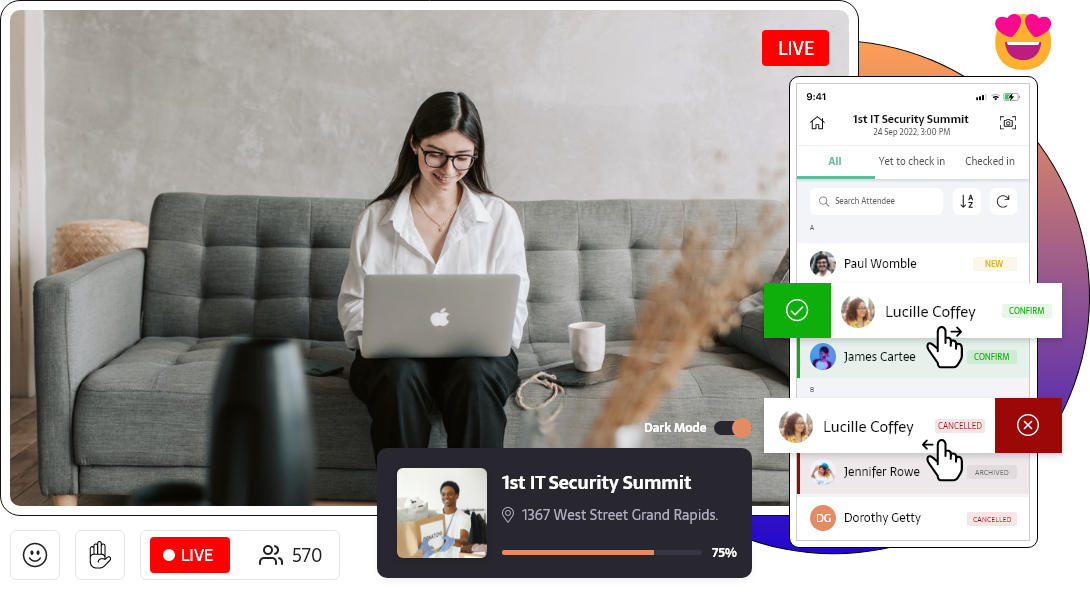
Easily handle your guests in concerts and parties with the help of our organizer app.
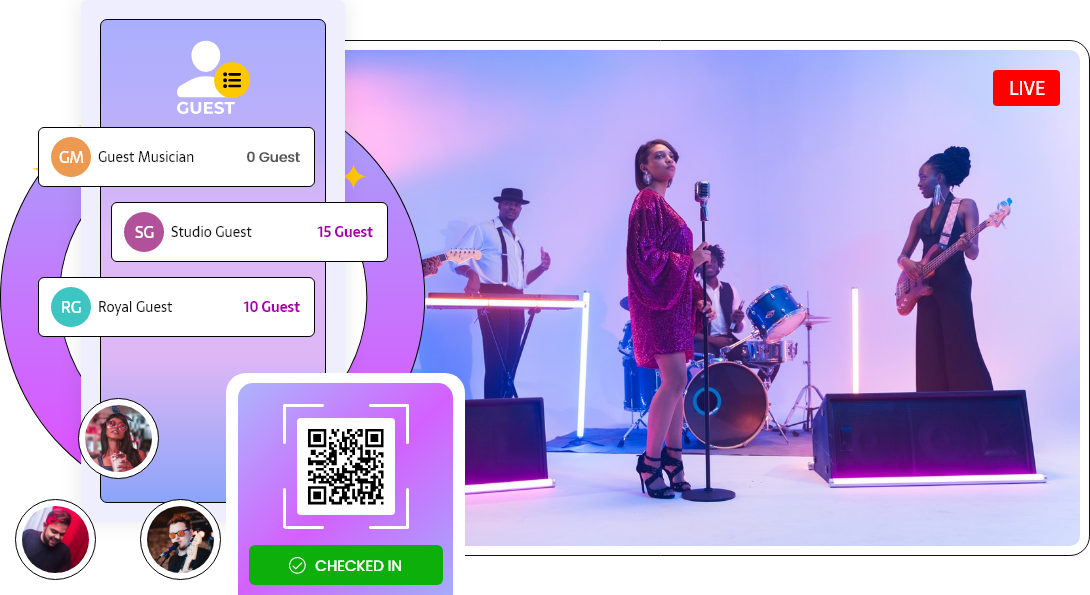
Interface
Is the WP Event Manager event app for organizers free?
The Organizer App (mobile app) itself is free to download for Android and IOS users. However, to use it with your event data, you must purchase and activate the Organizer App add-on from WP Event Manager on your WordPress site. This premium add-on connects your site to the app using an API key and enables key features like attendee syncing, offline mode, and QR code scanning.
Does the event app work offline?
Yes, the Organizer app works offline. It stores all your event data and syncs immediately when the internet connection is restored.
Can I customize the app branding?
Yes, with the help of your unique Rest API key, you can add your preferred brand color, logo and more.
Does the organizer app support multiple languages?
Yes, the app supports multiple languages for localization and dark and light mode for better view.
How do I check in attendees using the App?
The moment attendees scan their unique QR code at the entry gate, the organizer instantly gets notified about it through a message.
Is the QR code unique to each attendee?
Yes, a unique QR code is attached to each ticket, which is sent to attendees after their purchase through emails.
Is it possible to prevent duplicate check-ins?
Yes, as each ticket gets its unique QR code and once it is scanned, the attendee is shown as checked-in, the same QR code can not be used for another attendee check ins. This helps avoid duplicate check-ins.
How to ensure a smooth check-in experience on the event day?
Here are some tips for you to follow to ensure a smooth check-in experience on the event day:
Make sure you examine the app and scan the code before the event.
Check if your staff are properly trained.
Charge your electronic devices sufficiently and ensure a high-speed internet connection.
Clearly assign roles to staff.
 Use coupon code:
Use coupon code:  Something exciting is coming soon – stay tuned to find out! 🚀✨
Something exciting is coming soon – stay tuned to find out! 🚀✨