How can we help?
Field restriction on the registration form without sell ticket and attendee information
Registration is one such feature that enables the users/organizer to collect all the information of the attendee on the website itself, thus Field restriction is important to collect proper data.
The information that is required by the organizer from the participants can be customized and altered. For that, the fields need to be selected/chosen at the admin panel. The following steps will help choose the information that you need from the attendee.
The following are the steps for Field restriction on the registration form.
- Log in to your WordPress admin panel.
- Go to Admin >> Event Registrations >> Registration form >> Form fields.
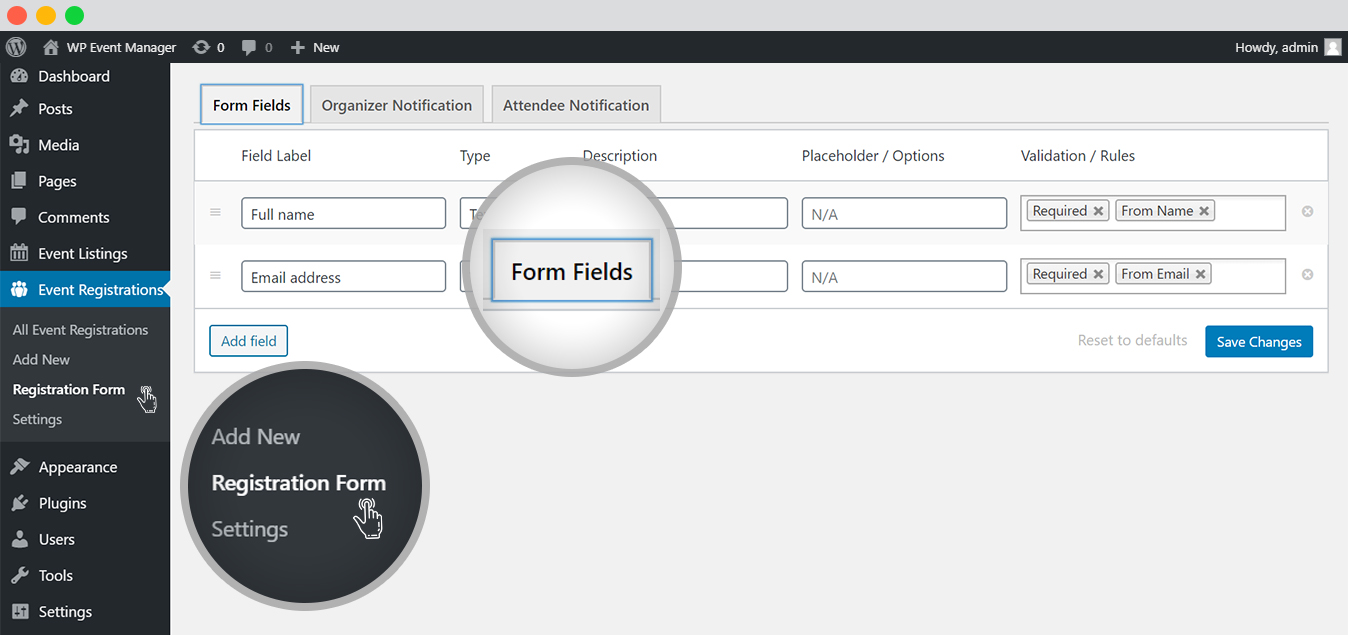
- Form Fields shows all the fields that would appear on the frontend while a participant is registering to a event.

- From here the admin can add, delete, or alter any field he wants on the registration form.
- The validation type would enable adding extra verification in terms of the information provided is correct. The validation can be added in the types mentioned below:
- The field is required or not.
- Inserted email address is valid or not.
- Inserted number is valid or not.
 Use coupon code:
Use coupon code:  Something exciting is coming soon – stay tuned to find out! 🚀✨
Something exciting is coming soon – stay tuned to find out! 🚀✨