- « Previous blog
-
Events
-
Sep 23, 2020
-
Jul 17, 2025
-
4806
-
0
- Next blog »
Event feedback is an incredibly reliable tool that can help you improve your events in the future. It tells you what attendees felt during your event, what they liked or did not like, and how it could have been hosted better. There is nothing worse than getting no event feedback. Even negative feedback is useful because it highlights areas of improvement that you need to work on to host events better. Without event feedback, you will never know what you did right or wrong.
The main problem? Getting event feedback from attendees and participants.
Here are 5+ new ways to get more event feedback
Check social media updates
Your event attendees will likely talk about your event on their social media such as Facebook, Instagram, Twitter, and Snapchat. This feedback is shared in a safe space so it will be honest, authentic, and constructive event feedback that you need to pay attention to!
You can encourage your guests to share their opinions about your event on social media by using a trending hashtag or incentivizing checking-in at your event. Doing so will help you track the comments people have about your event and compile feedback.
Alternatively, you can also request attendees to post on your social media event page about whether or not they liked the event.
Run live polls
If you want guests to rate events, then you cannot go wrong with running live polls!
Most attendees avoid filling in long questionnaires and surveys about an event because they feel that there are better things to do with their time. However, if you incorporate live polls in an event activity, participants are much more likely to answer your live poll questions.
Ask attendees to rate events, by asking questions such as: 'how satisfied were you by the end of your event experience?', or 'how likely are you to invite a friend or family member to this event in the future?'
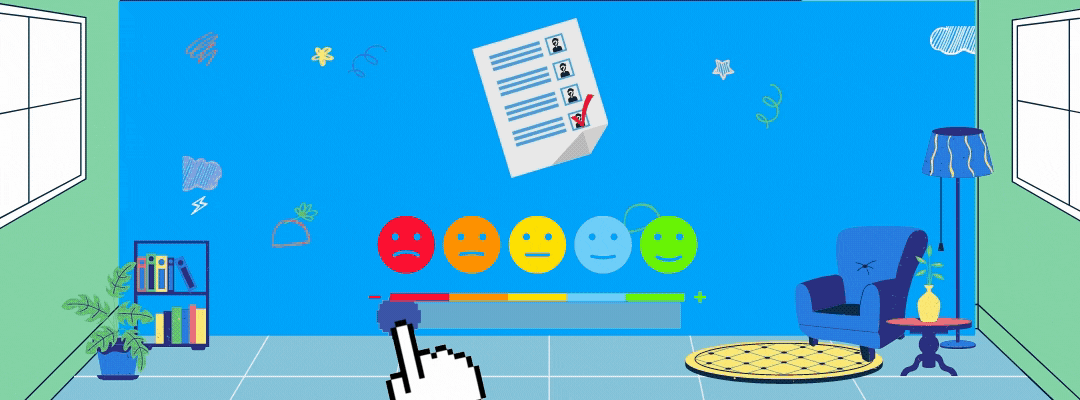
Feedback wall
Whether your event is conducted online or offline, it helps to have a feedback wall where attendees can share their unrestricted thoughts and event feedback.
According to Digital Information World, the average person can be distracted in less than 8 seconds. Answering detailed survey questions requires time and advanced cognitive thinking ability, but a feedback wall is a safe space where guests can share whatever they want. You can add a header to your feedback wall that reads, 'what have we done well in this event?', or 'what could we have done better in this event?' if you have a specific event feedback question that you want to ask.
Interact with attendees directly
Did you know? According to an article in Customer Experience Magazine, only 1 in 26 event guests is likely to bring up their event feedback complaints. The rest never bother to rate events or share what they felt. Attendees want to feel seen, heard, and have a voice when they share input about your event.
Create an online public forum where you can approach event attendees directly to ask them about their event experience. From pre-event sentiments to post-event feedback, engaging with guests directly can reveal key information about how successful your event was.
Your public forum topics could be called, 'questions for event organizers', or 'anonymous event feedback'. While this method will not help you compile aggregate event feedback statistics, it is valuable qualitative data that you can use to improve your event organization. Just be careful not to pester guests too much! They won't appreciate that.
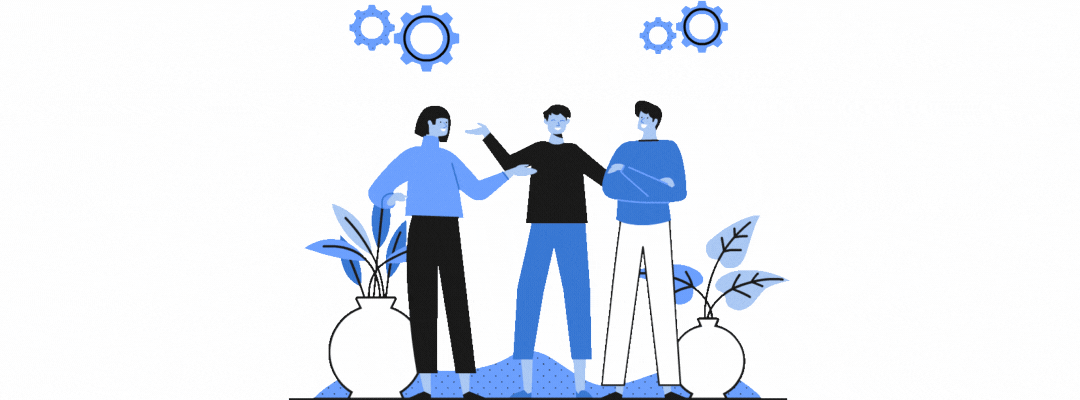
Keep reminding attendees to rate events
Collecting event feedback is all about time and place. First, you need to set up a feedback form on your event management website so event attendees can fill out the form whenever it is convenient for them.
Next, you need to be consistent about reminded attendees to rate events and fill out the feedback form. You can do this through cell phone messages, event application notifications, emails, social media reminders, or phone calls. Space out your reminders with enough time in between so that guests do not get overwhelmed. You can also remind them to fill out the feedback form a couple of times when your event is live and happening.
Create an event application
If you plan on hosting multiple events throughout the year and want to collect event feedback regularly, then it might be a good idea to create an event application. The event application can make use of push notifications to remind attendees to fill out simple surveys or answer live polls. You can use this to your advantage before, during, and after the event to collect valuable event feedback.
An event application is a simple, effortless, and minimalistic data collection tool that you can use to analyze the attendee's experience at your event. Invest in creating a highly responsive, user-friendly, and platform-friendly event application.
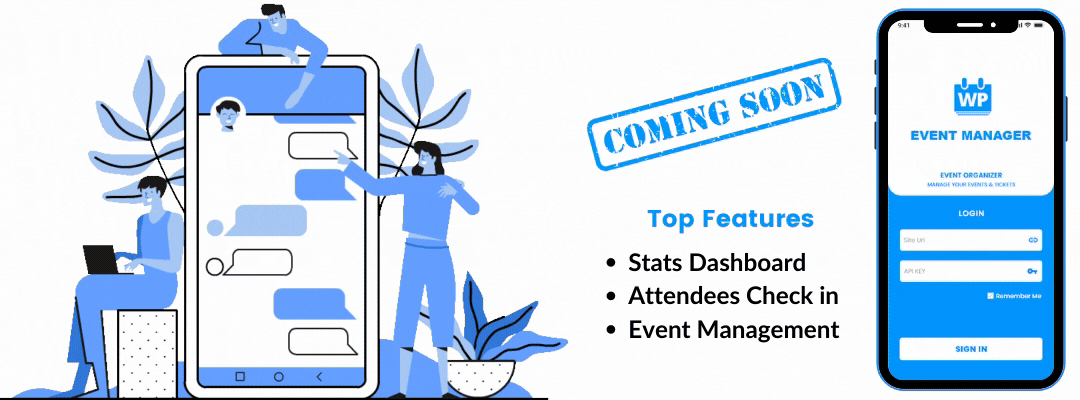
Format feedback forms in a user-friendly style
Most of your event attendees will be inclined to use their cell phones more than their personal computers. Unfortunately, an article by Pew Research concluded that mobile and tablet users click 27.8% of links compared to personal computer users who click 72.2% links.
Mobile-users are more selective about how they spend their time on their device. You need to rise to the challenge and incorporate compact titles and stunning visuals in your event feedback queries to get the attention of your guests.
Conclusion
Asking attendees to rate events and fill feedback forms are useful methods of collecting feedback. However, different ways will work for different event organizations depending on their audience and particular details of their event. Event feedback is critical to keep improving your event hosting abilities as an organization. It is worth experimenting with a myriad of methods to discover what works best for you.
 Use coupon code:
Use coupon code:  Something exciting is coming soon – stay tuned to find out! 🚀✨
Something exciting is coming soon – stay tuned to find out! 🚀✨
