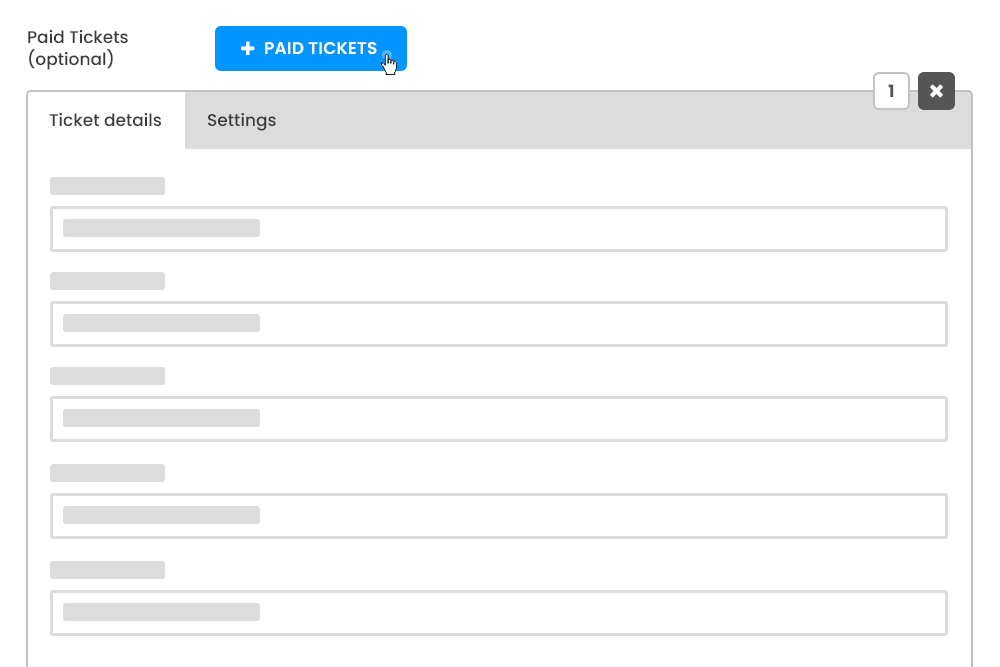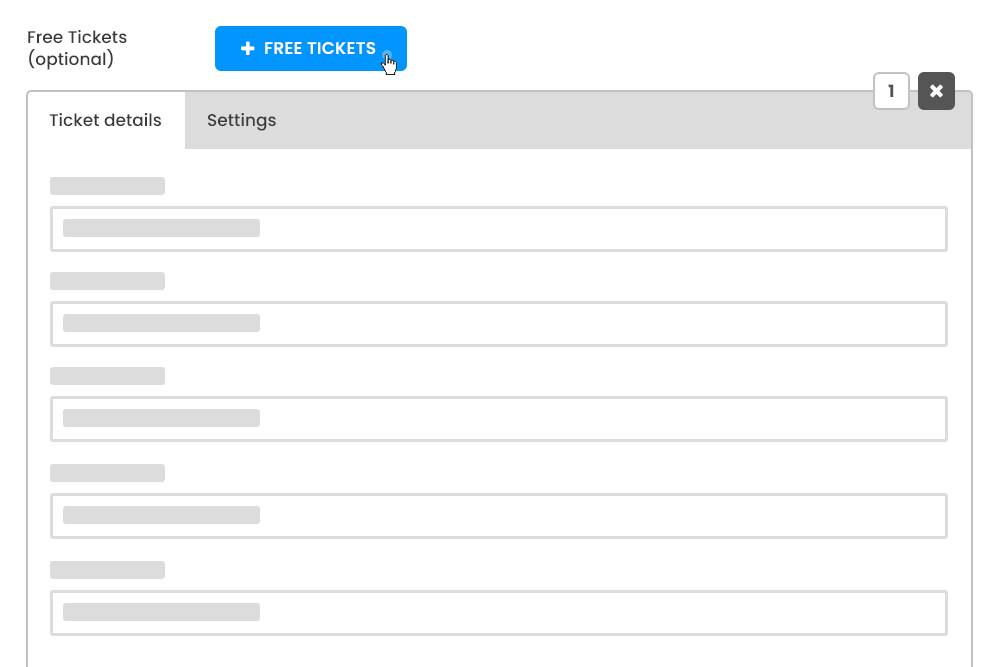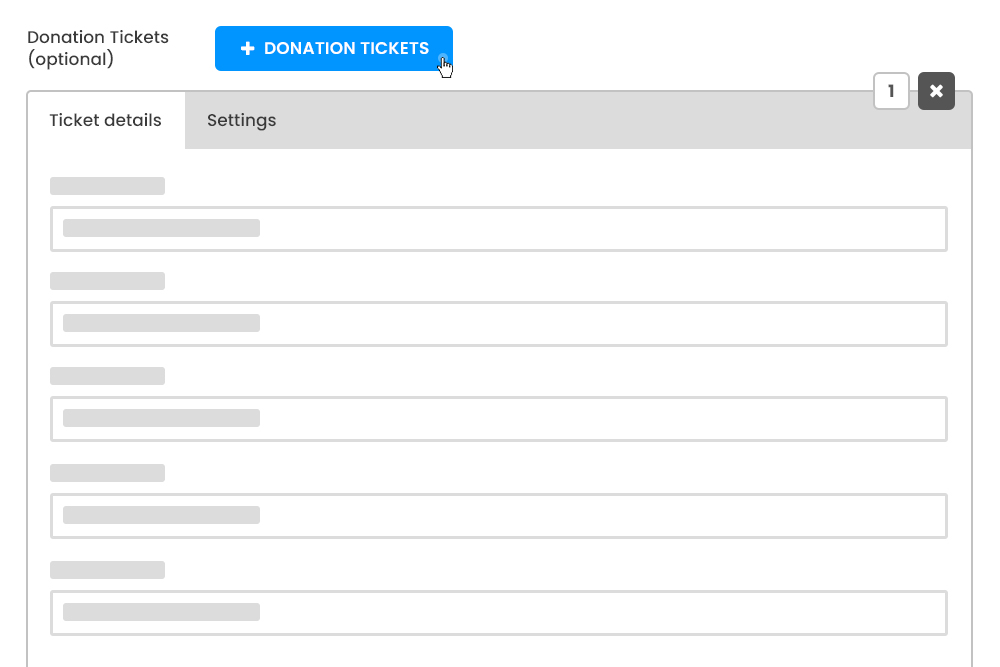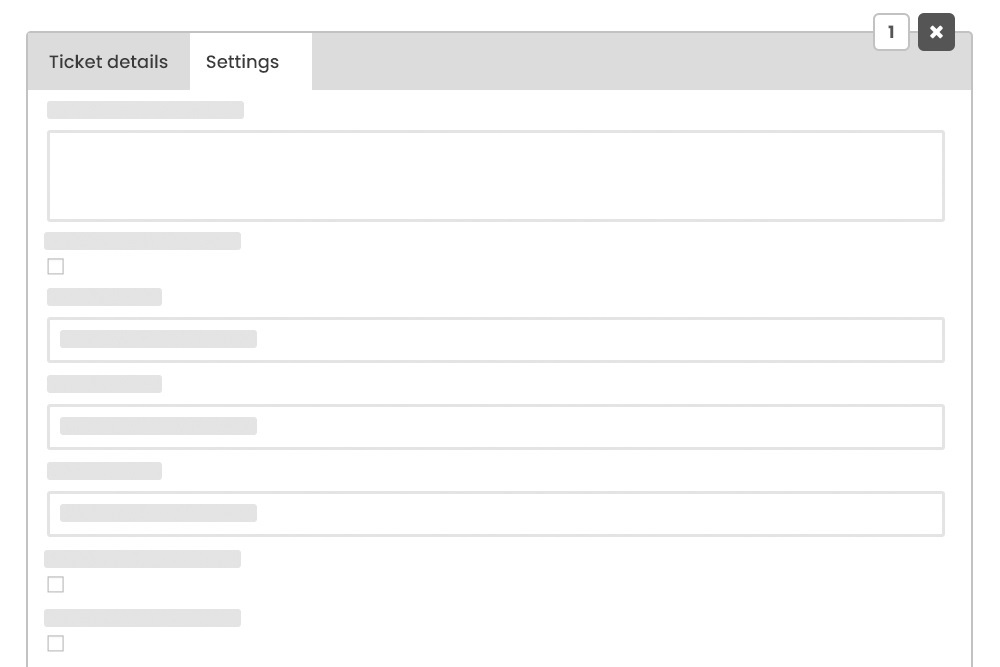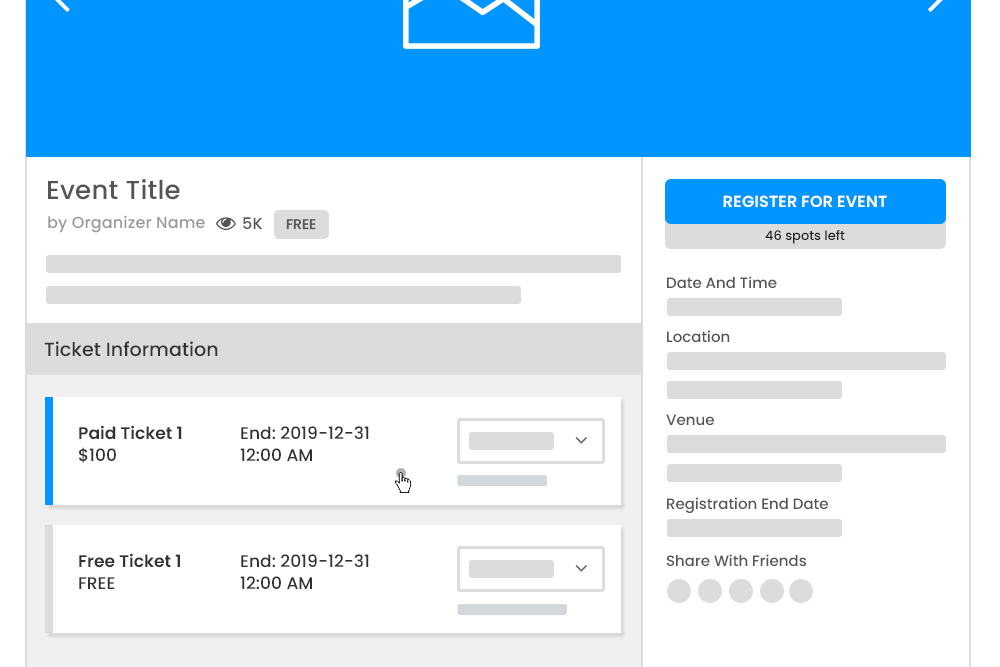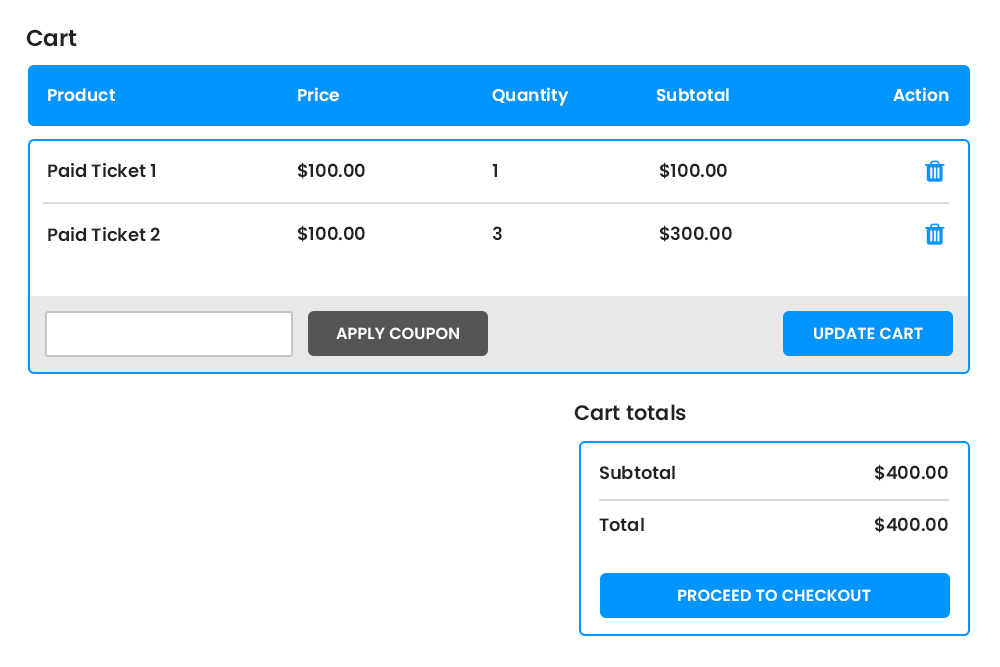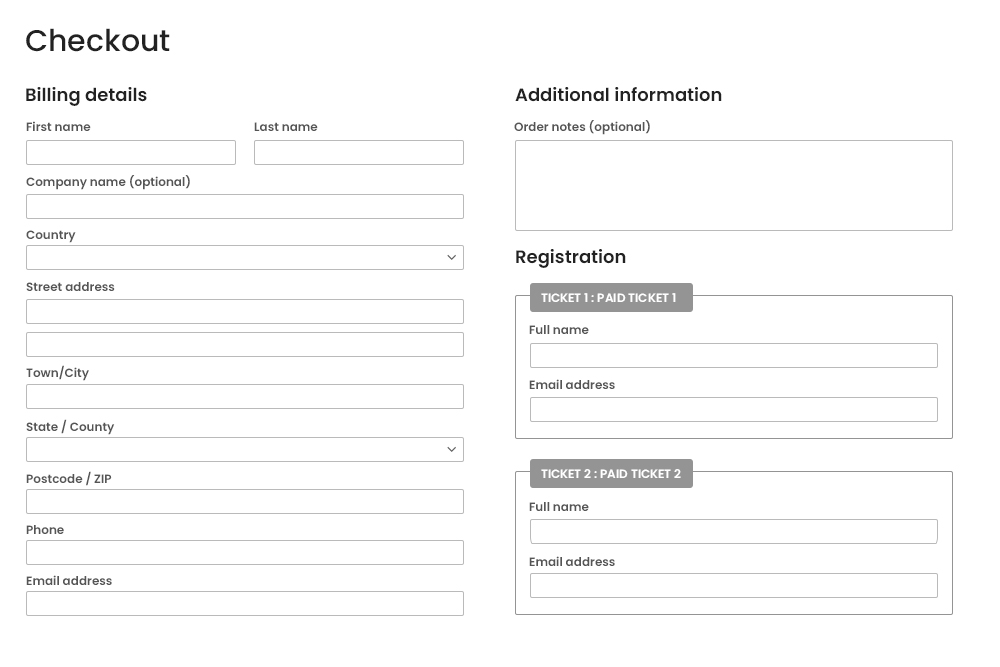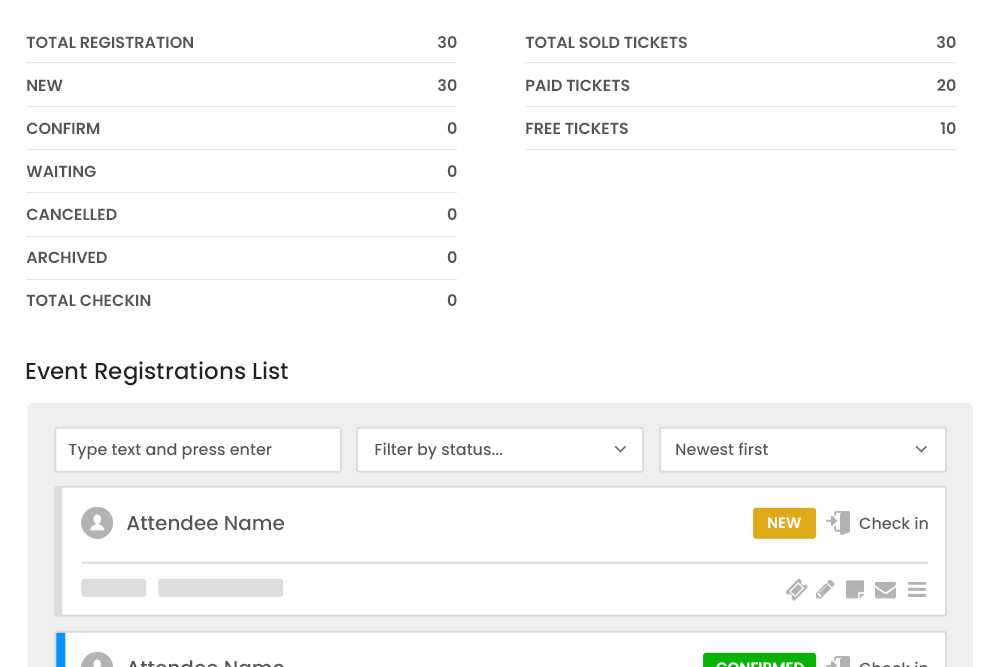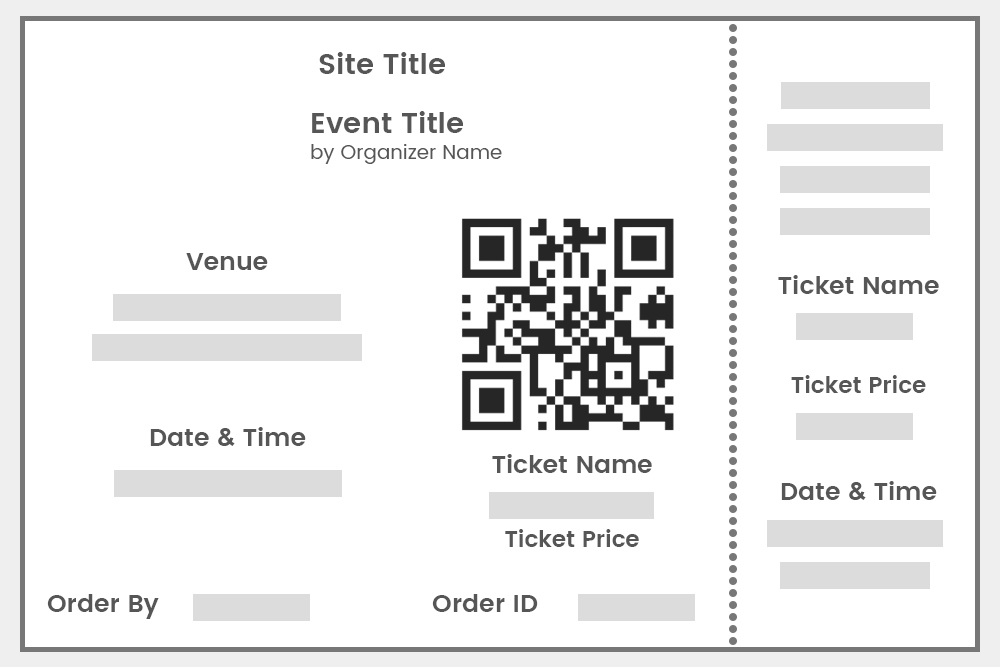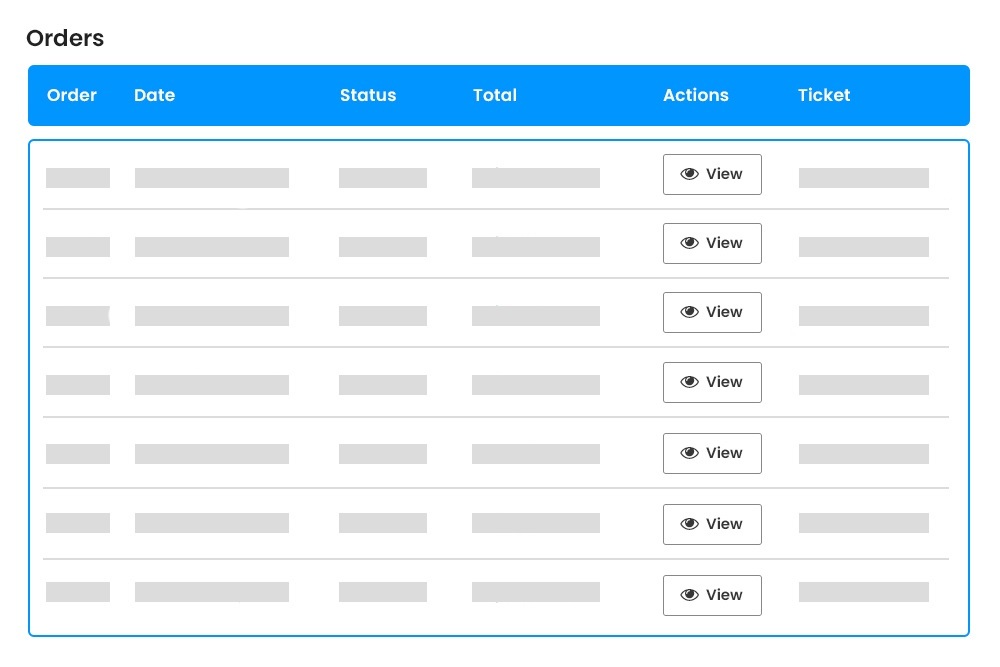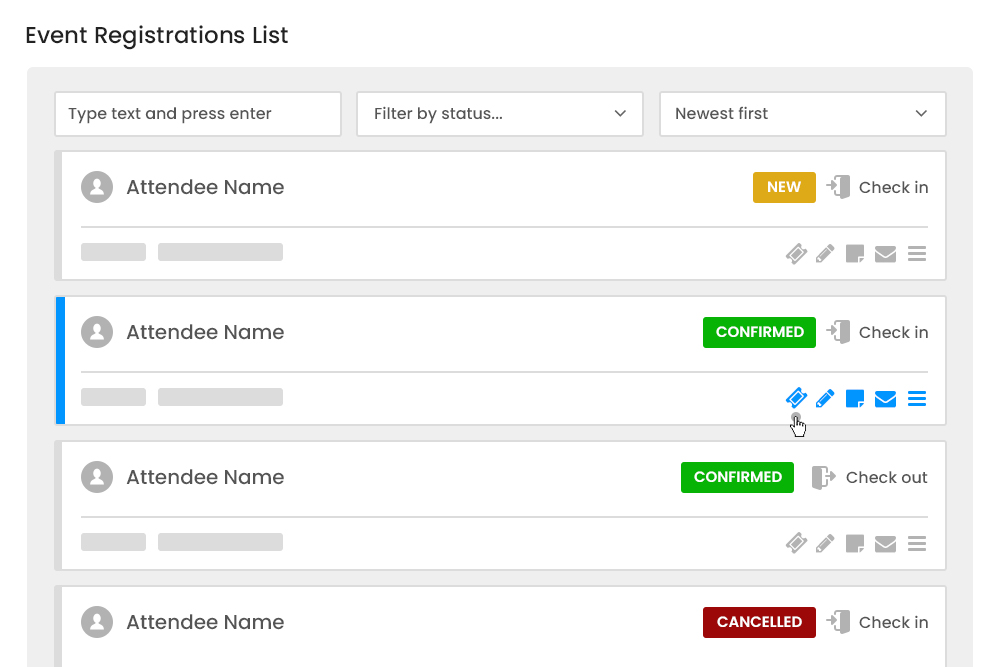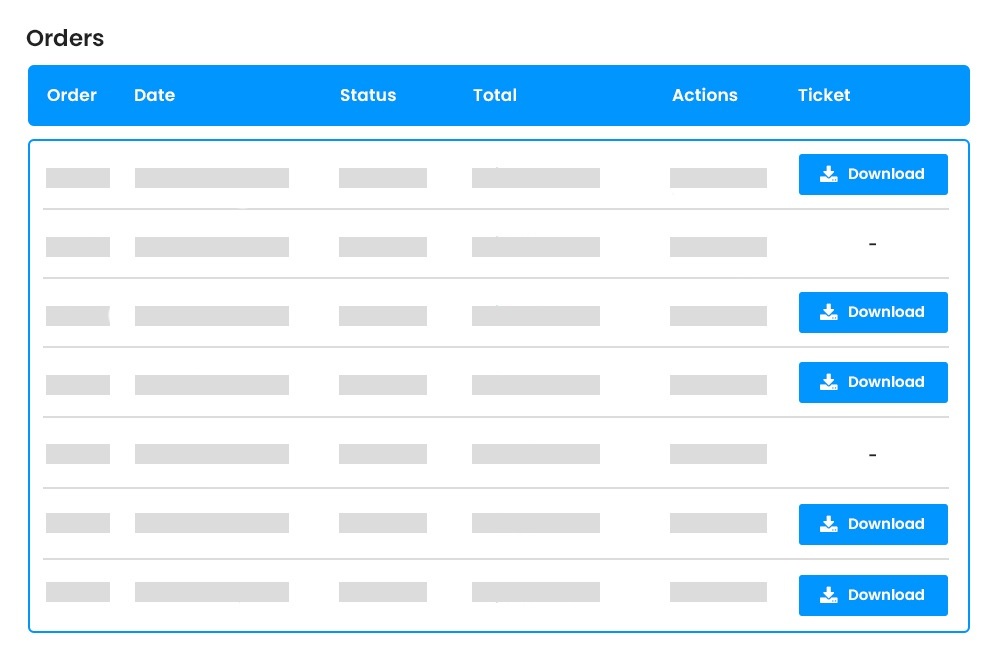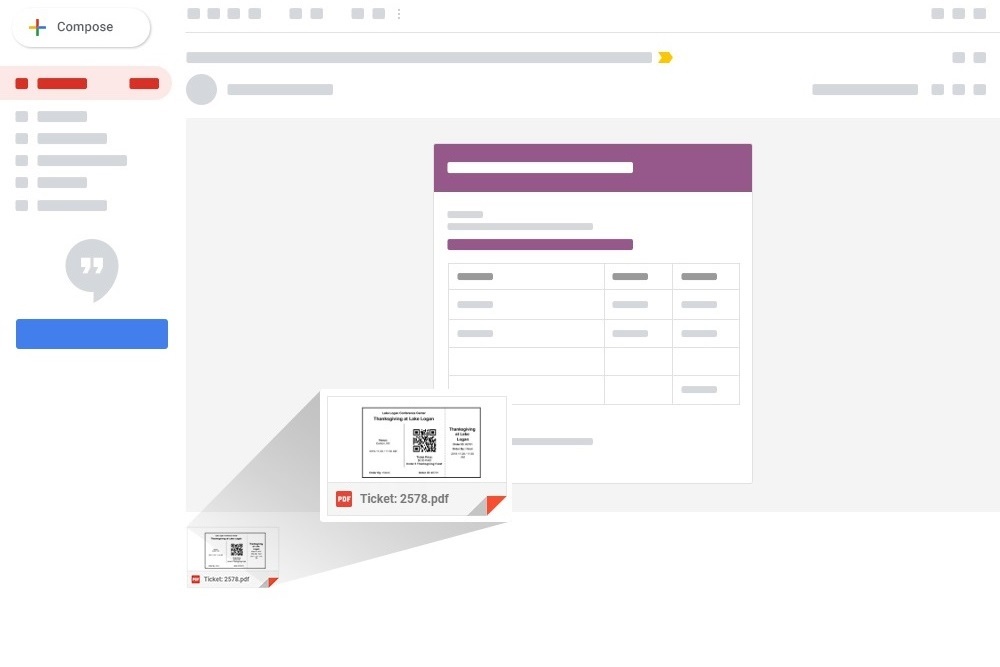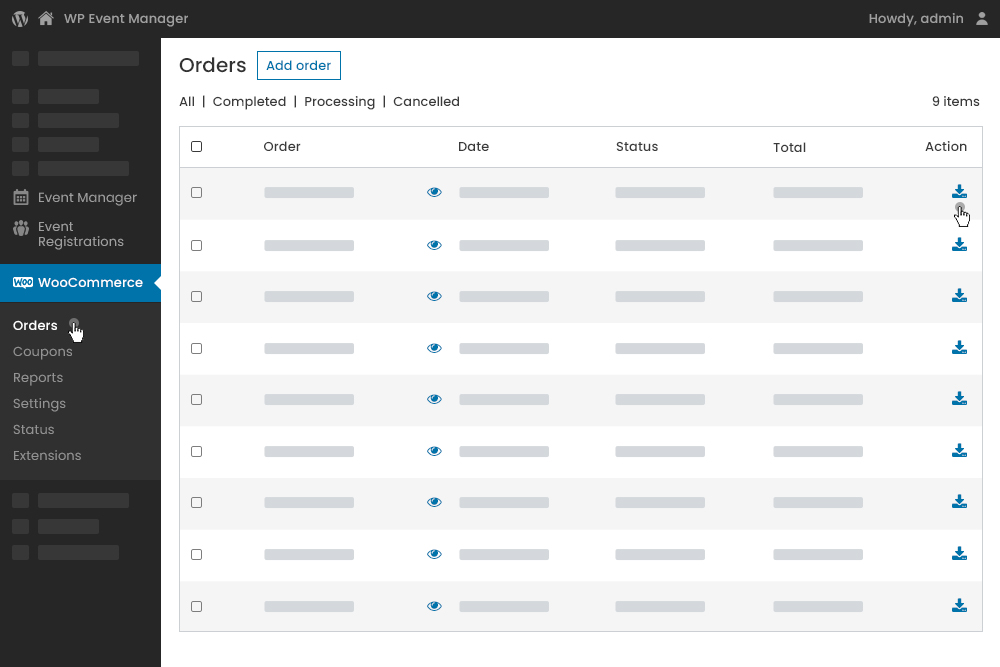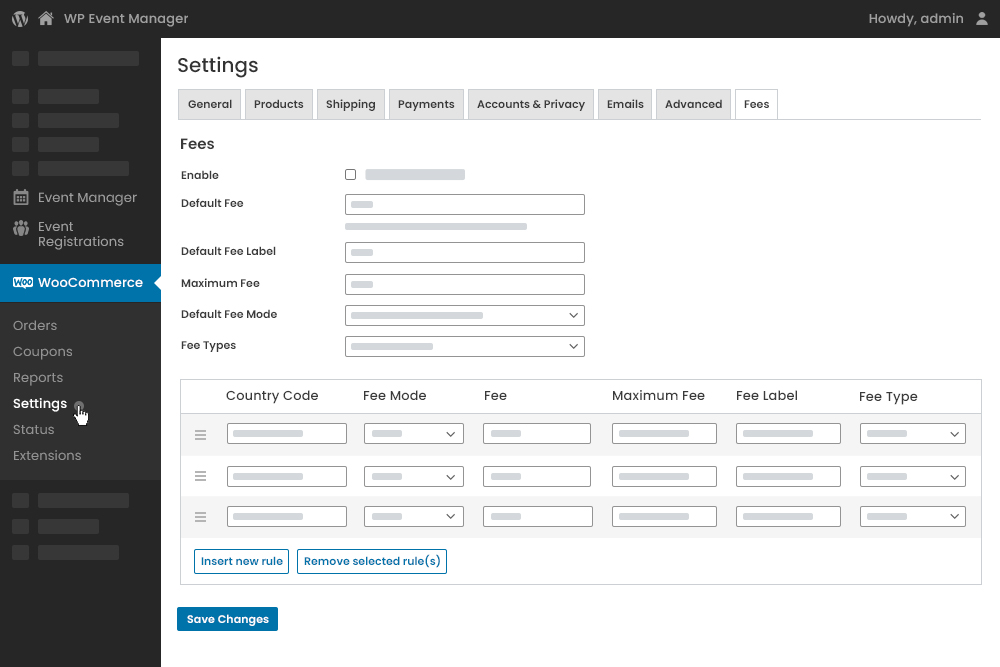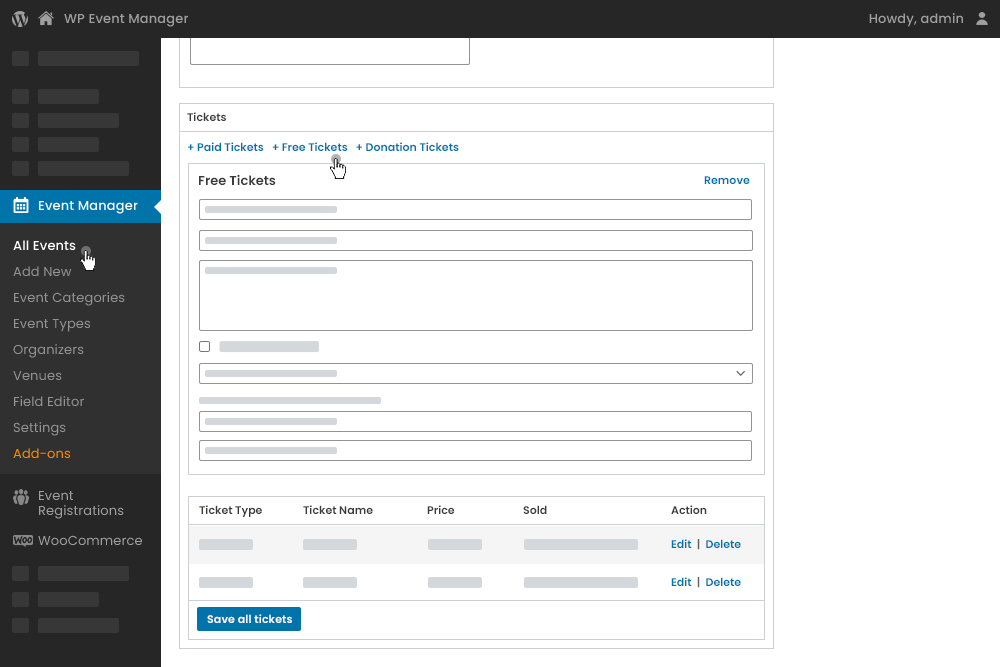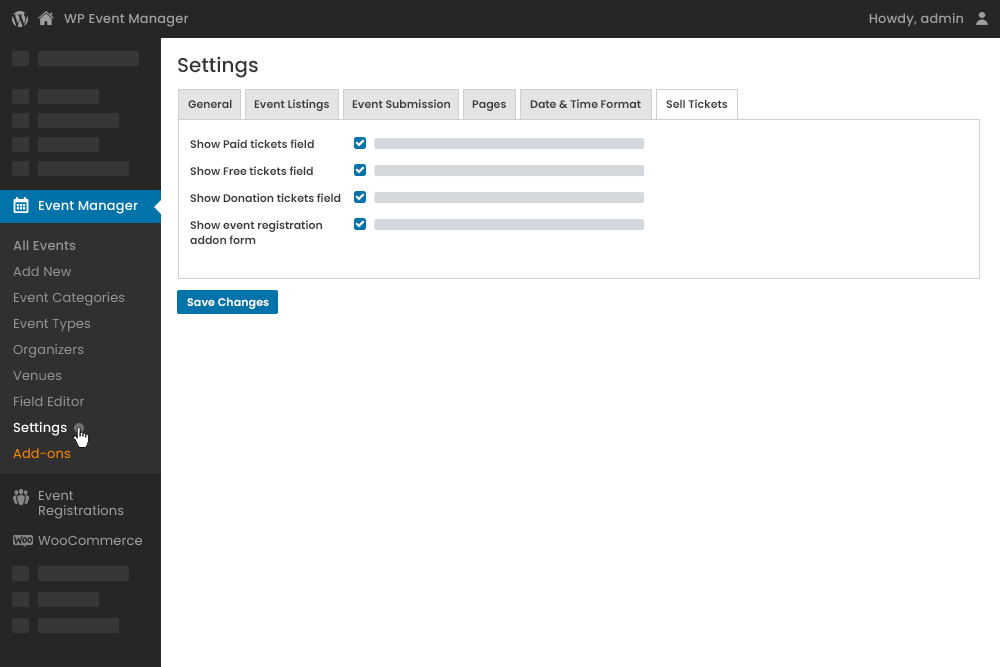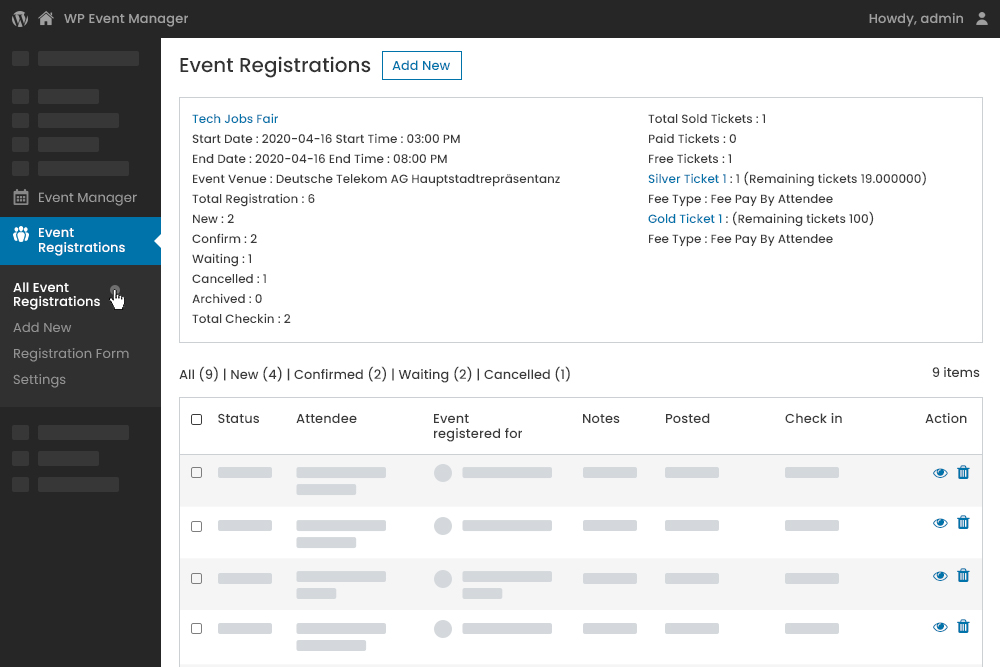Add-on Requirements
Features You'll Love
Manage Ticket Sales With Sell Tickets.
WooCommerce
Get 100+ ironclad, secure payment gateways with sell tickets and WooCommerce integration.
Multilevel pricing
Experience the advantages of multilevel pricing and impose tax on your ticket prices anytime you want.
Track & Schedule tickets Sales
Sell and manage your tickets easily under the same roof.
Embrace well-organized ticketing system
Manage Ticket Sales With Sell Tickets
Add tickets
Ticket settings
Ticket details
Purchase record
Ticket registration
Registration dashboard
Digital tickets
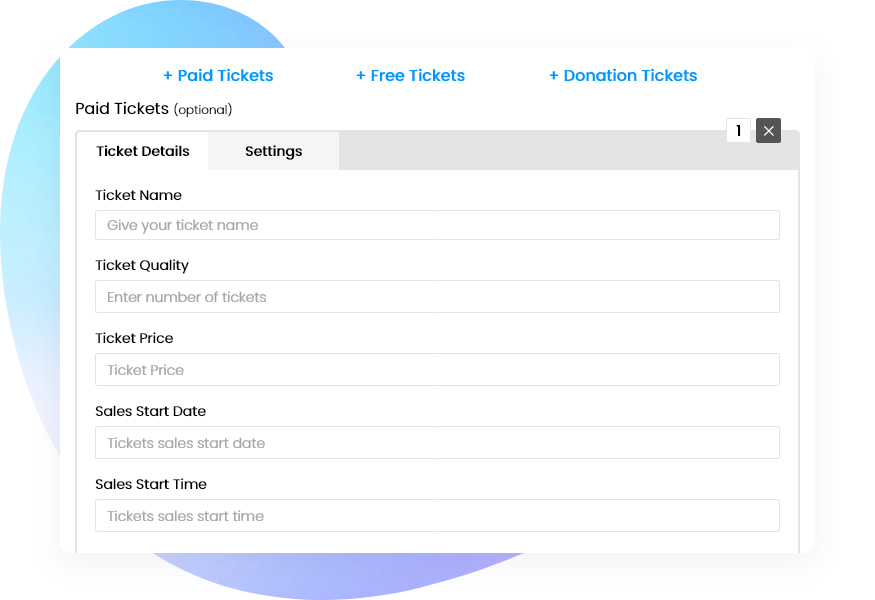
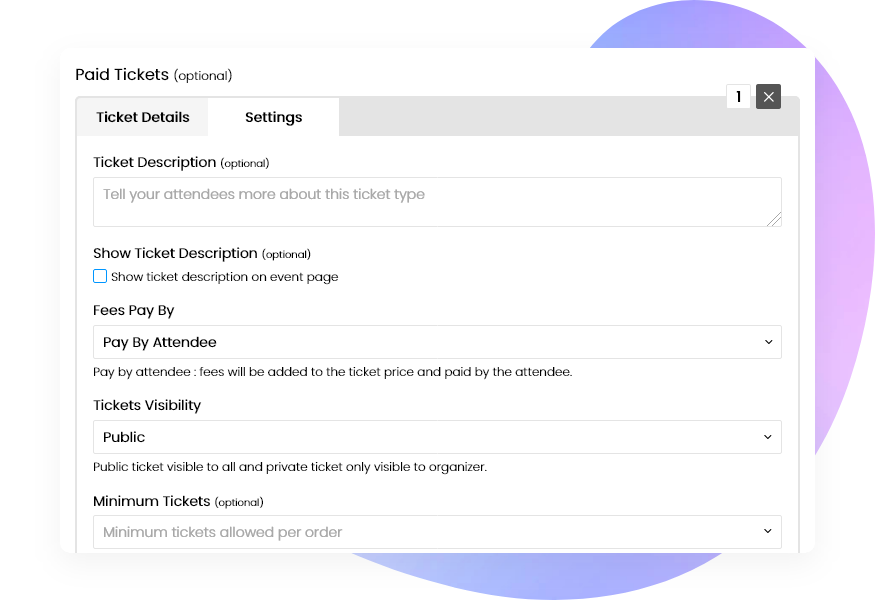
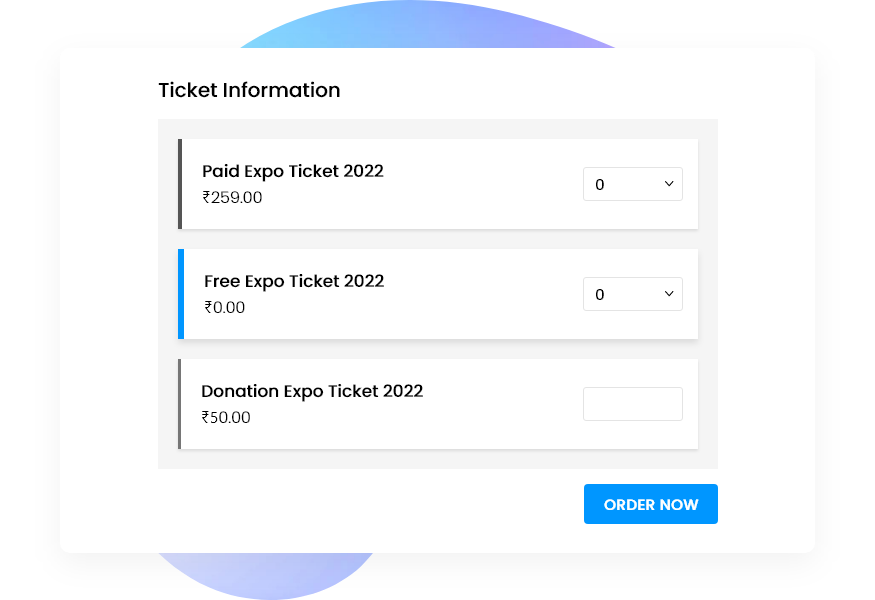
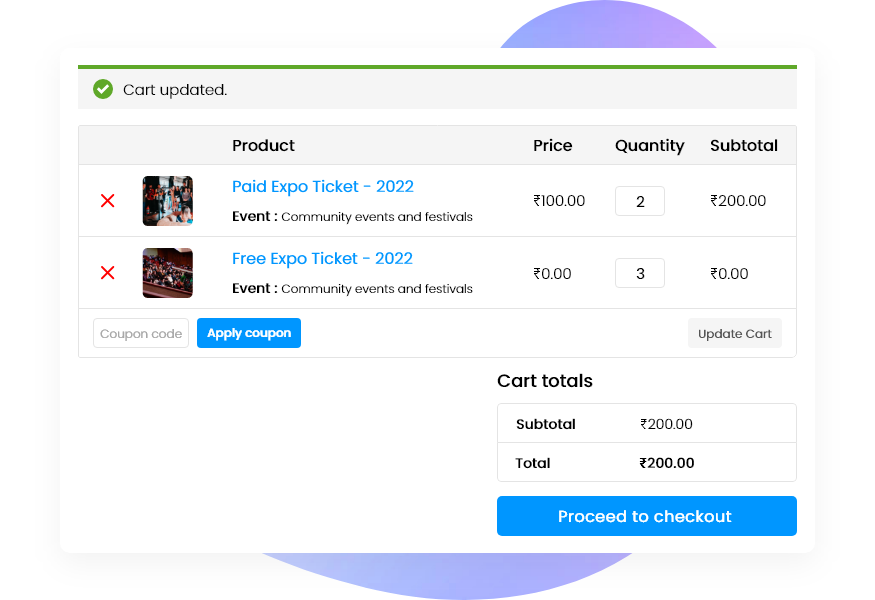
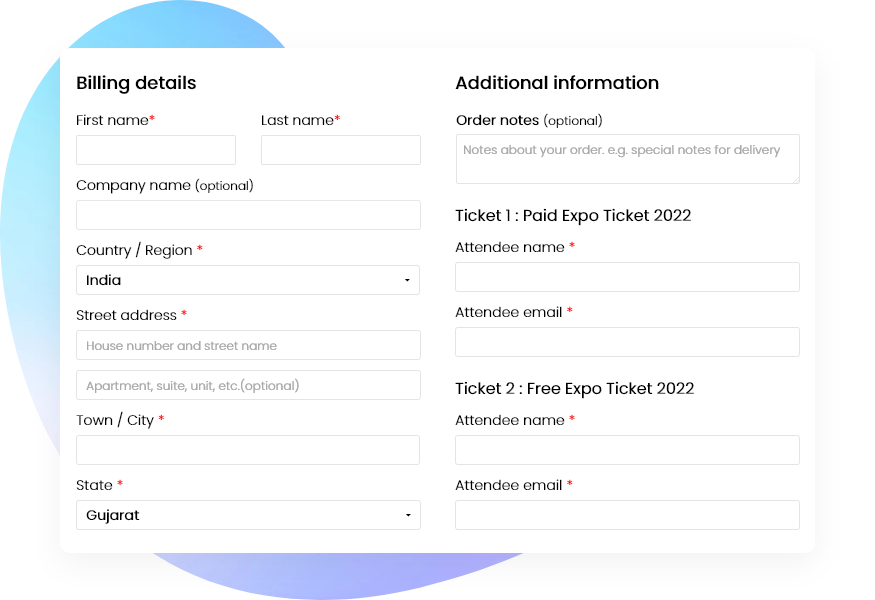
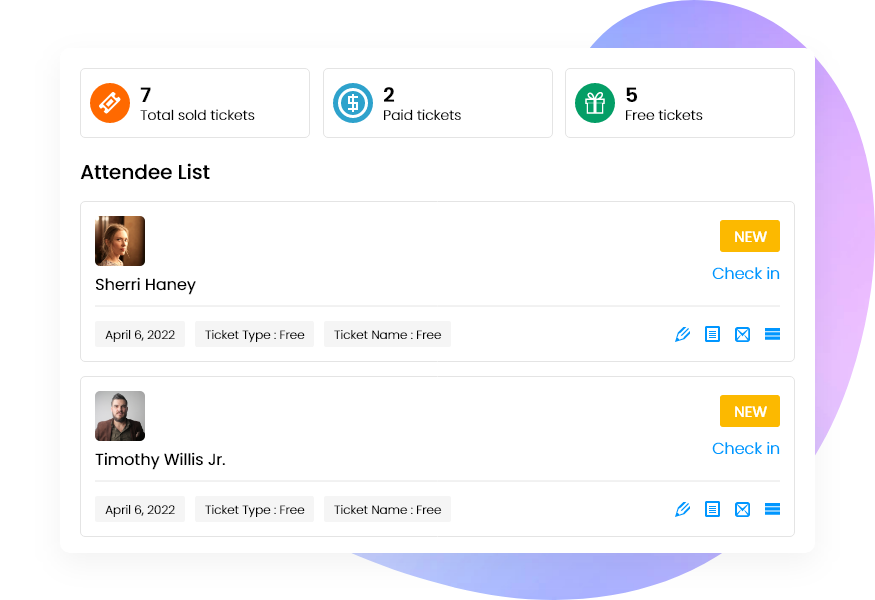
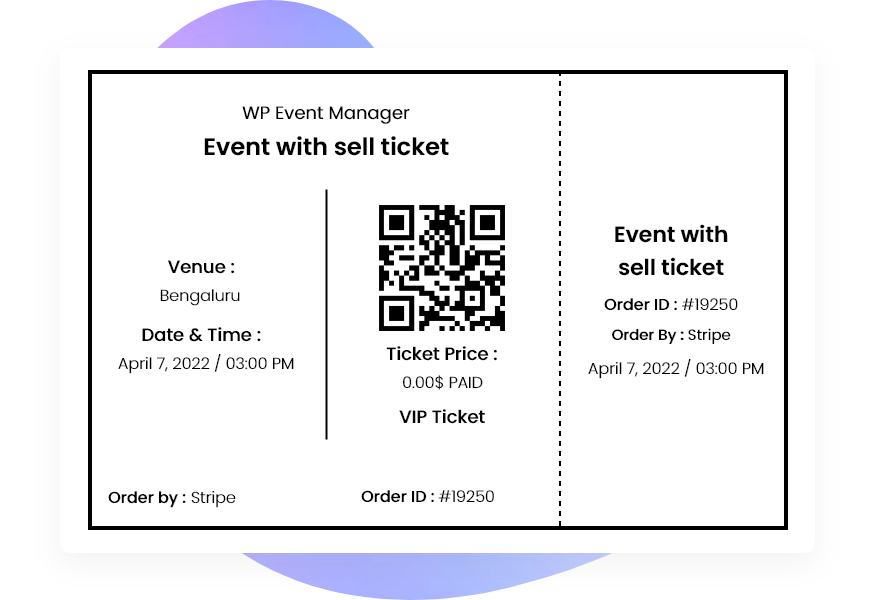
Empowering Every Event
Make your events stand out with us.
Academics & Classes
NGO & Charities
Community
Virtual & Online Events
Concerts & Parties
Sell tickets with ease for your various classes, school, college and university events
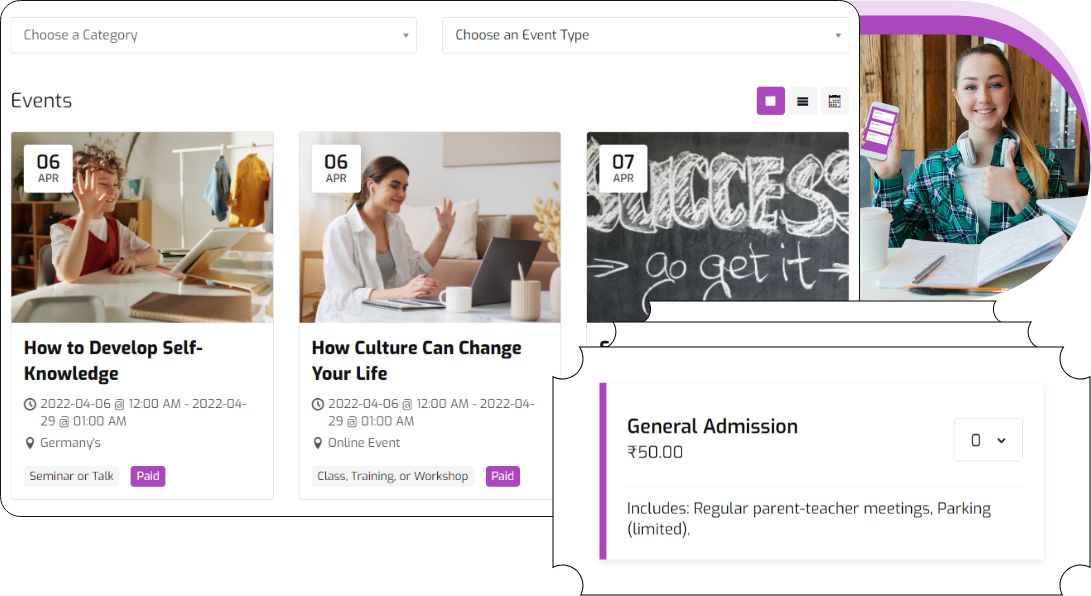
Reach more people for your NGO and charity events with Sell Tickets.
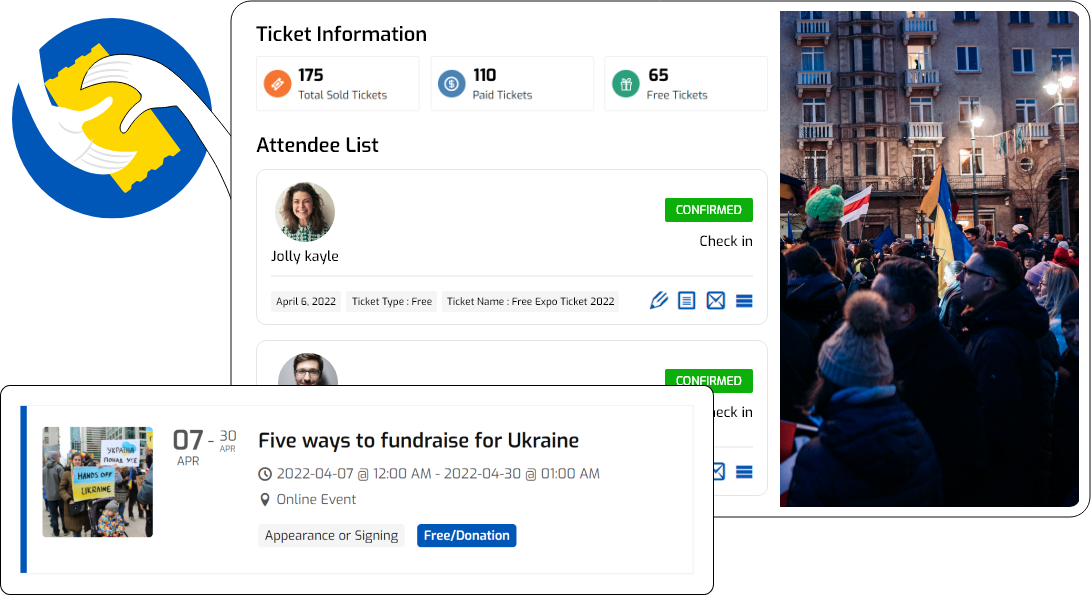
Control ticket sales for your community events with Sell Tickets.
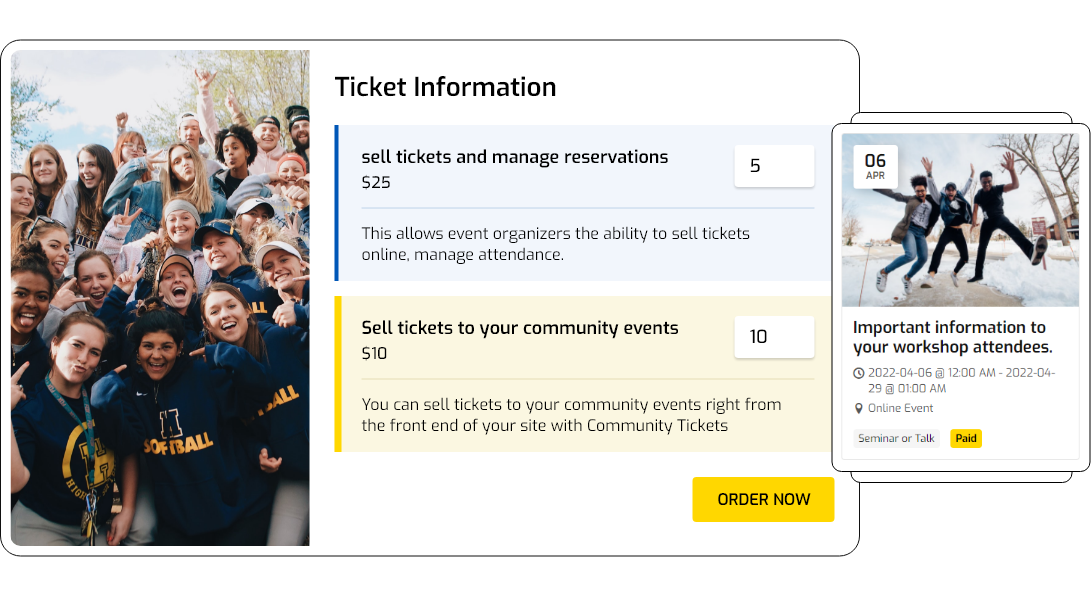
Let your event attendees download E-tickets for your events under the comfort of their home.

Sell tickets for concerts and parties efficiently and make such events successful.

Sell Tickets Features
Sell tickets using the combined strength of WooCommerce and the Sell tickets plugin.
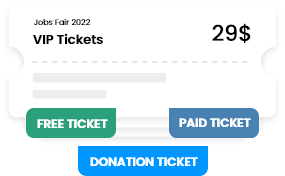
Offer various types of tickets including paid, free and donation based to attract more attendees to your event.
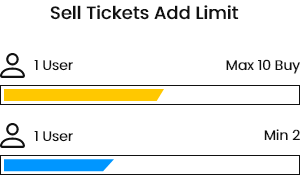
Set the maximum limit for your ticket sales and prevent overselling.
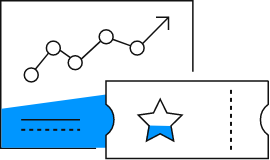
Maintain a transparent relationship with your attendees by allowing them to see the number of available tickets with automatic ticket counting facility.
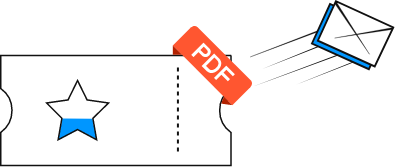
Sell tickets directly on your website and send the tickets in PDF form to your attendees via email.
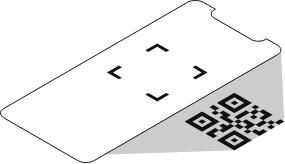
Let organizers manage attendee check-ins through QR code and have a better event management experience.
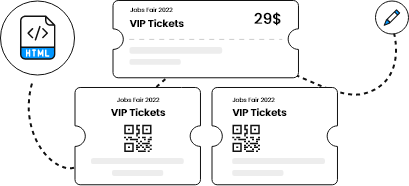
Add your preferred designs to your event tickets by selecting a ticket template from our collection or make your own template through HTML code.

Send a confirmation message via email to each of your attendees once they purchase event tickets
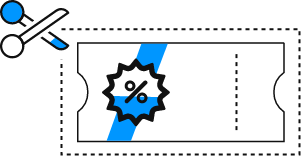
Encourage your visitors to buy your event tickets by offering them amazing discounts coupons.

Let your attendees register for an event at the time of ticket purchasing and customize the registration form field as per the event requirements.

Allow attendees to enter in your events by scanning tickets using their mobiles and get detailed data on the app dashboard.

Offer your attendees multiple payment gateways to pay for the tickets through woocommerce.
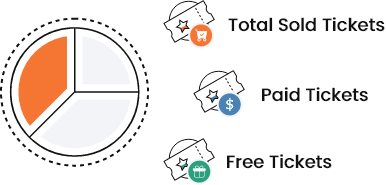
Get a clear picture of the number of tickets sold including each type of ticket sold.
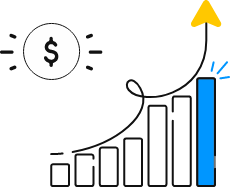
Remarkably increase your business revenue by seamlessly selling and managing your event tickets.
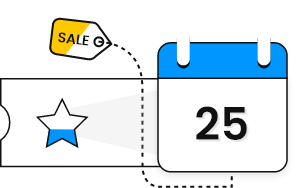
Let your attendees know about the price structure of the event, ticket limits and the time duration of the ticket sales through the ticket information block.
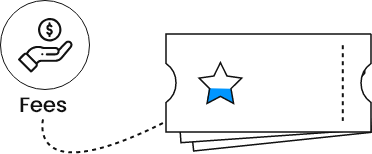
Charge a certain amount to your organizers on each ticket sold.
Interface
How to add tickets on WordPress?
You can easily add tickets to your WordPress event website using the Sell Tickets addon that streamlines the entire ticket-selling process with a secure payment method through WooCommerce.
What payment methods can I use?
As the plugin is integrated with WooCommerce, you get multiple payment gateway options to accept payments like Stripe, PayPal, bank transfer and more.
Can I use multiple ticket types for the same event?
Yes, you can sell three different types of tickets for the same event that include free, paid and donation tickets.
Is there a way to limit how many tickets are sold?
Yes, as a website admin, you can limit the number of tickets that you want to sell using the backend ticket setting options.
Will the system handle different currencies?
Yes, as WooCommerce supports multiple currencies, you can accept payment in different currencies.
Does it support digital events?
Yes, it supports all types of events, including digital ones.
How do attendees receive event tickets?
Attendees receive tickets through emails in PDF form which they can download as per their convenience.
 Use coupon code:
Use coupon code:  Something exciting is coming soon – stay tuned to find out! 🚀✨
Something exciting is coming soon – stay tuned to find out! 🚀✨