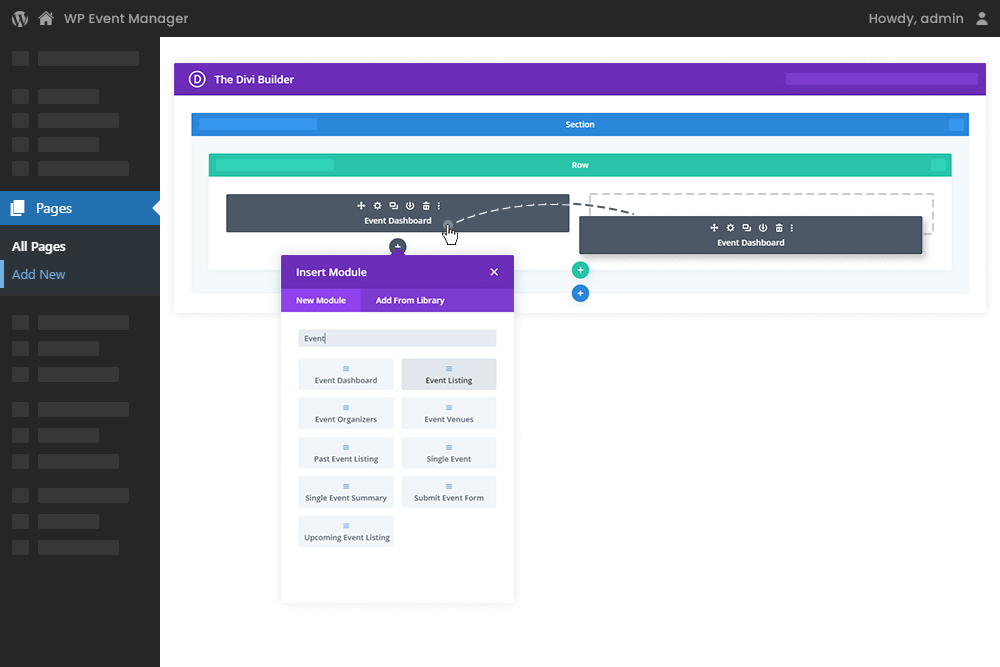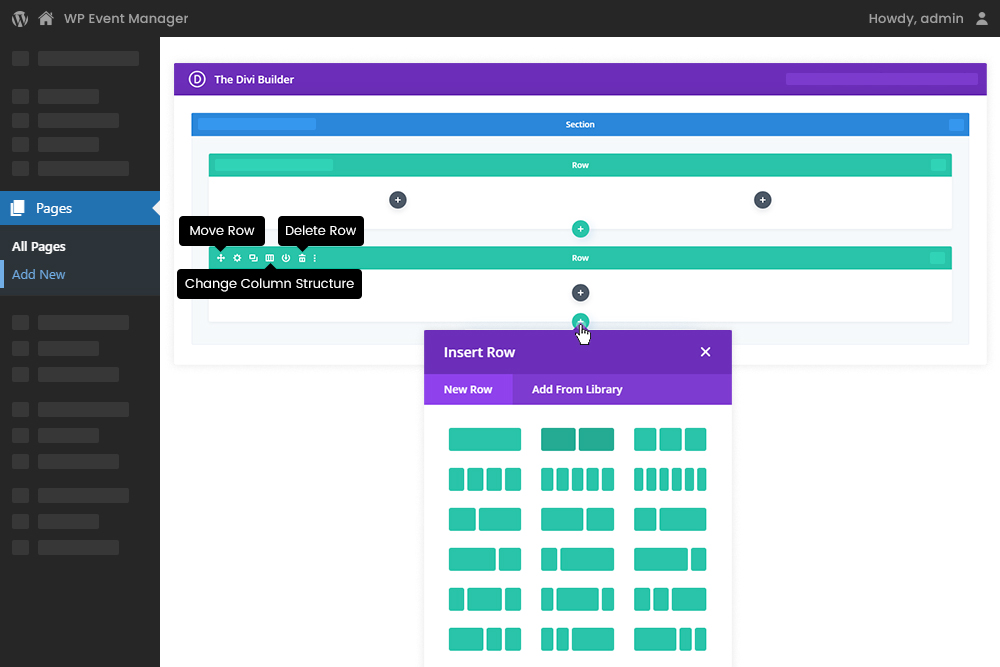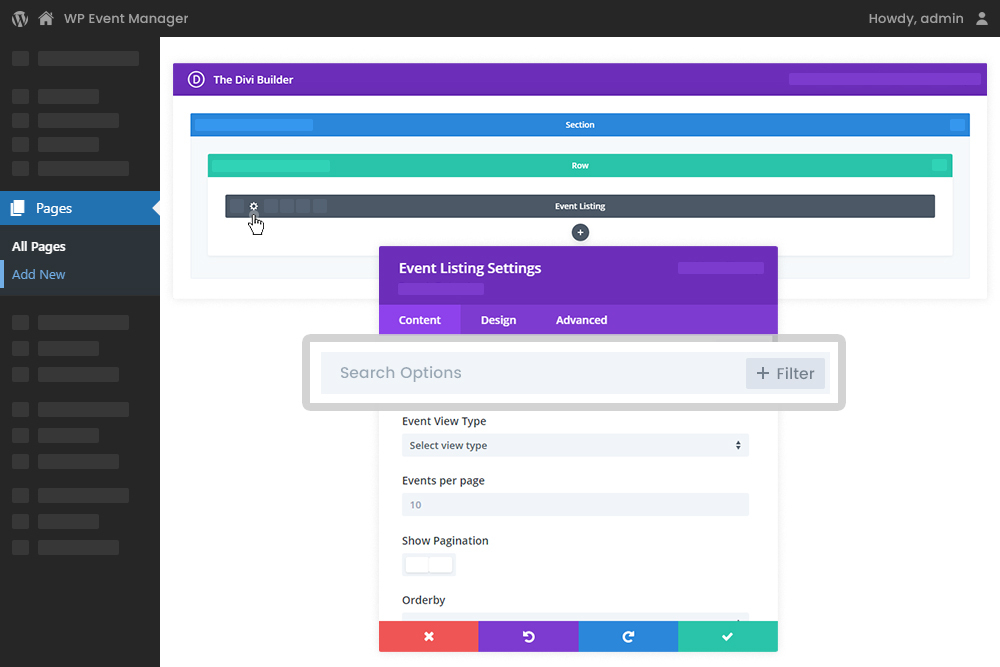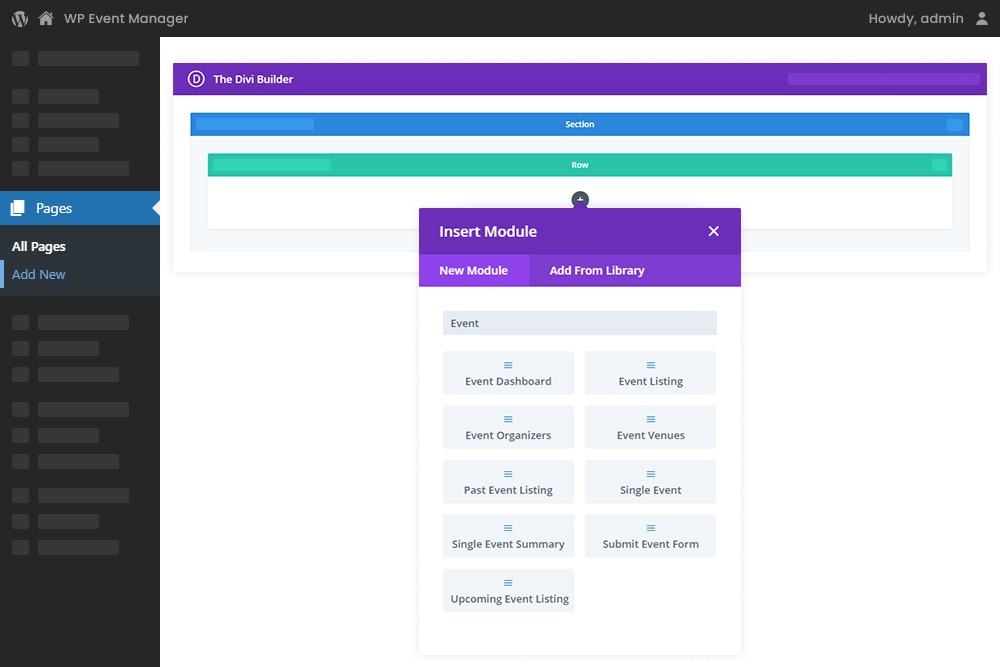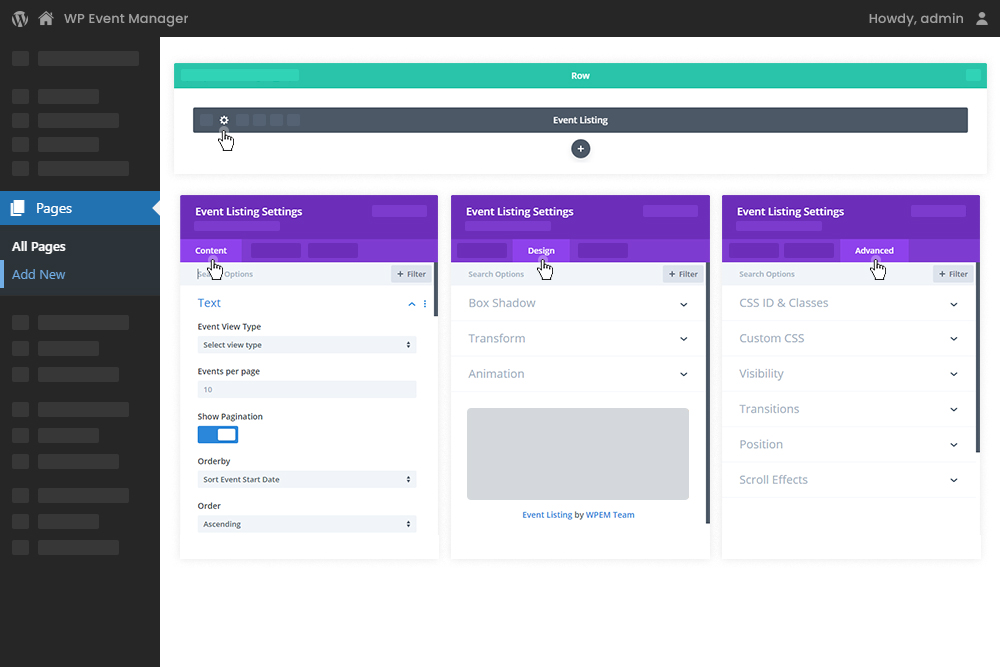Add-on Requirements
Features You'll Love
Put our unique and easy-to-use features in the form of Divi Element into your Divi-page builder and make your next event pages look more attractive.
Custom Styles
Control the way the shortcodes and other elements appear on your page including Typography and color scheme.
Drag & Drop Building
Easily add, remove and drag elements on your web page and give it a personalized touch with Divi Elements.
Responsive & Clean Design
Divi Elements can adjust itself with any device due to its clean and responsive design.
Create striking designs for event pages
Place your events page elements anywhere on the page as per your preference.
Drag and drop section
Customizable designs
Easy access to event details
Variety of event modules
Detailed setting
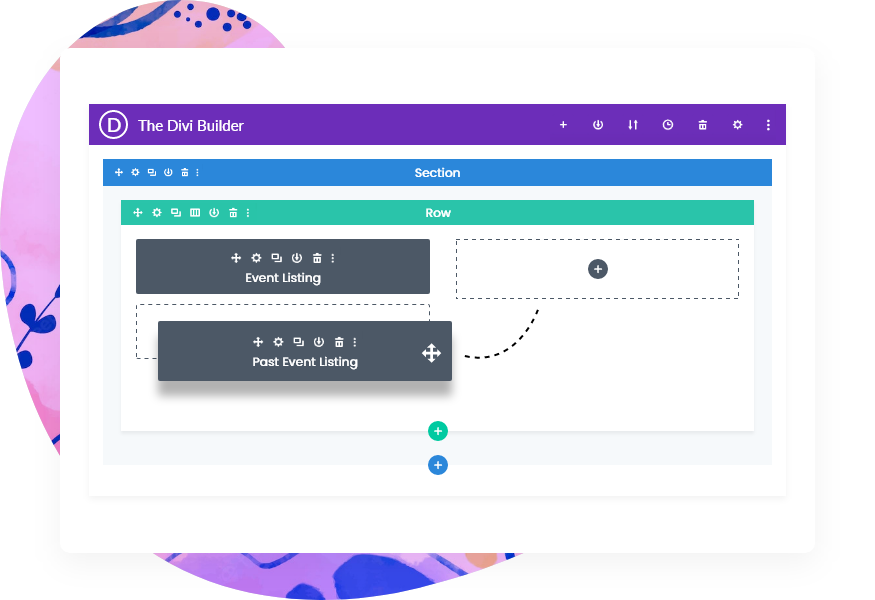
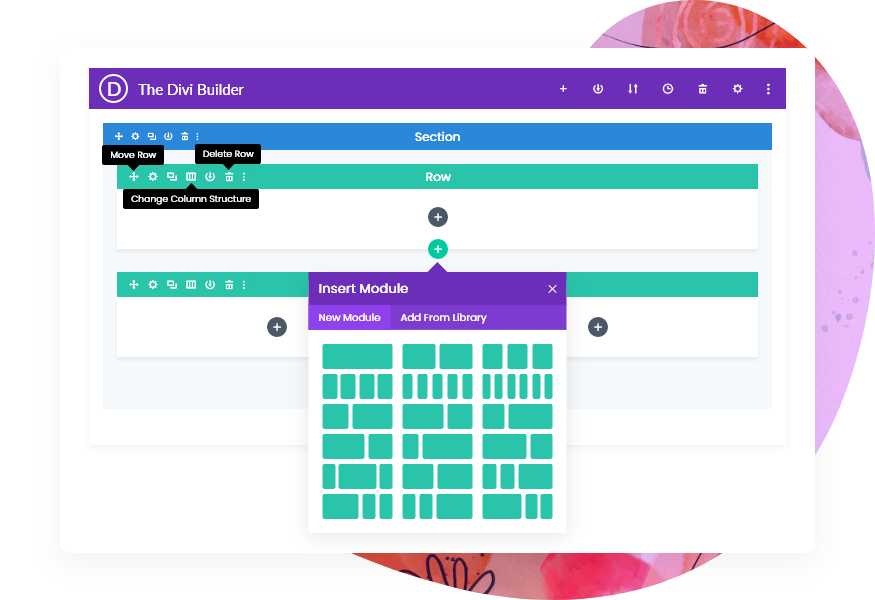
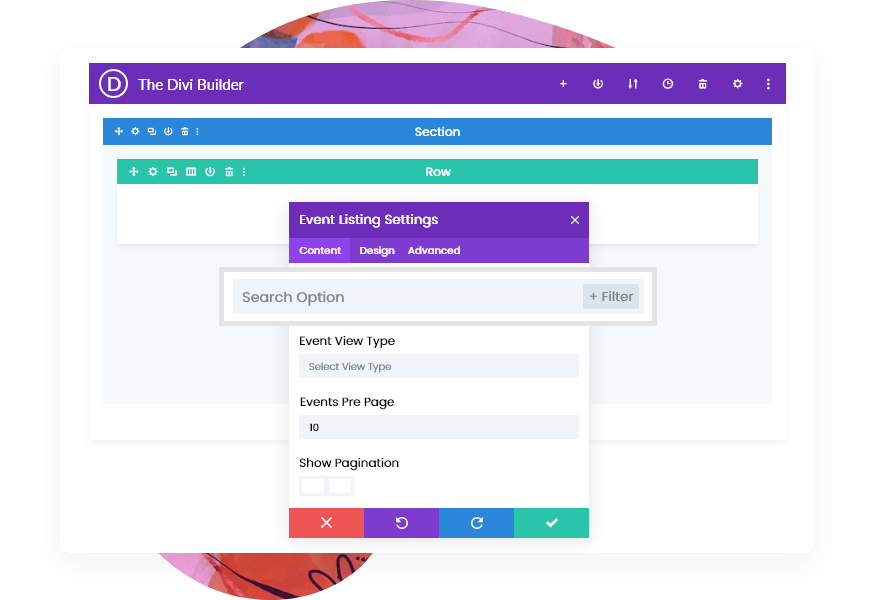
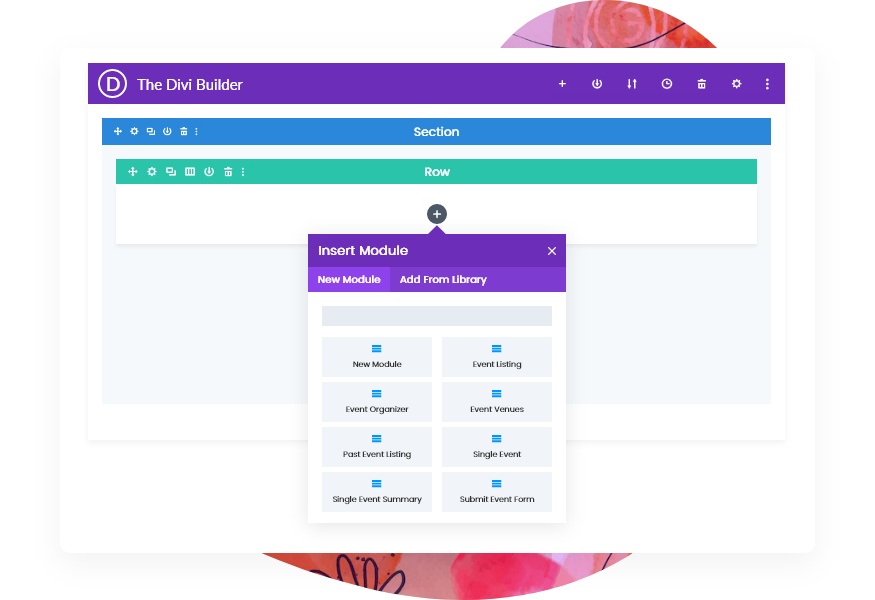

Empowering Every Event
Make your events stand out with us.
Academics & Classes
NGO & Charities
Community
Virtual & Online Events
Concerts & Parties
Create event pages for your academic events with your desired color and style with Divi Elements.
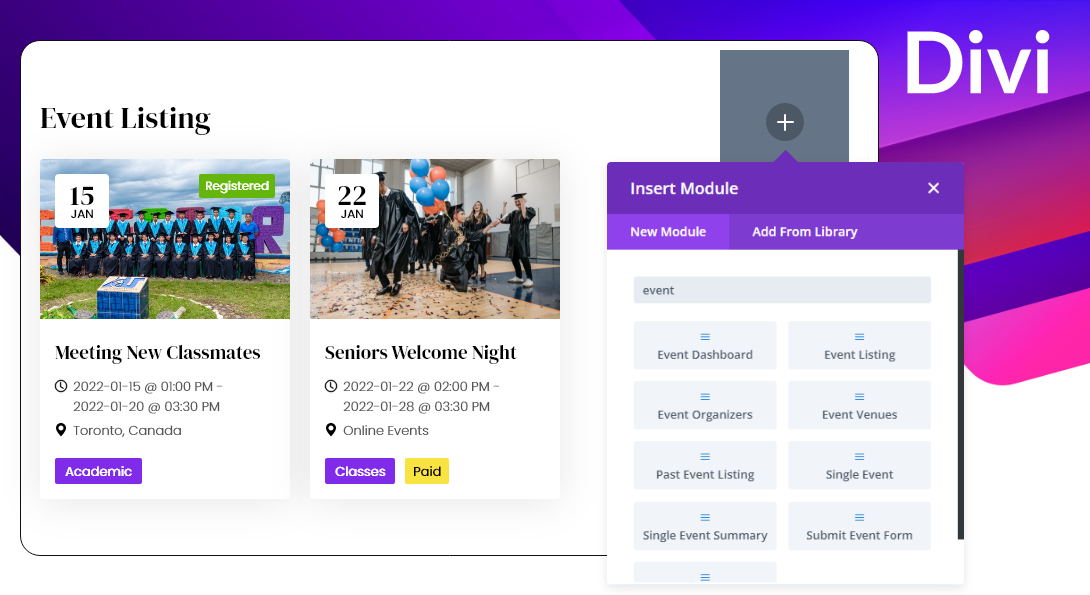
Attract donors to your Charity events by adding convincing designs and styles on your Events webpage.
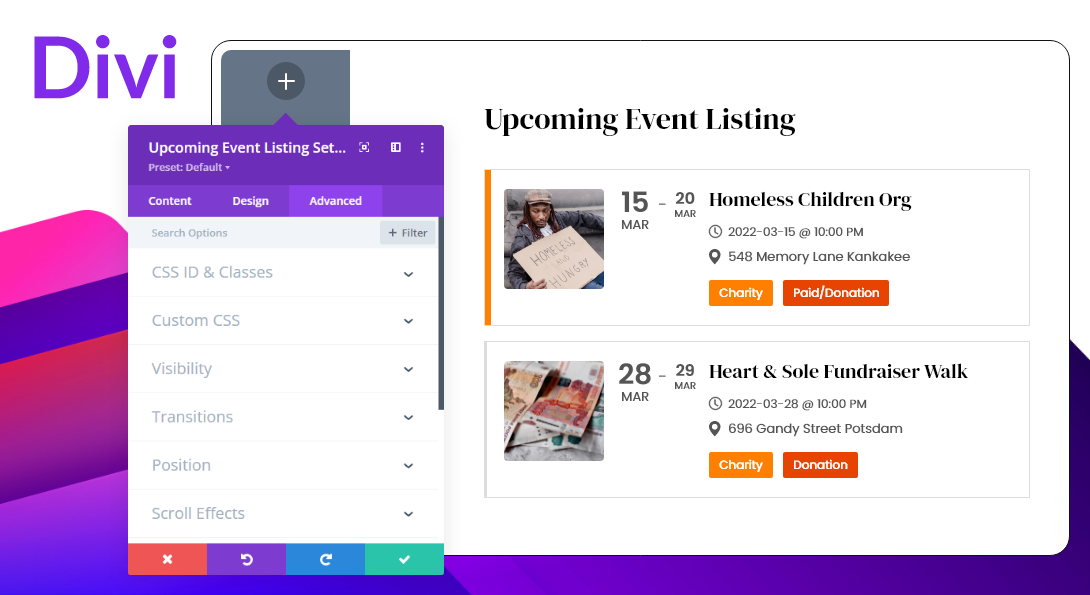
Easily access the details of your event modules, rows and sections on your community events web page with Divi Elements.
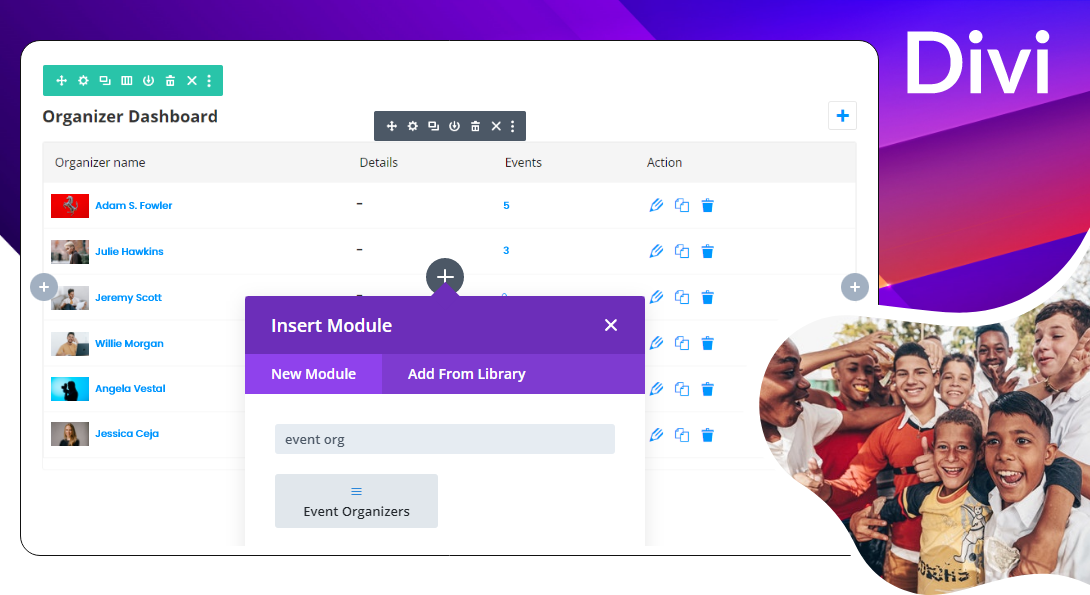
Build striking web page for your virtual and in-person events using Divi Elements.
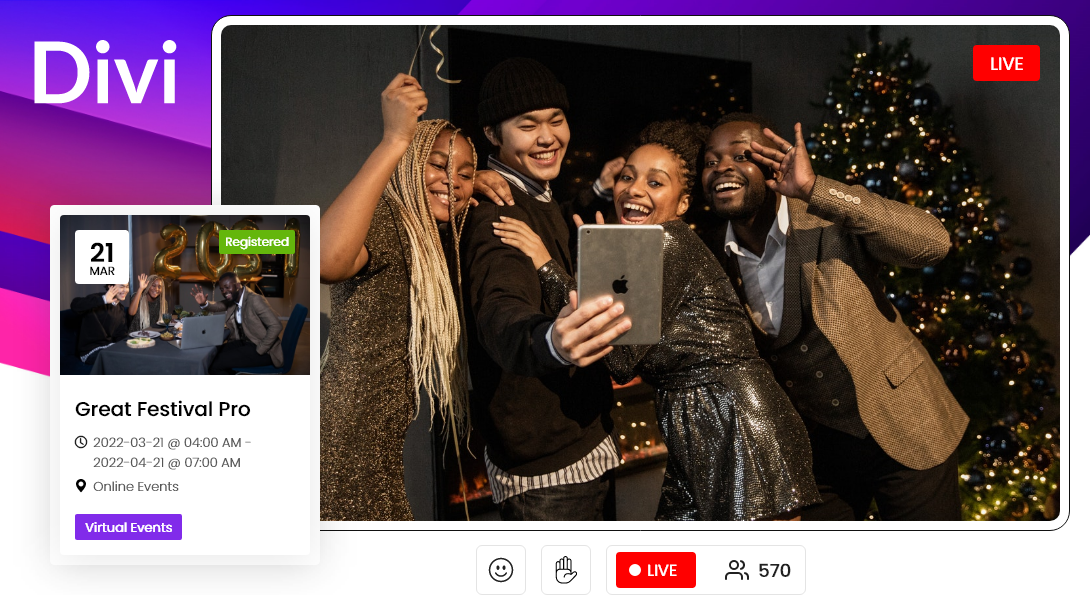
Add, remove and rearrange columns as per your requirements on your events page, created for your concerts and parties.
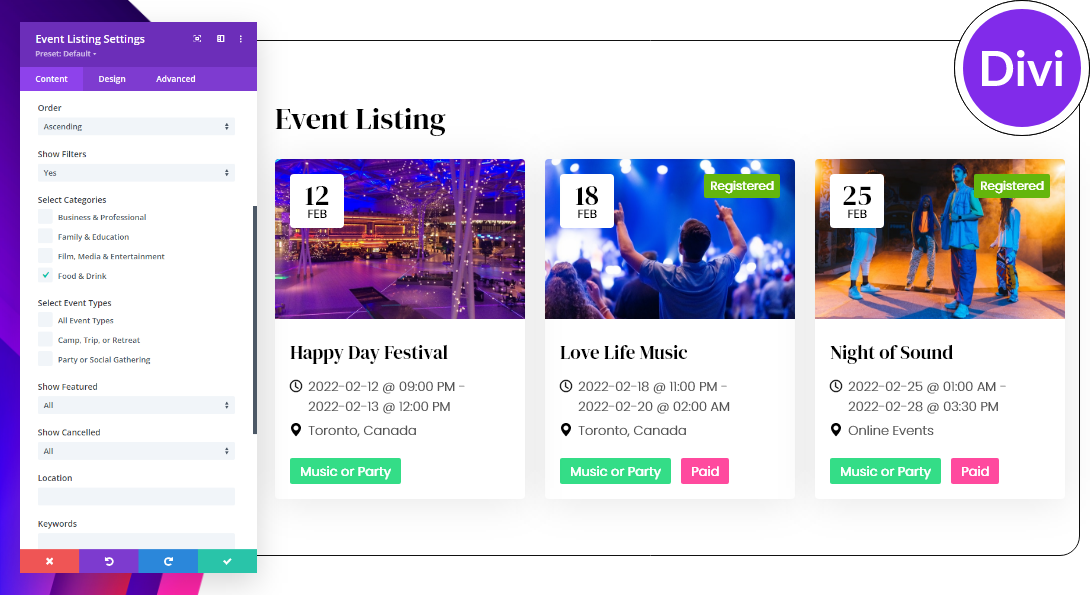
Interface
Do we need coding skills to use Divi Elements?
No, you do not need to have any coding skills to use Divi elements.
Is it mobile-friendly?
Yes, the designs in Divi Elements come with responsiveness and clean layouts, which ensures high-quality visuals on every device, including mobiles.
Can I rearrange modules using Divi’s drag and drop feature?
Yes, you can rearrange modules by dragging them into each section, row or column the way you want.
Are there any module-specific settings?
Yes, you will get multiple setting options in each module to add more functionality to each page.
Is it customizable?
Yes, it is fully customizable as you can easily add, remove or modify columns on your page.
 Use coupon code:
Use coupon code:  Something exciting is coming soon – stay tuned to find out! 🚀✨
Something exciting is coming soon – stay tuned to find out! 🚀✨