Create or pick categories from Free/ Core WP Event manager
Events are classified into various types based on the kind of visitors they have. Visitors come from different backgrounds. That is why an event organizer or admin must ensure that they make a lot of event categories available to their clients. This helps registered visitors or attendees quickly find their preferred events using filters.
To fulfill this purpose, WP Event Manager gives organizers the right to add, edit and pick categories by clicking on the event categories section which is placed under the event listing.
Admins and organizers can follow the below mentioned steps to Create or pick event categories:
- Log into your WordPress admin panel.
- Go to Event Manager >> Event category.
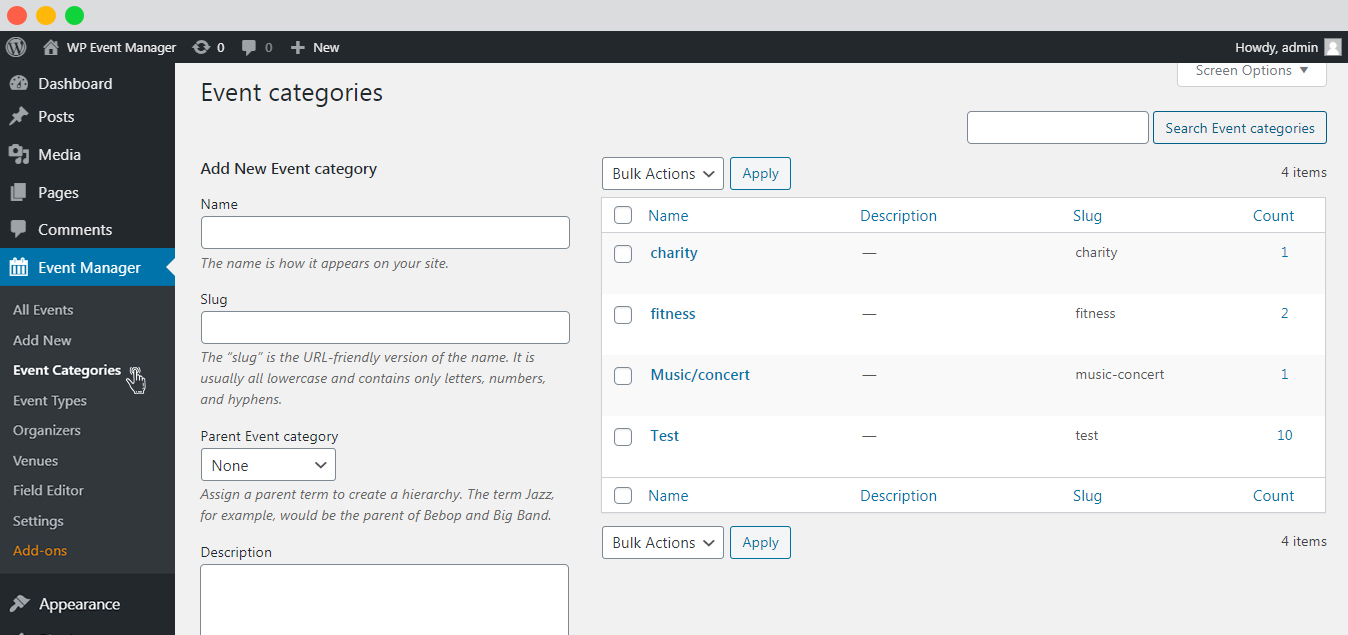
- This page provides you with the list of categories that are already available. In case you want to add a new category, complete the details on the page and the new category would be added to the list of categories.

The list of these Event Categories can be easily accessed on the frontend. The home page has the option to filter event categories. When a person selects a specific event category, events related to that particular category only are displayed to him or her.
Event Organizers can post events from the frontend as well. In that case, they can link their event to the categories that are already present at the backend.
To perform the task, the following are the steps they need to take:
- Log in to the WP Event manager panel frontend and visit the “post an event”. Tab
- The user needs to fill in a form with the details of the event. He or she will also get an option to select an event category from the Category List.
- All the event categories registered at the admin panel are displayed at this stage that allows the organizer to pick one that is suitable for their current event post.
- In case an event category that is available on the admin panel and does not appear on the frontend, the user needs to go to the “inspect element” option.
- A user can get access to the Inspect Element option in mainly two ways.
- By pressing the F12 key or.
- By right clicking and selecting the Inspect Element Option.
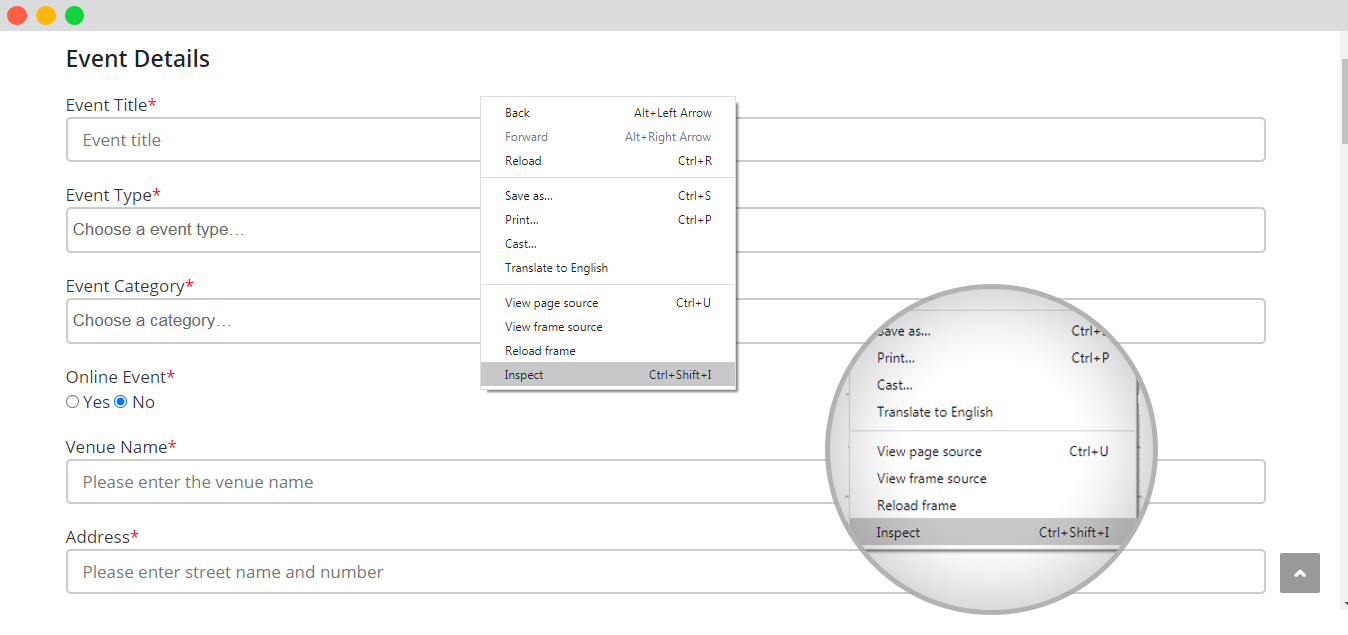
- The user needs to fix the JavaScript error that would appear under the console section in the Inspect element.
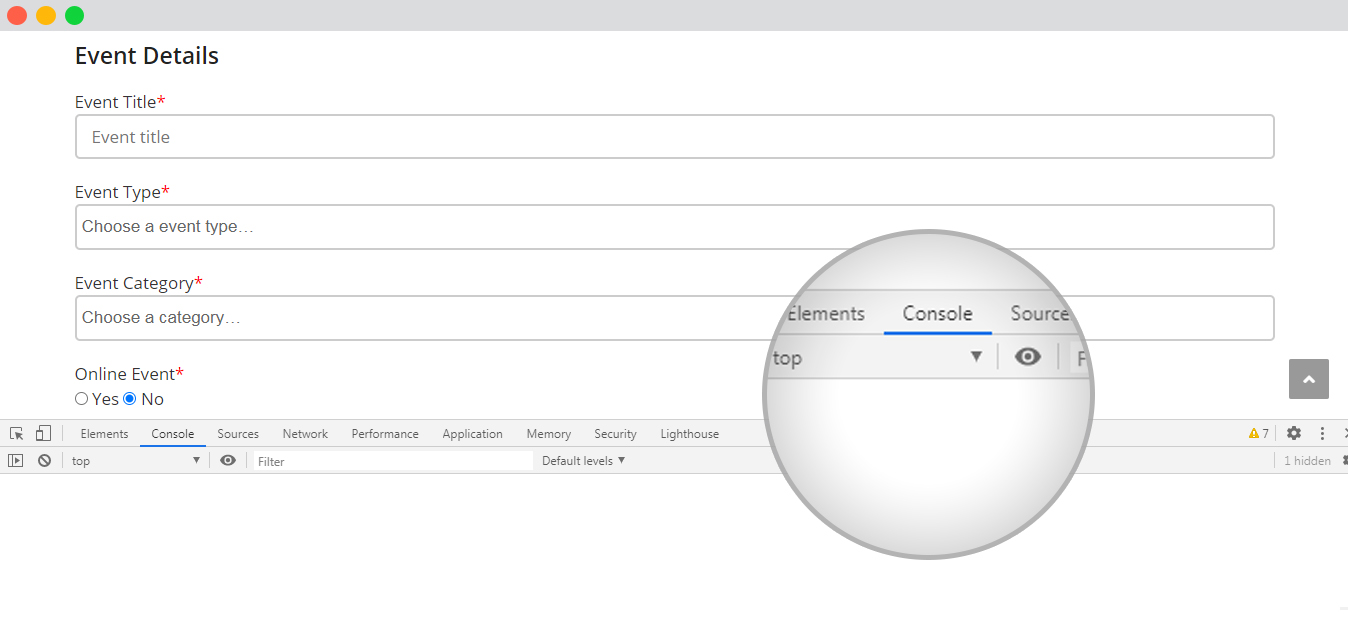
- If the user can successfully fix this issue then the category would be displayed in the drop-down menu, However if the user faces issues in solving it, our support team is there to assist them. Support
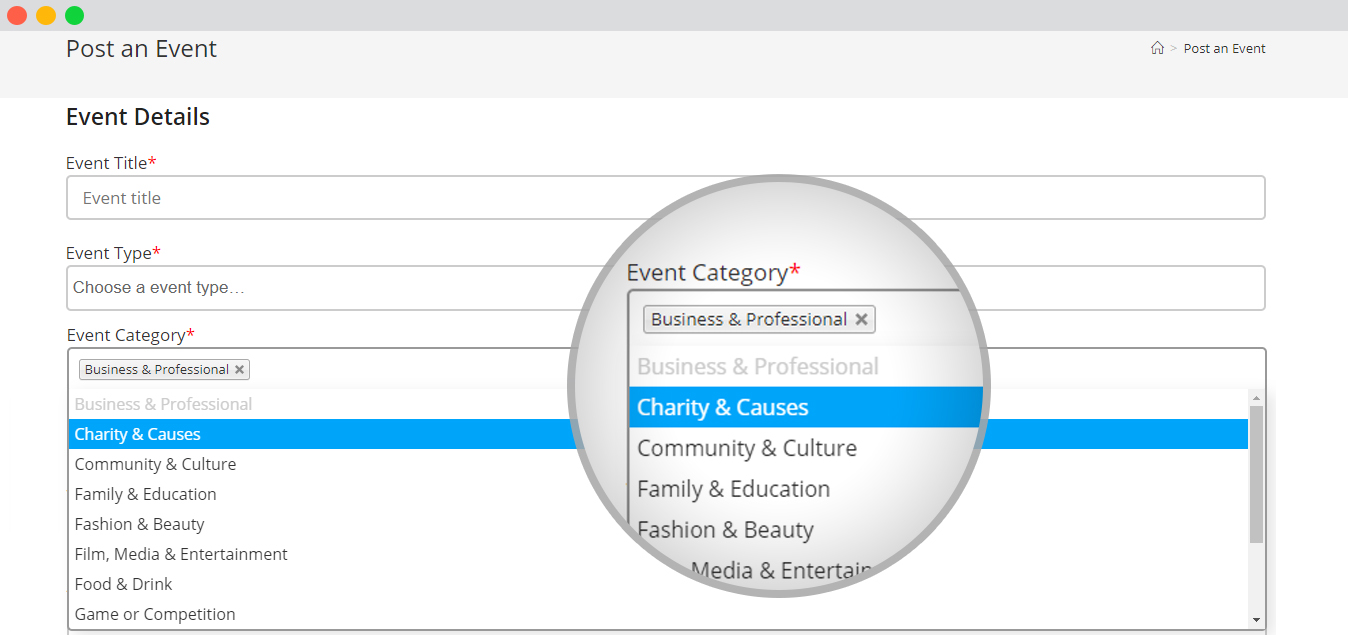
 Use coupon code:
Use coupon code:  Something exciting is coming soon – stay tuned to find out! 🚀✨
Something exciting is coming soon – stay tuned to find out! 🚀✨