Backend Event Dashboard for Admin
WP Event Manager provides a user-friendly backend to manage events posted by, both, the organizers and the website owners. Events appear both on the backend and frontend once they are submitted on the website. The website admin/owner has the right to make changes in the events from the backend as well as the frontend events dashboard.
In this guide, we will introduce you to the Backend Event Dashboard for admins and how it works.
Here, we will talk about the Backend Event Dashboard.
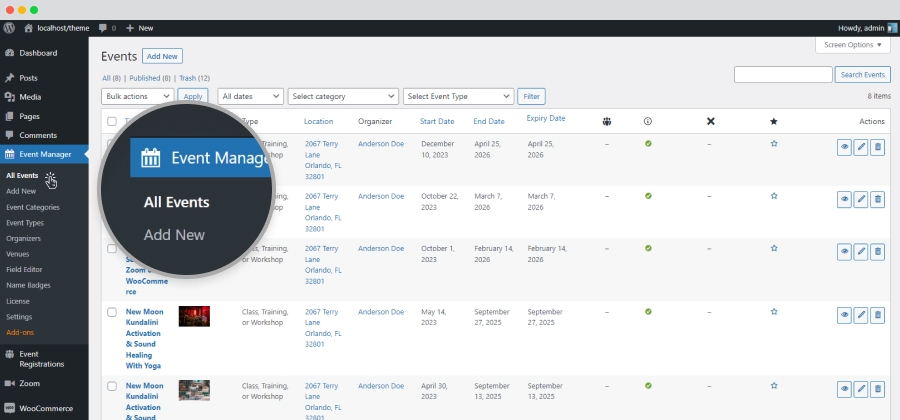
How to edit the submitted event?
Admins can make changes to any events that are submitted on their websites from the Backend Event Dashboard. Clicking on the edit button takes you to the backend submission form for the respective event.
To edit an event submitted on the website, you need to follow the below mentioned steps:
- Go to WP-admin >> Event Manager >> All Events >> Edit.
- Edit or Delete the event details from the backend submission form.
- Update changes.

How to delete the submitted event?
To delete an event submitted on the website, you need to follow the below mentioned steps:
- Go to WP-admin >> Event Manager >> All Events >> Delete.
- Delete the event details from the backend submission form.
- Update changes.

The deleted event is now moved to Trash.
Addon shortcode list
WP Event Manager users can access the entire list of shortcodes of the core plugin and its addons.
To get the list of Shortcodes here are the steps you need to take:
- Go to the Admin dashboard.
- Click on Event Manager.
- Select and press shortcode.

The entire list of shortcodes will appear.
The Backend Event Dashboard of WP Event Manager also contains Organizer and Venue Tab which allows you to access the details of Organizers and Venues.
 Use coupon code:
Use coupon code:  Something exciting is coming soon – stay tuned to find out! 🚀✨
Something exciting is coming soon – stay tuned to find out! 🚀✨