How can we help?
Add a New event Category
How to Add a New Event Category?
Categorizing events helps event organizers and website owners manage events more efficiently and systematically. It is a very useful tool for those organizers who hold multiple events of different types. Events can be classified into multiple categories like business and professional, community and culture, charity etc.
- Go to WP-admin >> Event Manager >> Event Categories.
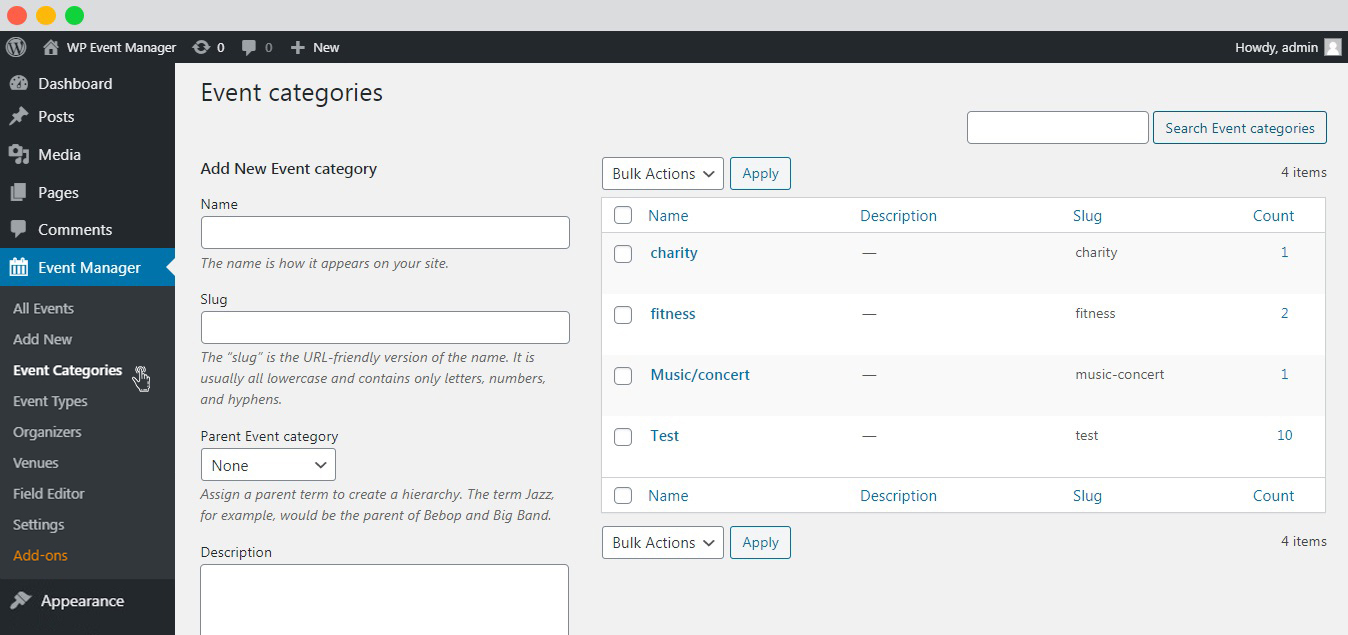
- Enter the name of the category in the text box under the Name section.
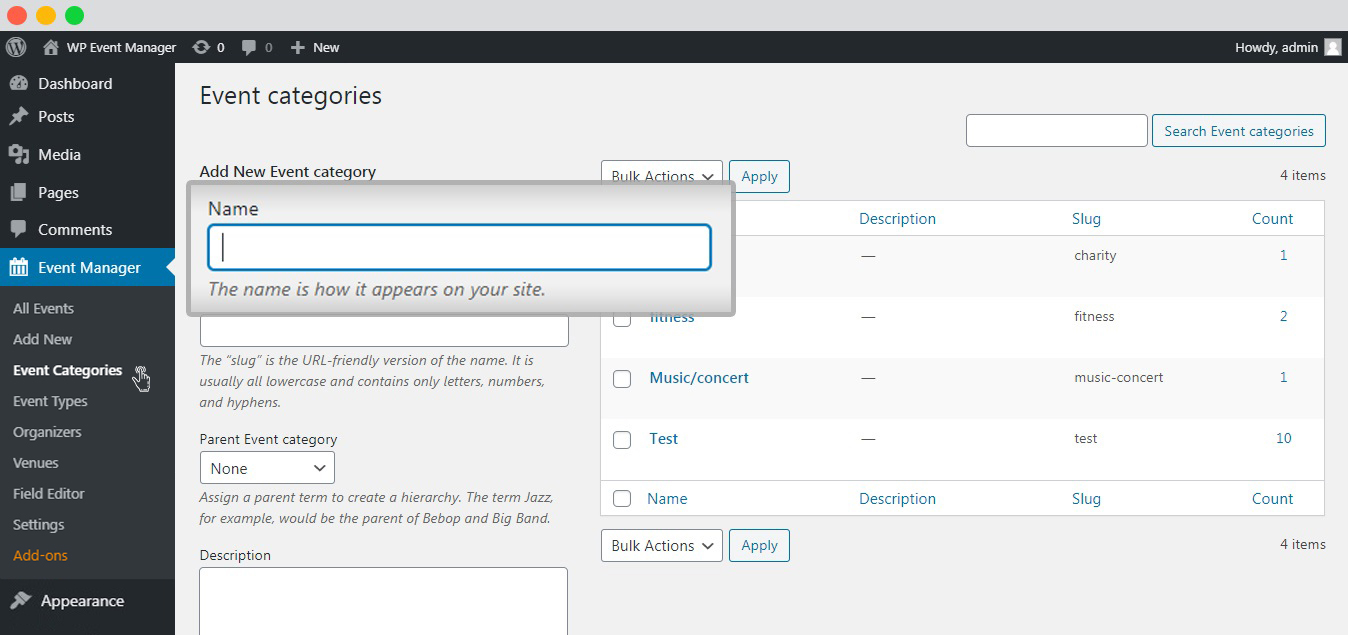
- Enter the preferred slug. The “slug” is the URL-friendly version of the name.
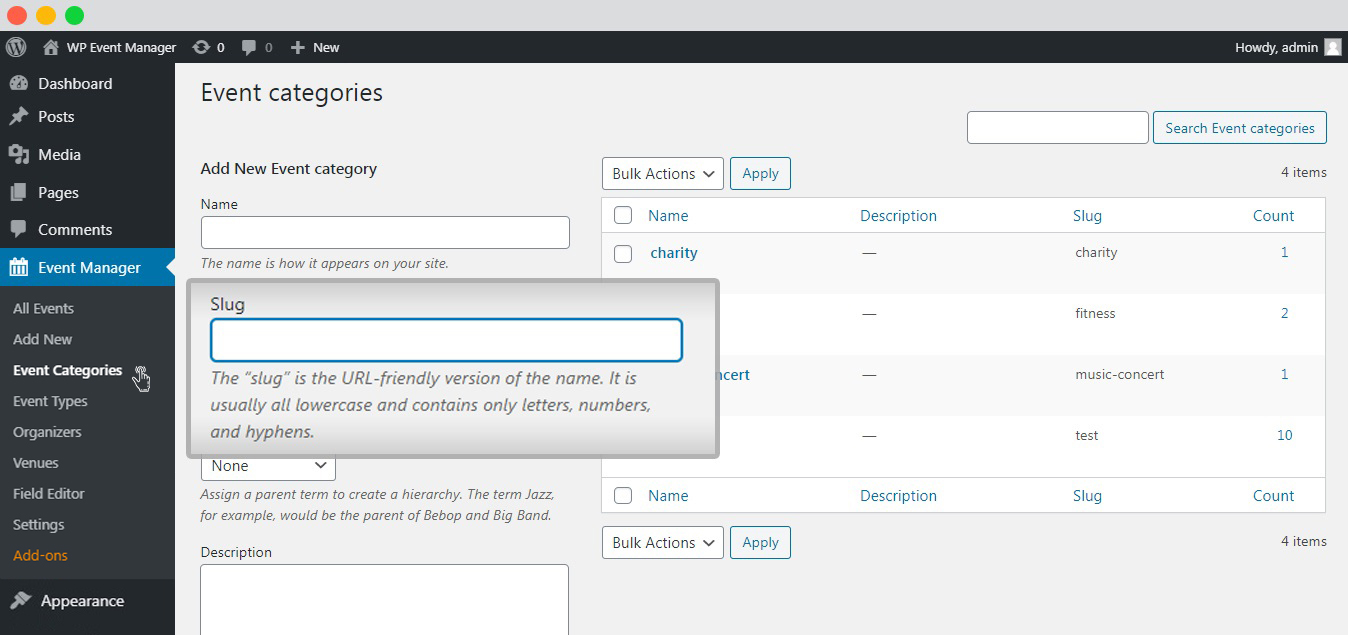
- Select the parent event category, if needed.
- Enter a brief description of the event category in the description box and click on Add new event category.
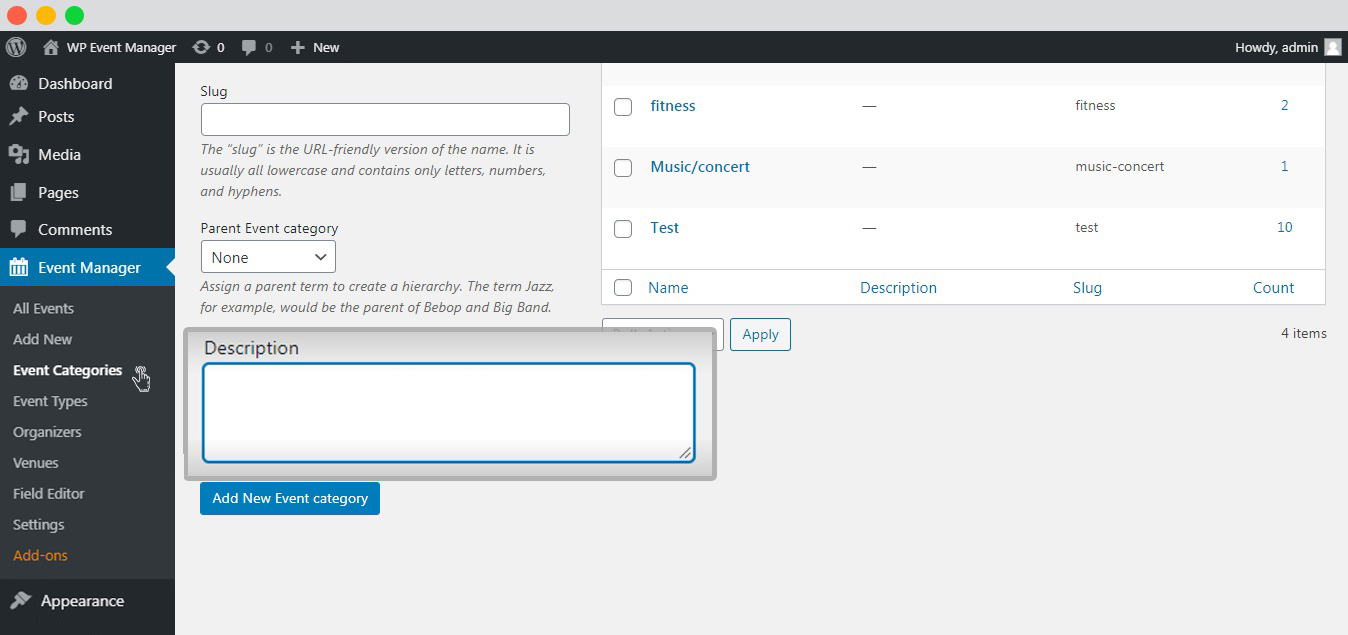
- Finally, the list of all the event categories can be seen on the right side of the dashboard.
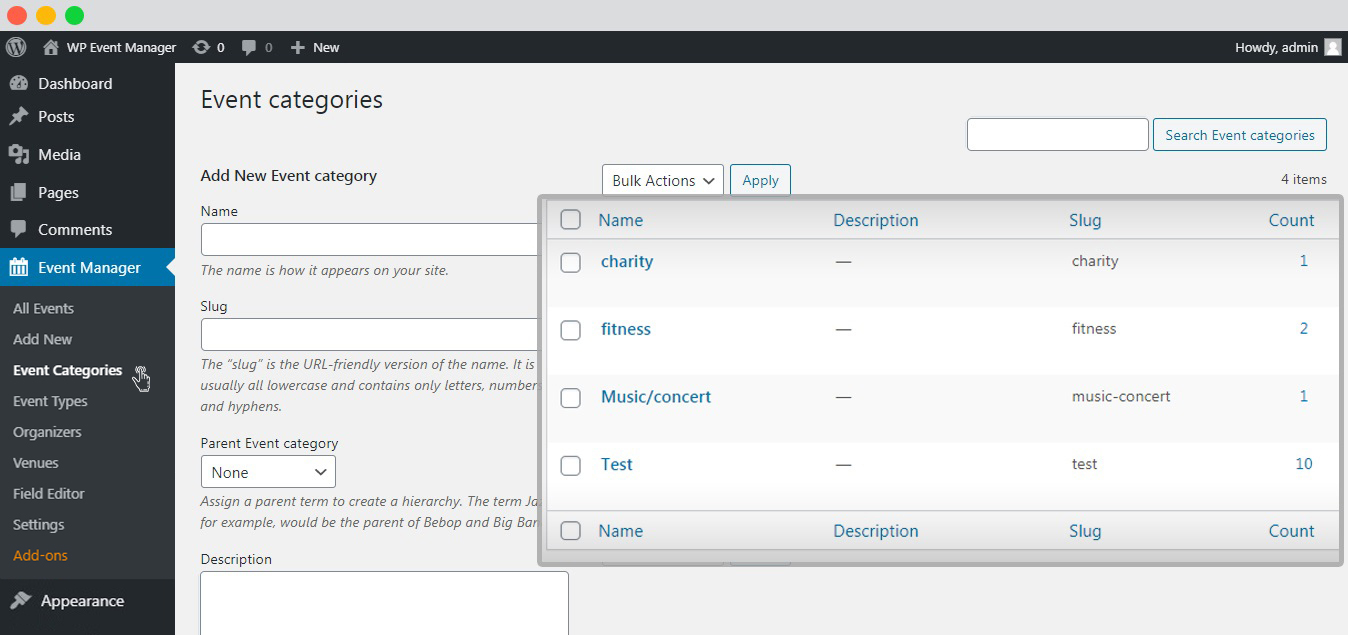
How to edit & delete the event category?
WP Event Manager allows users to edit and delete event categories for which you need to take the following steps:
- Go to WP-admin >> Event Manager >> Event Categories.
- The event categories can be seen on the right side of the page.
- Three options appear. Edit, Quick edit, and Delete.
- Click on Edit to edit the event category. Click Update to save the changes.
- Click on Delete to delete the event category.
 Use coupon code:
Use coupon code:  Something exciting is coming soon – stay tuned to find out! 🚀✨
Something exciting is coming soon – stay tuned to find out! 🚀✨