- « Previous blog
-
Events
-
Nov 13, 2025
-
Nov 13, 2025
-
348
-
0
- Next blog »
Whether you are going to launch a brand new WordPress events website or revamp the existing one, having a pre-launch checklist is a must to ensure that you do not miss out on anything. Thousands of websites are created daily, making it essential for you to stand out to make a mark.
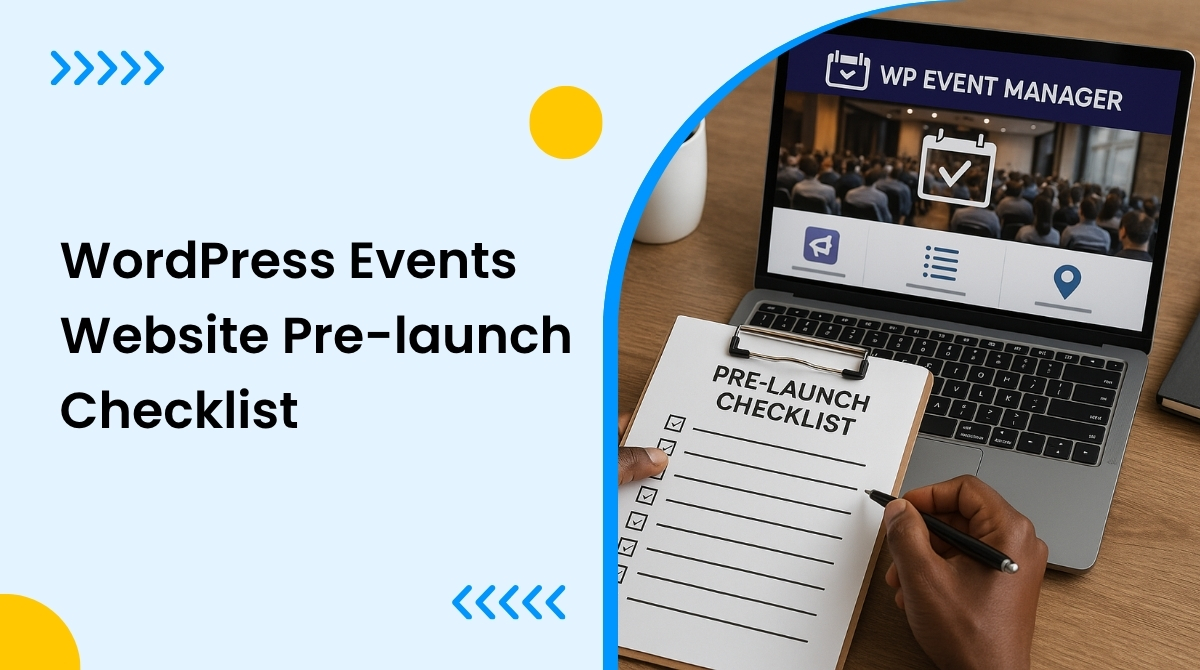
As a website owner, it is your responsibility to check if everything is properly tested and optimized before going live, including the content, contact details, plugin setup, security, ticketing & registration system, and more. If that sounds overwhelming to you, don't worry, we are here to help. We have added a detailed pre-launch checklist for your WordPress events website in this article. Let's dive in.
Pre Launch Checklist for your WordPress events website
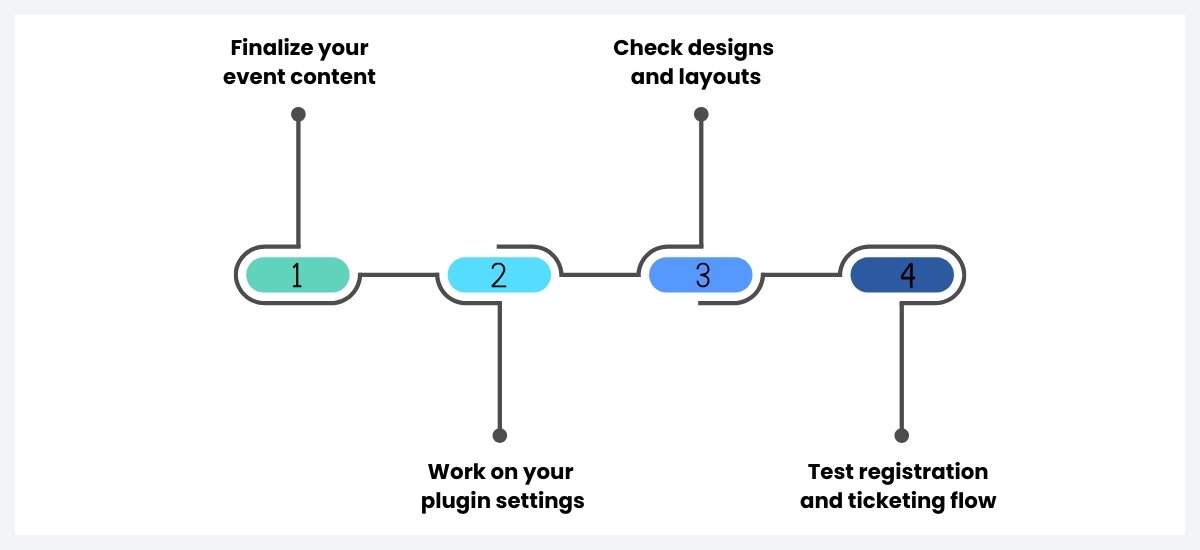
1. Finalize your event content
Your WordPress events website is the most reliable source of all your event information for your audiences. That is why finalizing your event content carefully is crucial before launching your event website.
Consider the following points to finalize your event content:
- Event details: Each event details include the event title, description, venue, date, schedule, and organizer details.
- Ticket information: Ensure that you insert the correct ticket prices, with seating details, availability, and capacity limit.
- Branding: Double-check your company logo on your website, images, themes and colors to confirm that they perfectly suit with your brand.
2. Work on your plugin settings
If you have decided which WordPress event plugins you are going to use to enhance your website’s event management features, configure the settings sections of that plugin as per your requirements.
We recommend a plugin like WP Event Manager that offers vast options in the plugin settings section to allow you to add all your preferences to your events website.
Make sure you set the time zone, currency, payment options, permalink, email templates etc, accurately. This is one of the most crucial points in the pre-launch checklist for your WordPress events website that you can not miss.
3. Check designs and layouts
Every WordPress website owner should carefully review the site design and layout before launching his or her WordPress site. This is also a very important part of the pre-launch checklist for a WordPress events website.
Here are the things that need attention:
- Home page: Make sure your home page designs and layouts are responsive and appealing to your visitors.
- Event listing and event details: Check your event listing page properly to confirm the fonts are clear, relevant, and sleek.
- Filter bar: Examine your filter bar to see if it works as per your expectations.
- Navigation menu: Ensure that your links to calendar, registration etc, work properly and direct users to the right place.
4. Test registration and ticketing flow
The next in our pre-launch checklist for your WordPress events website is to test your registration and ticketing system. It is to ensure that the flow works perfectly with a secure payment process.
Consider the following things to test these systems:
- Buy an event ticket like an attendee to see if the process is smooth.
- Check if you are getting the confirmation emails correctly.
- Examine your scan code to confirm it is redirecting to the right page.
5. Optimize for SEO and performance
SEO plays a crucial role in determining the visibility of your WordPress site online. As a part of the Pre-launch checklist for your WordPress event website, you also need to see if your website is optimized for search engines.
Scrutinize the following things for your site SEO before going live:
- SEO titles and meta description: Opt for an SEO plugin for WordPress like Rank Math to create meta data for various pages of your event website.
- Page speed
- Sitemap submission: Make sure to add your XML sitemap to Google Search Console for improved indexing. Keep an eye on your site loading time and opt for tools such as GT metrix or Pagespeed Insights to improve loading times through image compression, script reduction and more.
6. Create customer support
Creating pages for customer support also falls under the category of pre-launch website checklight.
Focus on the following pages:
- Contact page: Verify if your contact form and email ID works properly.
- FAQ: An FAQ section is a must to help users find answers for common queries.
- Automated replies: Embrace automation with automatic replies for registration confirmation form submission, etc.
7. Test integrations
We have also included testing your website’s integrated tools in the pre-launch checklist for the WordPress event website.
- Marketing tools: You can integrate marketing tools like HubSpot, Mailchimp to grow your audience and ensure that emails are sent in the right way to the right recipient.
- Third-party sync: In case you are using an event aggregator, carefully check if they are properly functional.
8. Tighten site security and backup
When it comes to a pre-launch checklist for WordPress events, site security can not be missed.
Consider the following areas to ensure that you site is secure:
- Backups: Remember to add a WordPress backup plugin to your site to ensure that your site data remains secure even if it gets hacked.
- Security plugin: Just like backups, a security plugin is also necessary for firewall and malware protection.
- SSL certificate: Check and confirm that your site operates over HTTPs and has a valid SSL certificate.
9. Set up analytics and tracking
The last in our pre-launch checklist for the WordPress events website is setting up a tracking and analytics facility on your website.
Consider the following points:
- Google Analytics: Activate a tracking code to examine site traffic and conversion level.
- Set your goals: Make sure to fix your goal for ticket sales and signups.
- Event tracking: Use WP Event Manager as your event plugin to track your events and measure their success.
Wrapping up
An events website is an absolute necessity for all involved in this events business. No matter how well-designed or planned your website is, missing any of the above-mentioned points in the pre-launch checklist can be harmful for your website's health. We hope that the checklist will help your launch your WordPress event website successfully without any obstacles.
 Use coupon code:
Use coupon code:  Something exciting is coming soon – stay tuned to find out! 🚀✨
Something exciting is coming soon – stay tuned to find out! 🚀✨
