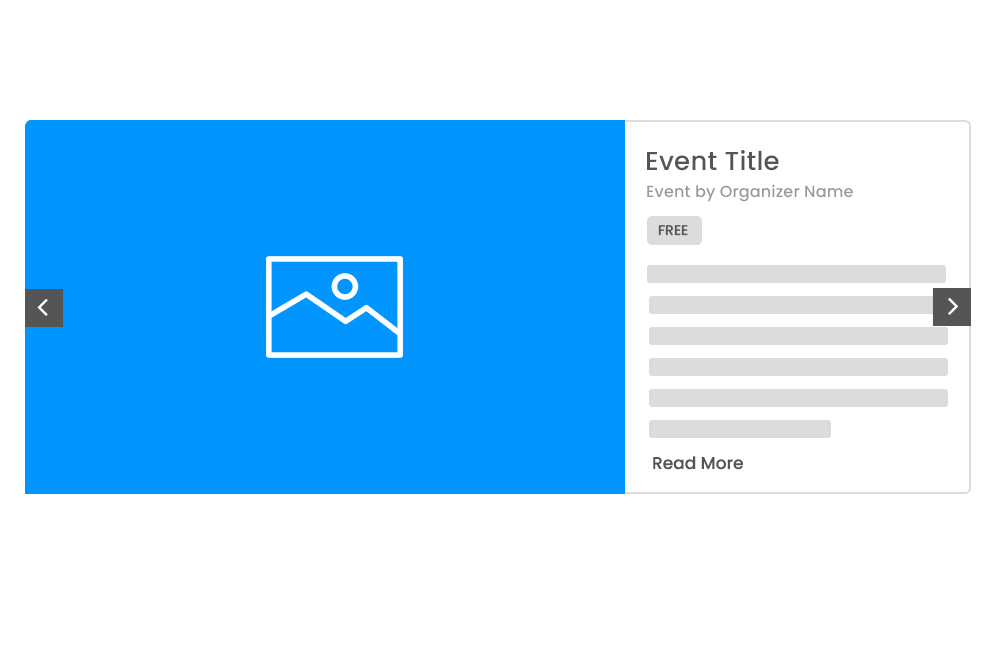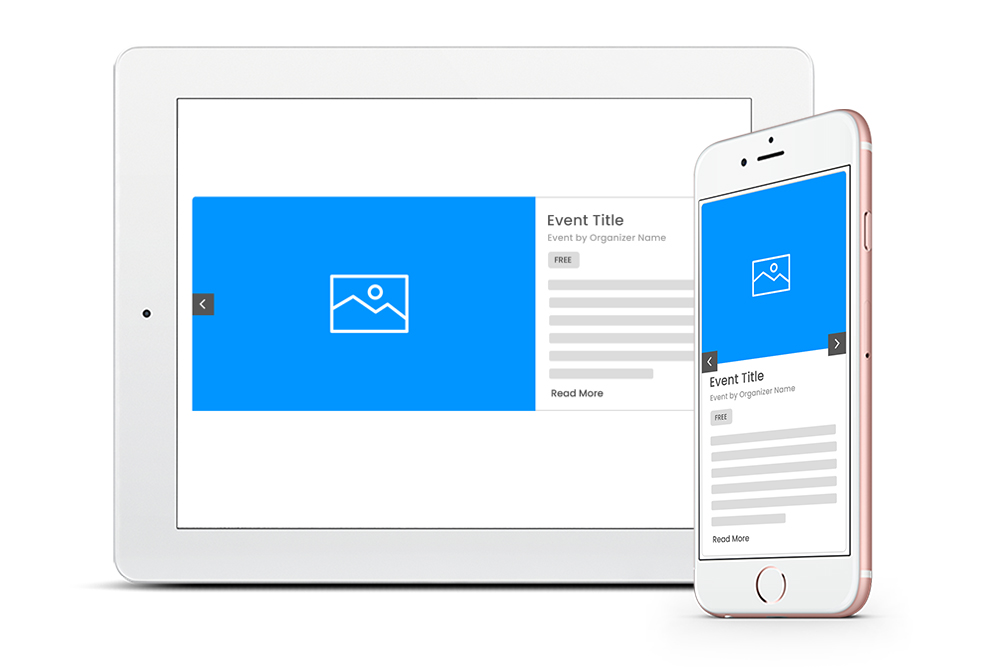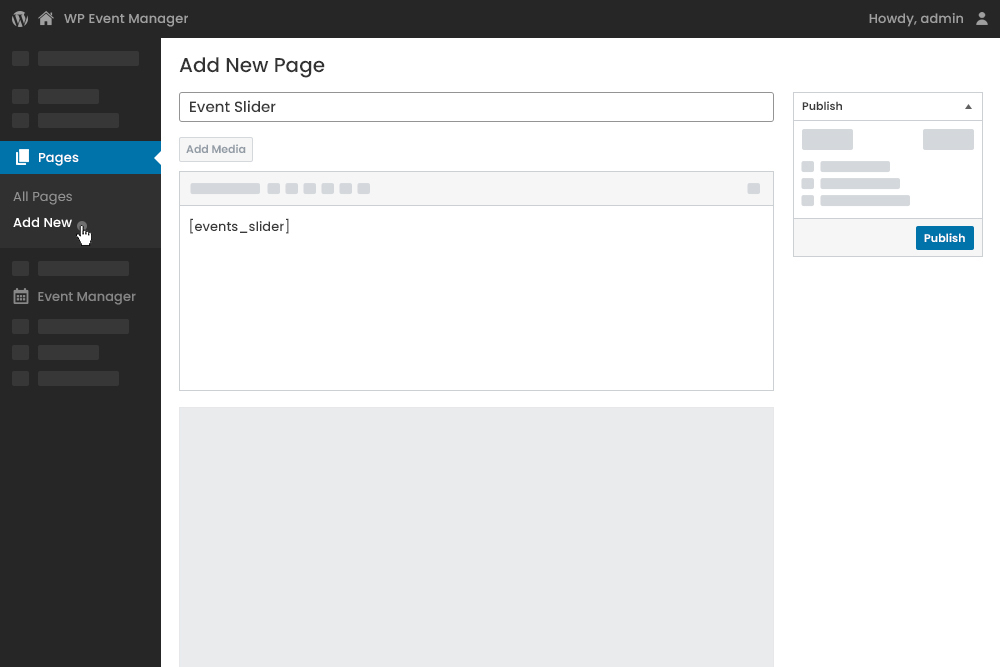Features You'll Love
Display Event Details In A Systematic Way With Sliders.
Maximize Exposure
Sliders are designed to beautify single event pages with necessary details which ultimately maximizes your event exposure
Event Details At A Glance
Each slider reveals necessary details about an event.
Responsive
Sliders adjust themselves according to the shapes and sizes of all devices.
Beautify Event Pages
Display Event Details In A Systematic Way With Sliders
Beautify Event Pages
Adding Sliders
Slider View
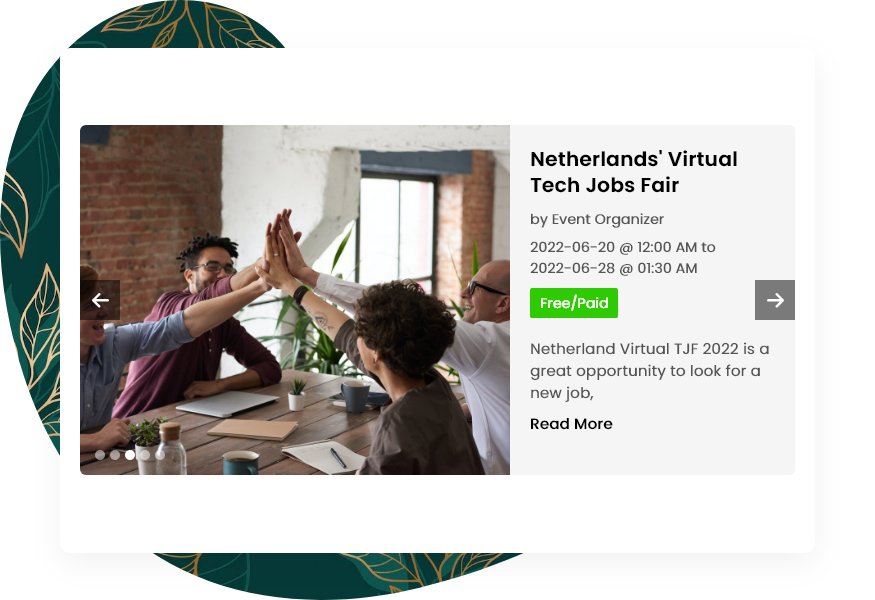
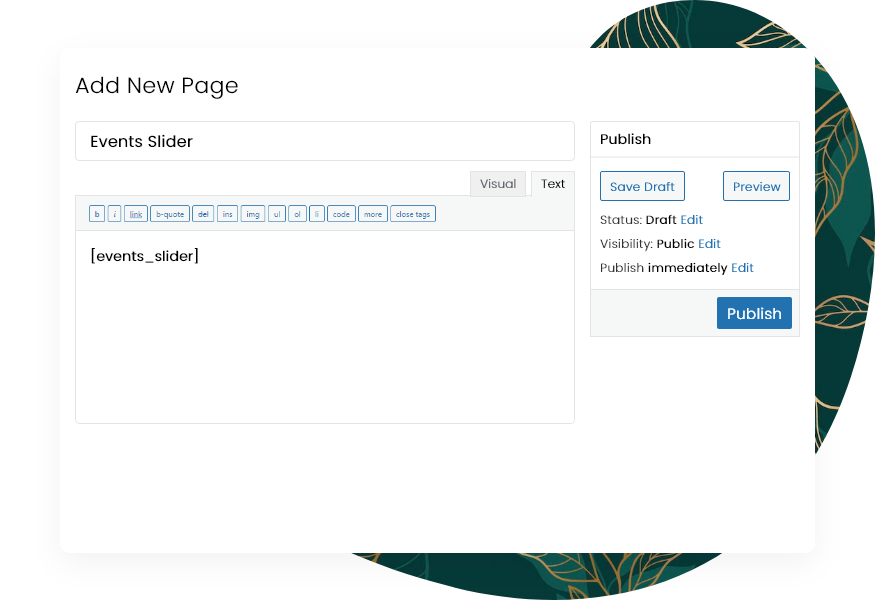
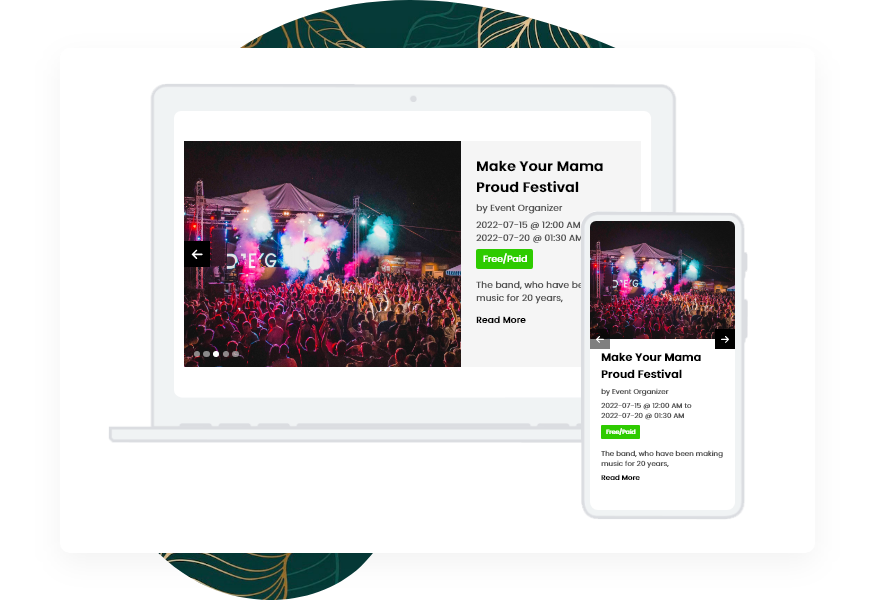
Empowering Every Event
Make your events stand out with us.
Academics & Classes
NGO & Charities
Community
Virtual & Online Events
Concerts & Parties
Showcase the details of your classes and other academic events in sliders.
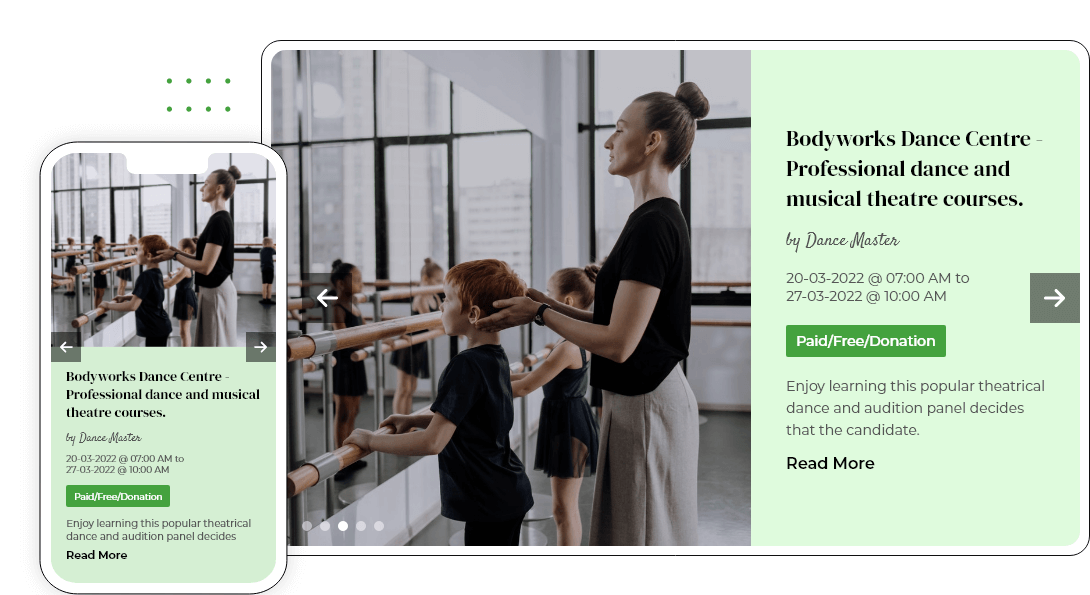
Add elegance to your Charity events’ page without any coding skills with the Sliders plugin.
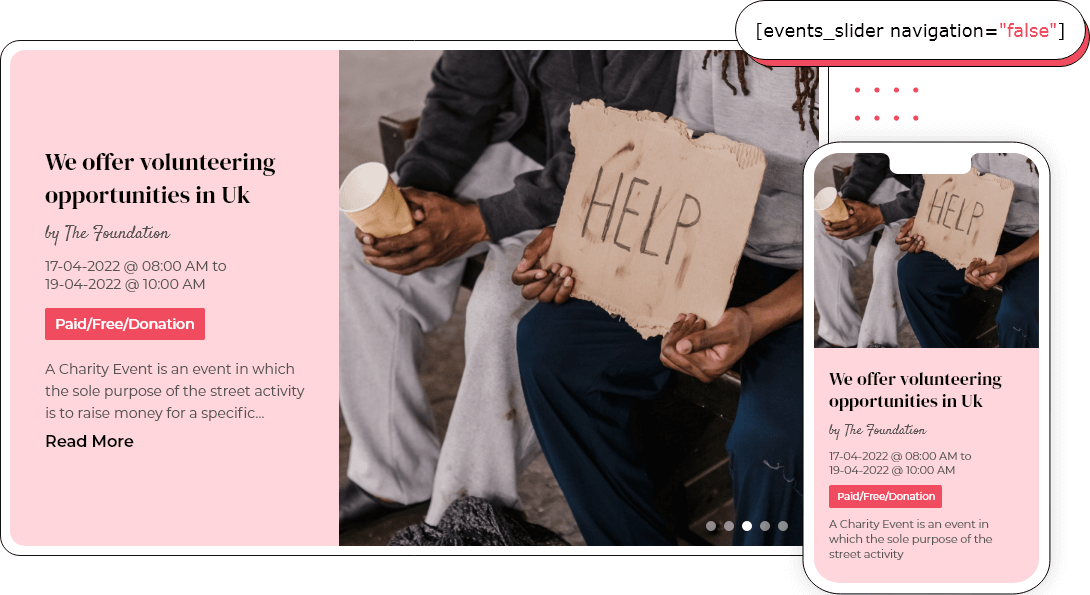
Attract your community members towards your events with event Sliders and display event related information.
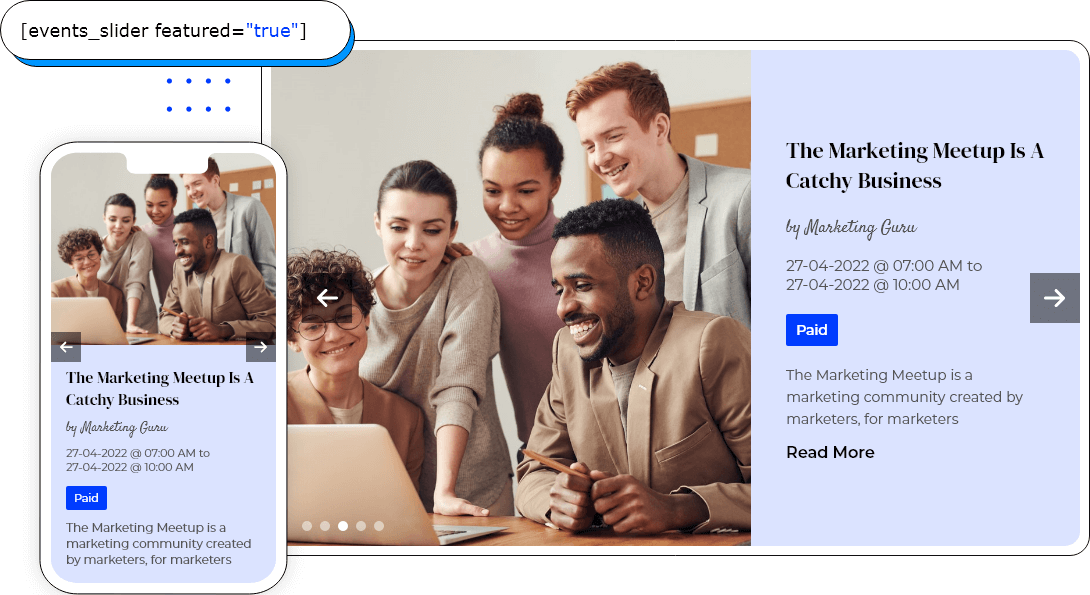
let your target audience know about your virtual events in the most attractive manner with the Sliders plugin.
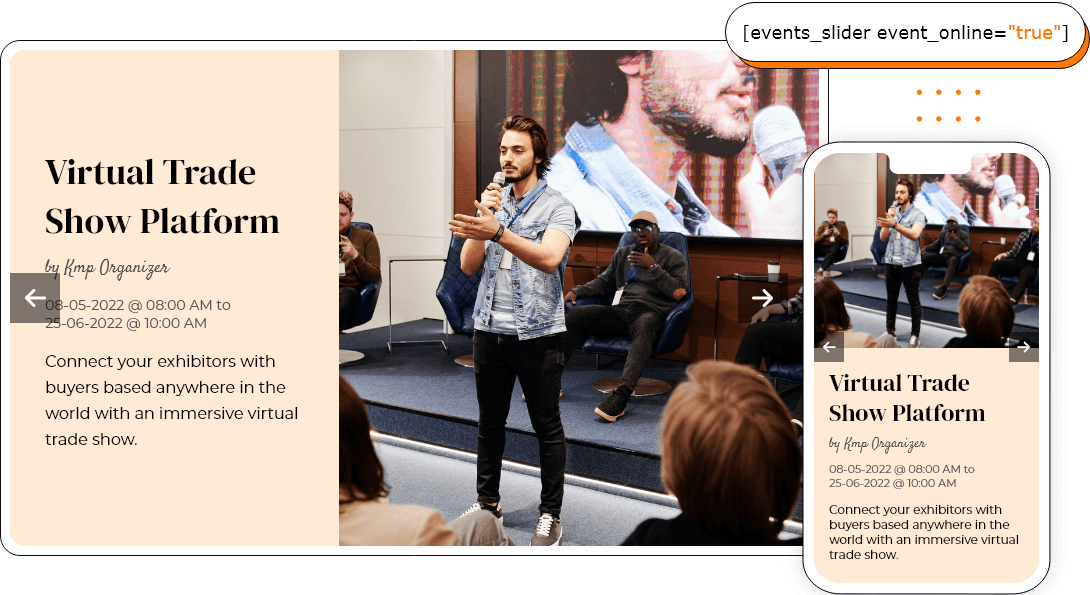
Attract more attendees to your parties by beautifully representing your event details with event Sliders.
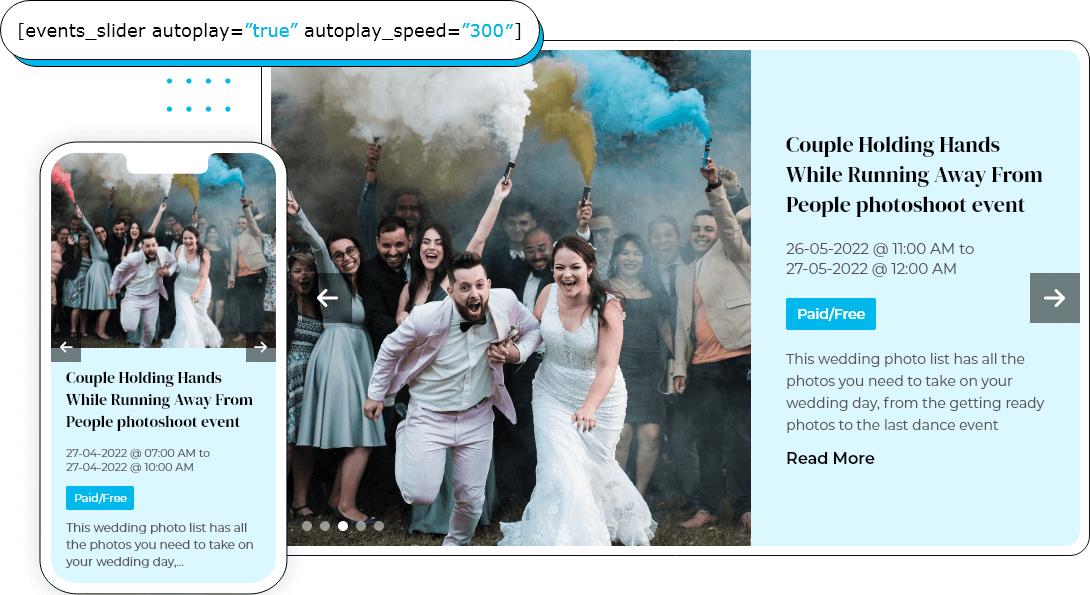
Sliders Features
Enhance the beauty of your events’ page by flaunting banners in Sliders.
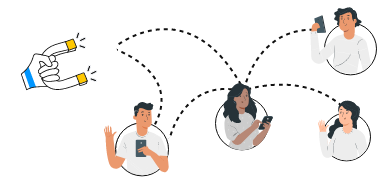
The convenience of use and a good content representation in sliders do attract users.
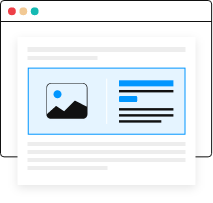
Highlight your main website content with images to make it stand out.
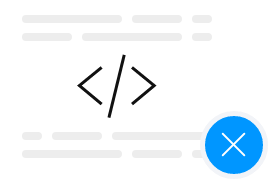
Just shortcodes are enough to create slides, no need for coding expertise.
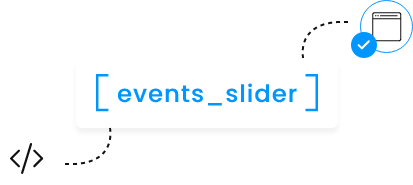
Add sliders to your events using shortcode on the required page to make your site look more attractive.
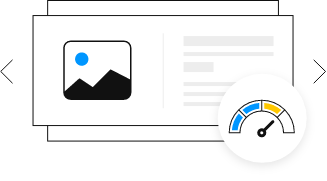
Use a slider shortcode named autoplay_speed to determine at what speed the autoplay of events will work.
Interface
What does the Slider addon do?
The Slider addon allows you to display your events in slides with attractive images on the home page or landing page of your events website to increase their exposure.
Where can I place the sliders?
You can create sliders to single event pages using a shortcode [events_slider].
How many events can I include?
As an admin, you can control the number of events you want to display in a slider. You can specify the number of events you want to display by setting the limit attribute (e.g., limit=”5″ for the five most recent upcoming events).
Can I customize sliders?
Yes, you can control the number of events to display in sliders, specify events that are to be displayed, manage slider height, autoplay option, set order in which events will be shown, and autoplay etc, using various shortcode attributes.
Is it mobile-friendly?
Yes the Slider addon comes with responsive designs ensuring quality images on every device.
Can I control the slider speed?
Yes, using the shortcode attribute autoplay_speed, you can manage the speed of your slides.
 Use coupon code:
Use coupon code:  Something exciting is coming soon – stay tuned to find out! 🚀✨
Something exciting is coming soon – stay tuned to find out! 🚀✨