Features You'll Love
Schedule your recurring events automatically.
Timely Repetition Of Events
Let your Organizers set events to repeat on a daily, weekly, monthly, or yearly basis.
Smart Event Creation
Save time by duplicating events instead of creating the same again and again.
Easy Recurring Event Management
Automate the process of managing recurring event.
Repeat Events Easily
Schedule your recurring events automatically.
Repeat daily
Repeat weekly
Repeat monthly
Repeat yearly




Empowering Every Event
Make your events stand out with us.
Academics & Classes
NGO & Charities
Community
Virtual & Online Events
Concerts & Parties
Easily duplicate your academic events to occur on regular intervals with Recurring Events.

Save time to focus on spreading awareness and raising funds by automatically repeating events on a regular basis.

Host a series of events automatically on a particular schedule with the Recurring event.

Repeat your virtual events more than ones automatically with the Recurring events plugin.

Let your party events and concerts repeat on a regular basis automatically using the Recurring Events Plugin.

Recurring Events Features
Efficiently tackle your Recurring Events.
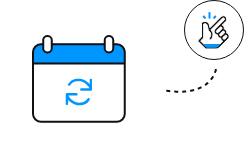
Easily set up the Recurring event plugin without any complicated codes.
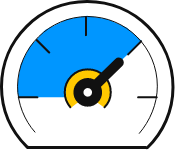
Create an event once and get the upcoming ones generated automatically.
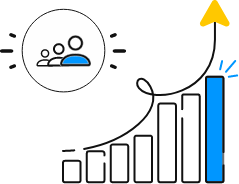
Let your audience choose their preferred schedule to attend your events.
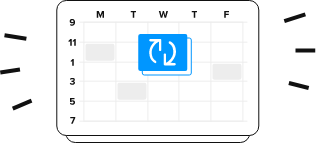
Create recurring events on a daily, weekly, monthly or yearly basis.
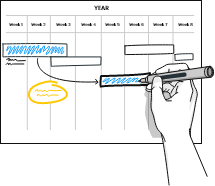
Organizers can change the timing of each of your events without affecting the timing of others.
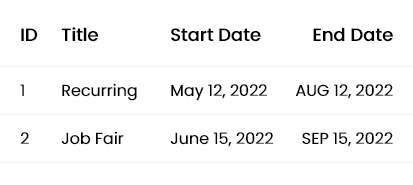
Let the event admins manage all the recurring events from a useful dashboard that shows all the event details in four columns; Event ID, Event Title, Start Date, End Date.
Interface
How to create a recurring event on WordPress?
You can easily create recurring events on WordPress using the Recurring events addon. All you need to do is to purchase, install and activate the addon on your website. After creating an event at the WordPress admin side, you can duplicate it using the duplicate addon icon and mention your recurrence preferences to automate the entire process.
How to set recurring events?
With the Recurring Events addon of WP Event Manager, you can set events to recur by using the duplicate icon present with each event at the admin panel.
Can I edit a single event occurrence?
Yes, it is possible to customize each occurrence in a recurring event series without affecting the others in it.
What types of recurrence patterns can I set?
You can recur events on a daily, weekly, monthly, or yearly basis. You can also set specific dates for event recurrence as per requirement.
Will this impact website performance if I have many recurring events?
No, all WP Event Manager addons are lightweight and do not affect the website’s performance.
 Use coupon code:
Use coupon code:  Something exciting is coming soon – stay tuned to find out! 🚀✨
Something exciting is coming soon – stay tuned to find out! 🚀✨




































