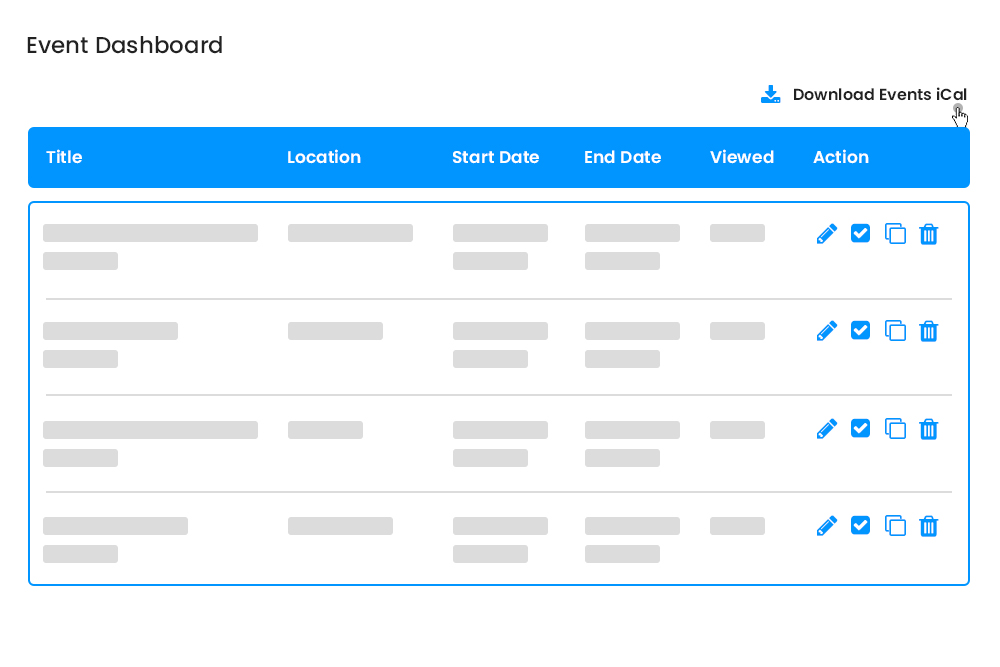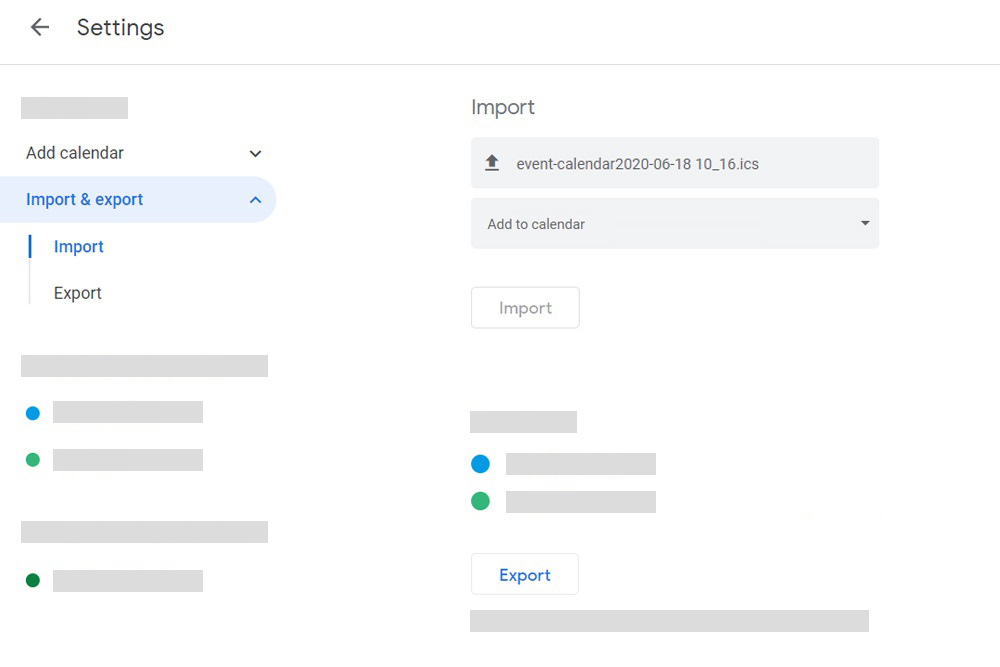Features you’ll Love
Utilize the power of Google Calendar.
Generate ICS File
Effortlessly generate ICS file of the upcoming events.
Seamlessly Import Events
Users can easily import ICS files to Google or other calendars.
Easily Download The iCAL File
Download the iCAL file easily from the event details page through the “Download Events iCal'' button. You can also download it from the event dashboard.
Transfer upcoming events on Google Calendar
Display your events on Google or any other Calendars
Download ICS file
Import Event
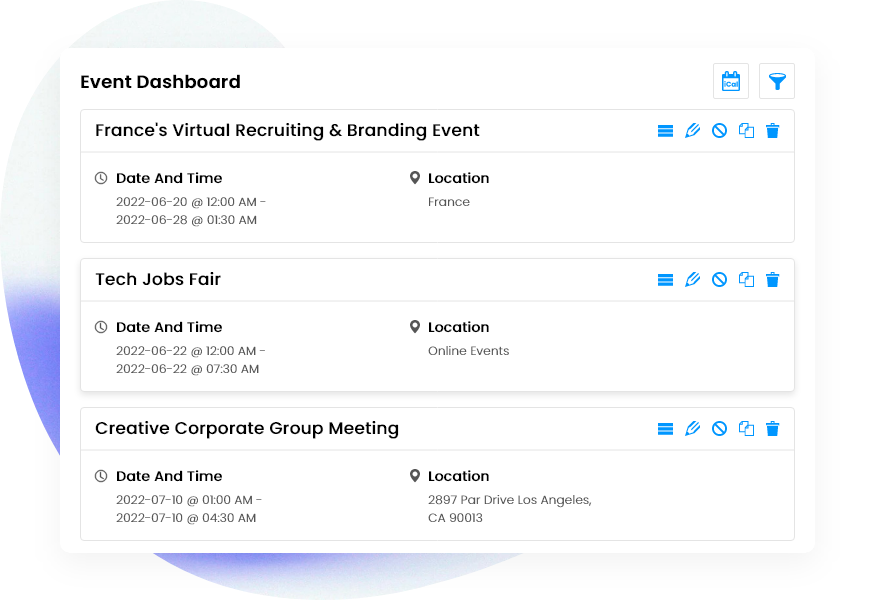
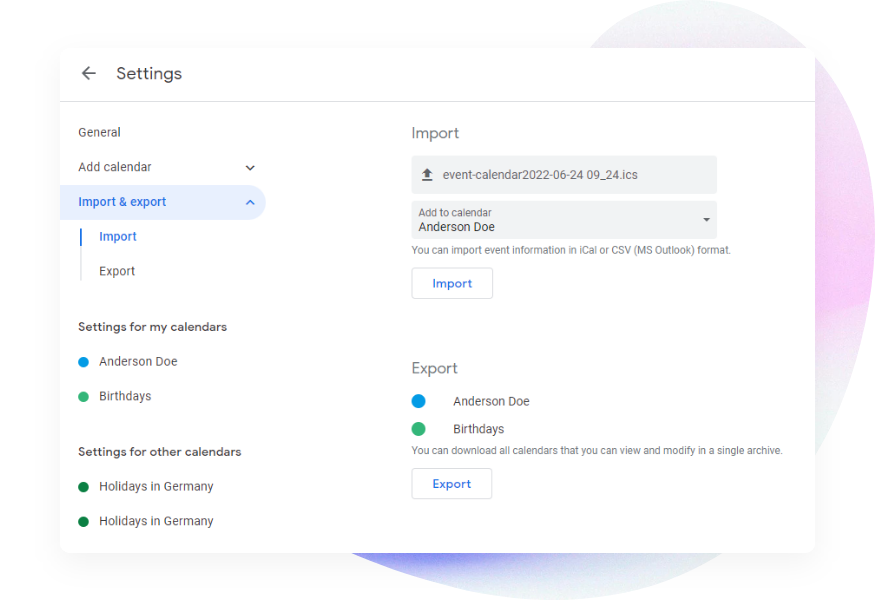
Empowering Every Event
Make your events stand out with us.
Academics & Classes
NGO & Charities
Community
Virtual & Online Events
Concerts & Parties
Display your events on Google Calendar to let students never miss an academic event or their classes.
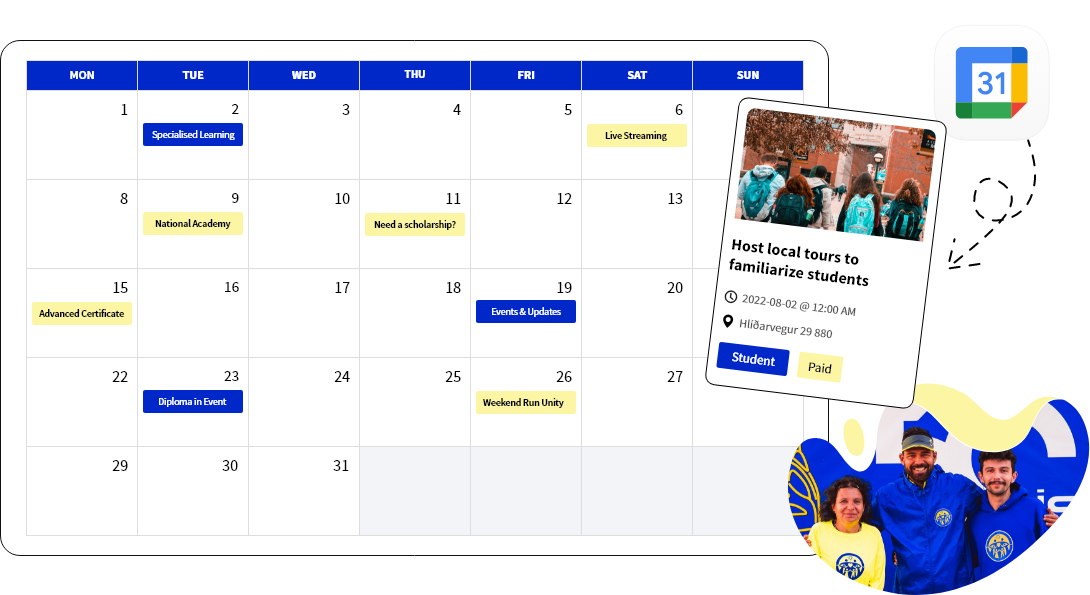
Increase engagement and raise funds in your charity events with the iCal plugin.

Create a great impression on your attendees by displaying your upcoming events on Google Calendar.
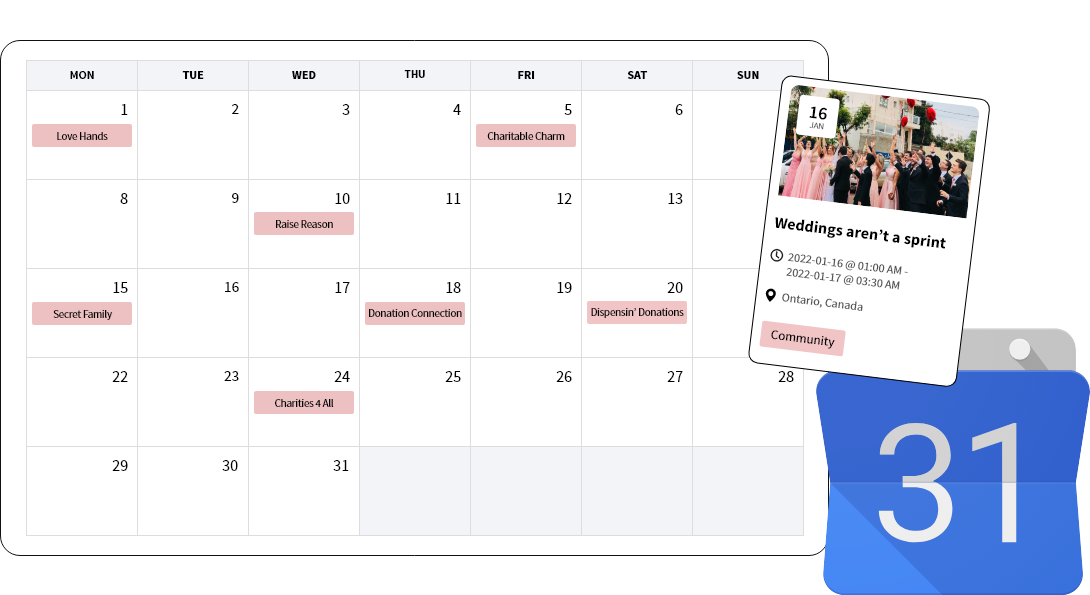
Showcase your upcoming virtual events on Google calendar with the iCal plugin.
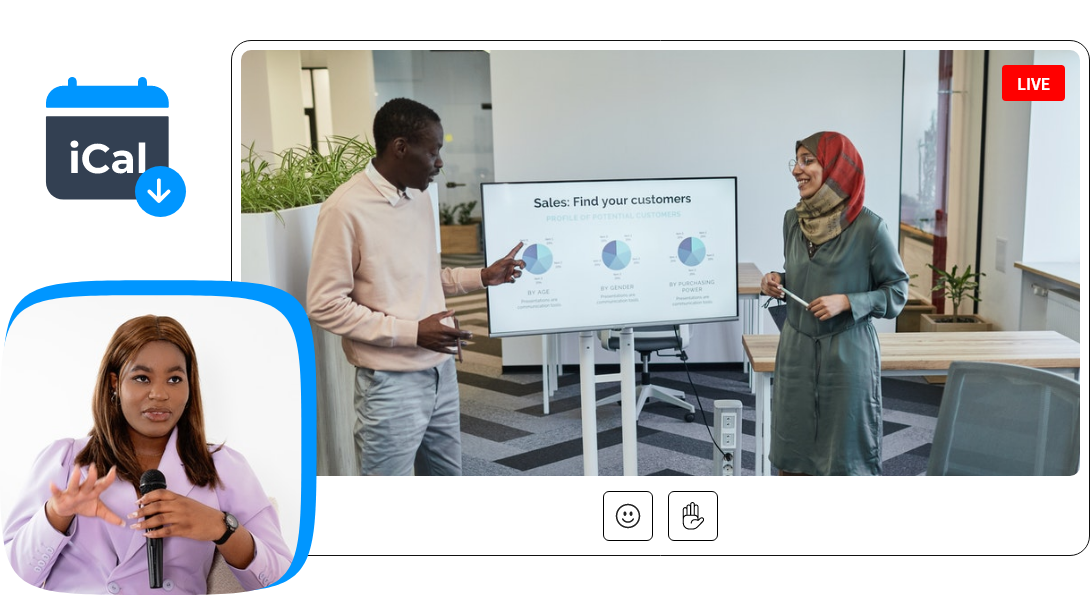
Keep reminding your party attendees about your upcoming parties and concerts through the Google Calendar with iCal.
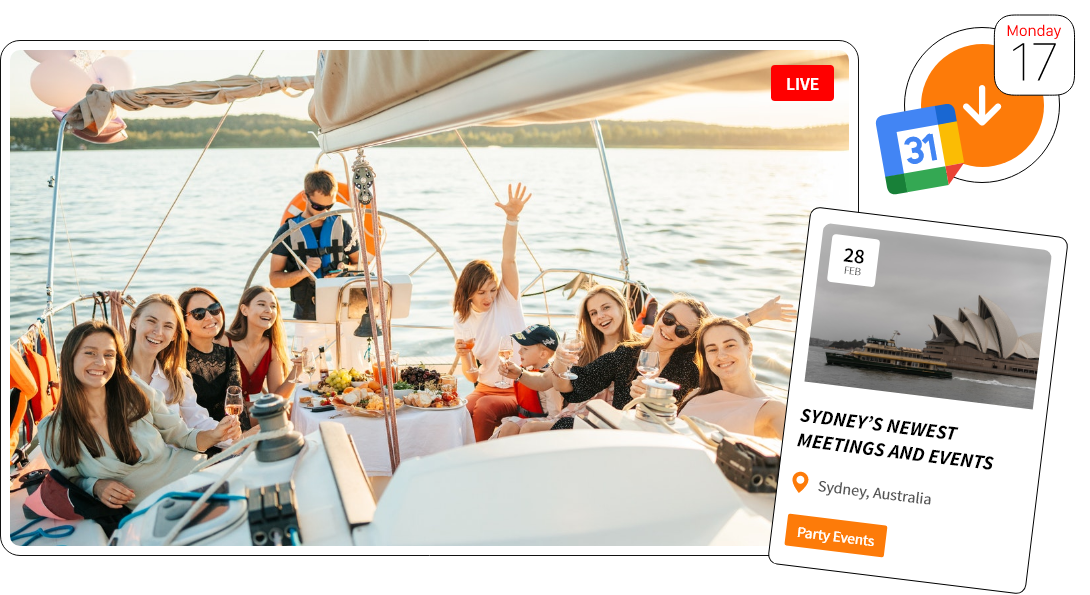
iCal Features
Keep reminding your attendees about your upcoming events with Google Calendar.
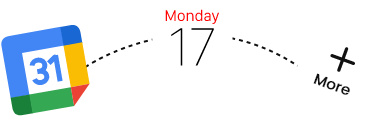
Connect your calendars to Google Calendar, Apple Calendar, and much more.

Let Google remind you about your upcoming events from time to time.
Interface
What does the iCal plugin do?
The iCAL plugin allows users to display events on various calendars, including Google Calendar. Each event listing page comes with a “Download Events iCal” by clicking on which event data is stored in an ICS file or directly gets imported to their preferred calendar.
Users can also download the iCal file directly from the event details page in which the option ” Download Events iCal” appears at the right side of the page in the “Register for events” section.
Do I need any special setup to use it?
No special set up or API is required to use the iCal plugin.
Where can I find setup instructions or get help?
You can get detailed documentation at the knowledge base section of our website. We also have a dedicated YouTube channel to guide our users. Moreover, all our premium add-on users get support to connect with our team for any queries directly.
Is this feature available for all events?
Yes, this feature is available for all events.
Does it work with all calendar applications?
Yes, you can transfer your events to any of your preferred calendar using iCal.
 Use coupon code:
Use coupon code:  Something exciting is coming soon – stay tuned to find out! 🚀✨
Something exciting is coming soon – stay tuned to find out! 🚀✨