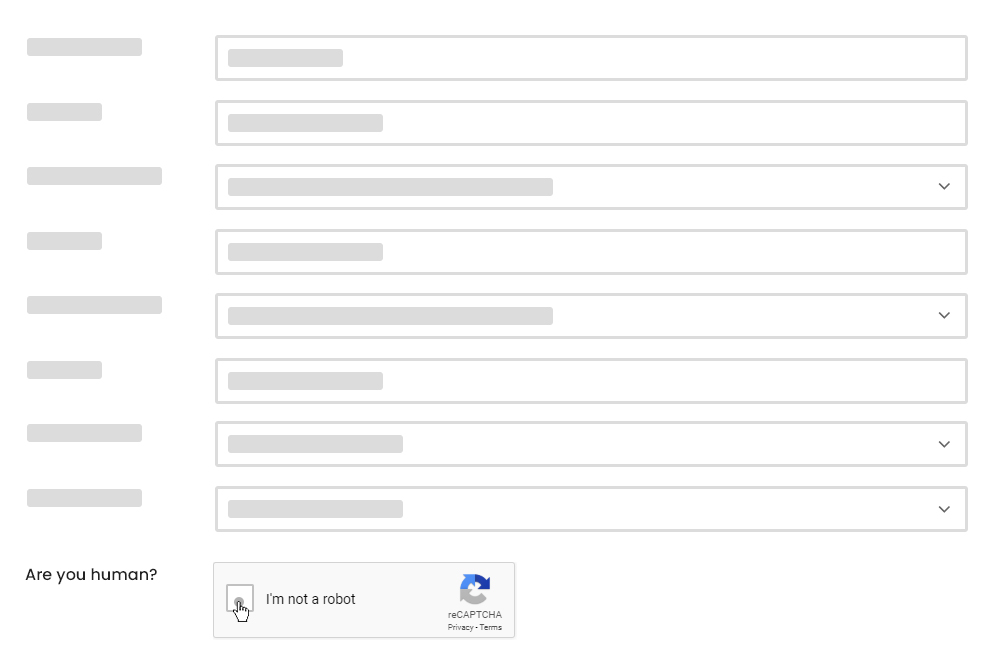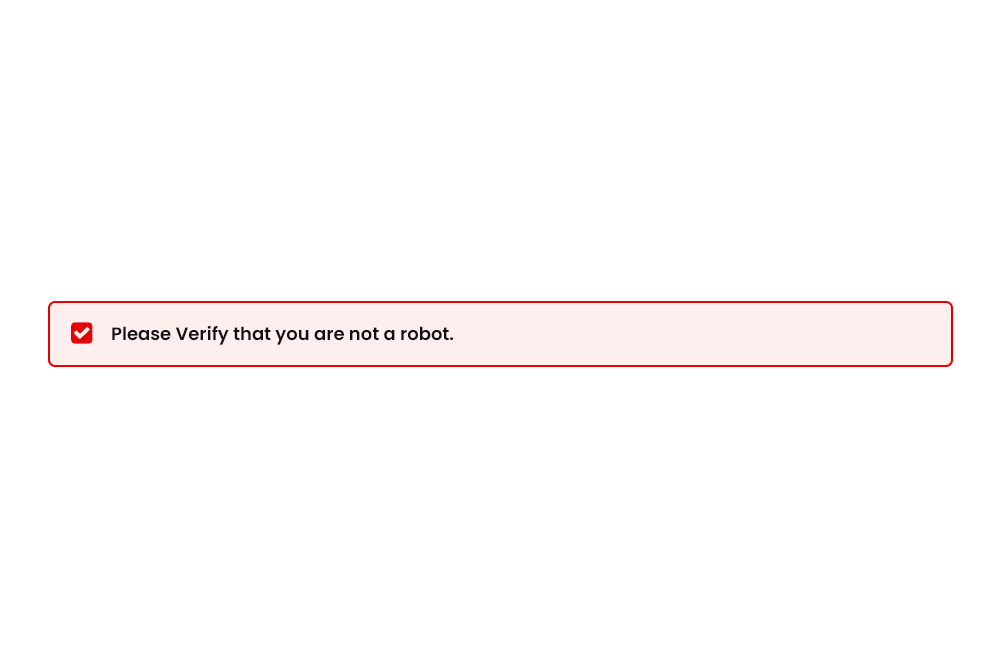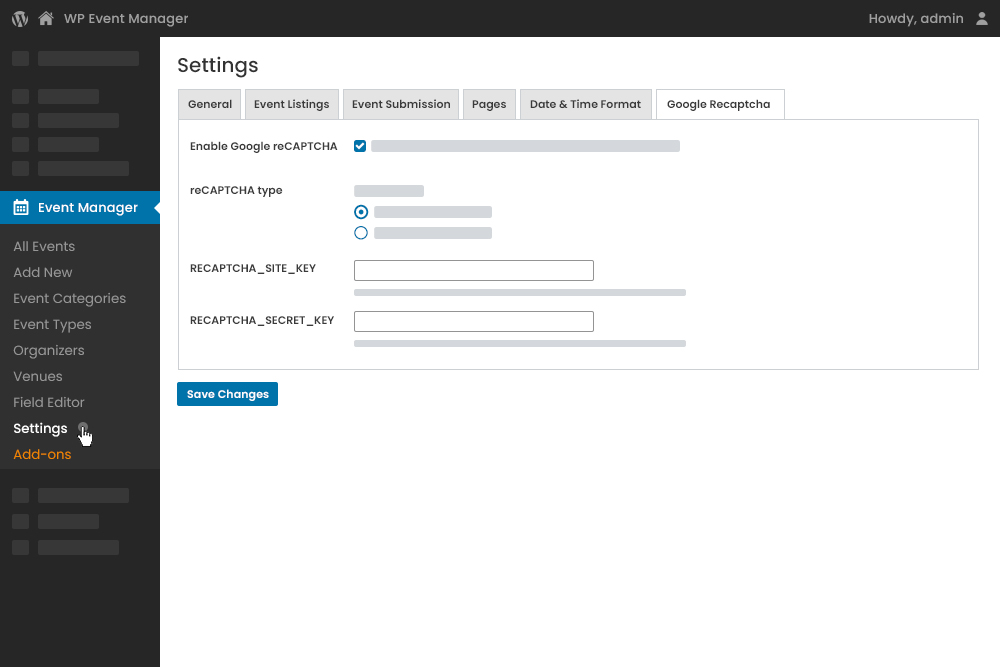Feature You’ll Love
Creating a protective shield around your website with Google reCAPTCHA.
Ease Of Use
A lightweight plugin with a simple but effective solution to prevent spamming.
Secure Event Submission
Distinguish humans from robots at the time of event submission.
Instant Notification
Get instantly notified through an error message if a user tries and fails to give an appropriate answer to captcha.
Keeping Spams Away
Safeguard your website from security threats with Google ReCAPTCHA.
Submit Event
Multiple trials
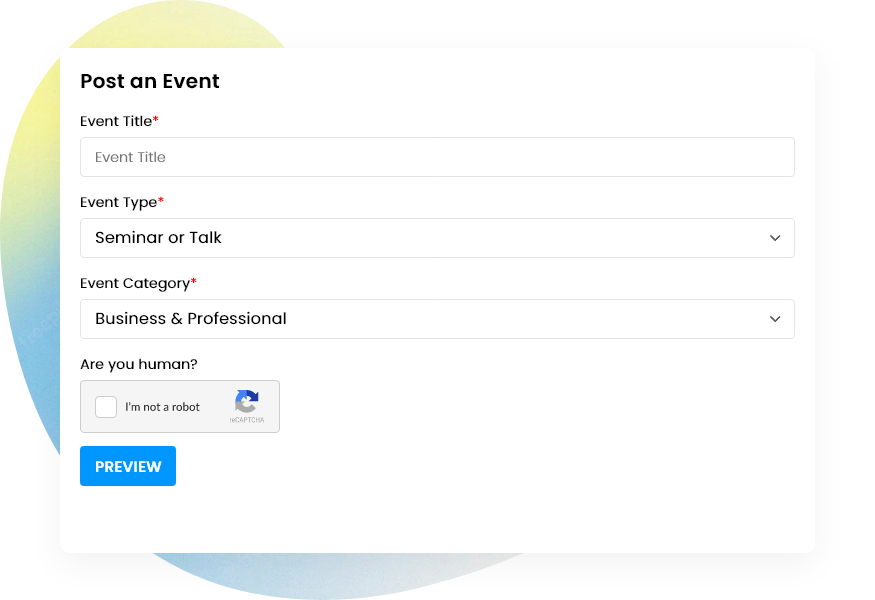

Empowering Every Event
Make your events stand out with us.
Academics & Classes
NGO & Charities
Community
Virtual & Online Events
Concerts & Parties
Embrace Google reCAPTCHA to ensure a safe event submission and registration process for your users and attendees.
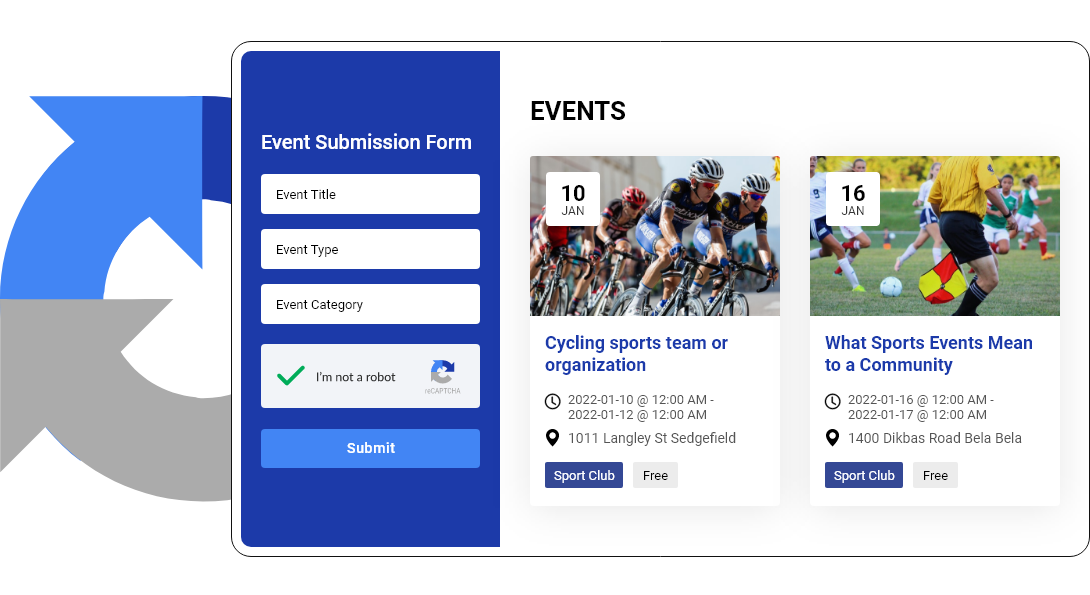
Protect your fundraising activities by blocking spams on your events’ page with Google reCAPTCHA.
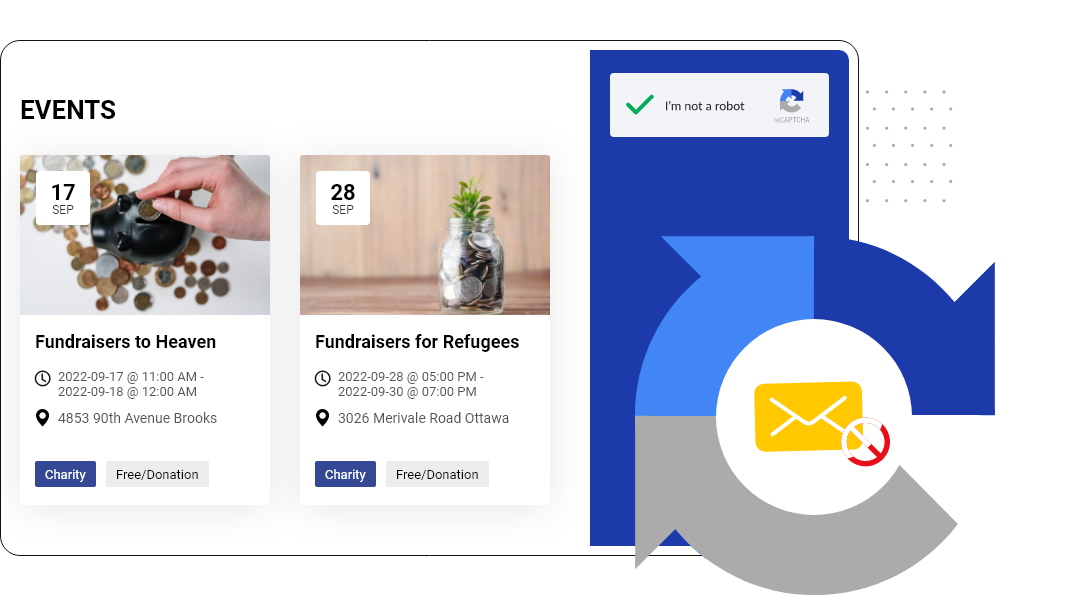
Ensure a secure event registration and submission process for your community events with Google reCAPTCHA.
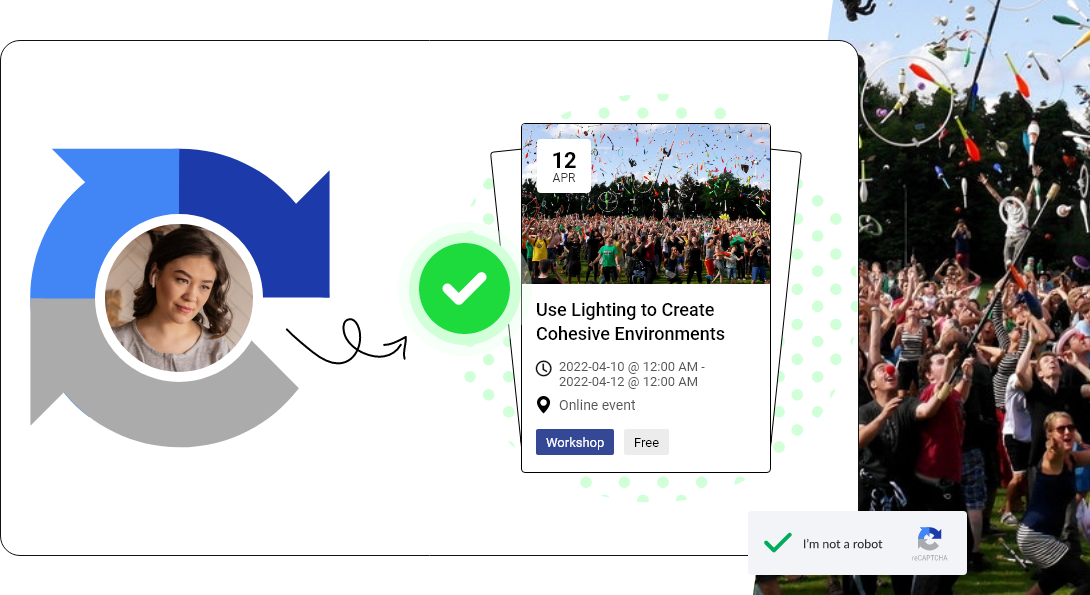
Restrict fraudulent activities on your Events page with Google reCAPTCHA.
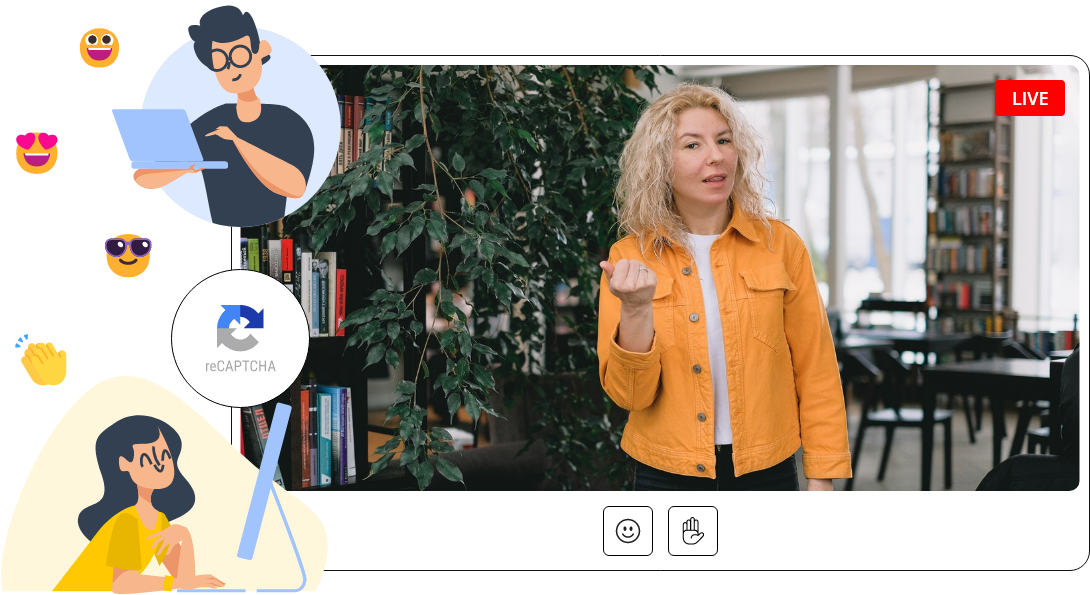
Maintain a smooth flow of event submission and registration by removing spam entries through Google reCAPTCHA.
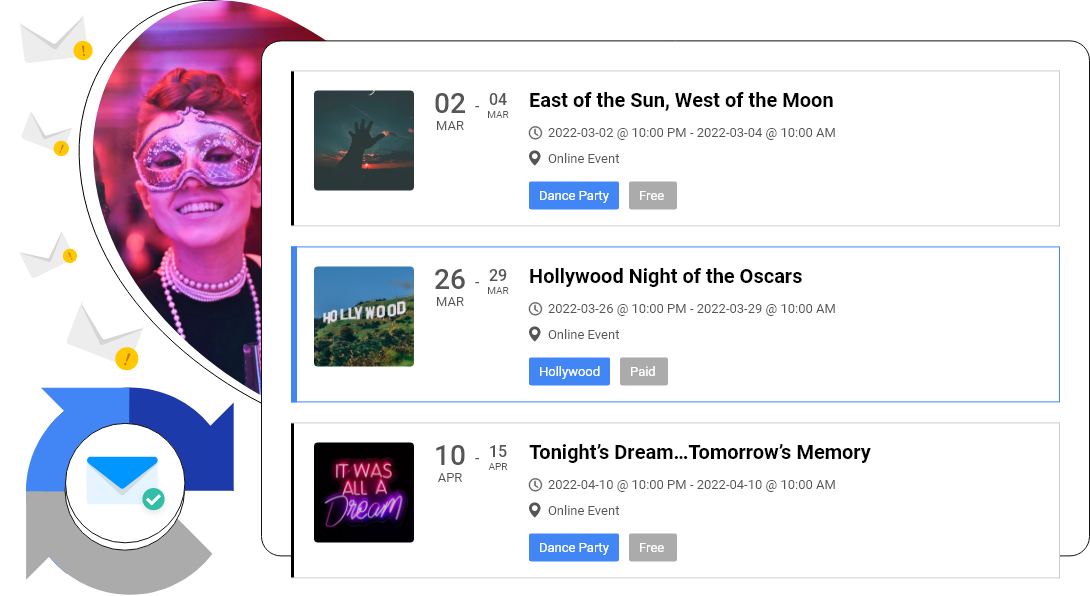
Google Recaptcha Features
Securing your WordPress site from every side.
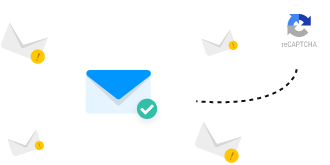
Ensure a secure event submission process by differentiating robots from humans.

A lightweight security solution that is easy to set up without any coding expertise.
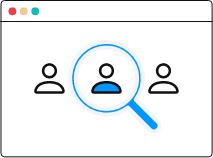
Make it easy for humans and difficult for bots to pass through the event submission process.
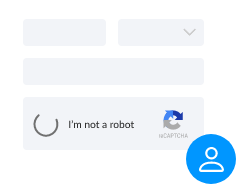
Ensure that your form is submitted by real people.
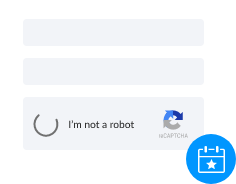
Verify anonymous users before the final form submission.

When a user fails to give an appropriate response to the captcha, the access to submit the form is denied.
Interface
How does the Google reCAPTCHA add-on work?
The addon is built with the combined strength of WP Event Manager and Google reCAPTCHA to restrict spam entries on your website through various event forms, including event submission, registration, etc.
Where can I apply the reCAPTCHA?
You can enable reCAPTCHA on various event forms, including registration form, event submission form, Contact organizer form, and booking forms.
Does this slow down my website?
No, all WP Event Manager addons are lightweight and do not affect the website’s performance.
What happens if a user fails reCAPTCHA?
If a user fails to pass the reCAPTCHA test, then the form submission process remains incomplete and he or she is asked to retry.
Do I need coding skills to use the addon?
No, you do not need to have any coding skills to use the Google reCAPTCHA addon.
 Use coupon code:
Use coupon code:  Something exciting is coming soon – stay tuned to find out! 🚀✨
Something exciting is coming soon – stay tuned to find out! 🚀✨