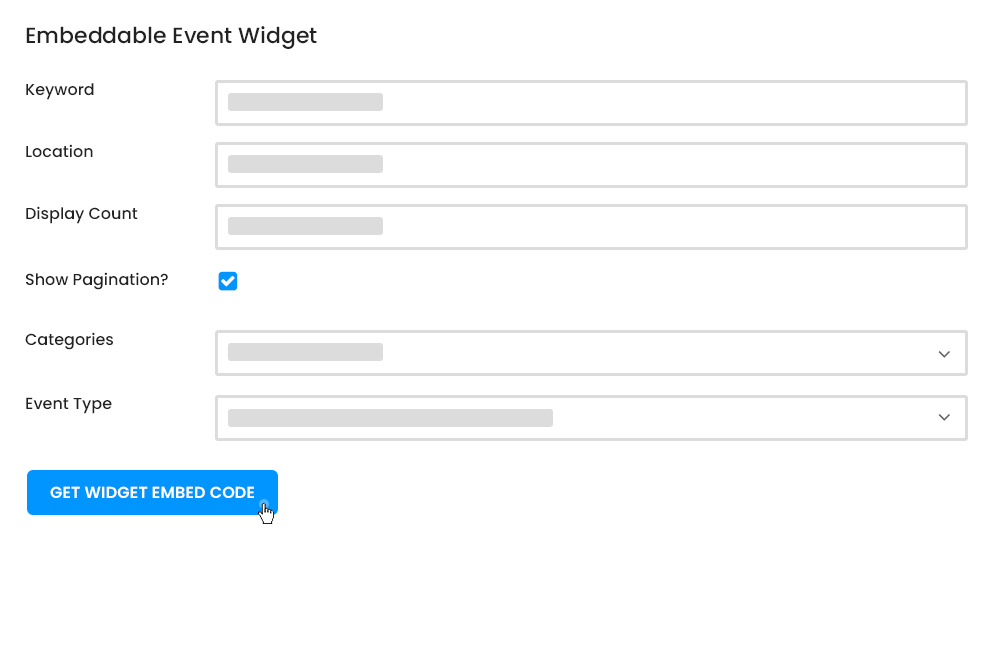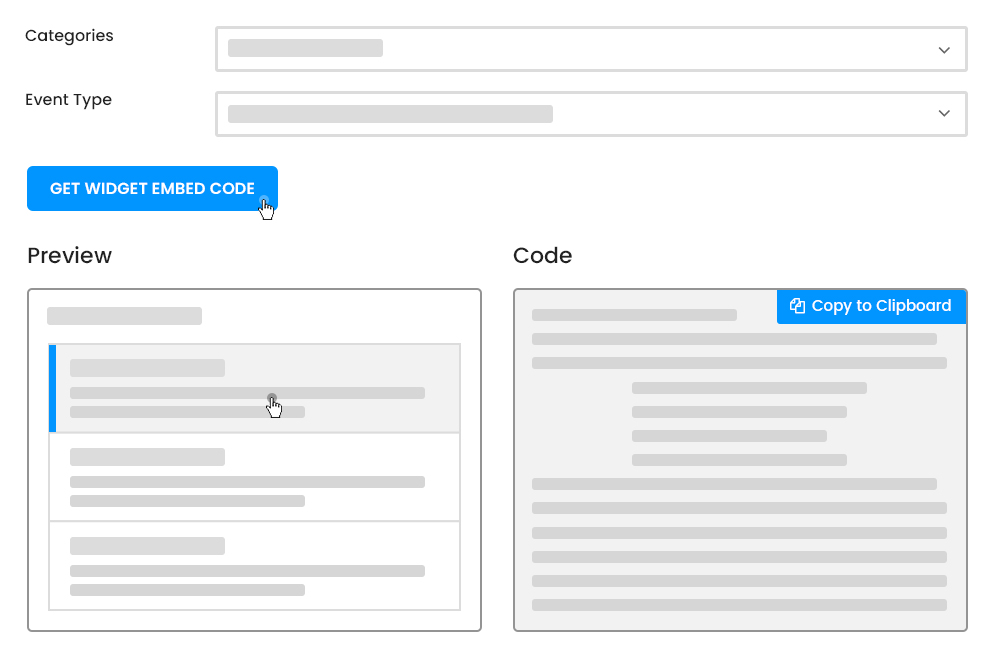Features You'll Love
Showcase your event details in a creative way.
Generate Code
The Embeddable Widget generates code for you using the information you provide
Widget By Specific Settings
Create an Embeddable widget with a specific keyword, location, display count, pagination, categories, and event type.
Display Events At Facebook
Display events on Facebook with the help of the generated code.
Boost Event Exposure
Maximize Your Event Exposure with Event Widgets.
Create Widget
Social Media Connect
Widget Display
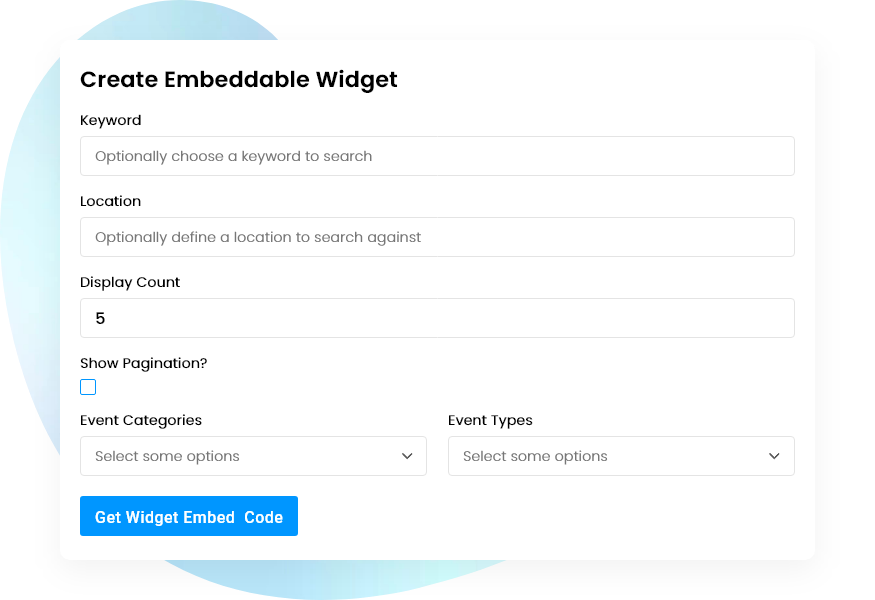
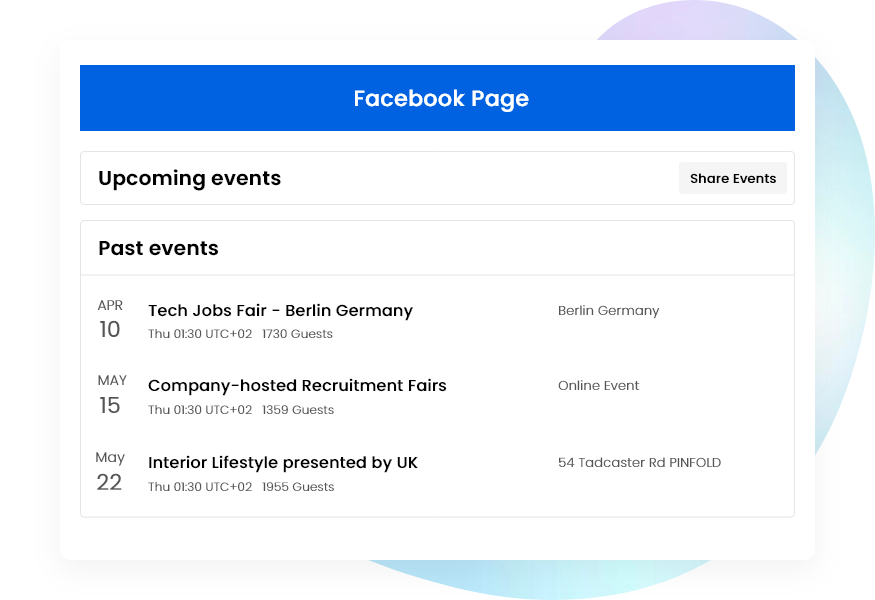
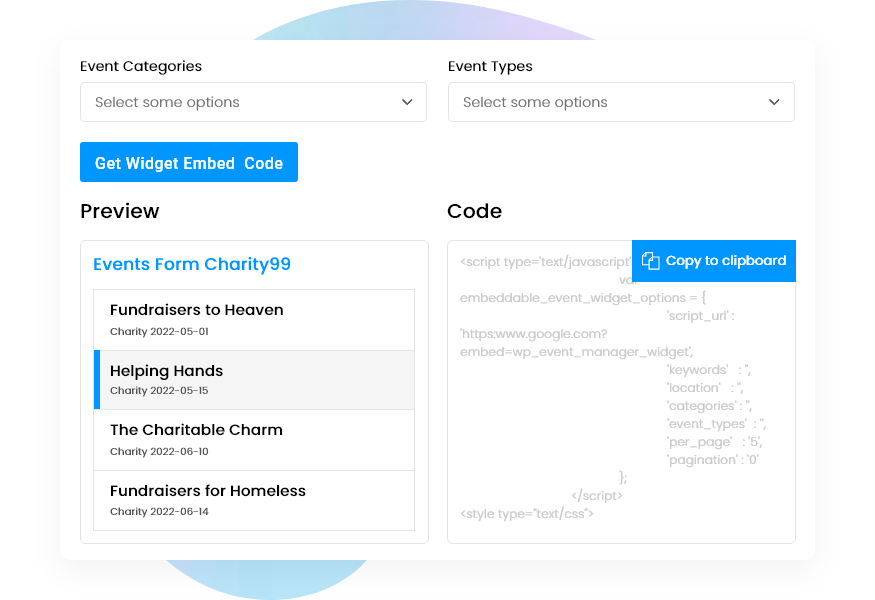
Empowering Every Event
Make your events stand out with us.
Academics & Classes
NGO & Charities
Community
Virtual & Online Events
Concerts & Parties
Provide the details of your classes and educational events in the form of a widget to maximize exposure.
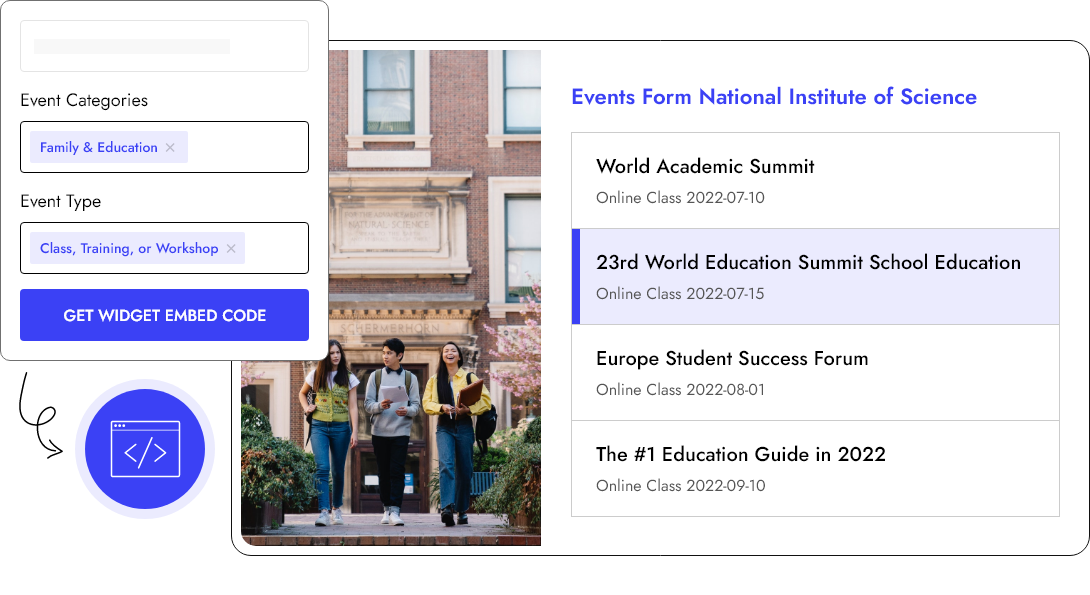
Boost funds from your charity events by gaining maximum attention for it through Embeddable Event Widget.
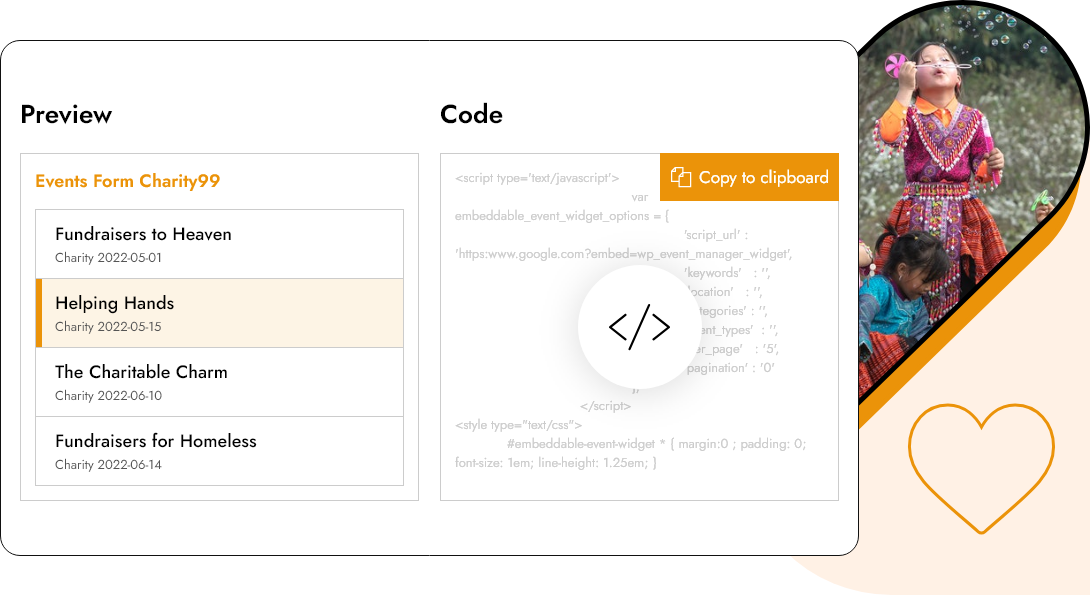
Show your community events on social media platforms to increase engagement.
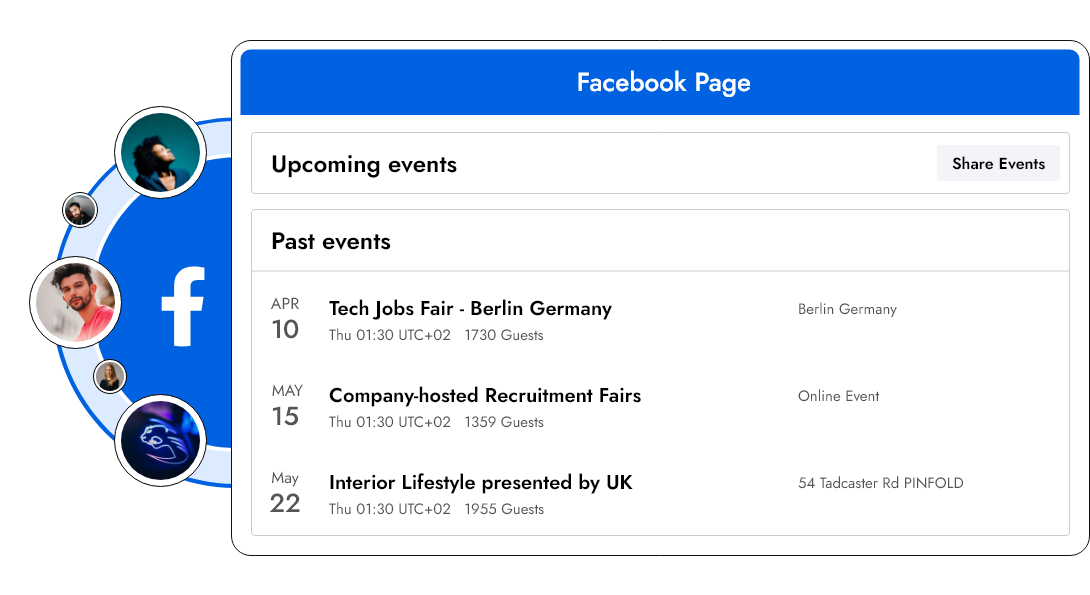
Beautify your event site and flaunt your events’ details in pocket sized widgets to gain attention.
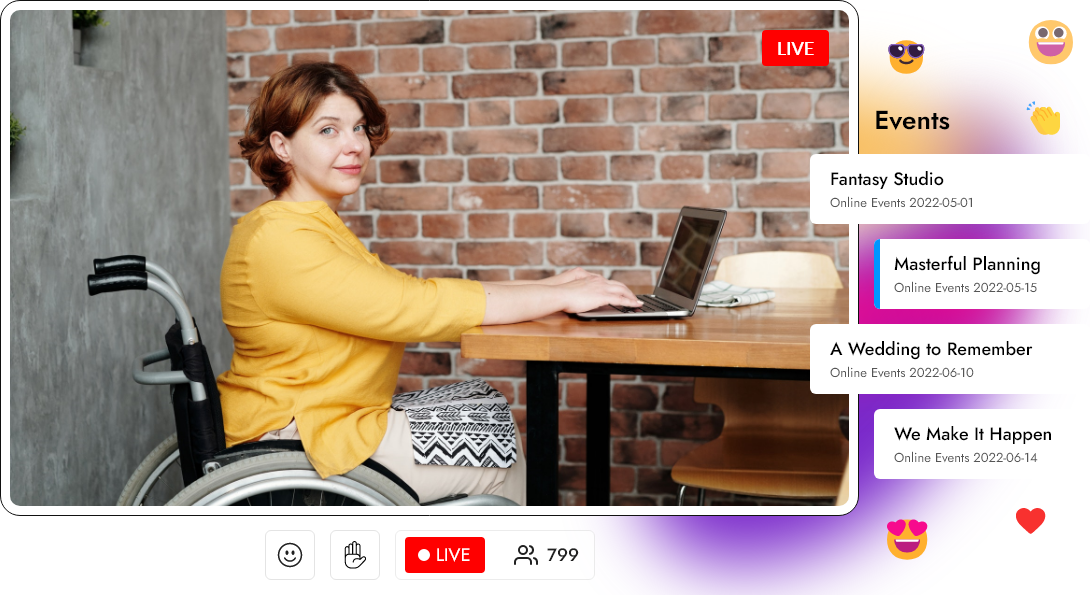
Use Embeddable Widgets to show the details of your concerts and parties.
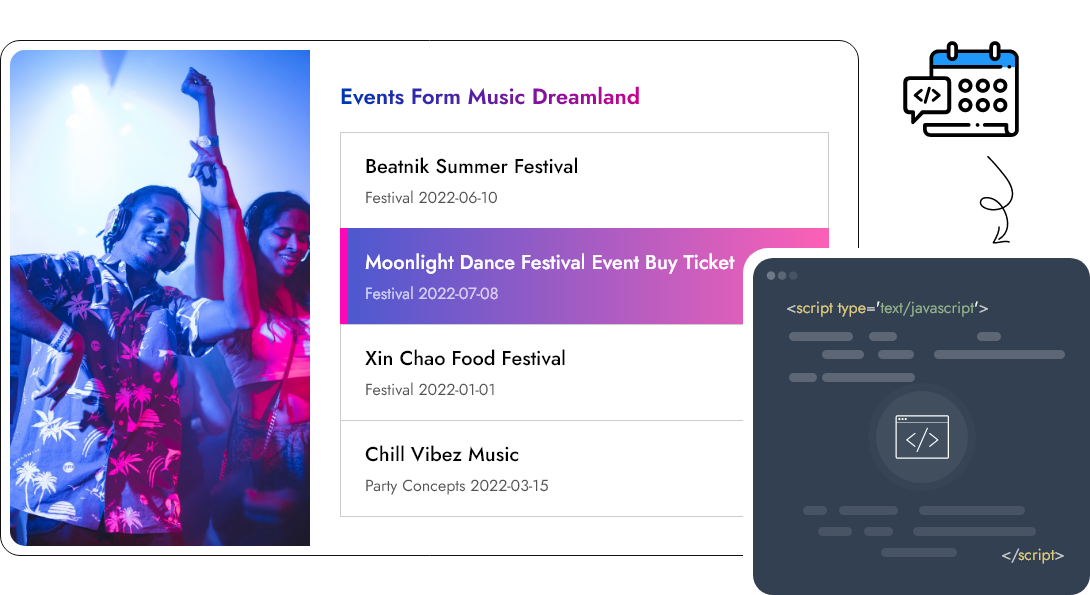
Embeddable Event Widget Features
Grab the attention of your visitors towards your events with an interactive event widget on your WordPress site.
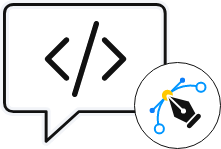
Customize widgets and place them on your website based on its content.
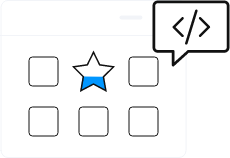
Let your organizers display the event listings wherever they want using the embed code.

You can specify the kind of events that the embed code will display.
Interface
How does the Embeddable Event Widget work?
The Embeddable Event Widget addon allows users to display their event listing in a widget form wherever they want on their website in a widget form.
Do I need coding skills to set it up?
No, the addon is especially developed for non-tech-savvy people and does not require any coding skills to use.
How does the shortcode generator work?
Installing the plugin means your website is prepared to generate the embed code with the [embeddable_event_widget_generator] shortcode.
One of the remarkable features of this widget is that you can easily specify the kind of events this code will display. You can use the fields to manage the widget behavior and to specify the event type to display. After mentioning the details, you need to click on the “Get Widget Embed Code” option.
Can I connect my event listing to any social media platform?
Yes, the Embeddable Event Widget addon helps you showcase your event listings on your Facebook page.
Do I get support for this addon?
You will get detailed documentation on the Embeddable Event Widget addon usage in the knowledge base section on our website. We also have a dedicated YouTube channel to guide our users. Moreover, all our premium add-on users get support to connect with our team for any queries directly.
 Use coupon code:
Use coupon code:  Something exciting is coming soon – stay tuned to find out! 🚀✨
Something exciting is coming soon – stay tuned to find out! 🚀✨