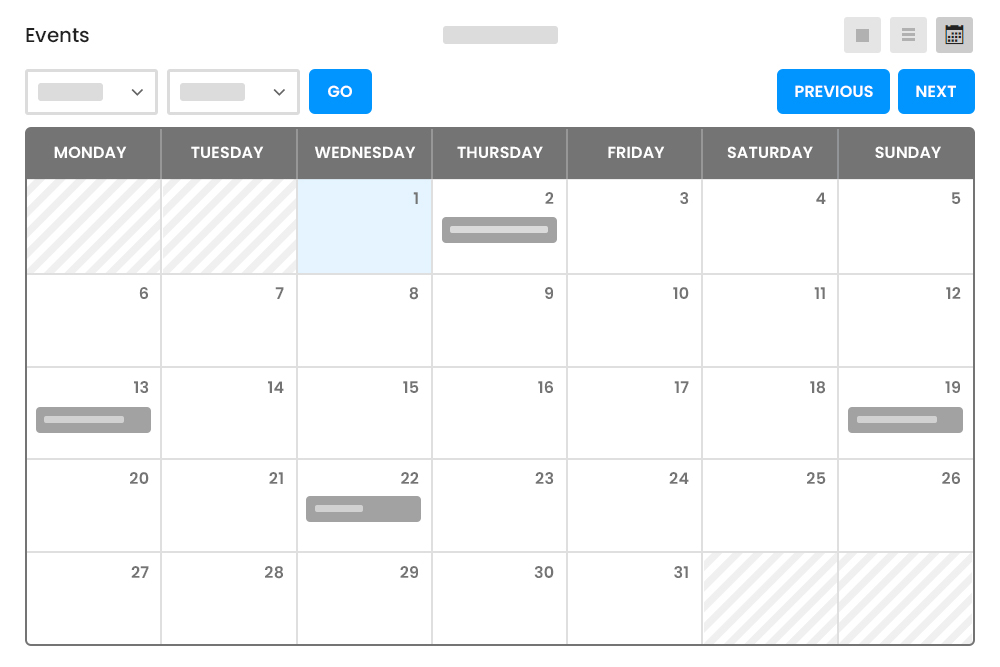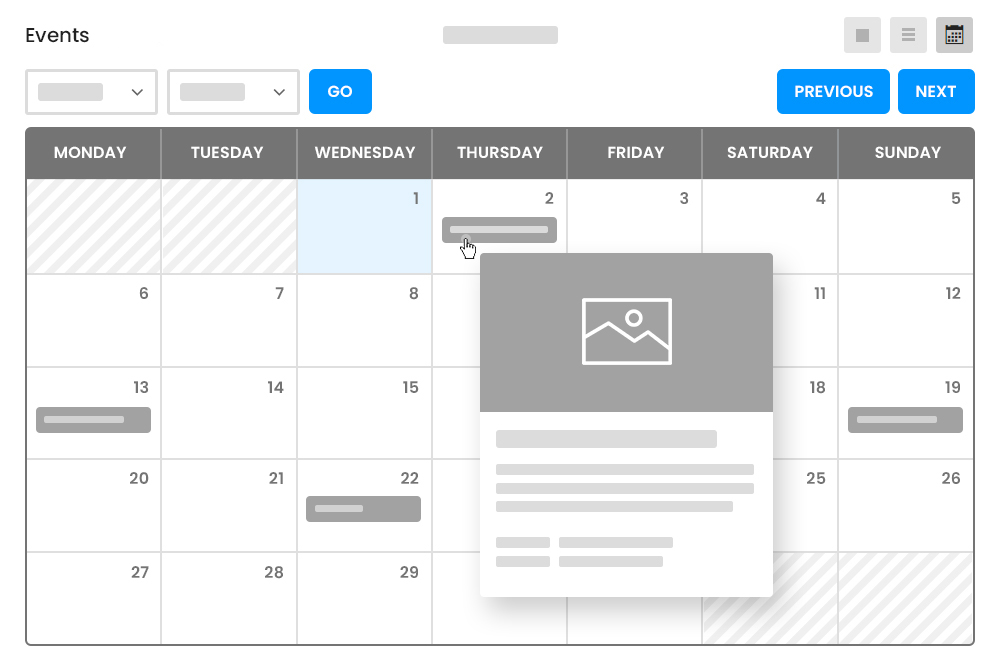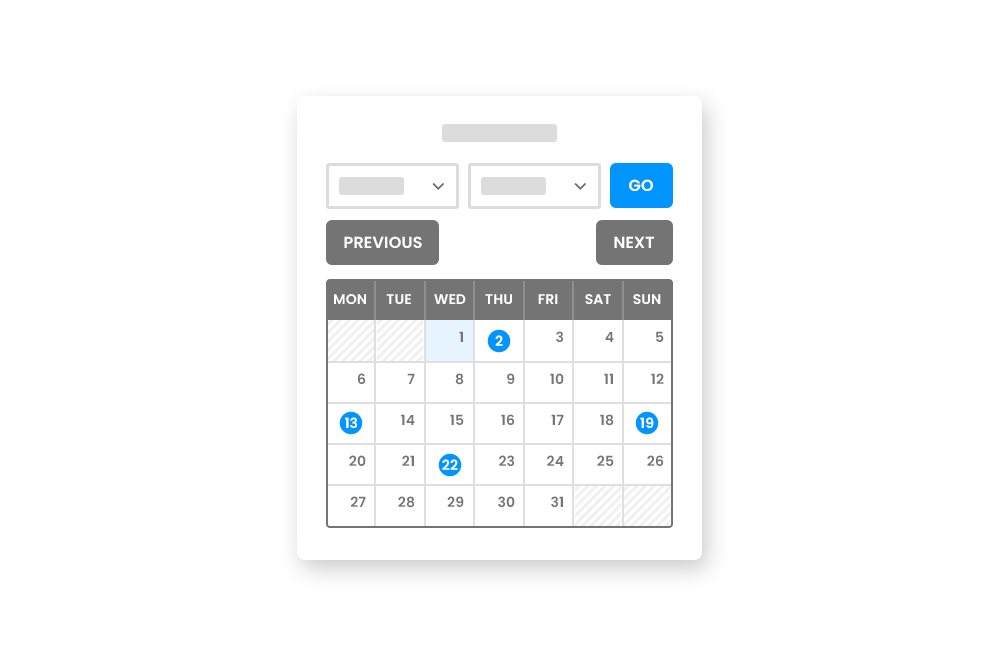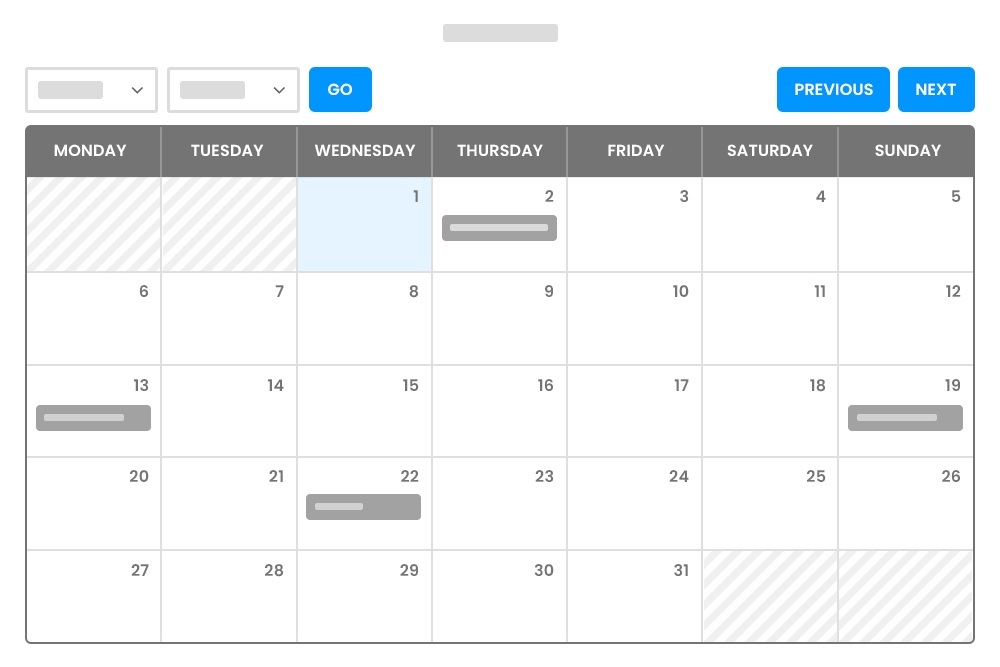Features You'll Love
Build and flaunt your event calendar based on your preferences to display your upcoming events.
Upcoming Events
Excite your users by showing them upcoming events.
Single Date Events
Reveal the details of multiple events that are scheduled to be held on the same day.
Widget Calendar
Grab the attention of your attendees and gain maximum exposure for your events Calendar with widgets to showcase a pocket size event calendar.
Display more than just dates
Connect with your virtual event attendees. Boost their interaction with you, speakers, hosts, exhibitors, and each other.
Calendar listing
Quick Calendar access
Calendar widget
Shortcode calendar view
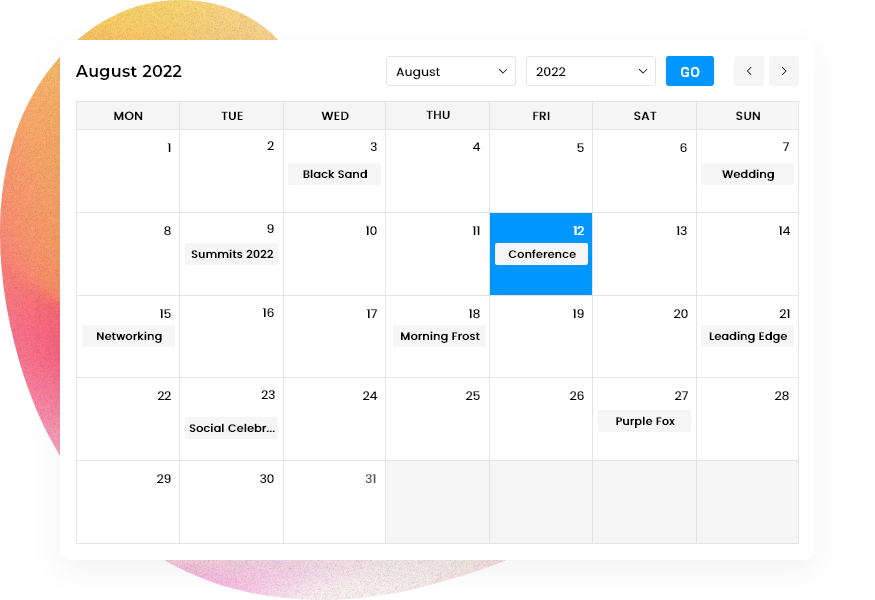
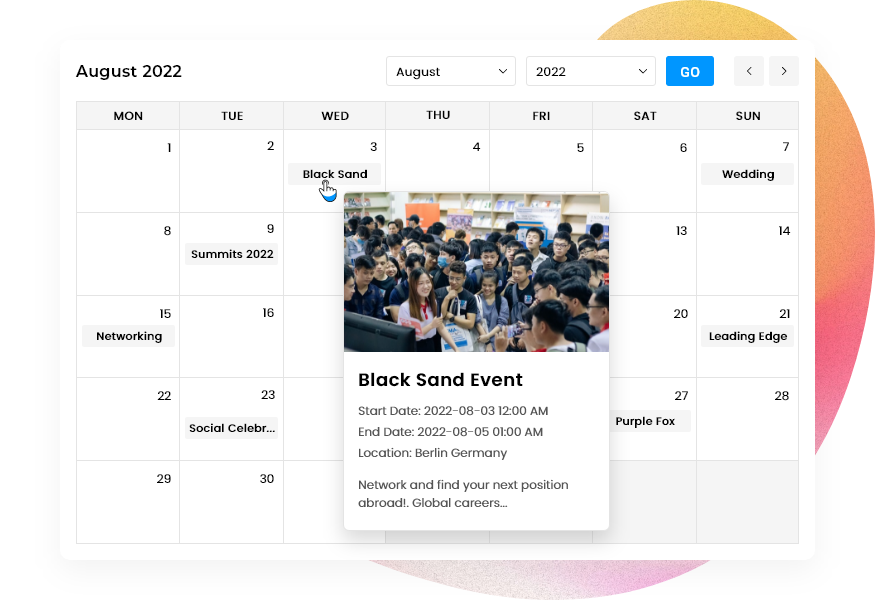
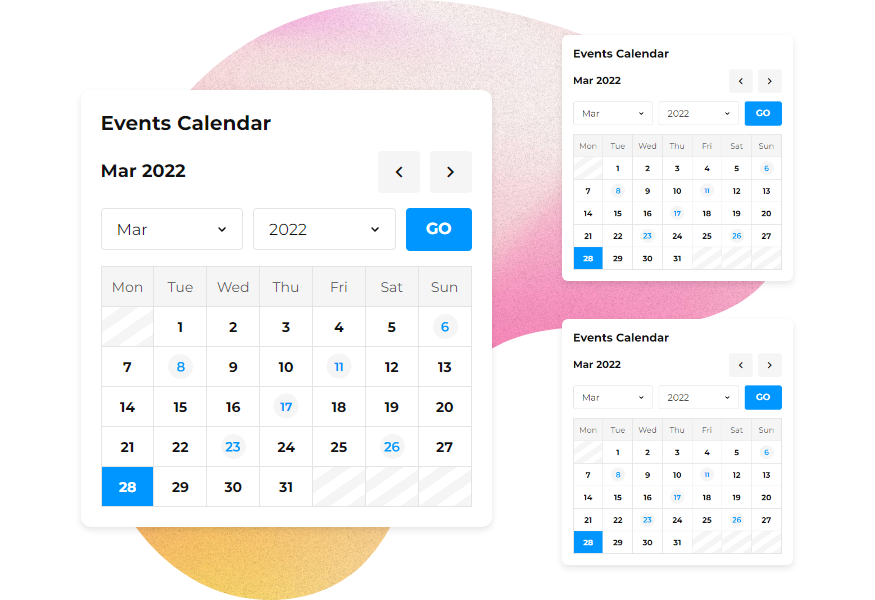
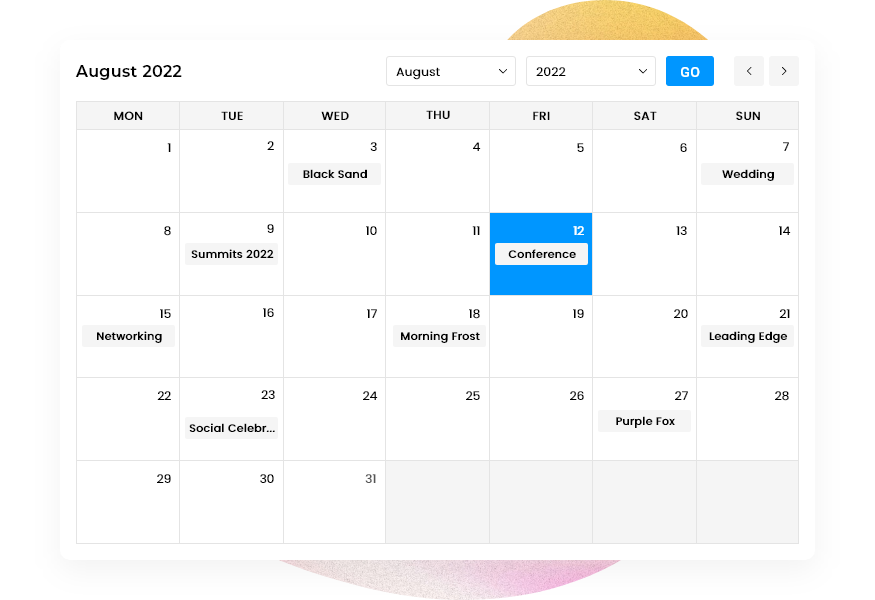
Empowering Every Event
Make your events stand out with us.
Academics & Classes
NGO & Charities
Community
Virtual & Online Events
Concerts & Parties
Handle all your virtual academic sessions and classes through a useful Calendar in the most organized way.
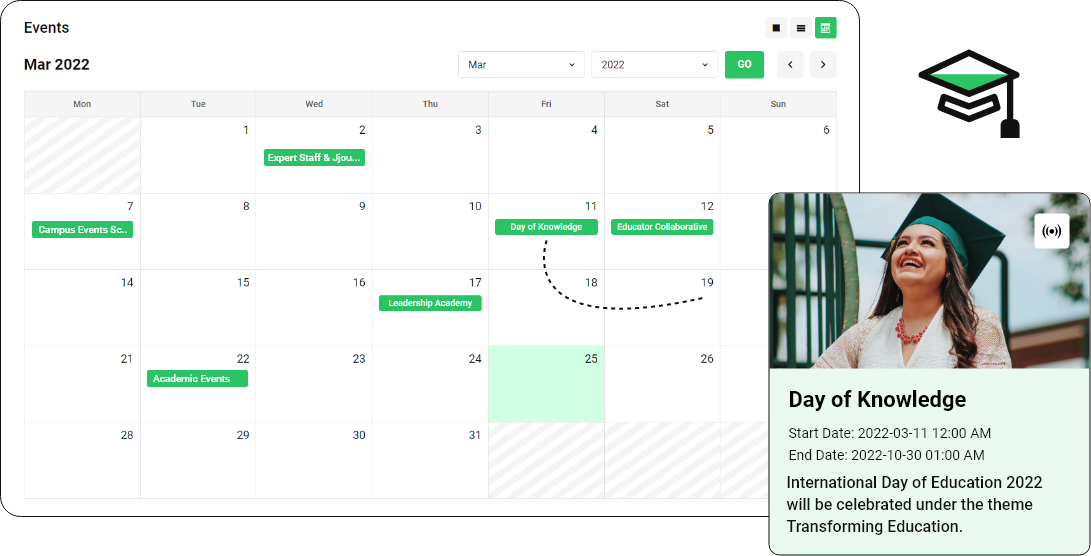
Organize charity events and maximize fundraising effortlessly with a powerful Calendar.
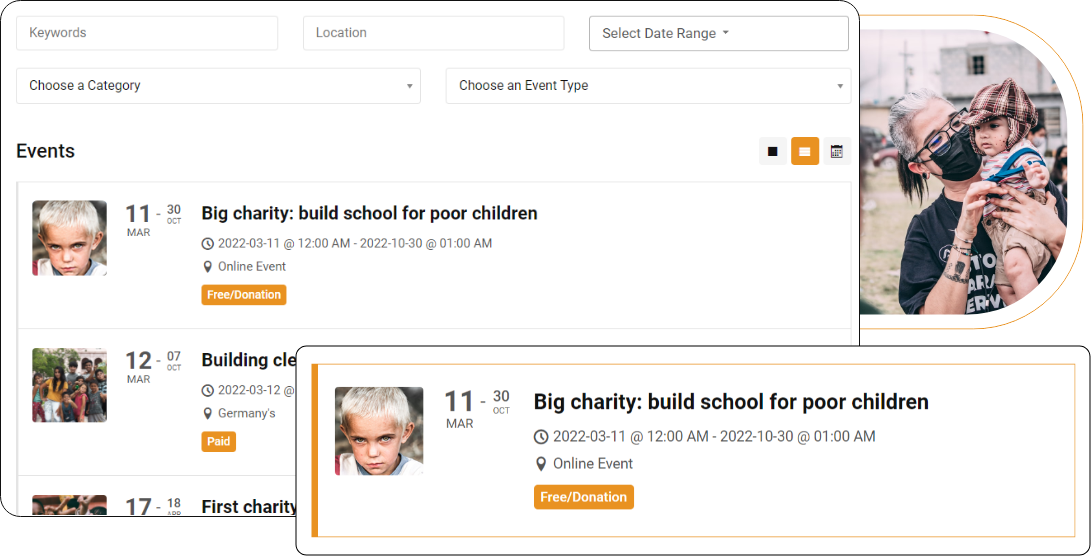
Impress your neighbors with a detailed calendar to arrange food festivals, gardening, live shows and more.
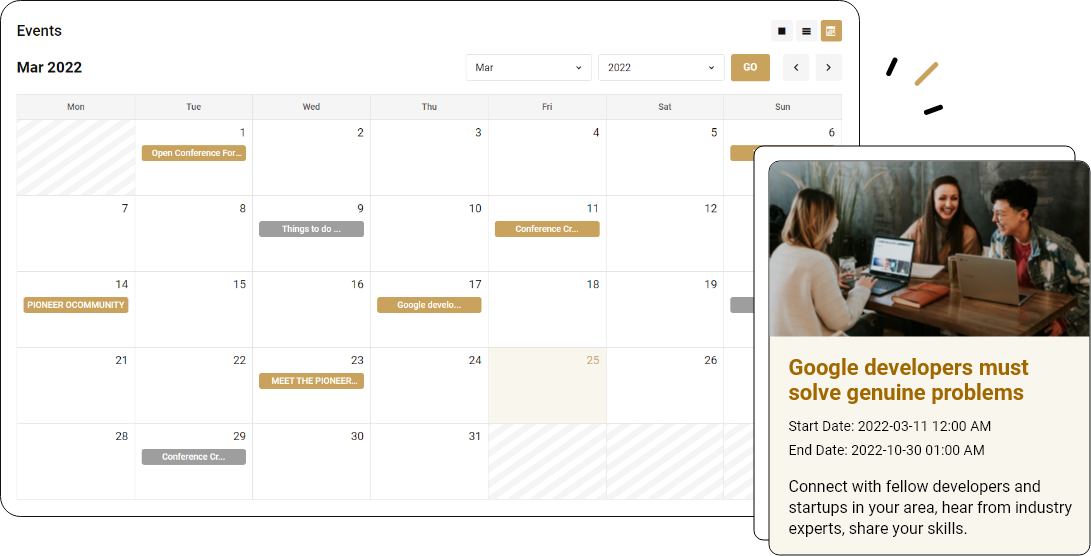
Bring all your online and offline events at one place and handle them systematically in a Calendar.
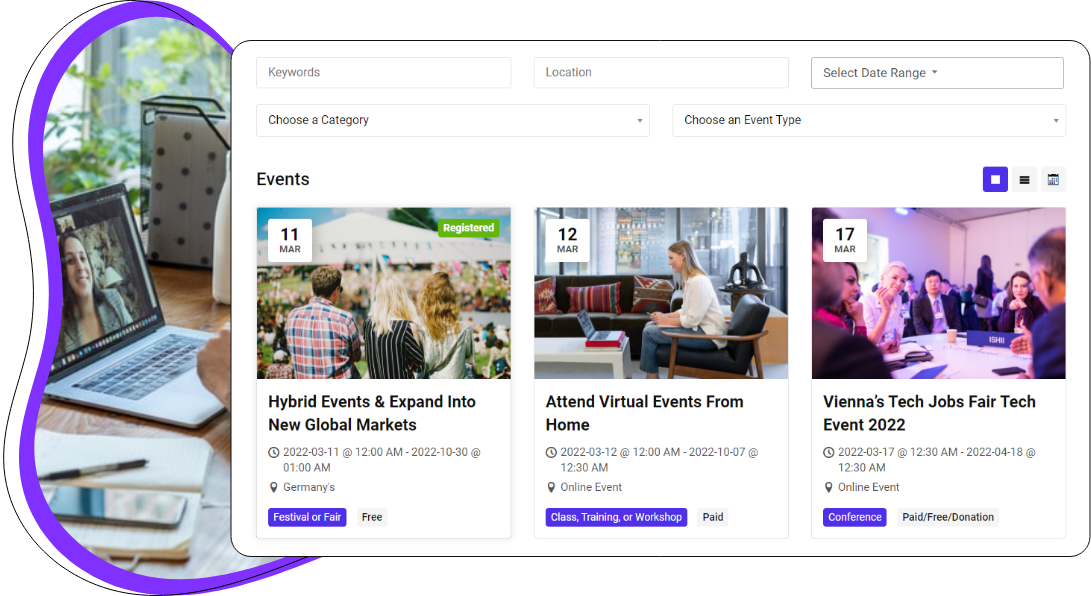
Maximize exposure for your concerts and parties through a calendar that keeps your audience updated about your upcoming events.
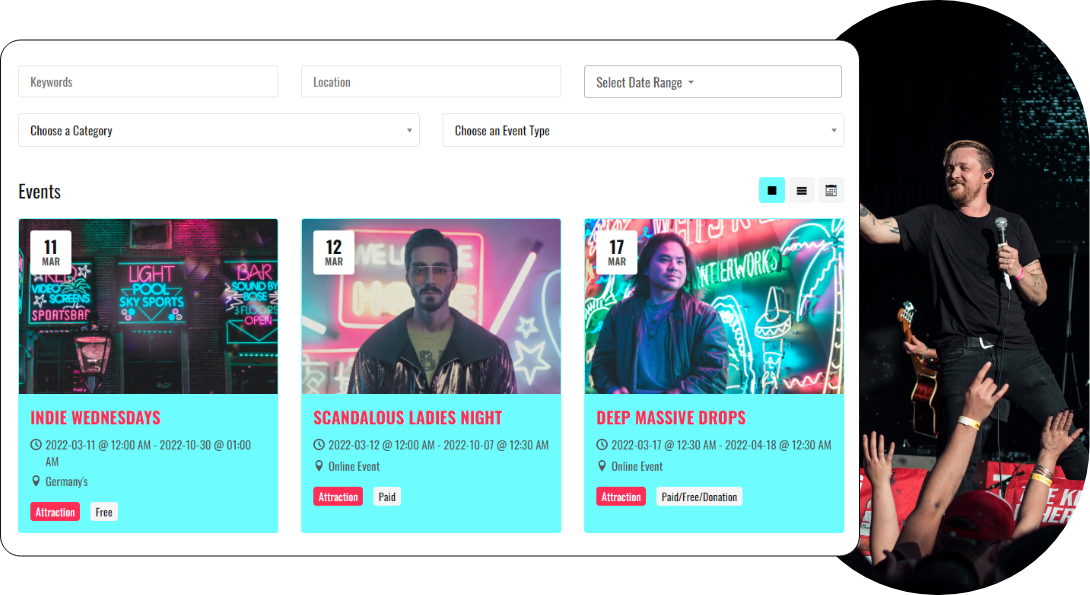
Calendar Features
Create your own event calendar to display your events in the most creative and stylish way

Give your event Calendar an attractive makeover with your preferred Calendar layout and announce the dates and details of your events in an organized way.

Gain maximum exposure for your events by displaying your calendar in a pocket size widget.
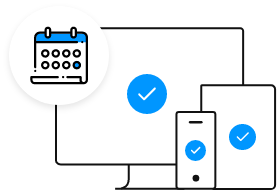
Offer your attendees the freedom to choose their preferred device to view your calendar with our versatile calendar layouts that are suitable for all devices including mobile, laptop and tablets.
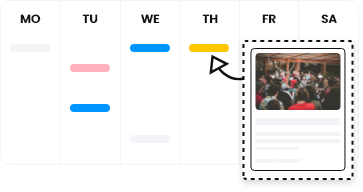
Showcase the details of your events in a beautiful pop up tooltip that includes the event name, date, time and the event banner provided by the organizer.
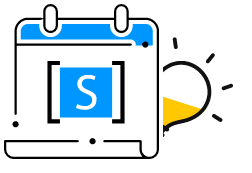
Utilize powerful shortcodes to place your event calendar at your preferred location on your website and highlight the details of your events.

Let your users find their target event on the basis of its venue, organizer, category, tag, time and price.
Interface
How do I add an event calendar in WordPress?
You can install the event calendar addon from WP Event Manager to add an event calendar to your WordPress website.
Is the event calendar free?
The calendar plugin of WP Event Manager is a paid addon that is super affordable. You can purchase it individually or in a bundle with other premium plugins.
How do I show upcoming events in the WordPress Calendar?
You can easily display your upcoming events in the WordPress calendar on the event listing page using the Event Calendar icon that appears on the Event listing page. Clicking on that icon will help you display the event calendar with all the available events on the website.
Where does the calendar display on my website?
You can display the calendar at your preferred location on your website using a simple shortcode.
Can event details be shown in the calendar?
Yes, you can add the basic details of your event to the event calendar. With our quick calendar view feature, users can simply place their cursor on a specific event date on the calendar and the details will be displayed in a pop-up.
Is the calendar responsive?
Yes, the calendar is fully responsive.
Can visitors filter events in the calendar?
Yes, with our advanced filters, you can filter events and find them quickly based on time, category, location, type etc.
Can I customize the calendar?
Yes, you can choose your preferred calendar layout and calendar view to add a personal touch to it.
 Use coupon code:
Use coupon code:  Something exciting is coming soon – stay tuned to find out! 🚀✨
Something exciting is coming soon – stay tuned to find out! 🚀✨