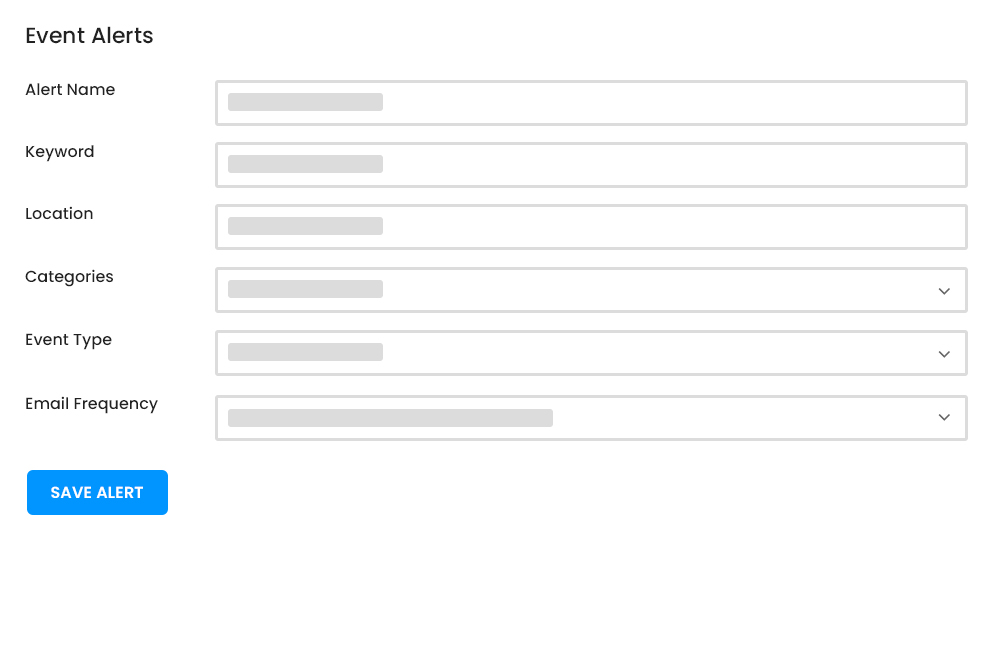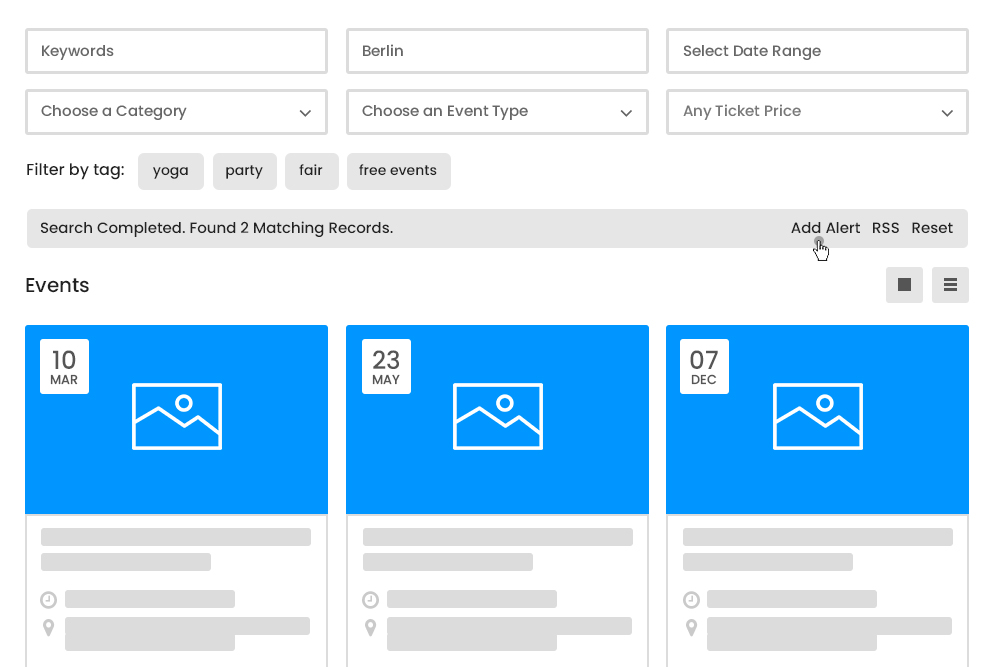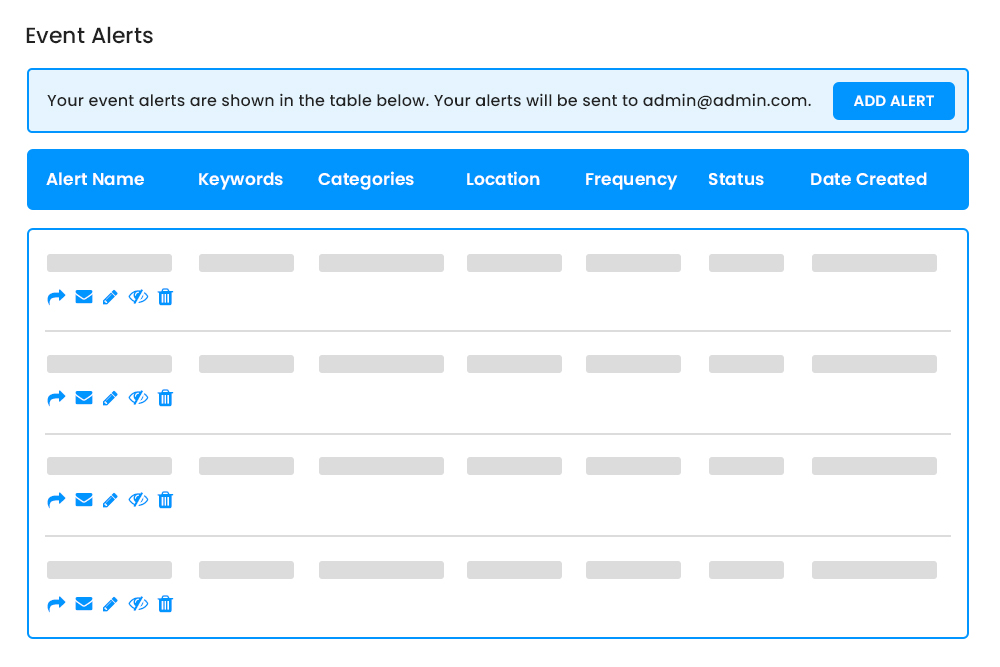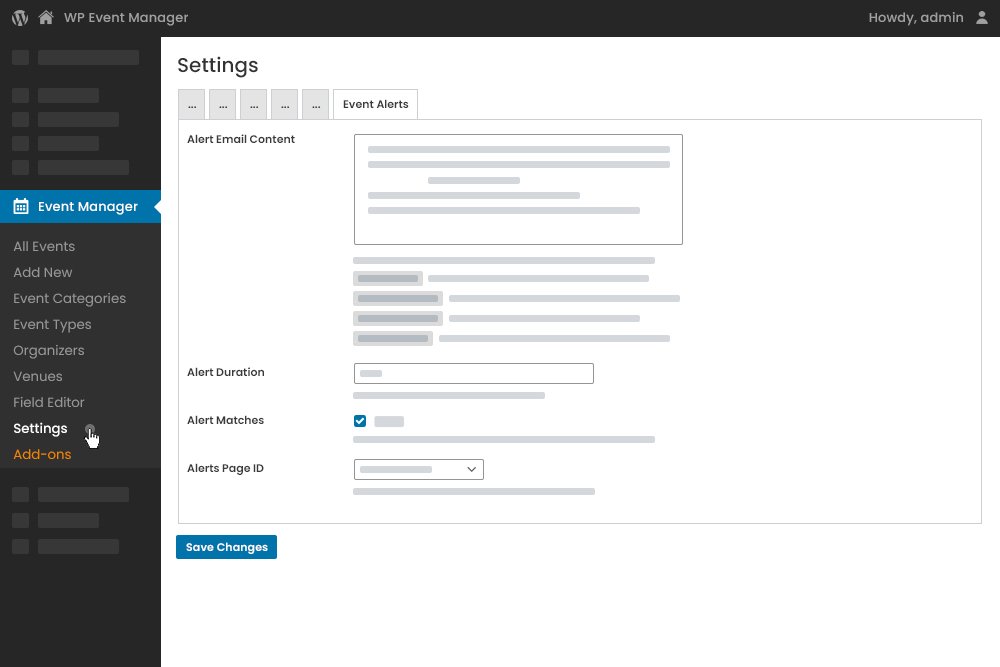Features You'll Love
The best way to track events.
Email Alerts
Send automatic email alerts to users based on keywords, location, category and other parameters.
Alert Search
Let your users create alerts based on their search.
Alert Scheduling
Allow users to decide when they prefer to receive alerts, daily, weekly or fortnightly.
Keeping attendees up-to-date
The best way to track events.
Custom Event Alerts
Filter-based Alerts
Event Alerts Dashboard
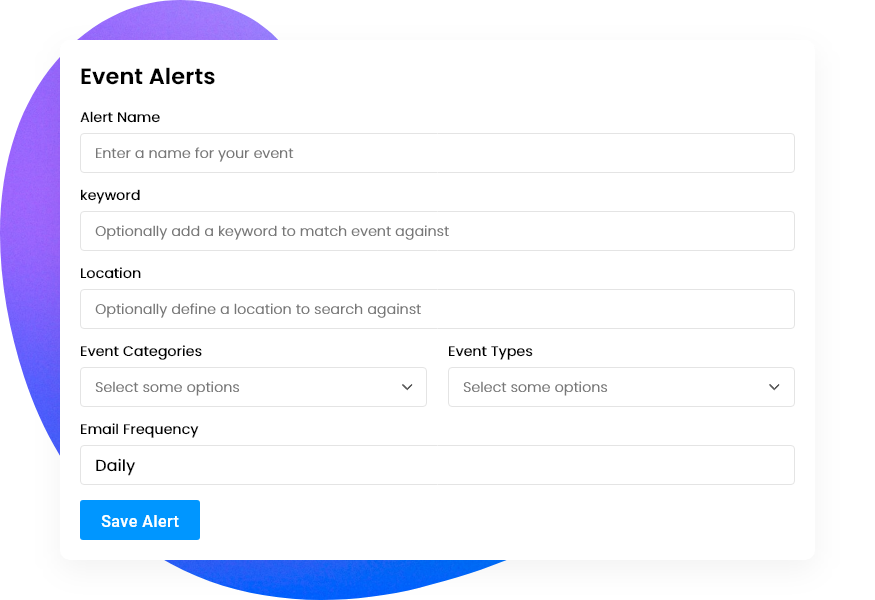
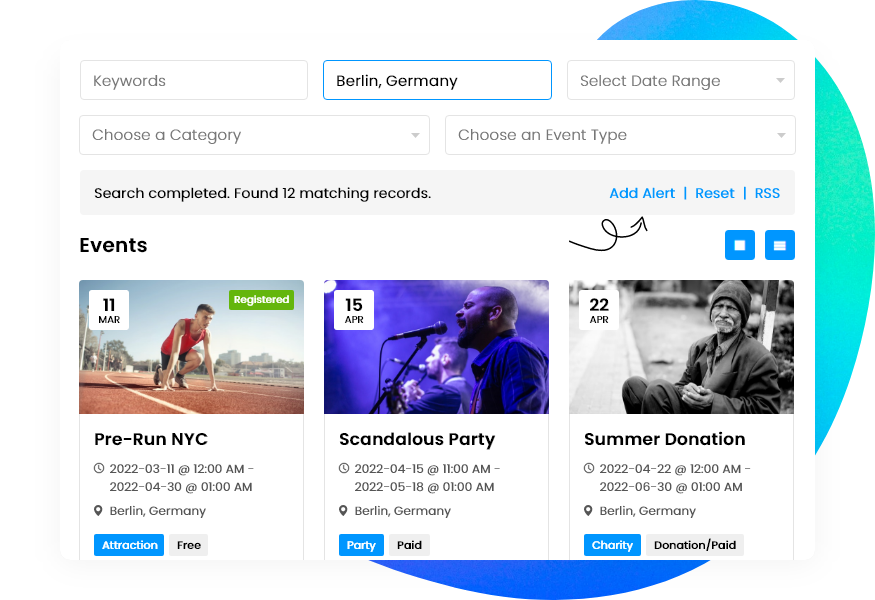
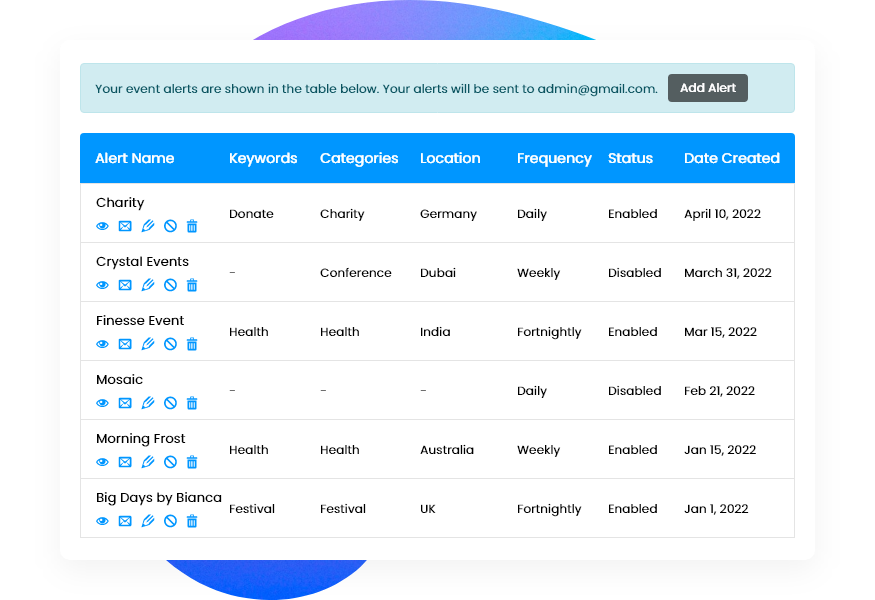
Empowering Every Event
Make your events stand out with us.
Academics & Classes
NGO & Charities
Community
Virtual & Online Events
Concerts & Parties
Stay in touch with the interested students to update them about your upcoming Academic events and training sessions.
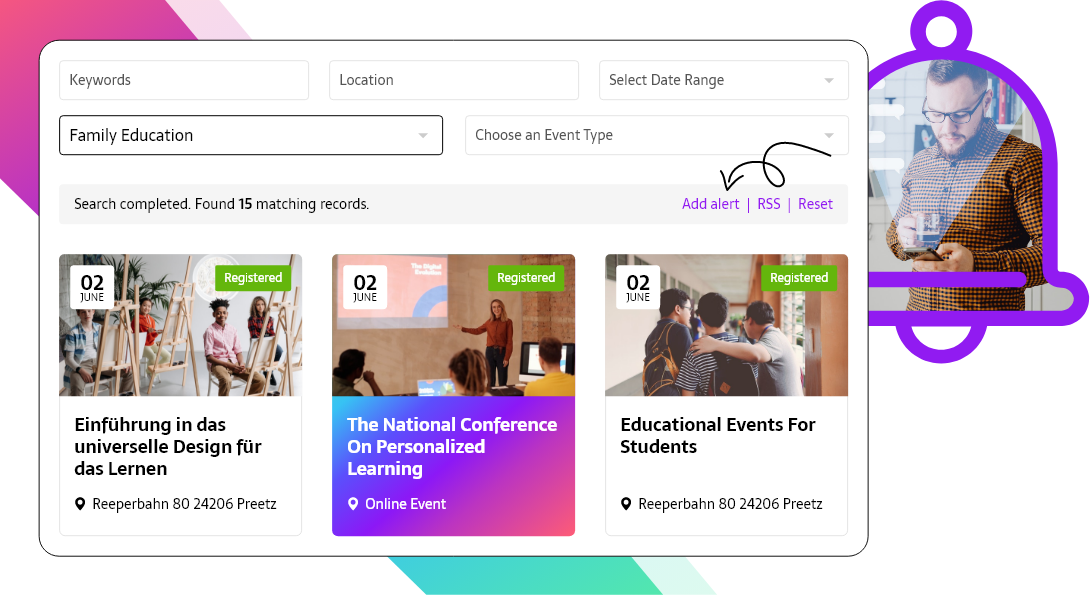
Keep your attendees up-to-date about your charity events with the Alerts Plugin.
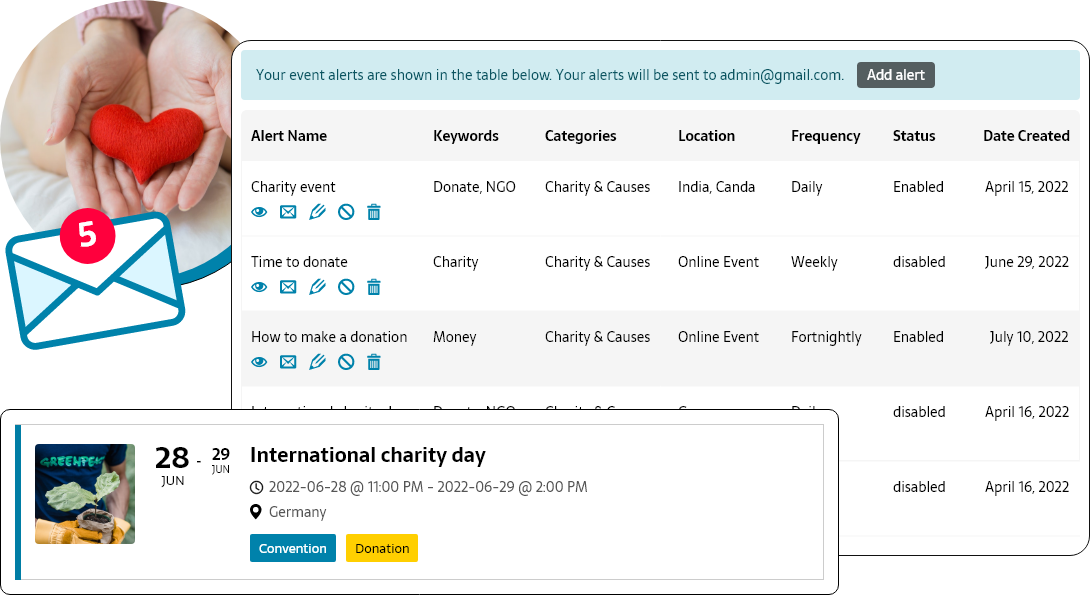
Impress your community events attendees by offering them the freedom to choose if they want to receive your event Alerts.
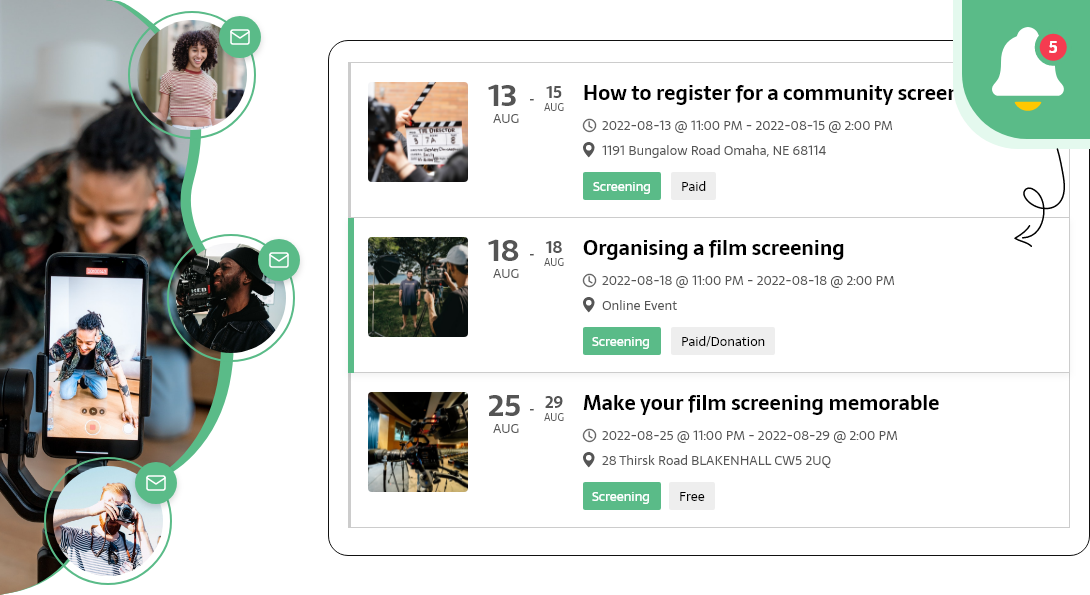
Create a great connection with your event attendees with personalized event updates through Alert messages.
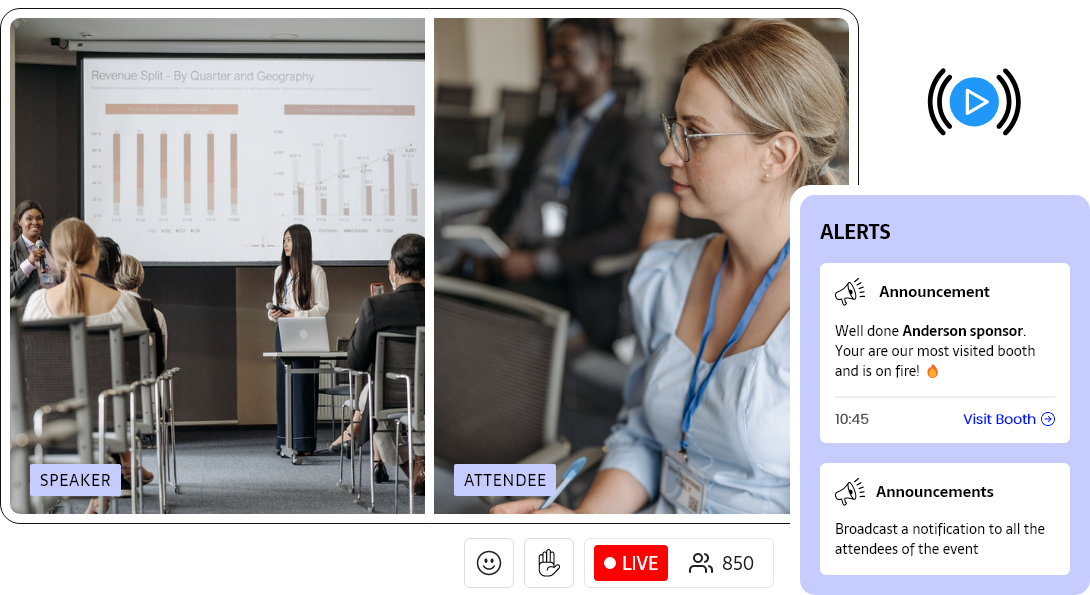
Help your party attendees get what they need by offering alert messages based on their search.
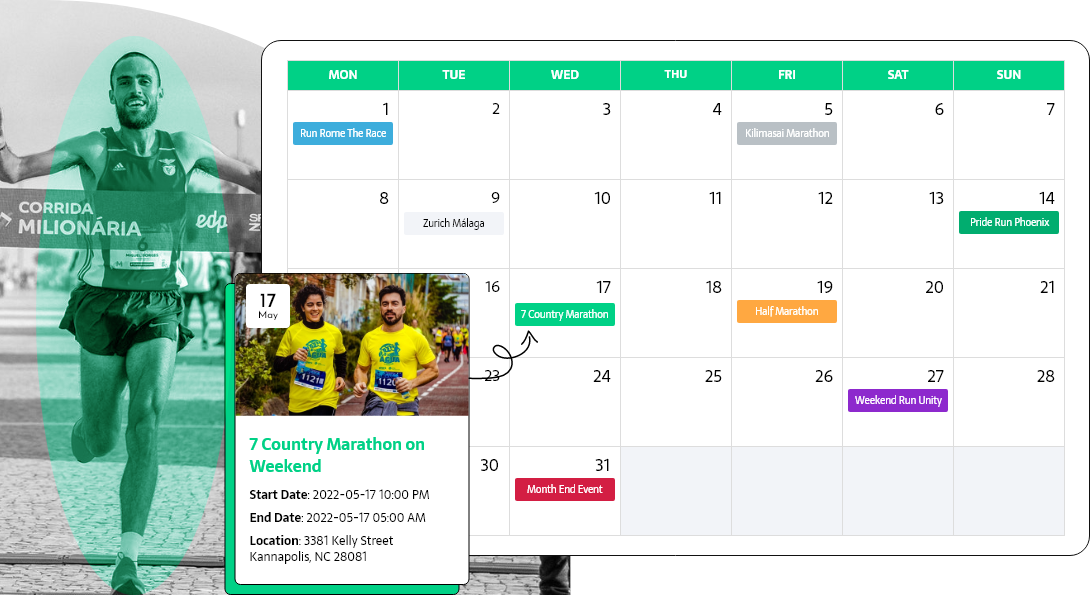
Alerts Features
Send event Alerts only if your attendees are interested to receive them.

Developers can easily customize the Alerts plugin.
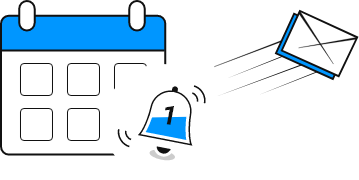
Stay constantly in touch with your attendees by reminding them about your events with alerts and boost your brand awareness by highlighting your brand.
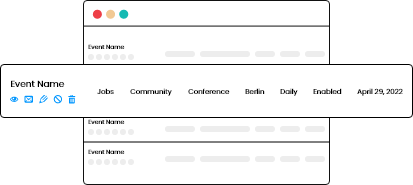
Offer your visitors a smart dashboard to manage their alerts.
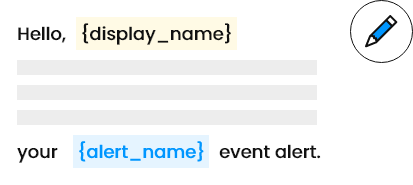
Modify and personalize the content of your alert messages that you are sending to your guests.

Allow users to set alerts based on their preferences using alert filters on the event page.
Interface
How does an admin control event alerts?
The admin can control all the event alerts by customizing email content, templates, format and schedules. He or she can also manage the global alert settings to match the branding style and communication timing.
Is the Alert plugin developer-friendly?
Yes, all the WP Event Manager addons are developer-friendly as they can be customized through filters, template overriding, modifying frontend UI, and email notifications to fit with the existing theme and branding.
Can visitors set alerts directly from event listings?
Yes, the Alert plugin allows users to decide if they would like to receive alert emails for specific events. By using the Add Alert button on the event listing page, a user can easily subscribe to a particular event alert.
How do users manage their alerts?
Registered users receive a detailed dashboard with event alerts, allowing them to view, edit, or delete alerts as needed.
Where can I find documentation or help?
Users can access detailed documentation from the WP Event Manager’s knowledge base section. Besides this, premium addon users get premium support so that they get help whenever required.
 Use coupon code:
Use coupon code:  Something exciting is coming soon – stay tuned to find out! 🚀✨
Something exciting is coming soon – stay tuned to find out! 🚀✨