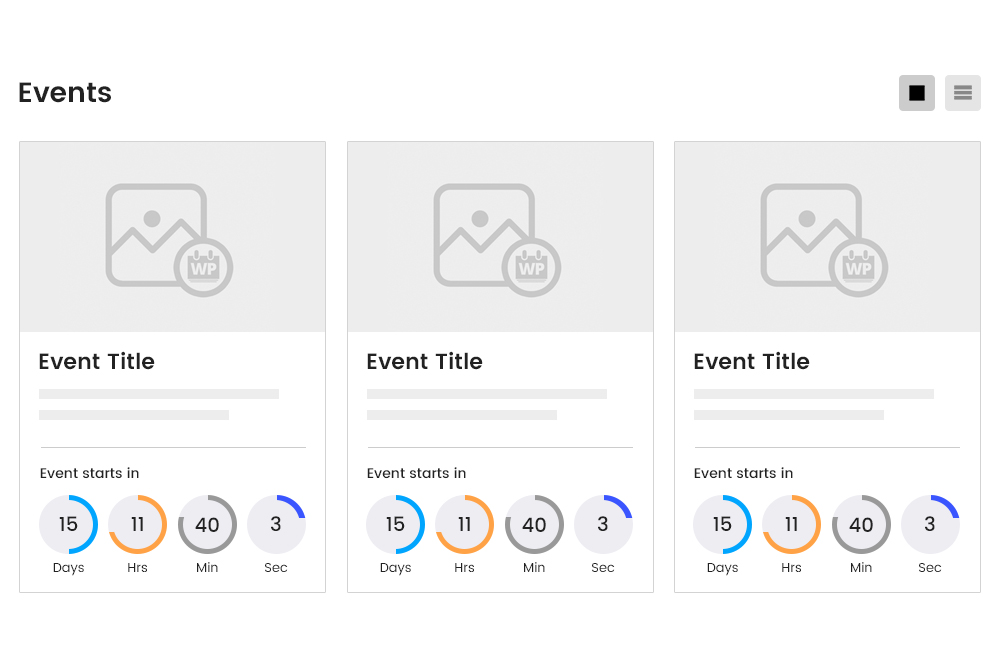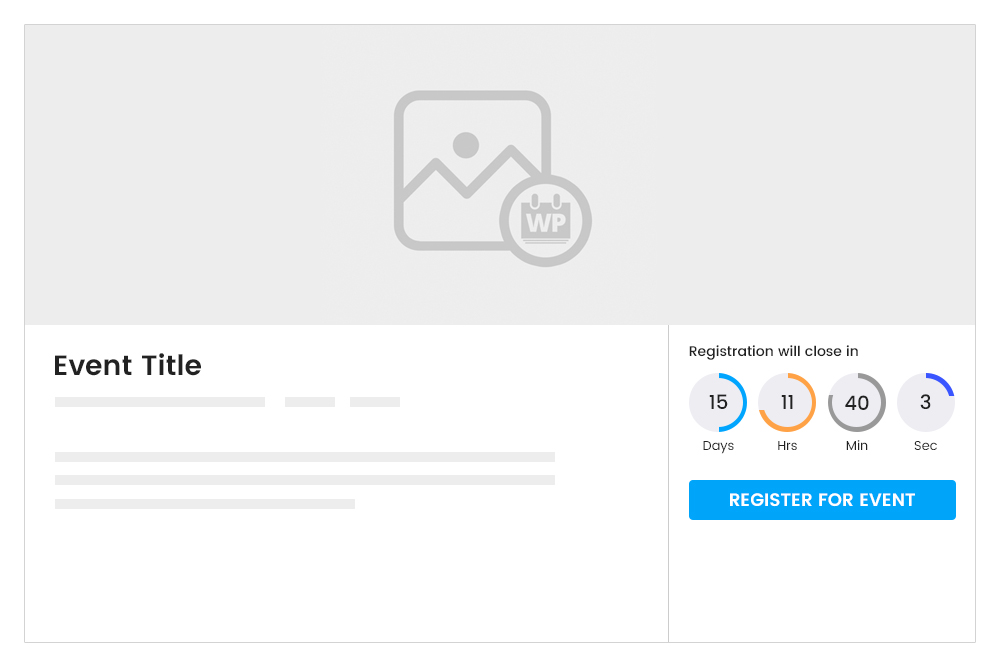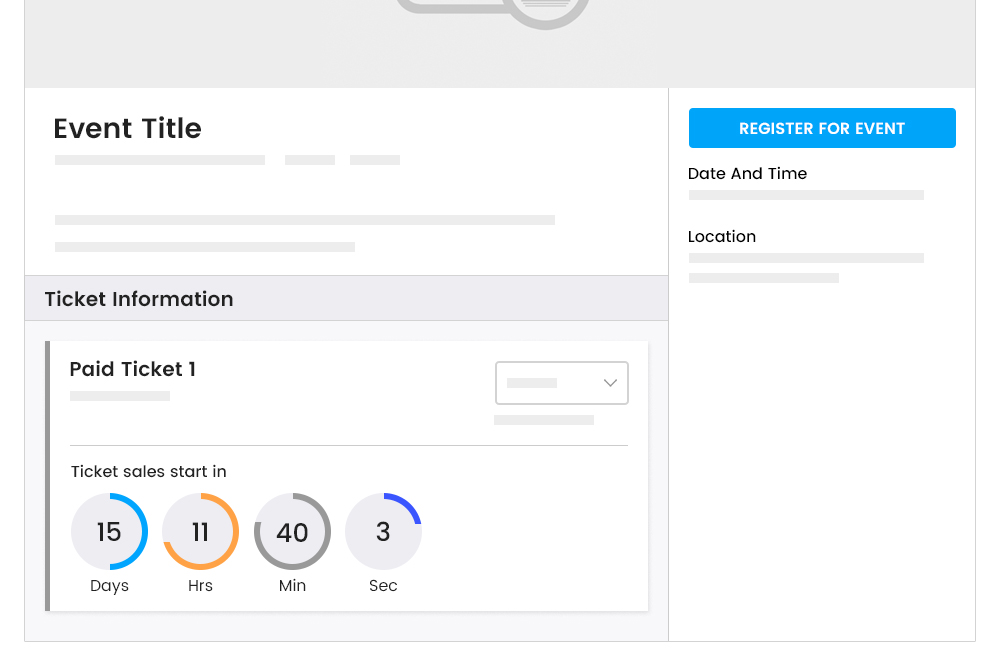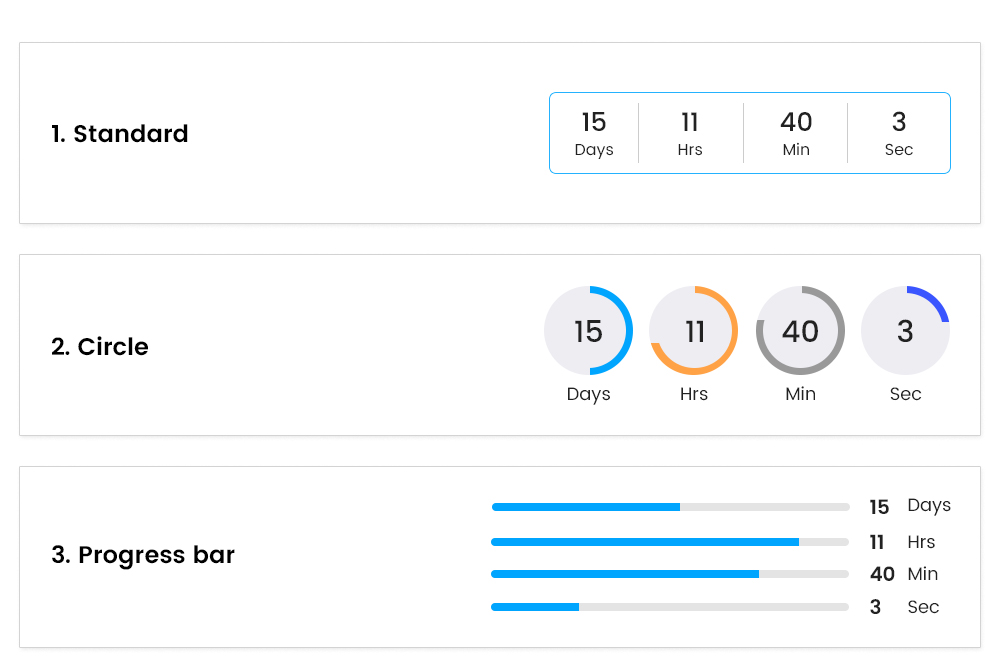Features you will love
Impress your audiences with customizable countdown timer layouts
Multiple timer layouts
Say bye to the boring countdown layouts and choose the one that you like for your events from our multiple layout designs.
Registration timer
Let people know about the time left before the end date of event registration.
Sell Tickets timer
Display a countdown timer to show the time till which your event tickets will be available to your audiences.
Get much more than just a countdown timer for your events
Display a prominent countdown timer for your events that instantly grabs audience attention so that they don't miss a moment of your event.
Event count-down timer
Countdown timer for ticket availability
Registration Countdown timer



A timer for everyone and various purposes
Get an attractive time for all types of events to get your audiences stay glued to it.
Academics and classes
NGO and Charities
Community
Virtual events
Concerts and parties
Use a timer for your academic sessions so that no students miss any important part of your classes.

Keep the interests of the donors and participants high about your charity events and raise funds with our countdown timer.

Keep the excitement of your attendees alive about your community events through an attractive countdown timer.

Let your virtual events attendees and participants prepare themselves before the event begins on their screens.

Spread the party energy among your attendees even before the party begins with our countdown timer.

Features
Get a glimpse of the features that set our Countdown plugin apart from others.

Easily install the plugin following our installation guide and start working with it.

Boost sales by creating a sense of emergency among your target audience by showing a time for registration and ticket selling time frame.

Display an attractive countdown timer on your event listing page.
Interface
Where does the countdown appear?
The countdown times typically appears on the single event details page for ticket availability, registration time or before the event starts.
Can I customize the event countdown timer?
Yes, you can customize the countdown timer to match your existing theme or modify color styles that suit your brand.
Is the countdown responsive?
Yes, our event countdown timer is fully responsive.
Where can I find documentation or get support?
Yes, the WordPress plugin offers detailed documentation for users with accurate steps and images to help them use the plugin and its add-ons. All the documentation can be found in the knowledge base section.
Will this slow down my website?
No, all WP Event Manager addons are lightweight and do not affect the website’s performance.
 Use coupon code:
Use coupon code:  Something exciting is coming soon – stay tuned to find out! 🚀✨
Something exciting is coming soon – stay tuned to find out! 🚀✨