- « Previous blog
-
Grow My Business
-
Aug 19, 2025
-
Nov 4, 2025
-
876
-
0
- Next blog »
Are you seeking ways to enhance your user experience in WordPress?
Creating a WordPress site with outstanding designs, high-quality content, and products is not enough to gain traffic. Here comes the role of UX.
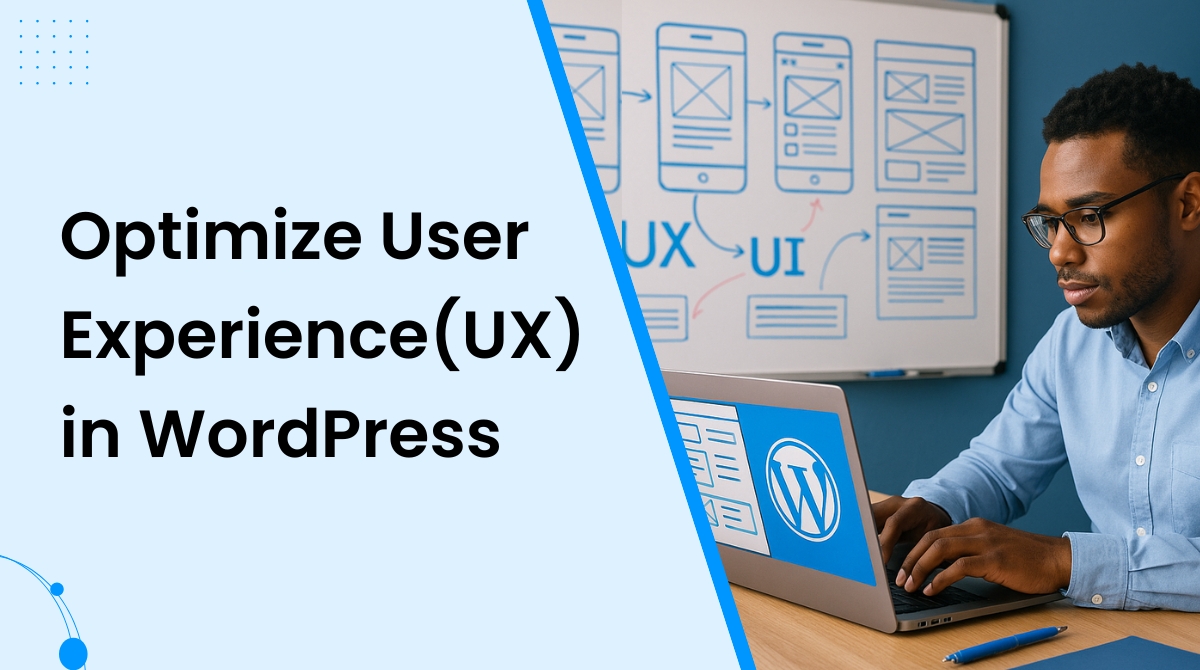
Poor user experience can be detrimental to your website, limiting your audience reach. Today, every business has a digital presence, which offers a pool of options to website visitors. That is why if your website is slow, difficult to understand, and navigate, then audiences would not take a moment to switch to your competitors.
The best part here is that you do not need to hire expensive developers to improve user experience on your website; following a few simple strategies can truly make a difference.
In this article, we have shared some of the proven tips and tactics that will help you optimize the UX of your WordPress site. Let us first explain why it is important.
Why user experience in WordPress matters
User experience signifies the way your website visitors interact with your website.
What are the Key factors of WordPress user experience
Here are the key factors that directly influence the UX on WordPress websites:
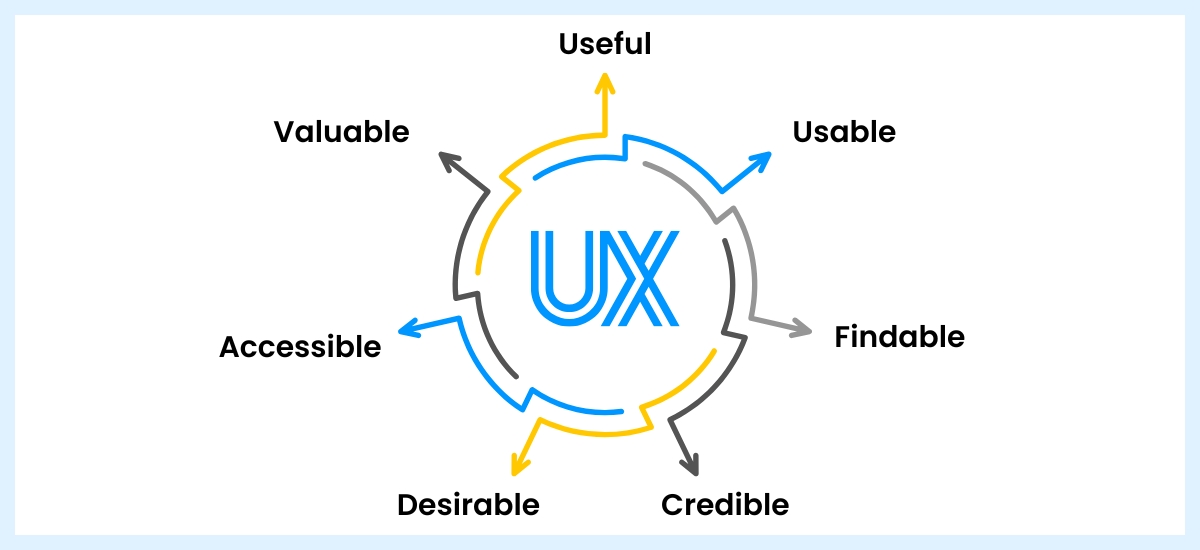
- Useful: You need to display the products you sell through your website, and that is why you need to ensure that your products are relevant and useful to your target audiences. In simple words, your website products must have a purpose to fulfill. Your customers should be able to fulfill the purpose using the products.
- Usable: The next factor in our list is the usability of your website. Here, you need to make your website usable to your visitors, which shows how well a visitor can use your website in a situation when he or she needs it.
- Findable: Findability of your website is very important because if audiences do not find your website when they need it especially when they are searching for relevant information, then it is of no use.
- Credible: Credibility refers to your audience's trust in your brand. Your products and the information you provide about them on your website should be 100% genuine so that visitors can rely on them.
- Desirable: Desirability is reflected on your website design through its images, branding strategies and aesthetics. In simple words, the design elements must be minimalist and visually impressive to your users.
- Accessible: Accessibility is all about offering your website visitors the convenience of fully accessing your website without any obstacles.
- Valuable: The last and most important factor for a website user experience is value. It is a summarized version of all the above-mentioned factors. To enhance your website's user experience, you need to ensure that it offers value to the users.
Common User Experience Problems
Some of the most common user experience problems that websites go through include the following:
- Heavily loaded websites that result in sluggish loading times.
- Complex website designs.
- Unprofessional content representation.
- Using too many plugins.
- Long and complicated forms on the website.
- Poor readability.
- Limited accessibility with inaccurate navigation.
How can user experience be improved in WordPress?
10 proven tips to optimize user experience in WordPress:
1. Know your users
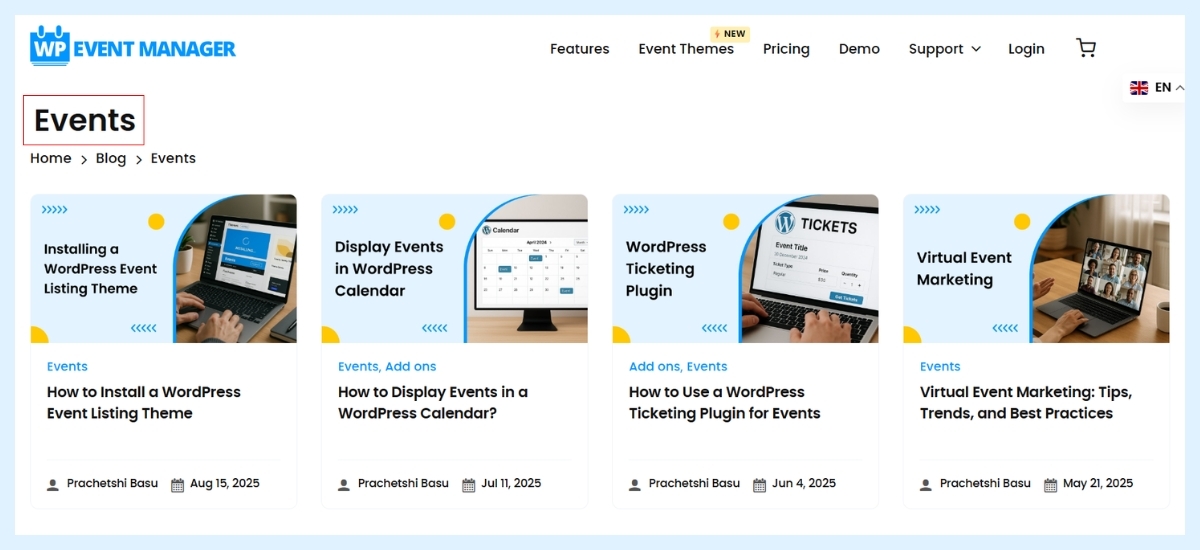
When it comes to your website’s user experience, knowing your audience is very important because they are the ones for whom you are designing the website. You can begin with building visitor personas.
For example, if you are creating a WordPress website for event planners, your website’s blog section must cover topics like event planning tips, best tools for seamless event management, etc. Framing a visitor’s persona helps you understand their needs. Besides this, you can also prepare feedback forms for visitors to know if you are able to satisfy their requirements on your website or need improvements.
2. Conduct a UX audit
Conducting a UX audit means scrutinizing your website thoroughly based on a visitor’s perspective. It gives you a clear picture of how your website visitors interact with your website.
You can check the following areas of the website and determine if they are working appropriately or not:
- The accuracy of the links mentioned on your website.
- Navigation.
- Information accessibility.
- If the buttons are placed properly.
- Contact details and forms.
Once you check your website as a first-time visitor, note down the areas that you found complicated or time-consuming and start working on them to improve.
3. Optimize your site for mobile
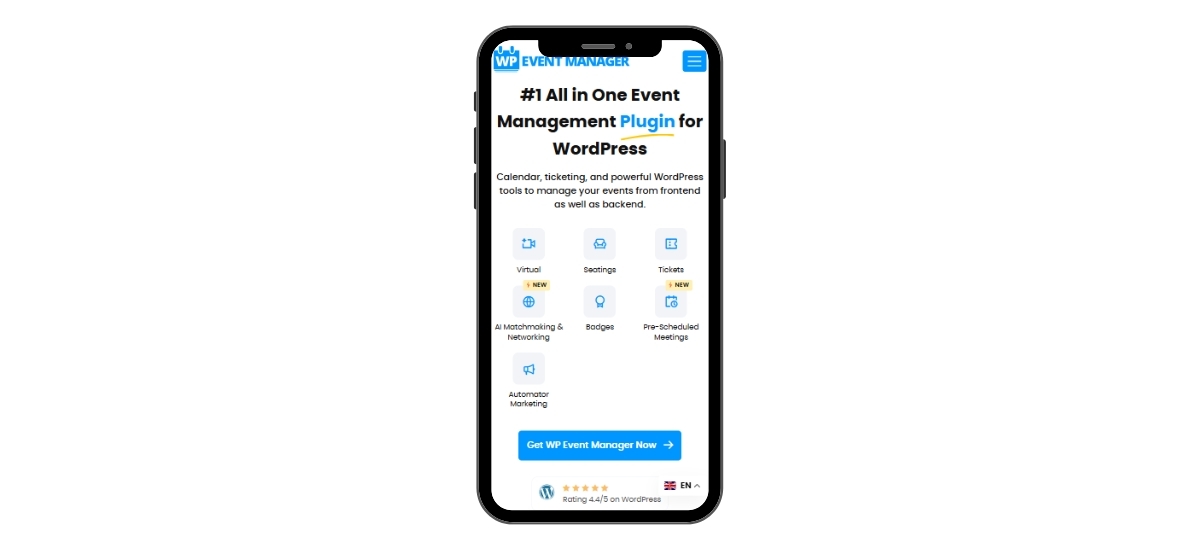
Let's face it, today most people check websites on their smartphones, which makes it necessary for your website to be mobile-friendly. Users would not take more than a few seconds to switch to another website if your website design struggles to adjust itself with the mobile screen. Google also prefers responsive for search results, making it an important part of your website SEO.
Here are some tips to make your website mobile-friendly:
- Use a responsive WordPress theme.
- Check if links and buttons on your website are working properly.
- Make sure to use texts that look good in both desktop and mobile screens for better content readability.
- Focus on the font size and the contrasting nature of your font and background colors,
- The forms you have added to your website is easy to access and fill for mobile users.
Once you do all these things, check your website on different devices to determine its responsiveness.
4. Improve accessibility
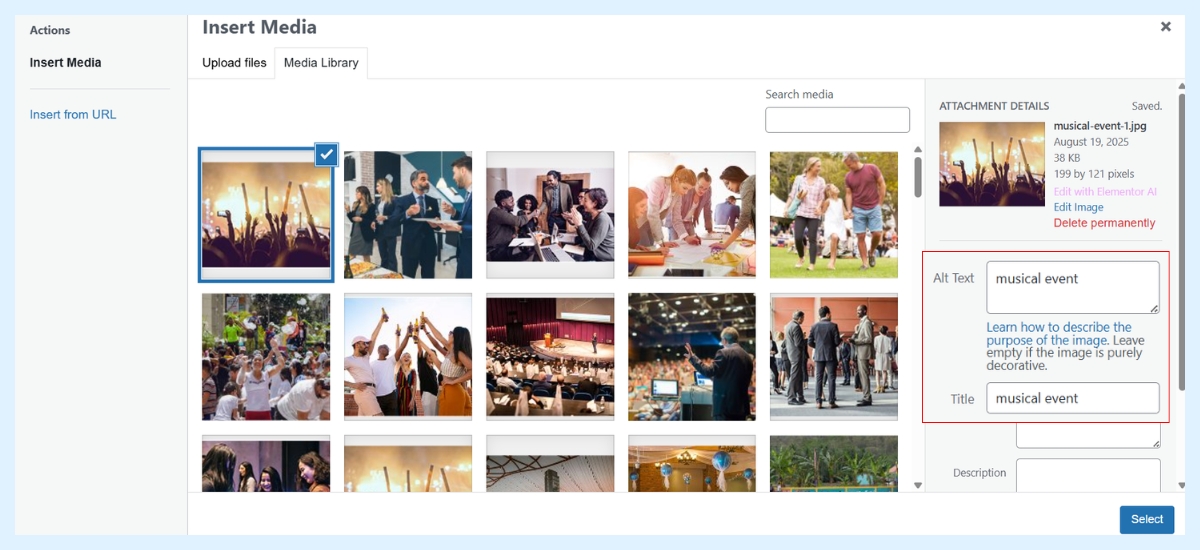
Your website acts as a hub of all your business-related information and that is why it needs to be thoroughly accessible to all your target audiences, including the ones who have motor, visual or other impairments.
You can adopt the following measures to ensure your website accessibility for everyone:
- Use ALT text in images, which signifies a small description of the images you put on your website. Website visitors can read it aloud to help people who have visual impairment.
- Adopt the technology that will help make your image title visible whenever a user places his or her cursor on it.
- Use font styles and colors that are prominent and easily readable.
These simple steps can bring a big change in your website accessibility.
5. Simplify navigation
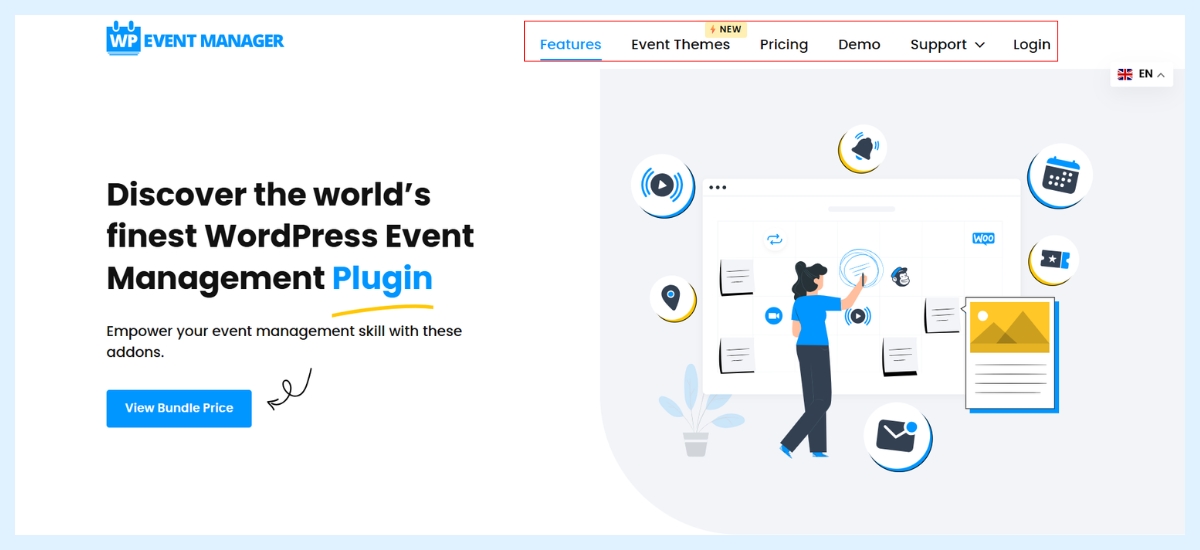
Website navigation is about the links, menus, and other elements associated with your website. Poor navigation leads to the loss of visitors. However, you can improve it by using some simple steps, which are mentioned below:
- You can create a menu structure using a straightforward format and sequence like “Home,” “About,” “Blog,” “Shop,” and “Contact” .
- Use dropdowns by categorizing similar items to avoid a mess.
- Check if the dropdowns appear properly on desktop and mobile devices.
- Don't forget to add breadcrumbs to your website, which is a navigation path that helps users understand the location of a specific page.
Adding proper navigation to your website is crucial to improving your website’s user experience. Follow the above-mentioned steps to ensure that.
6. Stick to minimalistic designs
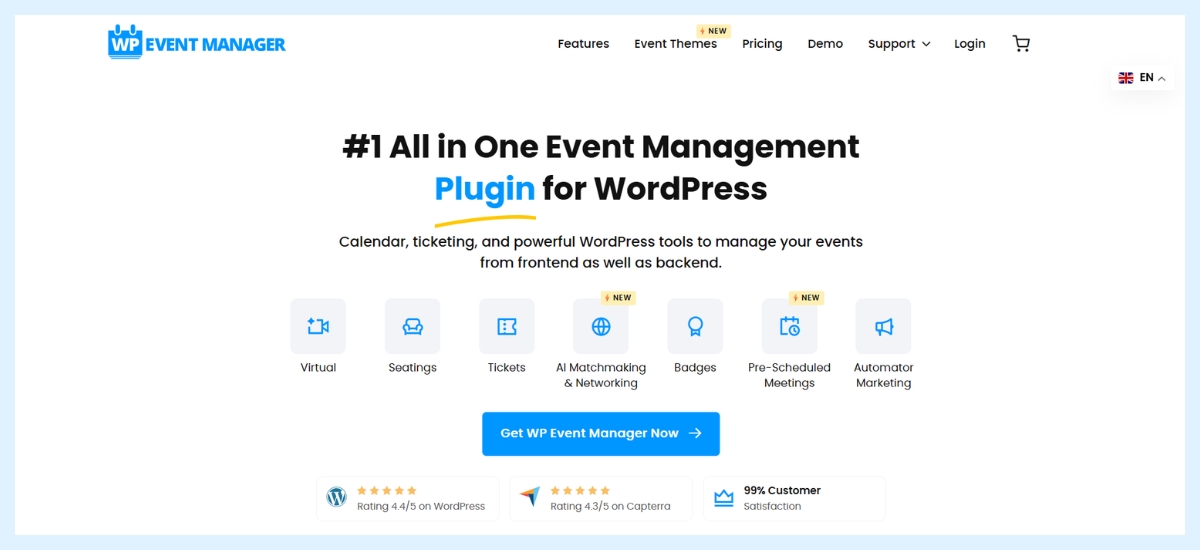
A cluttered website is like a messy room in which finding something becomes a challenge. Visitors find it really difficult to access information on such a website. Using fancy designs with additional features, colors, and animations may sound tempting, but they can overwhelm your visitors. That is why, instead of using too many elements on your website, attract users with simple and sophisticated website designs.
Consider the following website design tips to improve user experience:
- Use clean and minimalist website designs.
- Avoid using too many types of fonts to make your website content easily accessible to users.
- Keep a sufficient amount of white space to make it look organized and uncluttered.
- Use website elements like banners, pop-ups, widgets etc in limited numbers. Keep only the ones with a clear purpose.
- Pick up a well-designed and responsive WordPress website theme. Here are some tips to find the right theme.
While designing a brand new website or revamping the old one, always follow the principles of minimalist design as they highly improve user experience in WordPress.
7. Focus on content representation
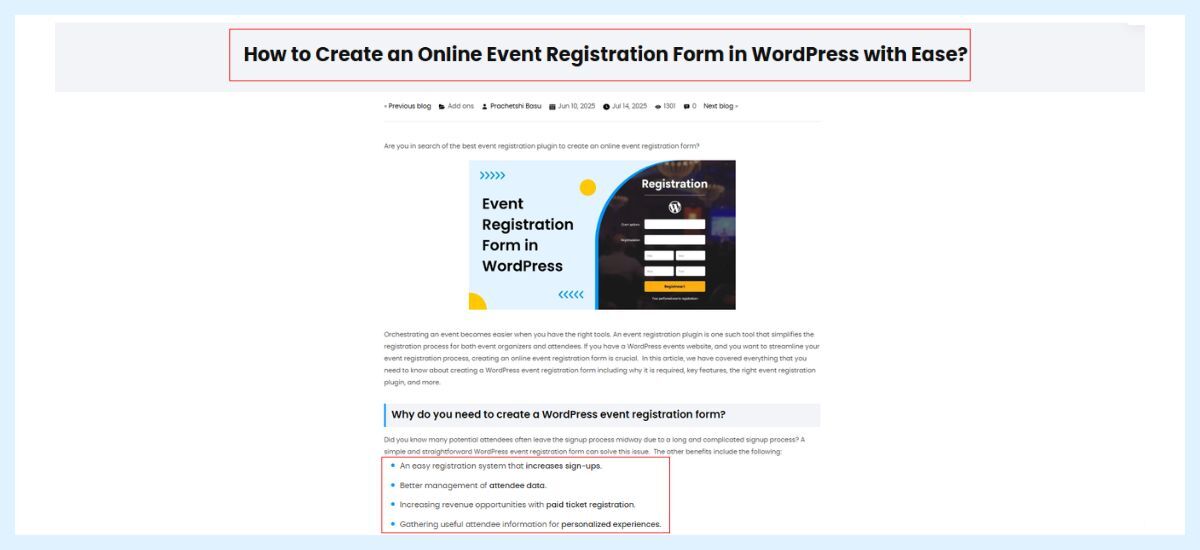
Content representation on a website is as important as the content itself. Make sure you represent your website content in a user-friendly and organized way, as it helps users understand your message better.
Here are some UX expert tips to improve your user experience through content representation:
- Use prominent headings for each piece of content.
- Don't forget to add the table of contents, as it gives a clear idea of what the content is about to the readers just like the ones that we create in our blogs.
- Use bullet points instead of long paragraphs.
- Add relevant images and videos to your content to simplify complex concepts.
- Add interactive polls or quiz contests to boost engagement.
WIth all these minor changes, you can make your content interactive, engaging and valuable to your users.
8. Speed up your WordPress site
The loading speed of your website highly influences its user experience. Even a delay of one second can turn off your users and force them to switch to your competitors. For this reason, your website speed should always be on your priority list.
Here are some useful tips to improve your user experience through your WordPress speed:
- Use lightweight plugins and themes like WP Event Manager.
- Remove unnecessary plugins.
- Add Content Delivery Network. A CDN or Content Delivery Network, saves all the copies of your website files on servers across the world. This helps users load your site from their nearest server, cutting down the loading time significantly.
9. Encourage user interaction
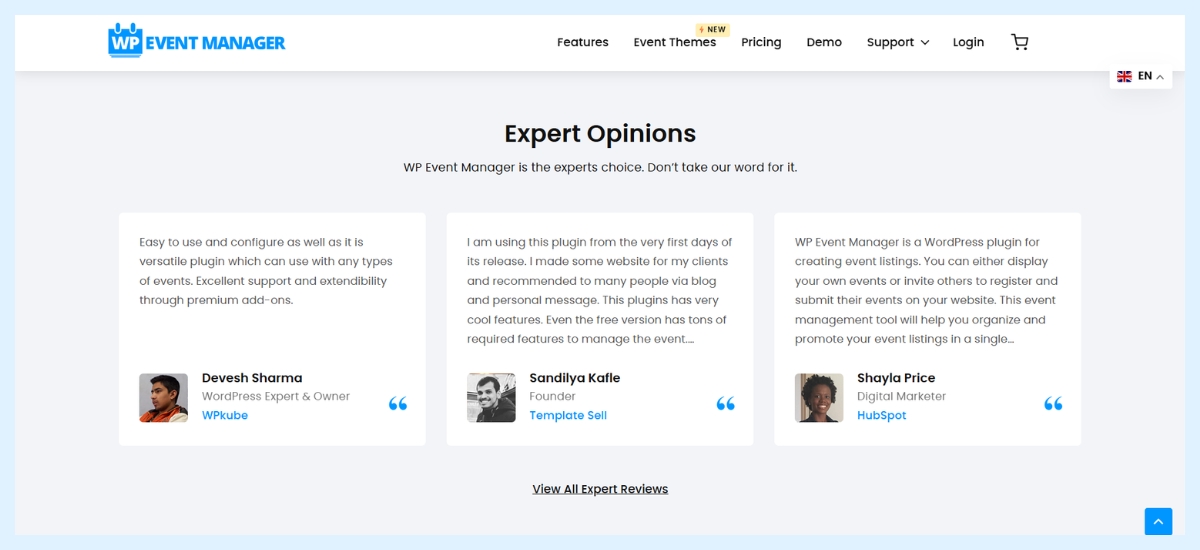
Build your website with interactive content so that users spend more time on your site. Interactive elements on websites help users stick to it, share feedback for improvement and keep coming back to it for more.
Consider the following tips to increase user interaction on your website:
- Add a comment section to understand people’s reactions to your website content. If there is no comment, then it means people are not interested in it.
- Use a like or dislike button for different pieces of content to let visitors react to your posts.
- Encourage users to interact by pinning top comments, offering award badges to regular commenters for their constructive feedback.
10. Create a community with live chats or chatrooms
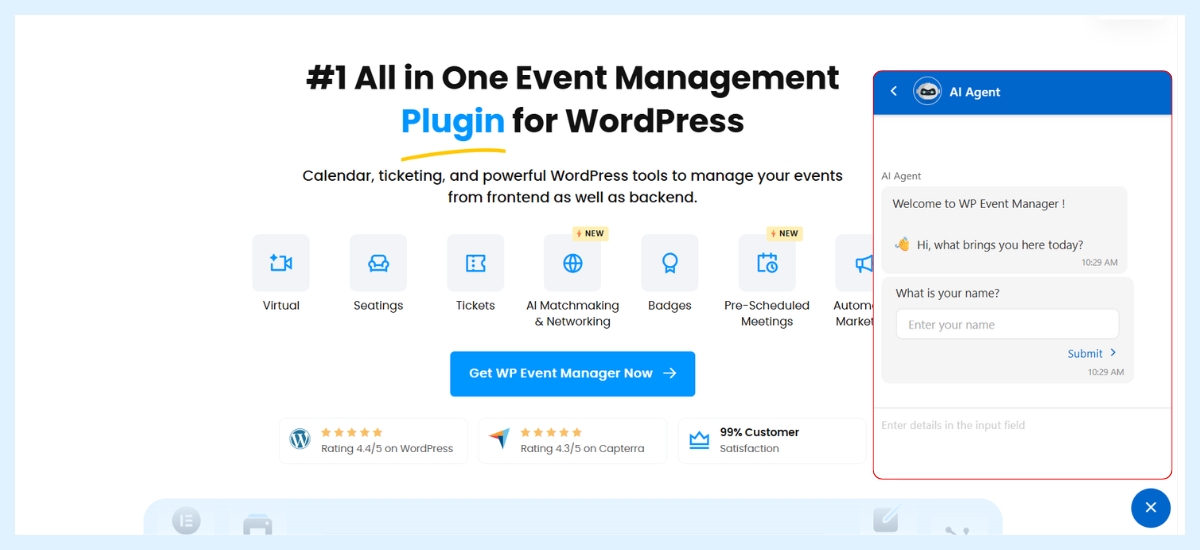
You can easily create a community of users who regularly engage with your brand through live chats and chatrooms.
Here are some UX expert tips for you to create a community of users through live chats:
- Create spaces on your website for live discussions, sharing feedback, experiences and more.
- Make sure you solve your visitors' queries promptly whenever they share it.
When you answer your website visitors’ queries instantly, they feel connected and desire to interact more which ultimately helps you create a community of people who regularly interact with your brand.
Wrapping up
We hope that the above-mentioned tips and tricks to optimize user experience in WordPress will help you improve your WordPress user experience and gain more traffic in the future.
 Use coupon code:
Use coupon code:  Something exciting is coming soon – stay tuned to find out! 🚀✨
Something exciting is coming soon – stay tuned to find out! 🚀✨
