- « Previous blog
-
Grow My Business
-
Nov 12, 2025
-
Nov 12, 2025
-
1219
-
0
- Next blog »
Creating a members-only event in WordPress is one of the best ways to stay connected with your community, boost earnings, and deliver tailored experiences to your attendees. When you limit access to specific events for your registered members, it develops a feeling of exclusivity among your audience.

Here, it is to be mentioned that WordPress does not offer a built-in feature to run such members-only events on your website. You must have a WordPress event and membership plugin to add this feature to your website. Based on our research and user experience, we recommend WP Event Manager as a WordPress event management plugin and MemberPress to enable limited access to your events.
In this article, we will take you through the process and concept of creating a member-only event in your WordPress event website
What is a members-only event in WordPress?
A member-only event in WordPress signifies the specific events that can only be accessed or attended by users who hold a certain membership level on your website. In simple words, general website visitors are not allowed to access the event; only registered users or users with membership can view the event details and register for it.
Members-only events in WordPress are typically conducted by coaching classes, corporate teams, clubs, exclusive memberships, VIP meetups, etc. As mentioned above, a WordPress events plugin and a membership plugin are required to run a members-only event in WordPress.
A WordPress events plugin to:
- Handle event listings.
- Registration and ticket sales.
- Event schedules
- Pages and more.
A membership plugin to:
- Manage and restrict who can access event details.
- Determines the membership level.
- Who can register?
- Registration requirements.
Why create a members-only event in WordPress?
Running exclusive events on your WordPress site helps strengthen the bond you share with your attendees and lets you build a loyal community of audiences.
It also helps increase engagement as members get the opportunity to experience the content they are genuinely interested in, and a reason to come back to you.
By organizing a members-only event in WordPress, you can create an additional source of income with paid registrations and exclusive memberships.
Besides this, you can also increase your email list as more and more people will join your membership knowing that they will get exclusive content and an event experience.
Key elements of a members-only event
The key elements of a members-only event in WordPress include the following:
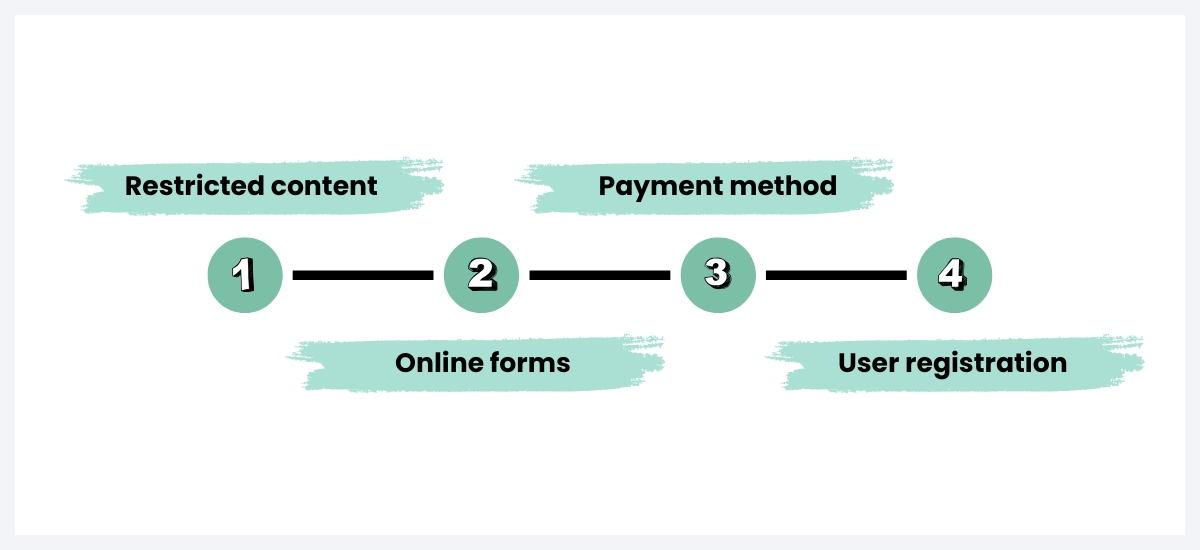
1. Restricted content
The most significant element of a members-only event in your WordPress site is the restricted content. In this case, the event details are the content that only your website’s registered members can access. Such details include event date, time, schedule, agenda, topic of discussion, guest speakers, joining link for virtual events, etc.
The accessibility generally depends on the level of membership or user role. In a nutshell, the content of such events is exclusive and adds value to the registered members.
2. Online forms
Here, an online form means the form users fill out when signing up on your website. This is one of the most important elements of a member-only event in WordPress as it empowers the event organizer to gather and manage attendee details. Such forms help them keep the data secure and control access to their event features, ensuring that only members gain exclusive entry to it. This area is mainly controlled by the membership plugin you choose. Based on the plugin you choose, your online form may include everything from conditional form fields and email confirmation to payment gateway integration and networking requests.
3. Payment method
The next in our list is the payment method that you choose depending of the level of your membership. Here, two things need to be taken into consideration: the payment gateway and payment structure.
The system through which you accept payment for your membership is called a payment gateway, such as Stripe, PayPal, etc. On the other hand, the way your users are charged for the exclusive event content is called your payment structure. You can decide whether you want to add a free trial facility for your users before purchase or impose a fixed amount for unlimited event access.
4. User registration
User registration is another crucial aspect of a WordPress members-only event as it works as a gateway to the exclusive event content for users. As the concept limits the event access to specific audiences based on their membership stage, it helps organizers categorize them in a better way. The registration process also includes a form that allows users to create an a membership account on your website. It basically is the sign up process that collects user name, contact details, membership levels etc.
Now that you are aware of the crucial elements of a members-only event in WordPress, let us discover how to create a WordPress members-only event.
How to create a WordPress members-only event in your website
We have covered the steps using two main plugins
- WP Event Manager (to create new events)
- MemberPress (to restrict event accessibility)
Step 1: The first step here, is to install and activate both WP Event Manager and MemberPress which can be found on the WordPress repository.
Step 2: Secondly, create a membership level for your visitors with MemberPres. Membership level options include basic, VIP, premium, and more. Besides this, set prices, billing type and mention access terms as per requirement. Once you are done, you are ready to publish the membership.
Step 3: The next step is to create an event using WP Event Manager. You can follow the guidelines mentioned in the knowledge base section of WP Event Manager website to create an event. The process is simple and does not consume much time.
Step 4: After creating events with WP Event Manager, you need to set access rule using MemberPress. Here are the steps:
- Go to MemberPress → Rules → Add New
- Under Protected Content, choose the specific event post, page, or category that you want to restrict.
- In Access Conditions, select which membership level(s) can access that event.
- Save the rule.
You can also share a note with website visitors as an “access note” that you can easily customize with MemberPress.
After completing all the above-mentioned steps, you will be able to create a members-only event on your WordPress site.
Wrapping up
A members-only event brings multiple advantages to your business that include better user engagement, satisfied customers, and increased revenue. All you need to do is to follow the above-mentioned steps to create such events.
 Use coupon code:
Use coupon code:  Something exciting is coming soon – stay tuned to find out! 🚀✨
Something exciting is coming soon – stay tuned to find out! 🚀✨
