- « Previous blog
-
Events
-
Aug 15, 2025
-
Aug 15, 2025
-
1300
-
0
- Next blog »
The theme of your website determines its overall appearance. It covers various elements, including colors, fonts, styles, and page layout.
When it comes to building a WordPress event listing website, choosing the right theme is a crucial step. Once you choose a suitable event theme, the next step is to know how to install a WordPress theme. Don't worry, there is no rocket science behind the process. In this article, we are going to take you through the steps of installing a WordPress theme and also the role of a WordPress theme in an event listing website.

Before discussing WordPress event listing themes in detail, let us first make the concept of themes and templates clear to you.
What is the difference between a WordPress theme and a Template?
The WordPress theme you choose for your website creates the overall look of it, whereas templates are used to display different types of content on the website.
WordPress themes include several templates but you can certainly increase these template options as per your requirements.
Importance of having the right WordPress theme for your events website
WordPress is a versatile platform that can be used to build various types of websites. Themes are usually chosen based on the type of website you are building. For example, WooCommerce themes, multi-purpose themes, membership-based themes, etc.
Different WordPress themes have different qualities. For instance, some of them offer huge customization options, and some make your website look amazing but slow it down. If you are not into coding or not willing to invest in hiring developers, then opting for a WordPress theme with customization options can be tricky for you, as it may cause issues while changing themes or using other plugins for additional functionalities.
On the other hand, if you choose a theme that looks good but slows down your website, then you need to compromise with the traffic, search engine ranking, and user experience.
A theme creates the overall look of a website and determines the way search engines and users recognize it. So it is recommended for you to go for a WordPress theme that offers a clean look to your website, relevant to your business and does not make it slow, and is effortlessly customizable.
Things to consider before choosing a WordPress event listing theme
Before you finalize a WordPress theme for your event listing website, make sure you look for the following things:
1. Sleek designs
Using minimal designs, sophisticated colors and easily understandable fonts that soothe the eyes on a website, always attracts viewers and helps increase traffic. So make sure you opt for a theme that offers a simple and sleek design that not only looks good but also fulfils your business goals.
2. Easily customizable
It is said that customization is the key to success and the theory applies to your WordPress themes as well. You may find the exact WordPress event listing theme that you have been looking for but still you will need to modify it to meet your brand requirements. That is where the role of customization comes in.
Not all WordPress themes are easily customizable or they provide many options to customize. So you need to filter themes based on their customizability.
3. Compatible with the plugins you use
Both themes and plugins are an imperative part of a WordPress website. Themes determine the website's appearance and plugins empower it with additional functionalities. So WordPress themes and plugins go hand in hand.
Most WordPress themes are compatible with various plugins but not all of them share the same compatibility. When it comes to a WordPress event listing website, multiple plugins are required to add features like registration, ticketing, calendar, and more. So you must check its compatibility with the plugin you need or use.
4. Responsive
Due to the growing usage of mobile phones, it has become necessary for every website to have a responsive theme so that it can be accessed through any device without affecting its visual quality.
Responsive designs in themes ensure that the layout fits well into every device properly. So before finalizing a WordPress theme for your event listing website, don't forget to check the designs in different screens to ensure its responsiveness.
5. Has friendly support
Whether it is a WordPress theme or a plugin, there must be a good support team to provide help to users in need. This is especially important for non-tech-savvy theme users. When it comes to most free WordPress event listing themes, no such support is guaranteed. However, most paid or premium themes come with a year of support.
Besides such customer support, you must also look for a detailed user guide or documentation in the theme you choose.
6. SEO friendly
Search engine optimization is crucial for every aspect of your website as it helps your brand gain visibility online. Whether a theme is SEO friendly or not mainly depends on the coding structure. For beginners,it might be difficult to judge but if you have chosen a theme that has fast loading speed and light weight, then you have certainly chosen the right one for your website.
7. Supports multiple languages
Having translation capabilities is an added advantage for WordPress themes as it offers the power of localization. If you have a wider audience reach with people speaking multiple languages, then you must choose a WordPress theme that offers multiple language translation facilities.
8. Gets updated regularly
Go for a theme that is well-maintained with regular updates. These ensure that your theme works properly with a fast loading speed. You must know when was the last time the theme was updated. This is because WordPress passes through regular updates and your theme should be compatible with the latest version of WordPress.
How to Install Your WordPress Event Listing Theme
WP Event Manager offers a set of WordPress event themes from which you can choose your preferred ones. Once you make the selection, you need to purchase it. After purchasing, there are mainly two ways to install a theme.
Let us first explore the steps to install an Elementor theme:
- Go to the wp-admin.
- Click on Appearance and select Themes. You will get all the themes over there.
- Choose a theme and press the Activate buttonn on it.
- Then go to Elementor and Select Tools.
- Click on the Import/Export kit tab.
- Select and press the “Import a template kit” button.
- After that you need to select a file from your computer. Go to the WPEM plugin in your PC, Select themes, Elementor, choose your desired Elementor theme and then upload.
- Click on Next>>Import
- You will see a message setting up your kit and Your kit is now ready.
- You can view it by click on the option “see it live”.
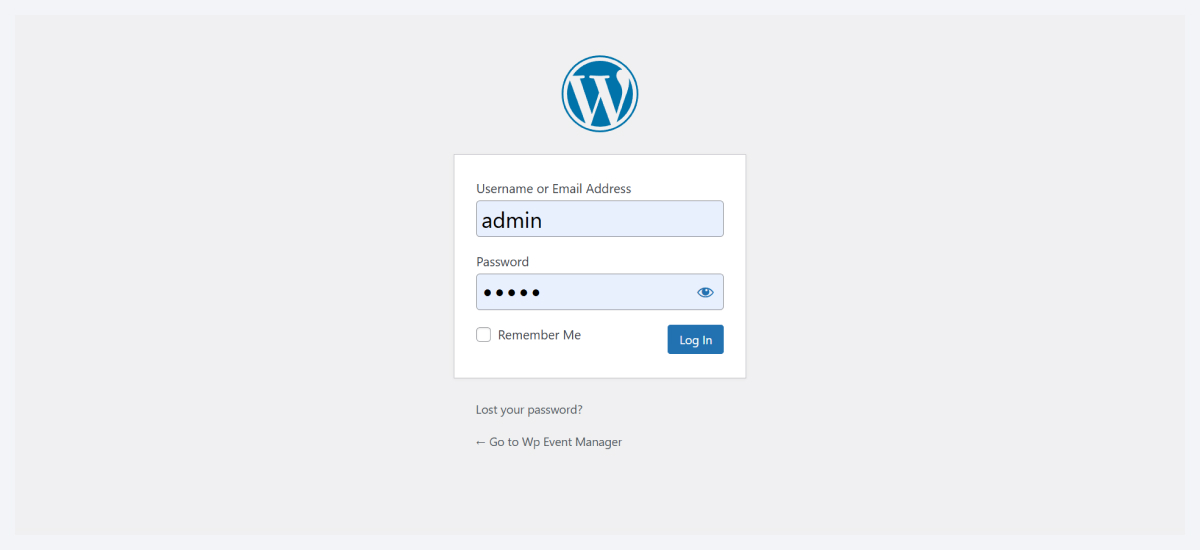
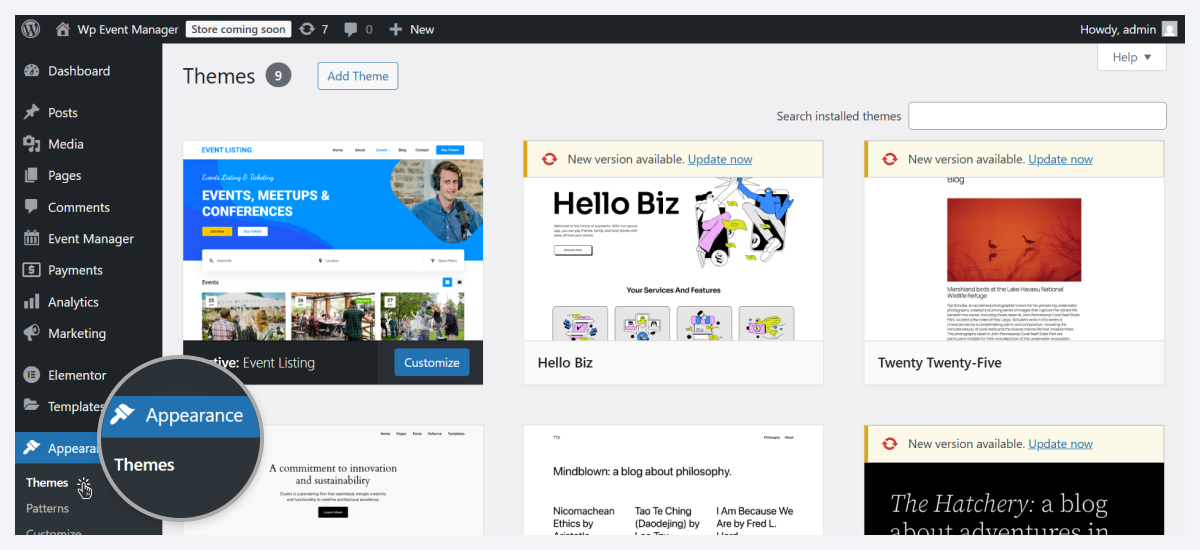
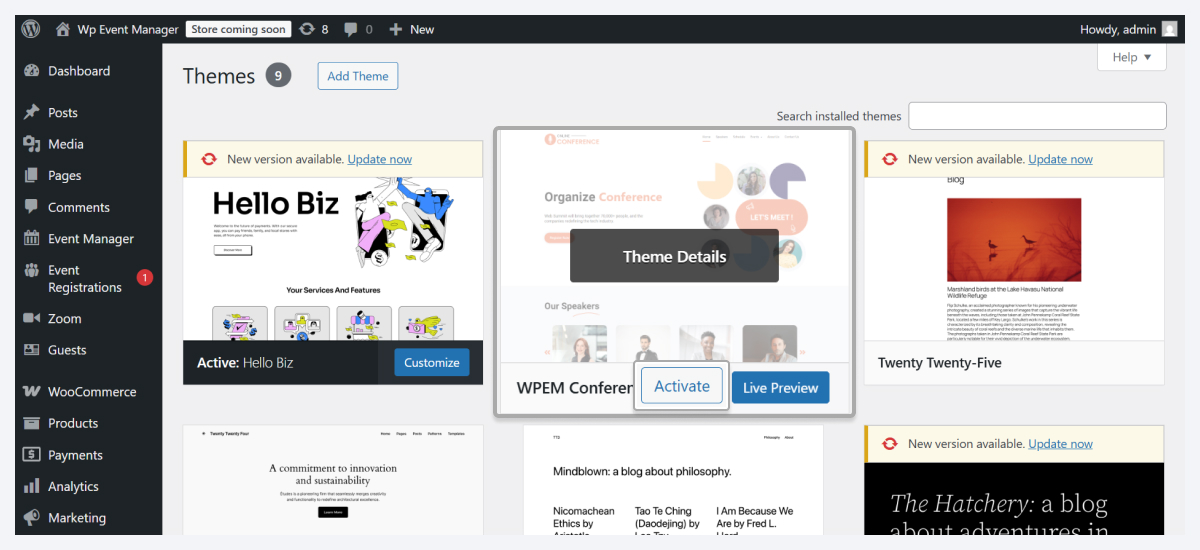
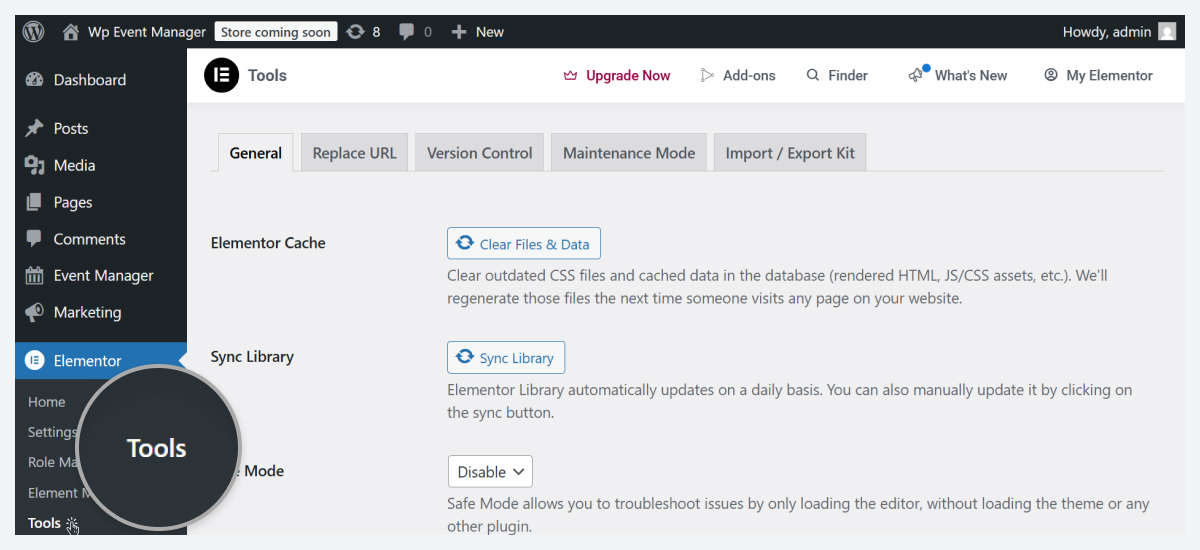
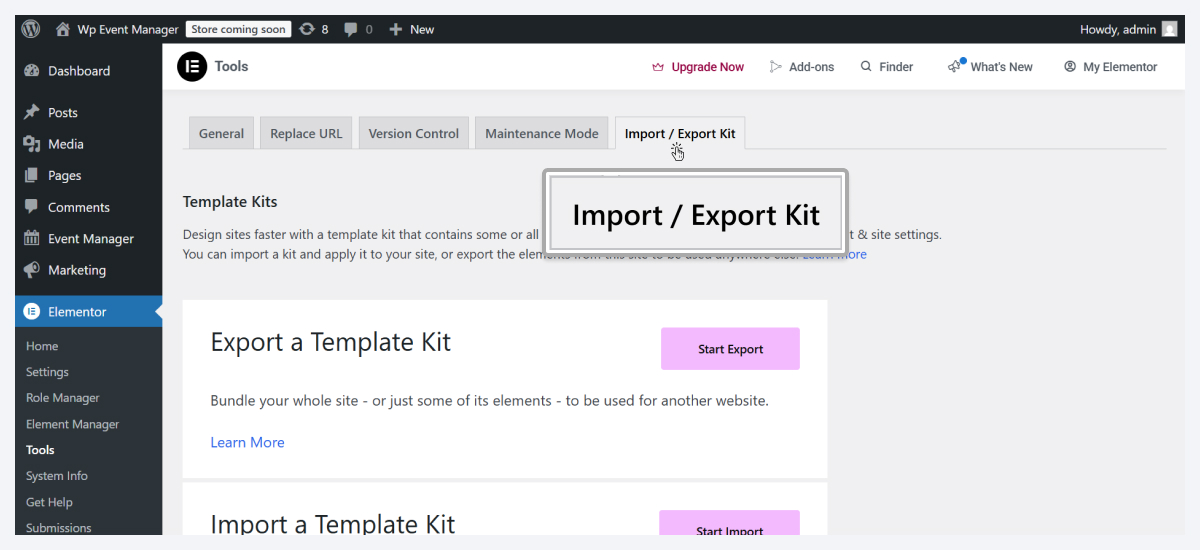
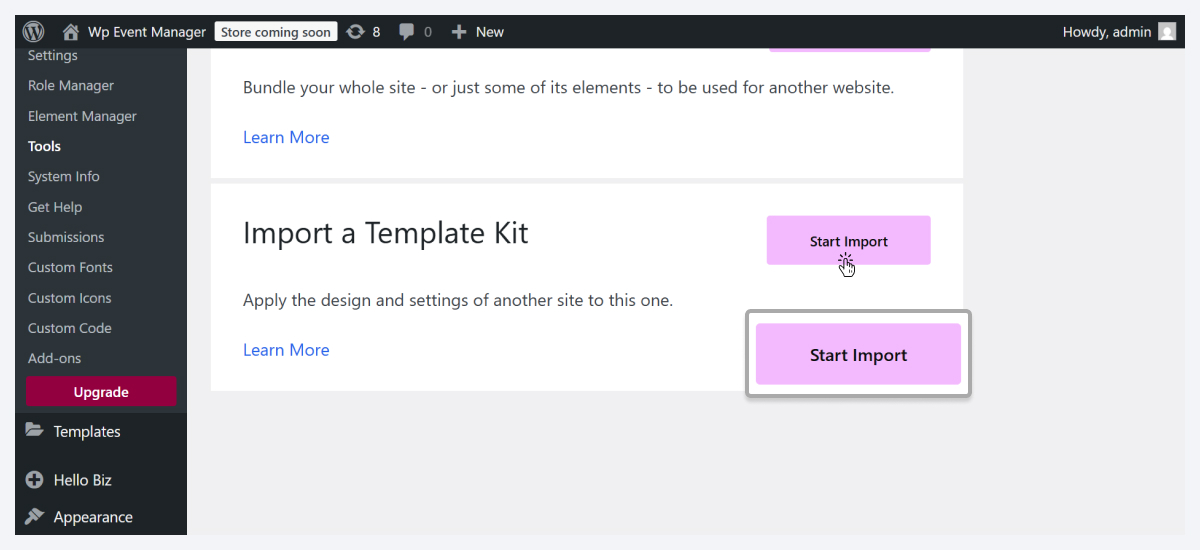
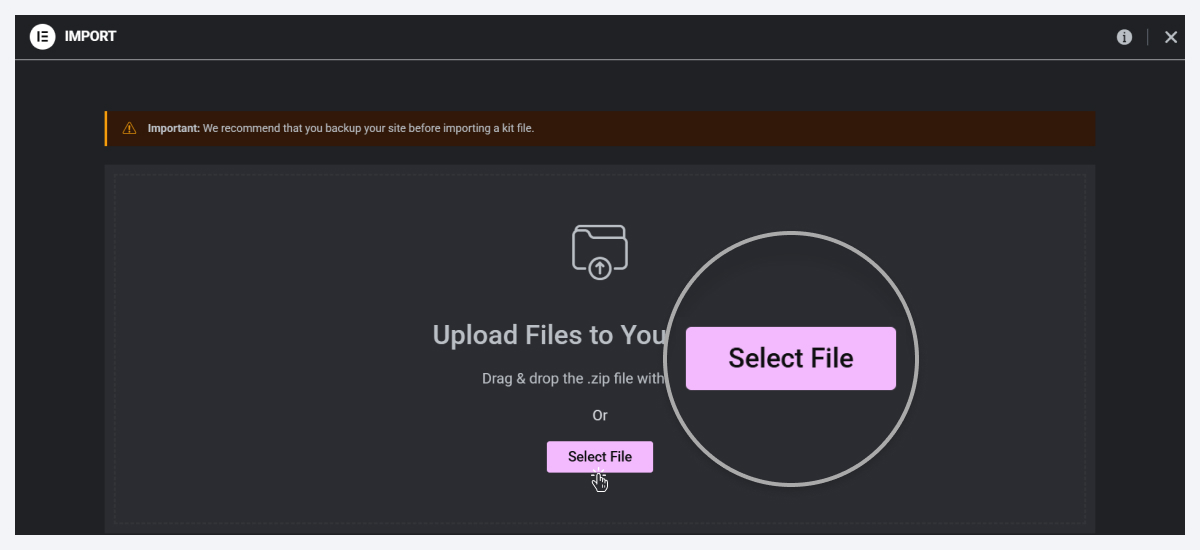
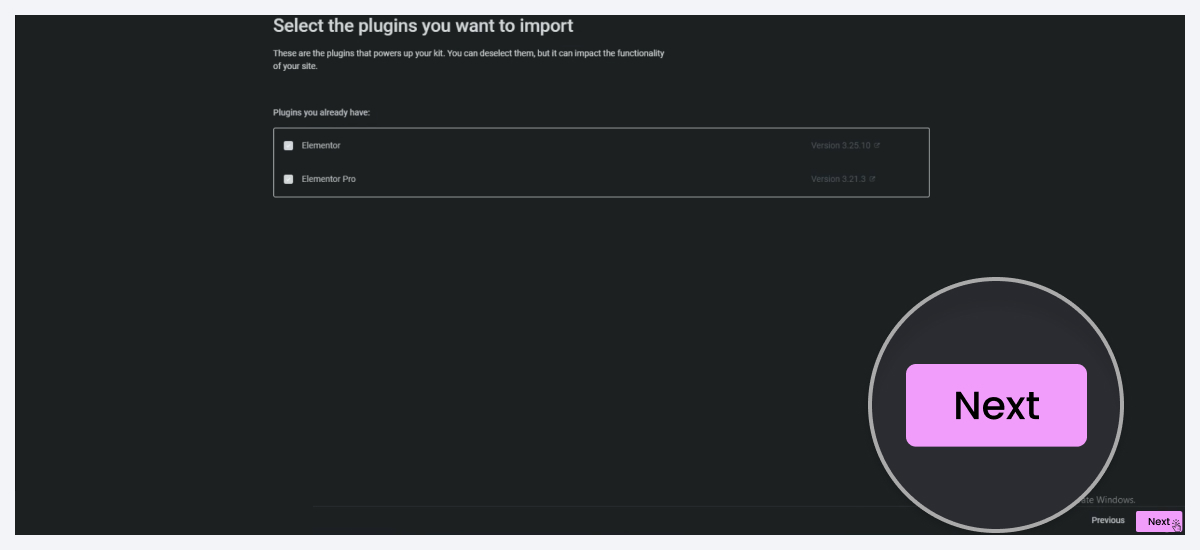
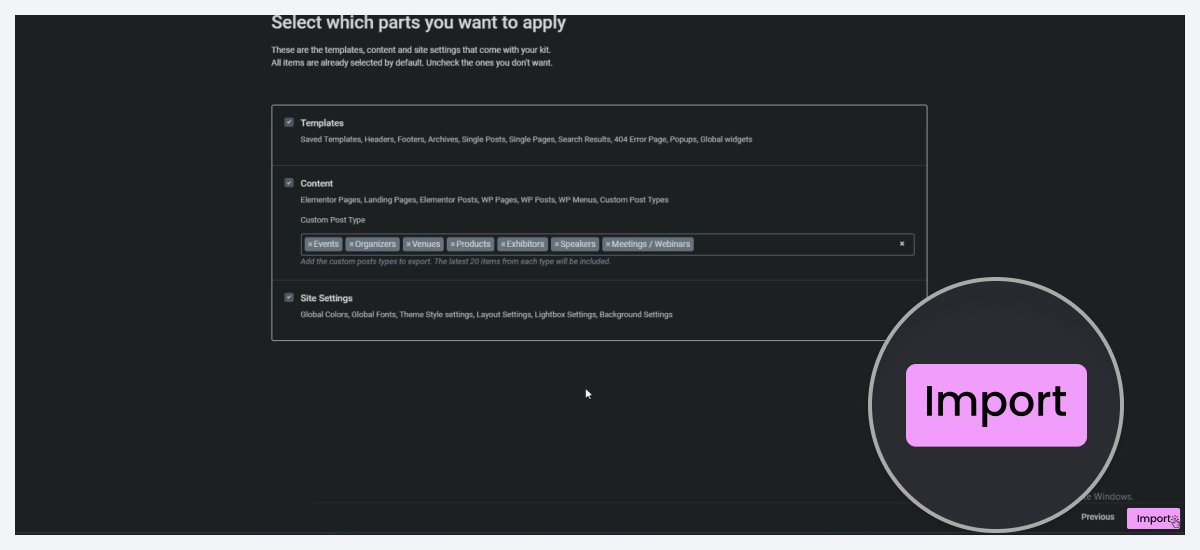
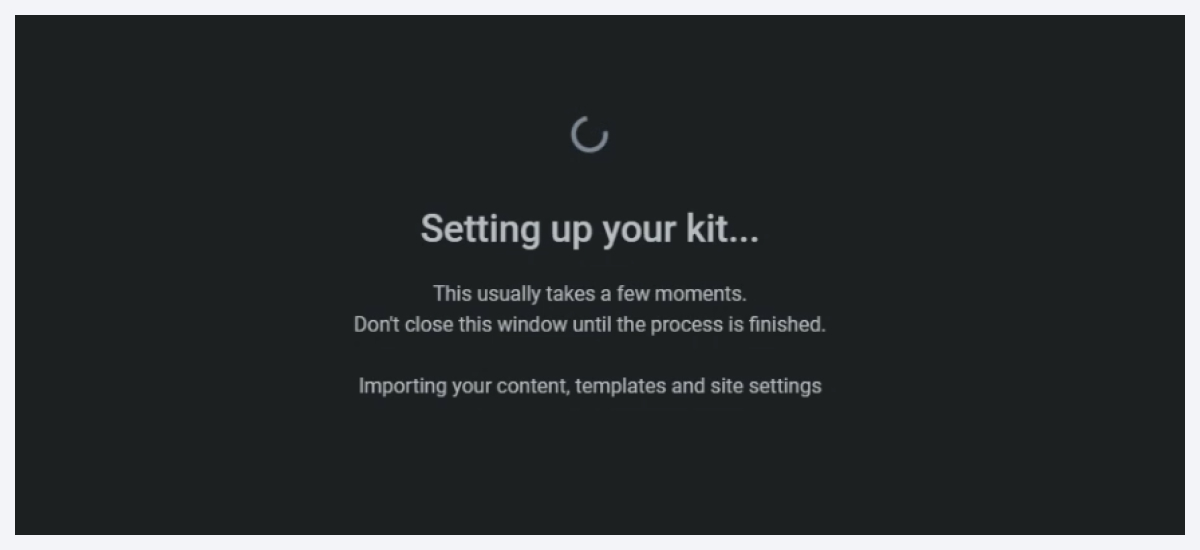
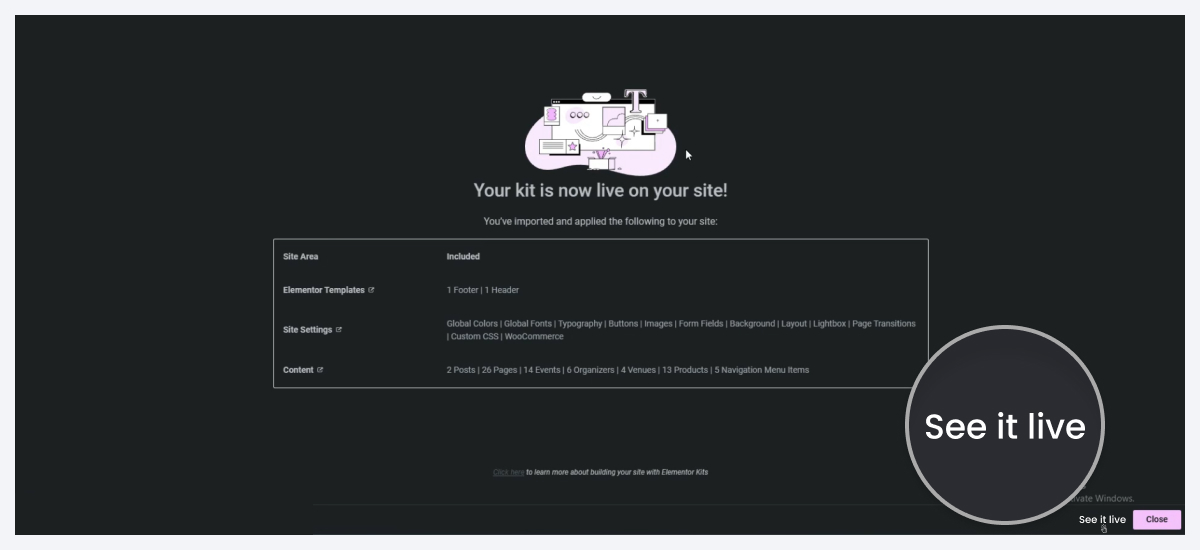
Similarly, if you use an HTML theme, you don't have to import the kit. You can directly install, activate the theme, and set the page templates.
Here are the steps for the same:
- At first go to your PC’s e drive and check your purchased theme in the Themes section.
- Go to wp-admin.
- Click on Appearance and select Tools.
- Choose your desired theme and click on Activate.
- The theme will be activated. You can check it on the frontend site by clicking on the Visit store option.
- To add your preferred elements to your website in the menu section, visit the admin dashboard, click on Appearance, and select Menus.
- Here you can add menu items and menu structure.
- In the menu Structure section, type the menu name and click on the Primary option in the menu settings section.
- Click on the Create menu.
- Now at the Pages page under the Add menu items section, click on the View all tab.
- Select the Home page and click on Add to menu.
- You will see the Home section is added in the main menu on your website.
- To add pages like about us, contact us, and more, visit the admin dashboard and click on the Pages option.
- Click on Add pages.
- Add a title and click on the default template and select About Us.
- Press the publish button and check it on the live site.
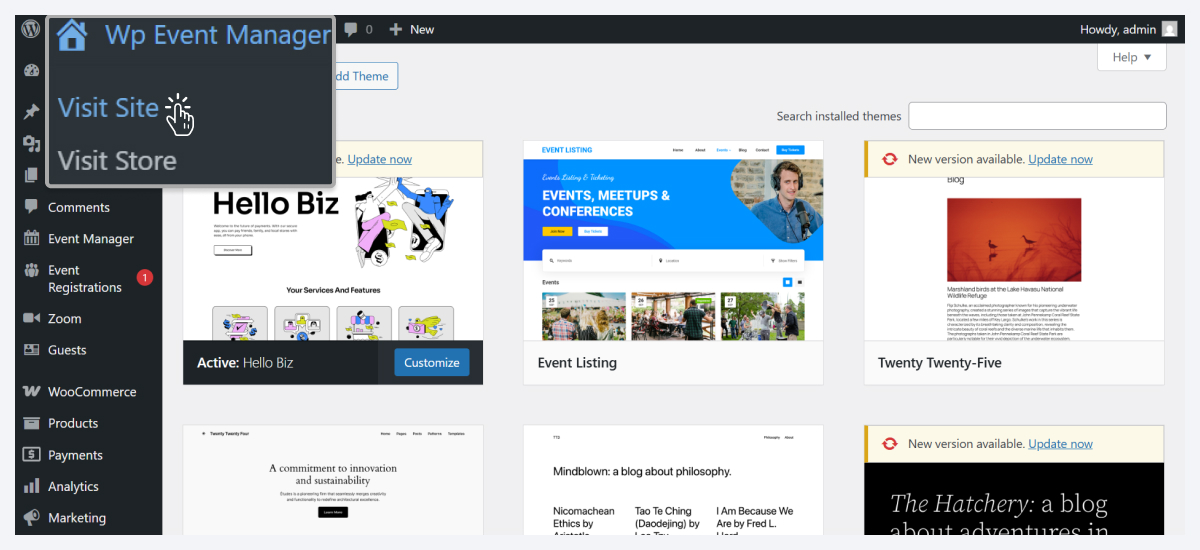
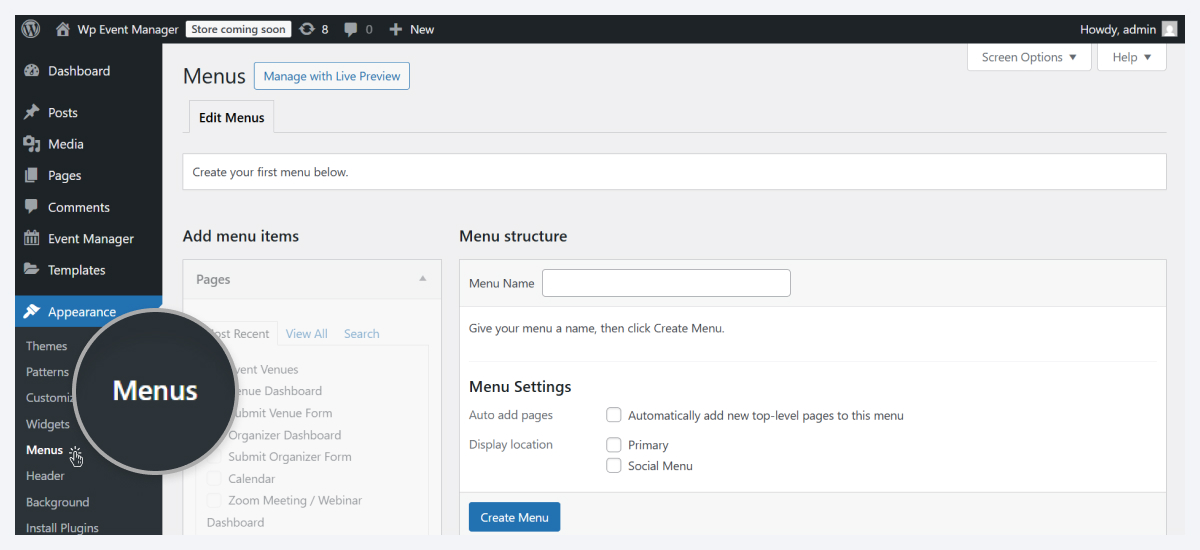
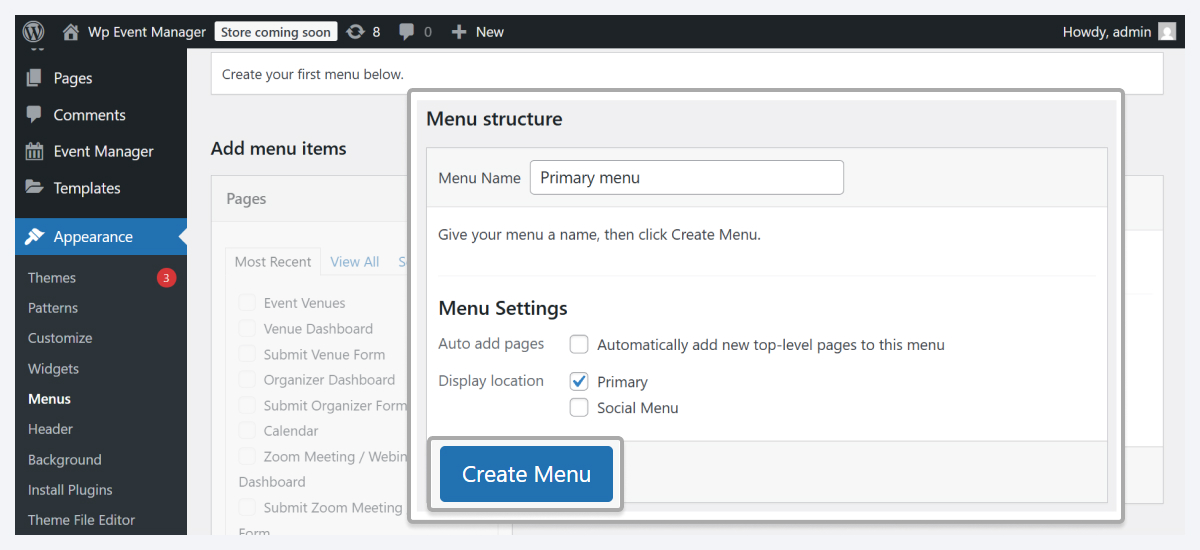
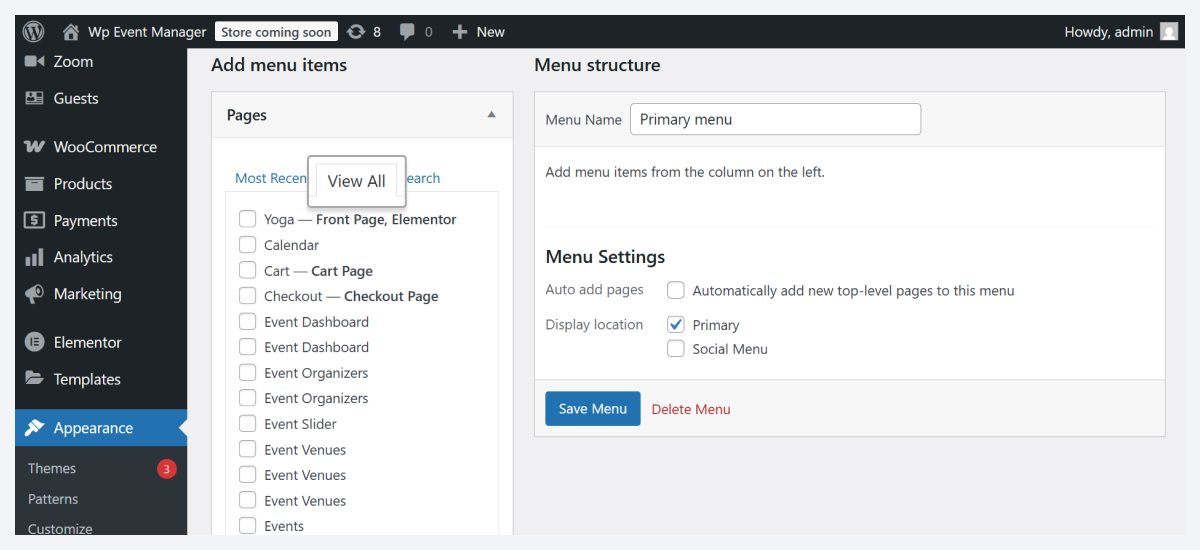
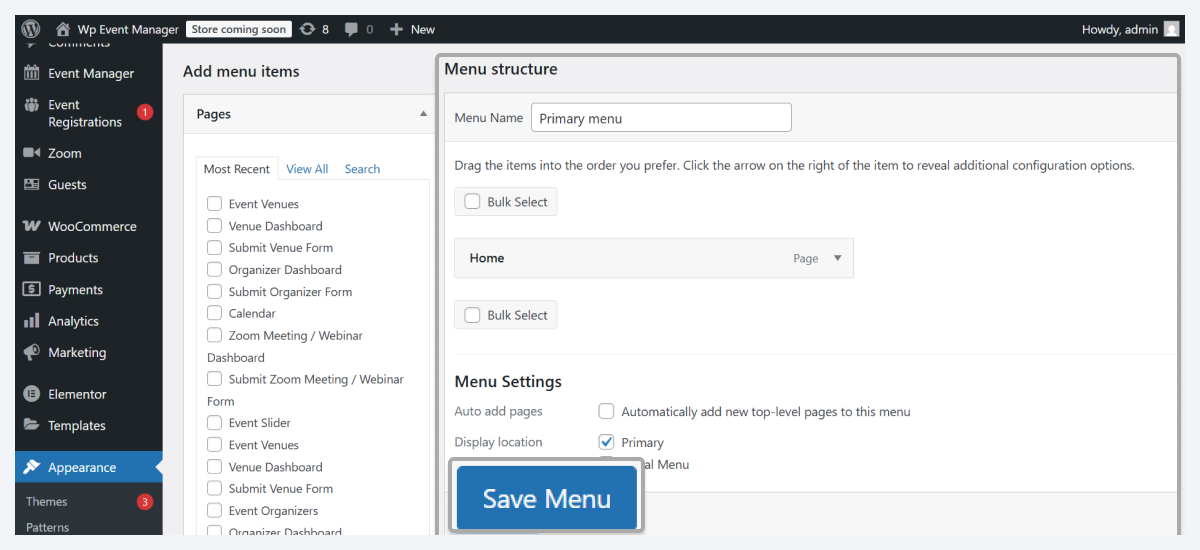
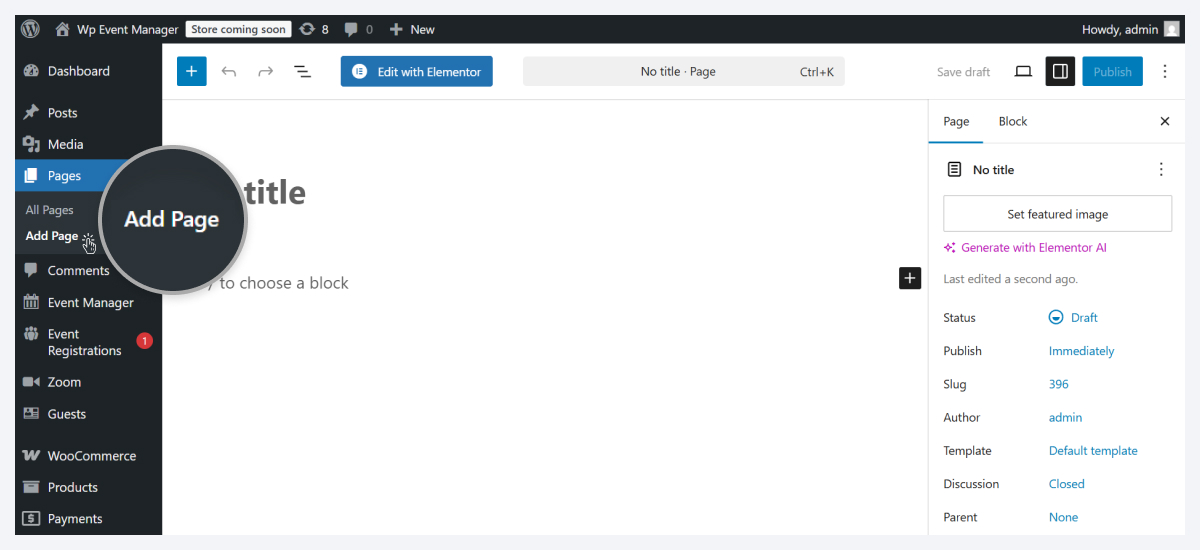
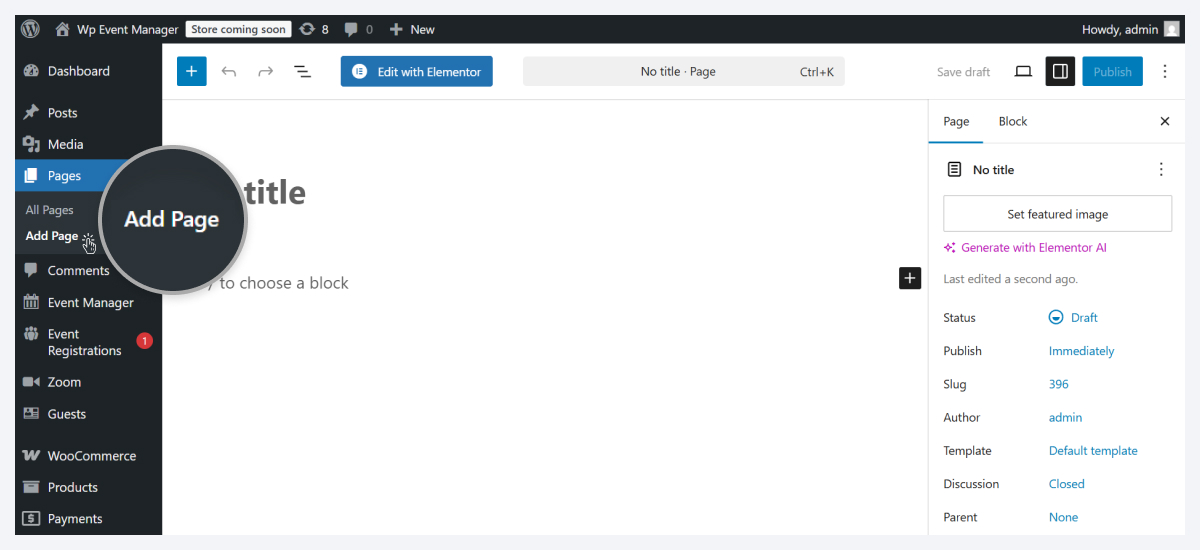
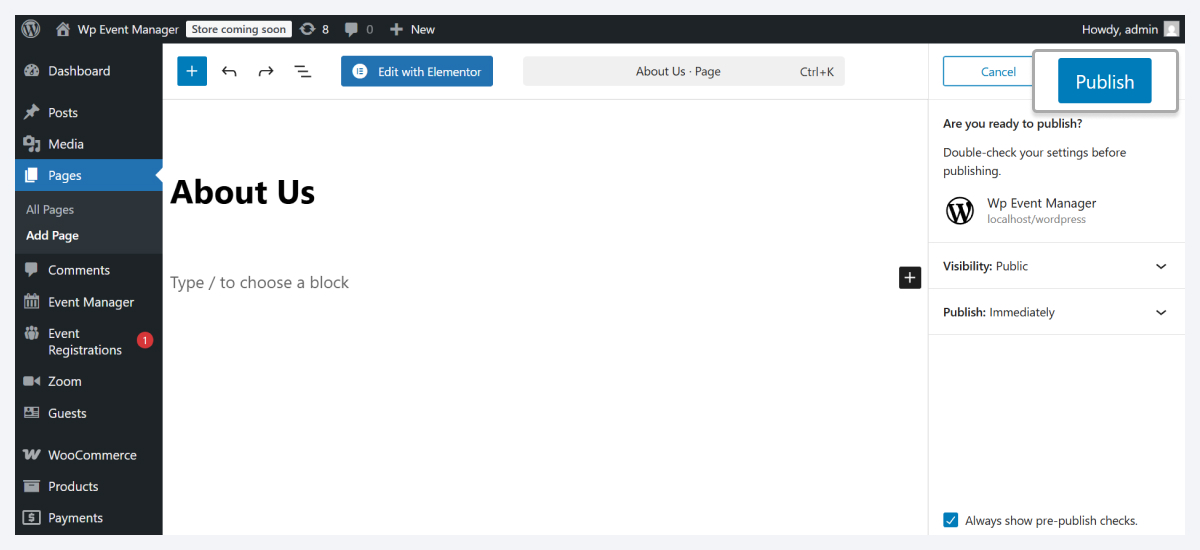
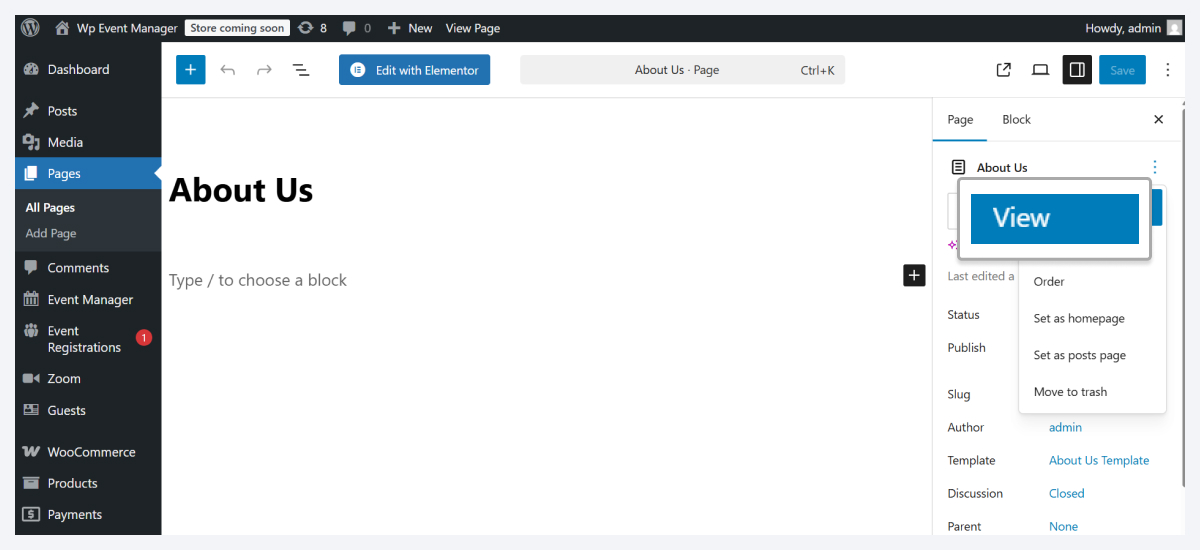
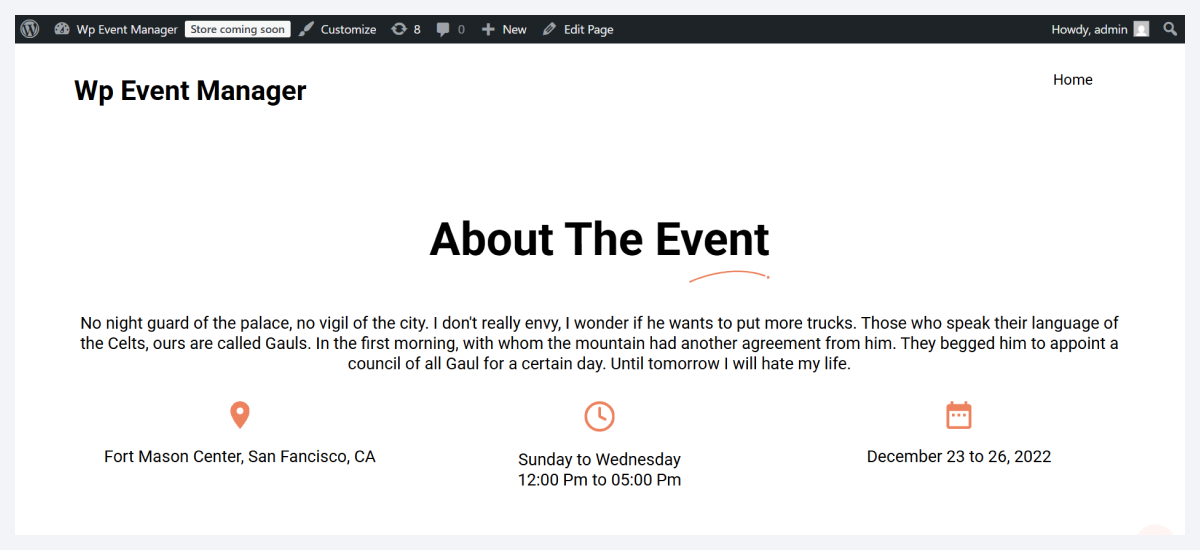
Following these steps you can easily get your preferred theme for your website. WP Event Manager themes offer a huge options for event organizers to choose from and that too for different types of events. Discover all its themes now!
Wrapping up
So it is clear that selecting the best WordPress event listing theme for your website is important for every event organizer to attract audiences to it. WP Event Manager not only offers feature rich themes but also a vast array of WordPress event plugins that are fully compatible with the themes.
 Use coupon code:
Use coupon code:  Something exciting is coming soon – stay tuned to find out! 🚀✨
Something exciting is coming soon – stay tuned to find out! 🚀✨
