- « Previous blog
-
Grow My Business
-
Apr 25, 2025
-
May 16, 2025
-
3128
-
0
- Next blog »
Do you want to master Instagram Live for business?
Instagram was initially introduced as an image-based social platform where people used to share beautiful photos with their friends and followers. The scenario has drastically changed since the launch of Instagram Stories and IG Live in 2016, and videos have become the dominant part of the platform.

What is Instagram Live?
Instagram Live on the Instagram app enables users to go live and post live videos through their Instagram accounts. These live videos are easily accessible to the followers as they instantly get notifications when the user goes live. The best part of IG live videos is that they are completely raw videos without cuts or edits. For businesses, it is extremely beneficial as their customers directly communicate with them through comments, likes, reactions, and feedback.Why go live on Instagram?
The biggest benefit of Instagram Live for businesses is that it connects them with their audiences and gives buyers the opportunity to explore your business. Here are some remarkable benefits of going live with Instagram:- Real-time interaction: When you go live on Instagram, you can directly interact with your customers through comments, solve their queries, and share experiences.
- Gaining feedback: Your customers can share their feedback with you on your products by commenting on your live sessions which adds credibility to your business and also gives scopes for improvement and the opportunity to solve conflicts.
- Building connection: Direct interaction with customers, and sharing experiences with them always strengthens the bond and bridges the gap between a brand and its users.
- Maintaining transparency: Showing your products on live, sharing details, and receiving feedback on open platforms make your business credible and transparent.
- Wider audience reach: Instagram allows you to reach broader audiences removing geographical boundaries. You can show your products and let people know about your services to all target audiences who are scattered across the world.
- Make money: Organizers of charity events or fundraisers can also raise money through Instagram Lives because people can donate using the donation button.
How to go live on Instagram on your phone?
To go live on Instagram, here are the things you need:- An Android or IOS-based smartphone where the Instagram app is downloaded.
- An Instagram account that is more than 30 days old. For business owners, it should be your business account.
- Permission to Instagram to access your camera and microphone.
- High-speed internet connection.
- Proper light.
- A tripod for a better view.
- Additional microphone for better audio quality.
- A power bank to avoid disruptions.
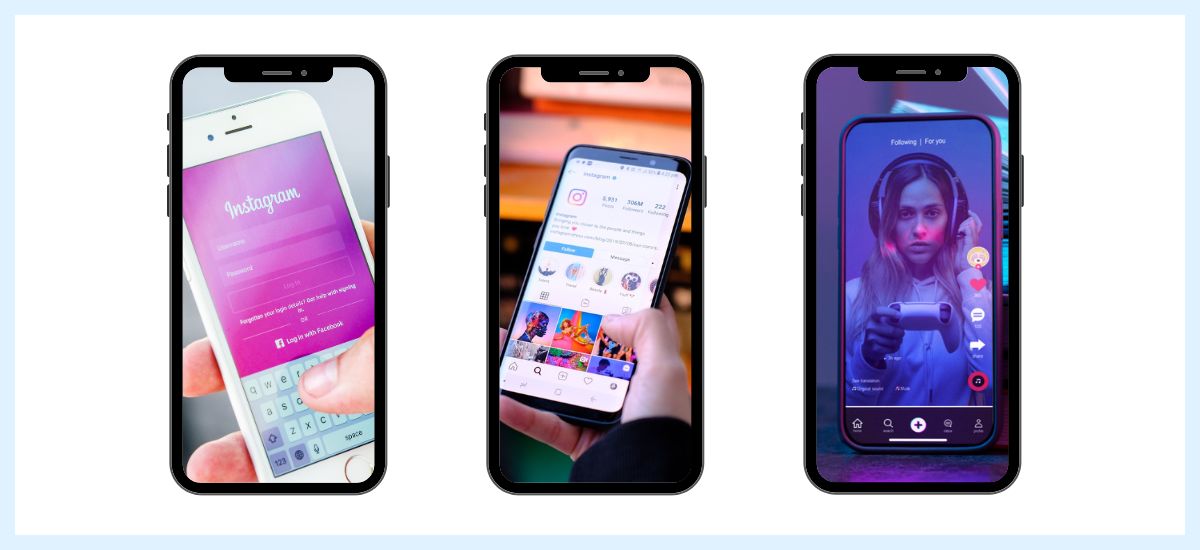
- Log in to your Instagram business account and click on the “+” sign that is present at the bottom of the page.
- Then press the Camera icon.
- Select Live from the options that appear at the button.
- Add a title to your live session and press Done.
- You can also use the Calendar icon to schedule your live session for the future.
- To add your audience preferences, you can select followers, close friends or specific audiences.
- Once you are done with this, you can go live by clicking on the live button present at the bottom of the screen.
Discover 10 outstanding tips to master Instagram live for business
Now that you know how to start an Instagram Live, here are some outstanding tips for you to master Instagram Live for businesses:1. Set a goal for your live event
IG live is not a new thing for people and that is why you need to give them a solid reason be join into your live session. Though these videos come with a short span, you must have a clear goal to go live and allow customers to interact with you. Some of the common goals of businesses going live on Instagram include:- Make new customers or enhance audience reach,
- New launch announcement.
- Showcase products and explain details.
- Educate viewers on how to use your products.
- Use exclusive content to appreciate loyal customers.
2. Be ready with an idea
Instagram has become one of the most commonly used marketing platforms for businesses making the platform highly competitive for users. So if you want to fulfill your goal through Instagram Live, you need to have a great idea for your live event content. You need to make sure that the idea you pick suits your objective. Research is the key to building an effective content idea that works for business. Not all types of content strategy will work for your business so you need to find which one works for you. Some of the common Instagram live ideas include:- Q&A session with your audiences.
- Interviewing influencers who are relevant to your niche.
- Product description.
- Bring a loyal customer to share their experience with your products.
- Show behind-the-scenes activities on your live session.
- Show products with exclusive offers for your target audiences.
3. Configure settings to save your live session
A few changes in the settings sections can drastically improve your IG live session’s exposure to a great extent.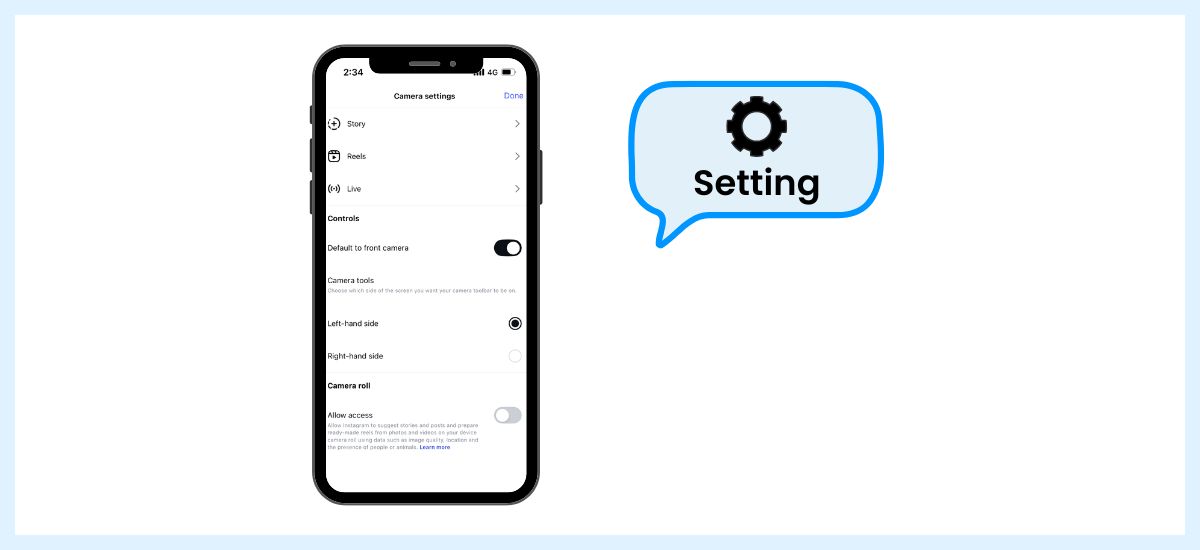
- Allow sharing
- Add your live videos to your stories.
- You can also archive your videos for 30 days.
- To automatically share your live on the Facebook story, use the post automatically to the Facebook story.
4. Promote your live in advance
After fixing a specific date and time for your live, make sure your followers know about it in advance through promotions. This will help your audiences stay prepared and join it on time. Promote it on Instagram stories, add multiple posts regarding the date and time of your live event. Promote it on multiple platforms to reach maximum audiences and views in your live session.5. Engage audiences
Engaging your audiences is a crucial step in encouraging them to join the upcoming live sessions as well.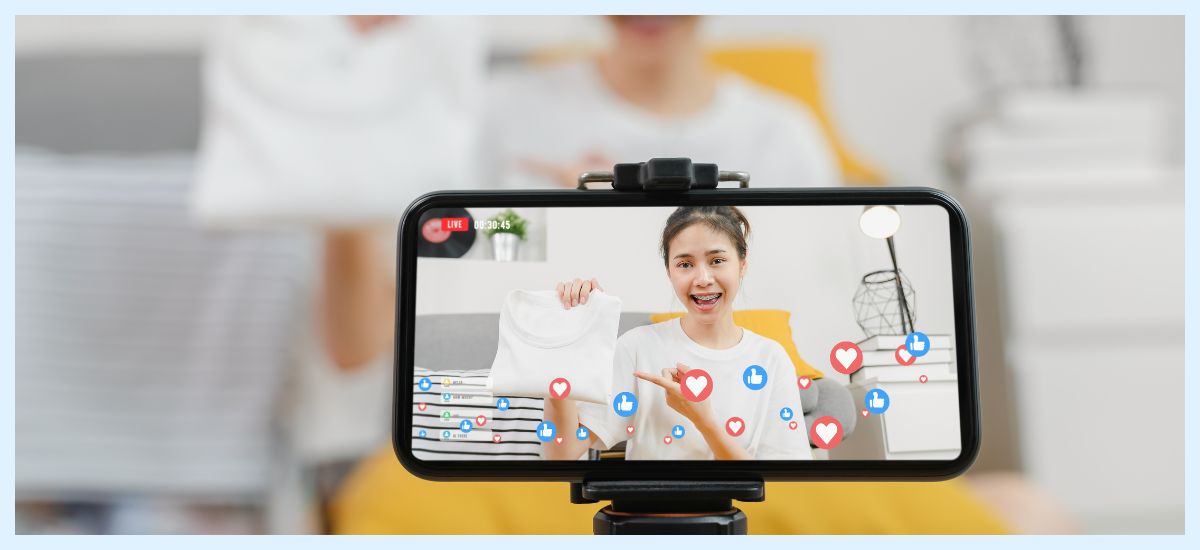
- Give a response to the comments you receive from your audiences during the live with their names.
- You can ask questions to them and start a conversion through comments with those who answer.
- Ask your followers to share your live. You can also reward them for sharing your live.
6. Pin your video title
Pinning your Instagram live video title is another useful way of catching the attention of your followers. When you pin a specific video title, Instagram ensures that the first thing that your followers and visitors see on your profile is the live video. Take the following steps to pin your Instagram live video title:- Once you start your live video, you will find the “pin comment” option.
- At first, paste the title of your live in the comment section.
- Then tab that comment to pin it.
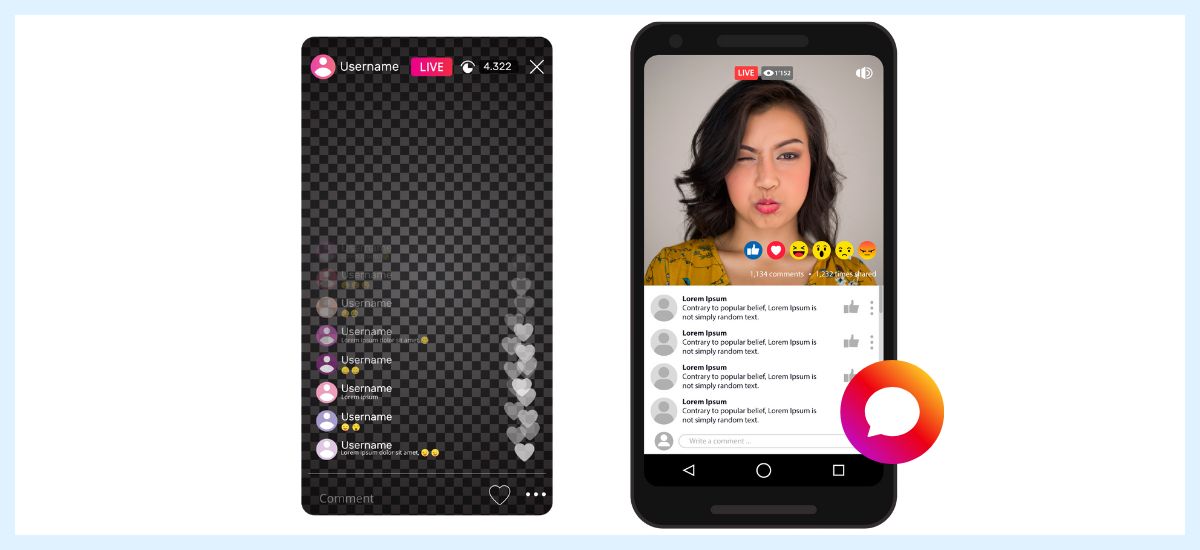
7. Keep an eye on viewers
Knowing who is watching your live sessions and who is regular at it is a great way to build connections with your followers. You can view your viewers through the “eye” icon present at your live screen. You can ask specific questions to them, take their names to show your gratitude and more.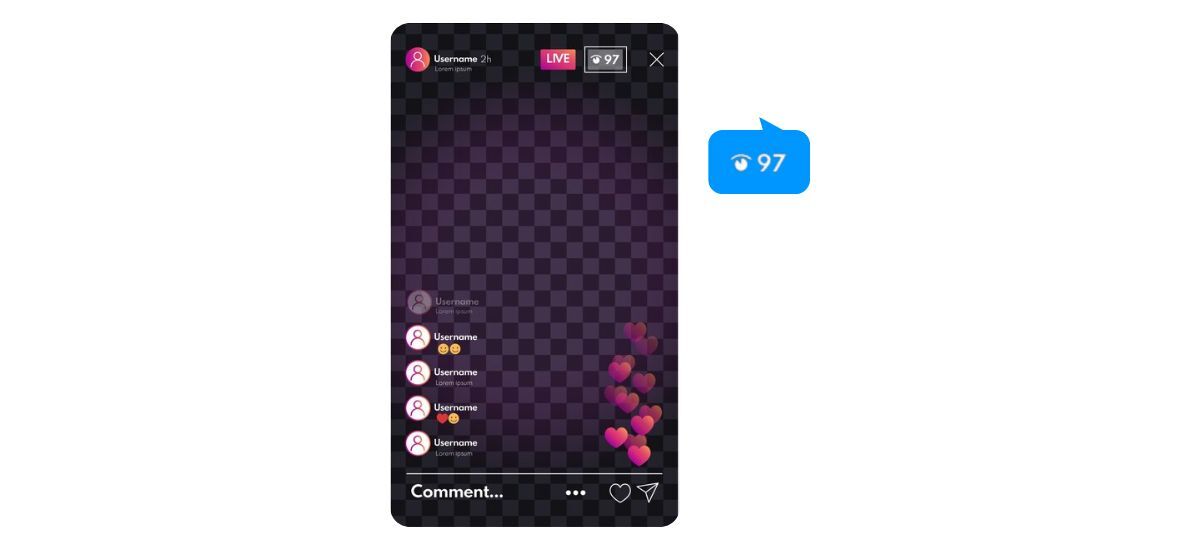
8. Use effects to make videos attractive
Instagram offers multiple effects to make your video attractive. In this way, you can control the way your videos appear on your profile. You can also change your background as per your choices.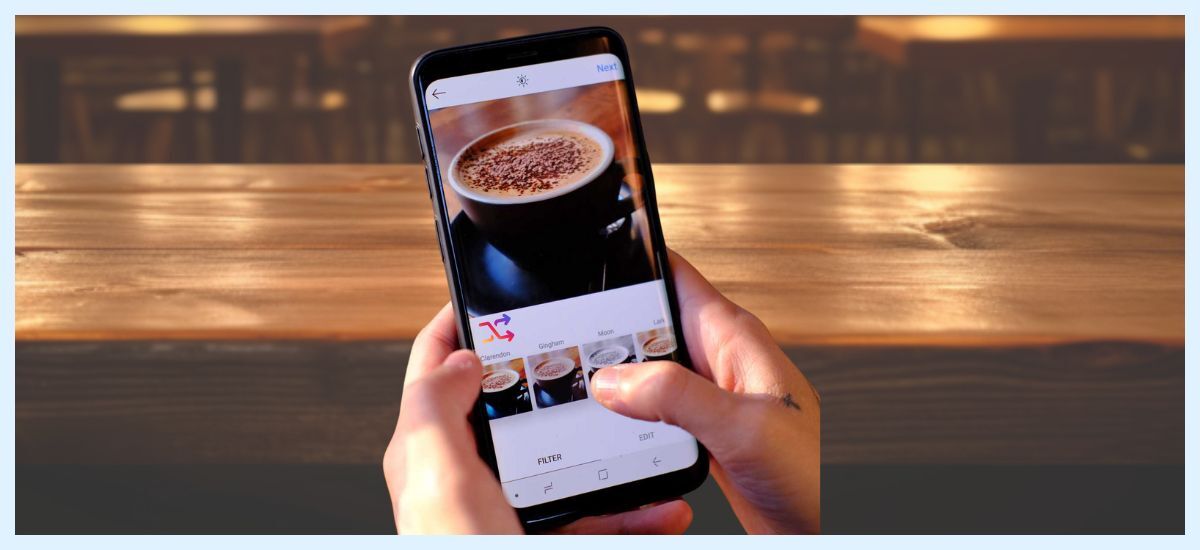
 Use coupon code:
Use coupon code:  Something exciting is coming soon – stay tuned to find out! 🚀✨
Something exciting is coming soon – stay tuned to find out! 🚀✨
