- « Previous blog
-
Grow My Business
-
Oct 3, 2025
-
Oct 6, 2025
-
4188
-
0
- Next blog »
If you are a WordPress site owner, you must have gone through the horror of losing your site to hackers. Site security issues can badly damage your business reputation and revenue. That is why following the WordPress security best practices, proven strategies and the right approach is crucial.
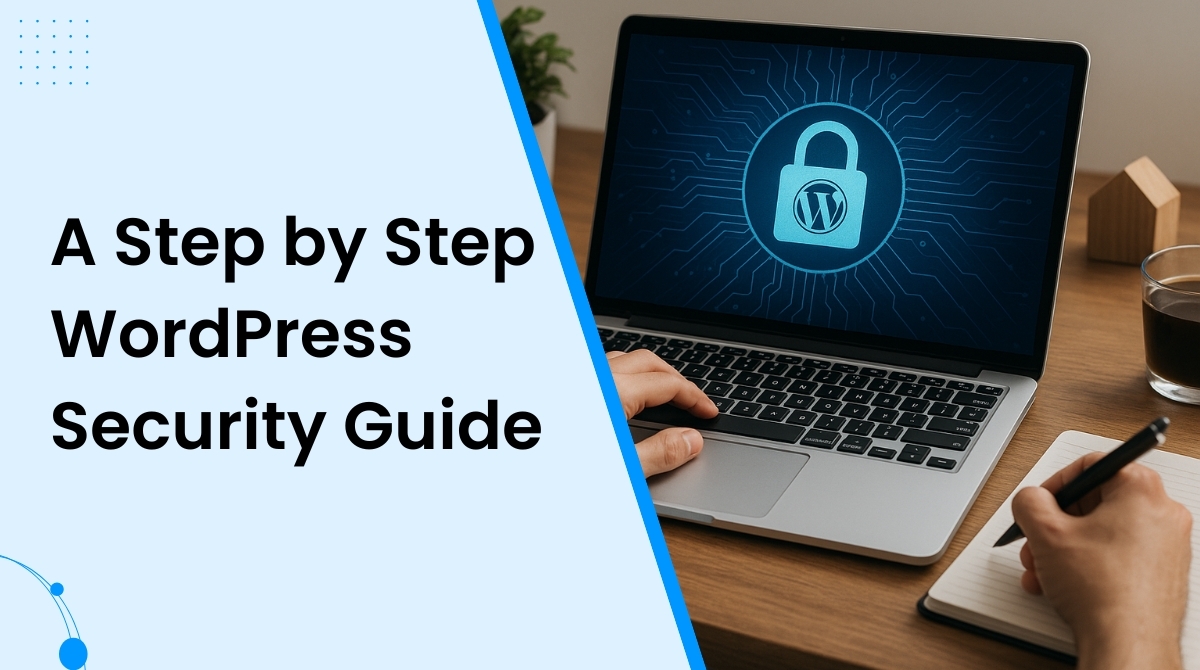
Why WordPress Security is Important?
Website security is an inseparable part of every business, which can make or break a brand’s reputation. it is worth mentioning in this WordPress security guide that a secure website helps you:- Protect confidential user data: Prevent illegal access to your customer data, payment or personal confidential information.
- Prevent hacking: Restricts hackers’ entry to your website.
- Build customer trust: Customers do not hesitate to make any transactions when you have a secure website.
- Ensure a smooth performance: It significantly decreases downtime triggered by malicious attacks.
- Saves your site from SEO damage: Google quickly rejects hacked websites that results in lost Google ranking.

WordPress Security Concerns

- Vulnerable plugins and themes: According to study, abandoned or outdated addons and themes are the most significant causes of WordPress site hacks and attacks.
- Poor credentials: Easy and predictable passwords or credentials often makes it easy for attackers to forcefully enter your website.
- User role mismanagement: Allowing exclusive access to low level users automatically increases the chance of information misuse on your site.
- Inappropriate file permission: Insecure file settings also encourage unauthorized access and modifications.
- Third-party integration: insecure APIs and services integrated to your site open the door for hackers.
- lack of monitoring: Not having firewalls or any security plugins makes it challenging for website owners to detect breaches for weeks.
WordPress Security Guide
Now that you are aware of the potential WordPress security concerns, let us find out the ways to protect your WordPress site through the WordPress security Guide.1. Choose a secure hosting
When it comes to WordPress security guide, ensuring a secure foundation is very important, which you can do by partnering with a secure WordPress optimized web host. This is because all your clients data is kept in the web host you choose. You can opt for a reliable WordPress hosting service provider like Kinsta, that comes with uptime monitoring, two enterprise firewalls, private network, 24*7 expert support and more. In simple words, it provides everything that it takes to keep your site protected from hackers.
Whether you are a beginner or a pro in this field, Kinsta can be a game changer for your site.
2. Use a WordPress backup solution
Backups are necessary to keep your site away from hackers reach. Keep in mind that nothing ensures 100% security to your website. Backups gives you the scope to regain all your site data even if it is hacked. WordPress offers multiple free and paid WordPress backup plugins from which you can choose the most suitable one for your site. Just do not forget to keep a full-site backups to a different location apart from the hosting account. Depending on the frequency of your website update, you can backup your site daily or in real time. In case WordPress back plugin options overwhelms you, you can rely on plugins such as BlogVault or Duplicator.3. Move your WordPress site to SSL/HTTPs
SSL stands for Secure Sockets Layer which is a crucial element for website security. It is a process that converts data into code making it difficult for hackers to read. After enabling SSL to your website, its address starts using HTTPS in place of HTTP. A pedlock icon will be visible beside your your website address in the user browser. SSL certificates are generally released by Certificate authorities and its cost ranges between $80 to hundreds of dollars per year. In the past, website owners skipped this step to avoid the cost burden and stick to their insecure protocol, which gives easy access to hackers to their site. To find a solution for Let's Encrypt, a non profit organization took the initiative to delivery free SSL certificates to website owners. it is a joint project run by Google Chrome, Mozilla, Facebook and more. When you are using a WordPress site, using an SSL certificate is very easy for you as many hosting service providers provide free SSL certificate.4. Enable web application firewall
A WordPress security guide is incomplete without the mention of web application firewall or WAF. It identifies malicious traffic to your site even before the reach your website and restrict their entry to it. A DNS(Domain Name System) level website firewall filters traffic at the Domain Name System layer before it enters your site. When a user type your domain name, it instantly stops it there to determine whether to allow the user or not. Similarly, the Application level firewall scans traffic at the application level to identify attacks targeted to web applications.5. Change the default admin username
There was a time when the "admin" word is used as the default username for all WordPress admins which helped hackers to forcefully enter websites without much struggle. However, WordPress has removed this practice, and now users need to choose a unique username while installing WordPress. Some users still stick to the default username for the admin. If you are one of them, it is time for you to change your web host. With WordPress, you can not make changes to your username but in this WordPress security guide we have come up with the solution to this issue. You can do it three ways:- Build a new admin username and remove the old one.
- Go for a WordPress plugin to change username.
- Recreate username with phpMyAdmin.
6. Reduce login attempts
The next step in our WordPress security guide is to reduce login attempts to your website. WordPress gives users an unlimited scope to login to a site, which makes the hackers' way to your site easier as they keep trying to login with different passwords. You can easily solve this issue by limiting the number of login attempts to your site. If you are one of the users of the web application firewall that we have already discussed in this WordPress security, this problem is automatically solved. For those who do not have that can rely on a trusted WordPress plugin to limit login attempts.7. Adopt two factor authentication
Two factor authentication is another important step in our WordPress security guide that most major websites including Facebook, Twitter etc let you ennable it for your account. Under the two factor authentication system, users need to go through two steps to log in:- Adding username and password.
- Then you will receive a secret code to your personal device that hackers can not access like a mobile phone. You can enter your site using the code.
 Use coupon code:
Use coupon code:  Something exciting is coming soon – stay tuned to find out! 🚀✨
Something exciting is coming soon – stay tuned to find out! 🚀✨
