- « Previous blog
-
Events
-
May 31, 2020
-
Jun 22, 2023
-
2770
-
0
- Next blog »
Facebook is one of the most popular social media platforms that is often used by various businesses to reach out to their target audiences. Similarly, if you want to expand your audience reach through events, Facebook can be an extremely useful medium for you.
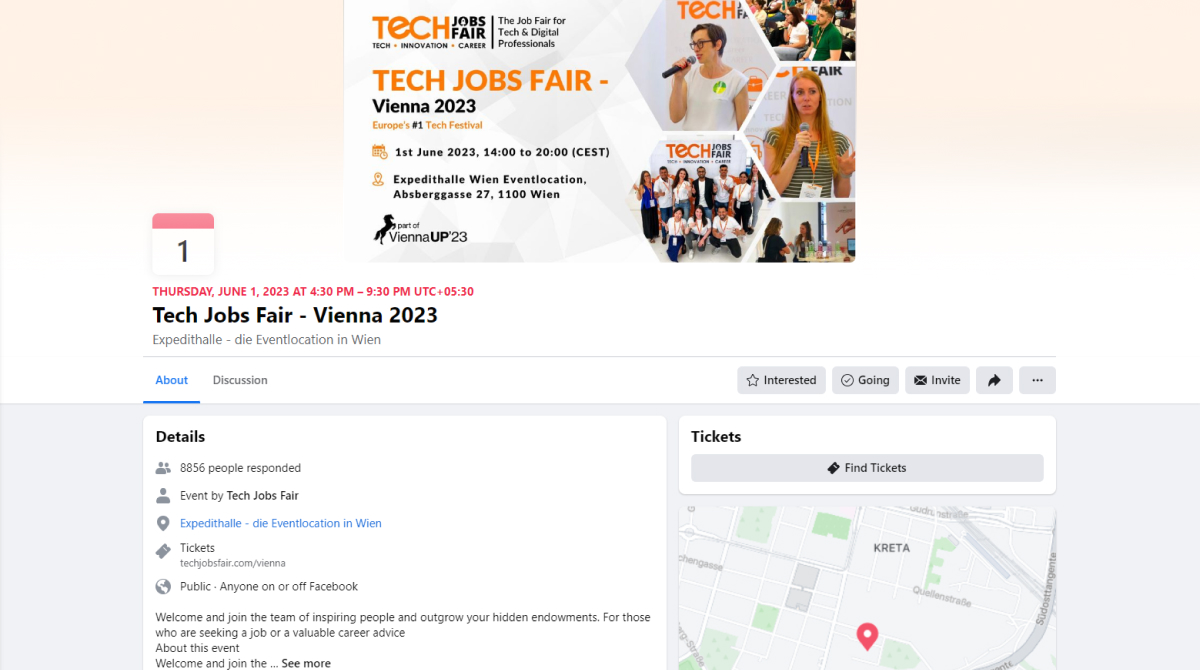
Based on the current data Facebook has 2.989 billion monthly active users which makes it the World’s most active social media platform. The best part about Facebook is that it is a social networking site where people of all ages can be found. That is why most businesses use this platform to catch the attention of their target audiences.
Similarly, the event industry is also utilizing the strength of this powerful platform. You can not only promote your events on Facebook, but also display your events on it.
In this article we have explained how you can display your event listings on Facebook using our plugin.
Before getting into the topic, let us tell you why you should display your event listing on facebook.
Why should you display your event listing on Facebook?
There are multiple advantages of displaying your event listing on Facebook.
You can do it to:
1. Increase audience engagement
As mentioned above facebook is used by a vast population of the world and when you display your event on Facebook, more and more people get to know about it. They may share your event with their friends and followers, post comments and get information at the same which often encourages them to engage with your event.
2.Promoting upcoming event
Displaying events on facebook is one of the most useful ways of promoting it as well.
3. Brand awareness
When people start knowing about your events, they will automatically know about your brand and this will increase your brand awareness.
4. Social proof
Showcasing your events on facebook builds a social identity of your events. It also increases the credibility of your events.
How to display your events on Facebook?
To display your events on facebook, you need to have a dedicated WordPress events website. If you still do not have an events website, you must create one where you can add several event management features through WordPress plugins.
We recommend WP Event Manager to you as it is one of the leading WordPress event management that comes with several premium addons to fulfill your event management requirements.
The method that we are going to share with you to display your events on Facebook is based on the Embeddable Event Widget plugin offered by WP Event Manager.
To use the plugin you need to first purchase and then install it. The installation method of all the premium addons offered by WP Event Manager is the same. Besides this, each addon is affordable and can be purchased individually or in bundles which is an added advantage.
Once the installation is done you can start working with it.
The Embeddable Event Widget helps you generate a code based on the information you provide in the embeddable widget form. You can use this code to showcase your event listings on Facebook.
To know the steps you need to take to complete the process read the article “Sell Tickets On Facebook”.
Conclusion
Holding a strong position on social media has become a matter of credibility now as people here can easily interact and stay in touch. If you have not utilized such platforms yet, it is high time you give it a start. Whether you are a beginner or have sufficient experience in this field, WP Event Manager can help you fulfill all your event management related requirements.

