- « Previous blog
-
Add ons
-
May 30, 2020
-
Aug 3, 2023
-
2212
-
0
- Next blog »
Are you planning to build a website for your events business or already have one and want to enhance its appearance? Sometimes a highly functional website can also fail to gain audiences’ attention due to its dull appearance. If you are facing something like that, it is time to implement some changes and make your event management website look sorted, colorful and attractive. There are numerous CMS platforms currently available to upgrade your website’s visuals. One such is WordPress that has a Colors plugin which can segregate various categories and types of events using different shades. In this blog, you will know about Color plugins of WordPress in detail.
Also, you will explore WP Event Manager Colors Add-on, a powerful extension that allows users to set colors for different types and categories of events.
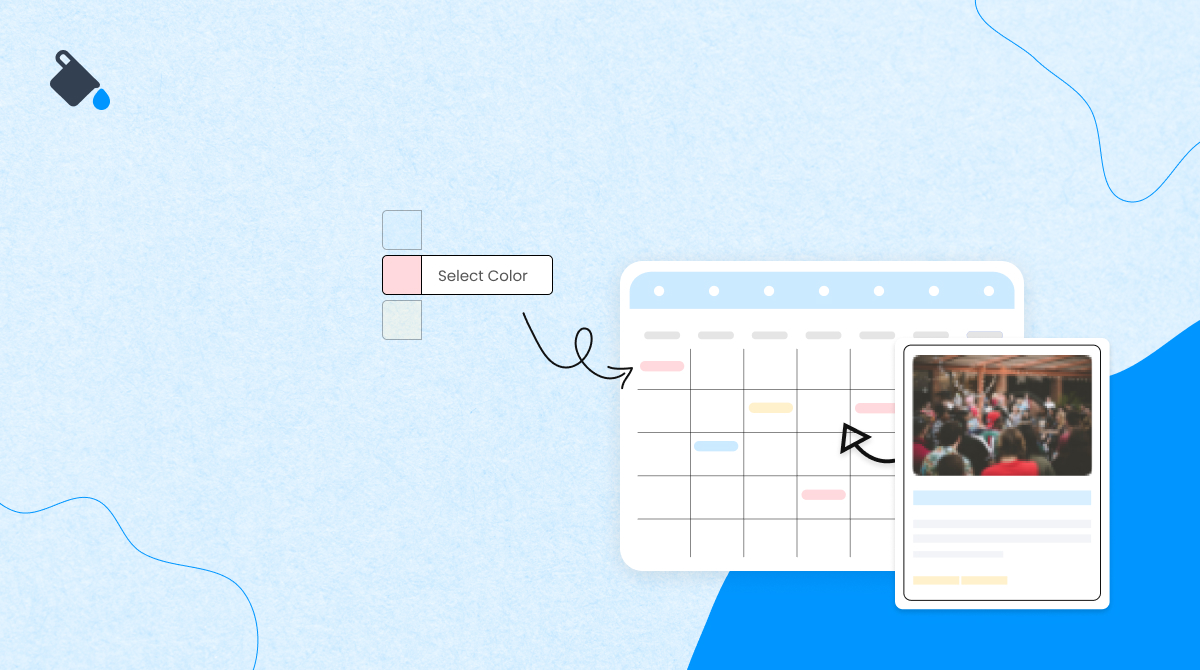
Introduction to Color plugin for WordPress
Color plugin for WordPress is a powerful tool that enhances the customization and design capabilities of websites. With such plugins, website creators gain access to a wide range of color-related features. These features allow them to easily modify the color schemes and elements of their website’s theme. The best part is users can make these changes without the need for complex coding or design skills.
Benefits of Using Color-Differentiated Event Types and Categories
Setting color for event types and categories is beneficial for both the event management companies, event organizers and website visitors. These benefits are as follows:
1. Enhanced Visual Appeal
Color-coding events makes the event calendar or any other section of the website visually attractive and engaging. As a result, it encourages visitors to explore events further.
2. Quick Event Identification
Users can easily identify different types of events and categories based on the assigned colors, making event browsing more efficient.
3. Streamlined Event Selection
Visitors can quickly find events that match their interests by recognizing the colors associated with specific types or categories of event.
4. Better User Experience
The Colors Add-on improves the overall user experience on the website, reducing the time required to find relevant events.
5. Branding and Consistency
Event organizers can align event colors with their brand identity, creating a consistent and professional look across the website.
There are several color plugins available in the market; we recommend WP Event Manager’s Colors Add-on that is enriched with a huge array of features and functionalities.
Introduction to the WP Event Manager Colors Add-on
The WP Event Manager Colors Add-on is a premium WordPress events plugin that enhances the visual appeal and usability of event listings. By allowing users to assign colors to different types and categories of events, it enables event organizers to create more engaging and visually appealing types of event management websites.
Key Features of the Colors Add-on
- Color-Coded Event Types: Users can assign specific colors to types of events that make it easier for visitors to identify and differentiate between different events at a glance.
- Category Color Customization: The add-on also offers the flexibility to set colors for various categories of events. This feature aids in organizing events based on genres, themes, or any categorization that aligns with the website’s focus.
- User-Friendly Interface: Like the core WP Event Manager plugin, the Colors Add-on is designed with a user-friendly interface. Hence, the add-on makes it easy for both beginners and experienced website creators to implement and manage.
- Compatibility: The color event management add-on is designed to work seamlessly with popular WordPress themes and other WP Event Manager add-ons, ensuring a smooth experience for users.
- Purchase as needed: WP Event Manager’s Colors plugin enables you to buy the plugin for one or more than one sites, depending on your need. For details about single or bundle purchase go to the pricing page of the WP Event Manager’s website.
How to Install and Activate the WP Event Manager Colors Add-on
The installation procedure of the Colors plugin of WP Event Manager is straightforward. However, one must ensure to install and activate the core plugin of WP Event Manager. You can find the entire process of installation of WP Event Manager.
Once you install the core plugin, follow the process to install Colors plugin and also find the steps to activate and configure it.
Conclusion
Hence, it is discovered that the WP Event Manager Colors Add-on improves the aesthetics and functionality of the event management websites. By enabling color-coded event categories and types, you can easily enhance the visual appeal of event listings and significantly improve the user experience.
If you’re an event organizer or a website owner looking to create a dynamic and user-friendly event calendar, the Colors Add-on is a valuable addition for different types of event management websites. You can quickly set colors for different types and categories of events by following the easy installation and configuration procedure. Hence, helping you enhance the overall presentation of your website.
So why wait when you have an option now to colorize your event website with style and ease using the Colors plugin of the WP Event Manager.

