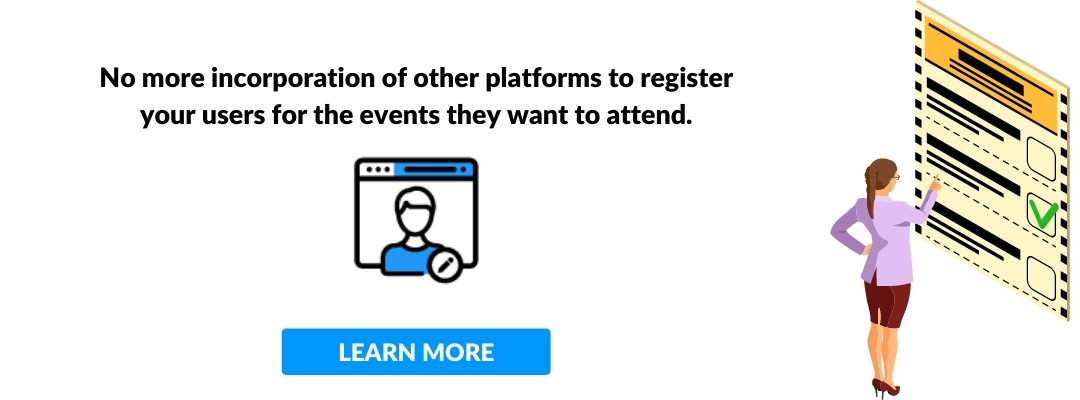- « Previous blog
-
Grow My Business
-
Feb 26, 2021
-
Jun 22, 2023
-
2915
-
0
- Next blog »
Event Managers need to understand that a lengthy and redundant event registration process means you are making your potential attendees run away. Every ad you put up, every email you send, and every social media post you make. You are sending the users to your registration page. What happens when they don’t finish their event registration process. If you’re making only a fraction of these incoming users your paying attendees, then there might be a problem with your registration process.
This event registration process is supposed to be the first meaningful interaction with your event attendees, and everyone wants to make an excellent first impression; you want that, too, right? The lengthy registration barrier should not overshadow your goals of getting maximum enrollment in your event.
So here is how you can make your registration easier for the customers and stop losing them.

A single sign-on Event Registration option
People tend to have different passwords for different platforms, and it is tough to remember them all, so spare them the frustration of using the forget password option. Also, various sites have their own set of constraints on setting up a unique password. So, providing them with the facility to sign on using third-party apps like Facebook is a convenient way. This way, they don’t have to go through writing their emails and setting up another password to remember.
Directional cues for Cohesive Event Registration
Your registration button should be in the call-to-action spot, the center. Using visual cues throughout the event registration process increases the user’s engagement. Coloring the to-be next pressed button, popping an arrow and pointing to the next instruction, or making a cartoon or robot to give you instruction throughout are some of the ideas you can put into account.
Progressive Event Registration staging
The lengthy Event Registration that requires everything from your full name to your dream vacation can be a tiring task. Having different sections for them will keep the user motivated. When you solve things bit by bit, it is more effective. Also, having a progress bar on top of the form will help keep the user motivated and engaged.

Save time by evaluating fields in real-time
Filing out a very lengthy Event Registration just to know that you’ve to redo it because you entered the data in some field incorrectly can be very frustrating as hitting your toe on the side of the bed. So, having real-time validation checks on forms can save time. If the field is not fulfilling the constraints set by you, then they’ll be displayed in real-time to be correctly entered.
Set Up Device friendly Event Registration Process
Ensure your event registration forms are device-friendly, be viewed alright on a computer screen, a tab screen, and a mobile screen. You may lose a potential customer because your registration form on his phone wasn’t responsive.
Streamline Event Registration with WP Event Manager
To get started with a simple Event Registration process, you need to create a website first, and what better way to do it than using the WP Event Manager plugin. It has customizable templates and multiple views tailored according to the needs of the user. WP Event Manager will not only make the appearance of your website great; it will also cover your other bases as well. With its technical functionality like front-end forms, you can set up your Event Registration forms with simplicity. You are provided with a calendar addon to manage your tasks, and with its event classification functionality, you can have the best event management website.
Wrap up
Registration of events is not a page; it is a whole process and the first part of your customer lifecycle. The design of your landing page must be awesome, but if your registration page is not similarly significant, that all is in vain. So incorporate the tactics mentioned above to increase event registration.