- « Previous blog
-
Add ons
-
May 30, 2020
-
Jun 22, 2023
-
2016
-
0
Online Event Management
Did you know? The WP Event Manager plugin is developed to offer unique features that let you Display Event Listings on other websites to get better visibility and more attendees. As per the technological trends, the companies, agencies, and individuals have to take steps to move along with the modern way of life. Technology is playing a vital role in the day to day tasks and proven to be very effective and efficient too. To be in business and compete with the rivals we must have to take advantage of each and every aspect of technology that can touch our services and working environment.
Therefore, if you are still not converted to online event management then it’s the right time to do so. There will be plenty of things that you will have to take care and this might just be your thinking only. You do not have to do all of that on your own, all you need is a WP Event Manager Plugin.
Achieve Better Results with WP Event Manager Plugin
-
CONFIGURE YOUR EVENT IN A QUESTION OF MINUTES
Planning an event has never been easier. WP Event Manager Plugin will save you time and make every step of your event management much easier.
-
ACT AS A PROFESSIONAL
The Plugin we offer is easy to use and configure. You don’t have to be an event professional to plan them like a professional.
-
HAVE ABSOLUTE CONTROL OVER YOUR EVENT
Your event, your rules. Our event management solutions are customizable and perfectly aligned with your planning needs and goals.
-
MULTIPLE EVENT MANAGEMENT SOLUTIONS, A SINGLE DASHBOARD
We understand how you work. Everything you need lives in a single intuitive and dynamic interface. It has never been easier to be more productive and manage your event.
-
PLAN EVENTS BETTER AND FASTER WITH OUR EVENT MANAGEMENT PLATFORM
Plan and manage your event from anywhere. With our features such as online registration, website editor, badges and check-in, program management, invoices and payments, and email marketing, achieve complete digitization of your event and execute it with a few clicks.
WP Event Manager Plugin
WP Event Manager Plugin brings basic to advance features which cover all of your online event management website tasks including:
- Online registration: Online registration is the core part of WP Event Manager Plugin for event management. We design our event platform, integrating a complete ticket registration and sale module.
- Participant management: Managing a list of participants is crucial to perform tasks such as check-in, guide communication, and control access to different activities.
- Event schedule: Often, your event can have a wide variety of dynamics. Schedule different activities, manage spaces and make updates in real-time.
- Task Manager: WP Event Manager Plugin allows you to have full control over the workflow when planning and carrying out events. By having access to a powerful task manager, you will be fully equipped to better manage the work of your team.
- Polls: Find out what your attendees think about your event. Set up surveys during or after the event and find out everything you need to know to improve the experience of your participants.
Role of Display Event Listings in Event Promotion Strategies
To make successful events, marketing plays a key role. There are numerous event promotion strategies such as:
-
Creating Facebook Event
As per the study, we have noted that Facebook can derive a massive audience towards the events and the reason is the popularity of Facebook among users.
-
Promoting Events on Social Networks
There are various techniques that can be adopted to promote events on the social network including creating events as we have explained the impact of Facebook events. Creating a memorable hashtag is another effective strategy that lets users move their attention to events.
-
Promoting on other websites
One of the effective strategies is promoting your events on other websites. By that means, you are putting your events in front of potential customers of chosen websites. So, let’s dive in and check how you can promote your events on another website and how WP Event Manager will going to solve your headache.
Promoting Event on other Websites
After choosing the websites, you have to write content, design banners, and put action buttons so that the potential visitors can recognize the worth of your events and be a part of it. However, writing different engaging contents and designing banners is an effective and yet hectic work that needs efforts, focus, and management.
WP Event Manager comes with numerous add-ons that are designed to perform particular activities and let it be simpler for the users. One of the add-ons can let you put the shortcodes on other websites which will actually display your events and you do not have to redesign banners and write unique content for each website.
Embeddable Event Widget | WP Event Manager
Embeddable Event Widget Plugin will allow you to display event listings on other websites without writing an extra line of code. By integrating this widget you can use the shortcodes as per your requirements to display event listings.
- Creating Embeddable Widget
- Embed Code Generator
- Display Event Listing at Facebook Page Tab
After the installation of the WP Event Manager plugin, you can generate the code using a shortcode. At the time of creating the embeddable widget, it will provide you with a feature to select what needs to be displayed. As the image below, it represents several fields through which the users can control which fields to be displayed and how to present the information. After doing the respective settings you can get the code by clicking the button.
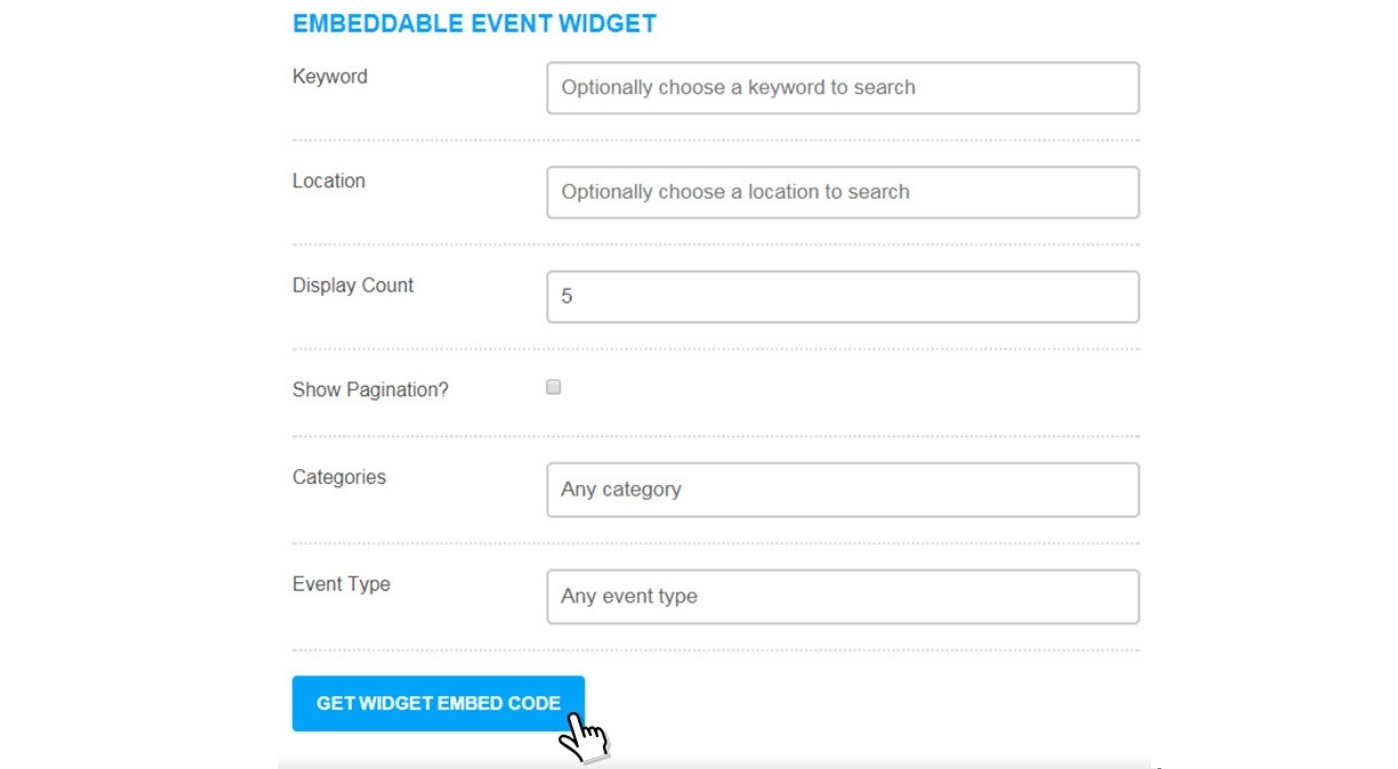
After clicking the button you will get a code and some options as shown in the image below. The code you get in that window is the one you can use to any website to display event listing. Moreover, you will two other options on the window that is “Preview” and “Embed Code”.
The preview button will let you know how the display event listing will be seen on the other website. Through embed code, you can embed the code to the other website and Facebook.
One way is where you can directly create the Facebook Events and then derive the traffic towards your website. However, the Embeddable Widget allows you to do this directly and display your website’s event listing on your Facebook pages.

Display Event Listings to Get the Best Results!
Events are meant to be crowded with people, generate revenue, and entertain the audience or let them learn new things depends upon what you are offering to the public. To let the people know that you are organizing events you have to go with marketing channels.
For marketing, there are a variety of ways including listing your events on another website. By that, you are increasing your potential market. Not every potential customer is the visitor of your website. There are millions of potential customers visiting random websites. So, taking advantage of this, you can grab their attention.
WP Event Manager Plugin offers a wide range of add-ons that are very helpful and efficient in performing particular tasks. If you want to list your events on other websites, you can integrate the Embeddable Event Widget and make things easier than you think.

