- « Previous blog
-
Grow My Business
-
Jan 13, 2021
-
Jun 22, 2023
-
2228
-
0
- Next blog »
A community events calendar is a Calendar that is shared by various event organizers to display events. If you have a community events calendar then you must embrace the concept of crowdsourcing.

As described by the Oxford Dictionary, crowdsourcing is a method in which information or help for a particular project is collected from a huge number of people through the internet.
Crowdsourcing can be extremely beneficial for you if you want to cover your community calendar with some amazing events. It may sound a bit complicated to assemble and organize several events that are submitted by different people but let us tell you it is not as difficult as it sounds. When you are with us, maintaining a crowdsourced community calendar becomes easy.
In this article, we are going to take you through a few simple steps to make the process of keeping and maintaining a crowdsourced community calendar easy for you.
Simplify the event submission process for users
There was a time when crowdsourced calendars involved a huge amount of manual effort. Users had to pass through a long tedious process to submit their event listings. They had to inform site admins through emails to submit their event and the admin used to attach each event into the calendar.
However, you can easily avoid this laborious process by joining hands with WP Event Manager that will look after your Community Calendar and enable users to submit their events effortlessly.
The Calendar plugin offered by WP Event Manager has an event submission form that allows users to submit their events without using the admin dashboard.

Take the first step with WP Event Manager
In order to create an impressive crowdsourced community calendar, the first thing you need is an interactive and feature-rich event calendar and when it comes to creating an event Calendar, there is no better option than WP Event Manager’s Calendar add-on.
Once you create a WordPress Website, here are the steps you need to take,
- Install and set up WooCommerce.
- Then install the WP Event Manager plugin.
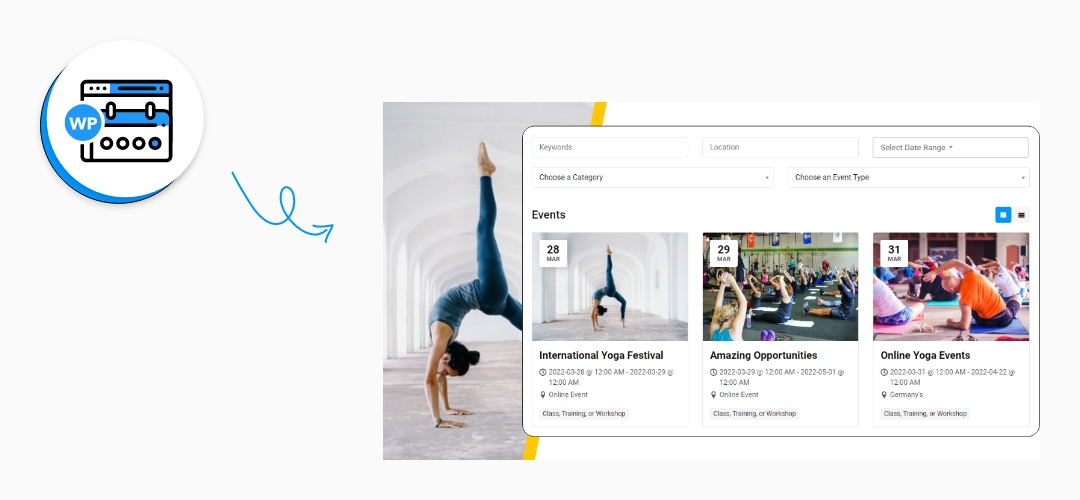
- Install the Calendar add-on offered by WP Event Manager.

Once the preparation is done, you are ready to start the actual process.
Choose how event organizers can interact with your community calendar
Being the owner of the website where the events will be hosted and the community calendar, you must have complete control in your hands. At the same time, users who will use your platform to display their events should also be given a great user-experience. WP Event Manager’s Calendar add-on is designed keeping all these areas in mind.
It allows you as a website owner to decide how much control event organizers will have over your Calendar once they submit their events.
You can make changes in the plugin settings as per your requirements and also make it necessary for organizers to sign up before filling up the event submission form.
Using the calendar add-on you can create your crowdsourced community calendar just the way you want it. Besides this, you can also restrict spam submissions with add-ons like Google reCAPTCHA and keep event organizers updated about their event submission status through Emails.
Manage ticket sales
After simplifying the event submission process, the next thing that you should focus on is generating revenue through the event listings. When it comes to your event ticket sales, the Sell Ticket plugin is your ultimate partner. Having a smooth ticketing system on your website strengthens your crowdsourced community Calendar and makes it easy for the organizers to sell their community event tickets in an organized way. They can also track sales reports and attendee information for each community event without accessing the admin’s WordPress dashboard.
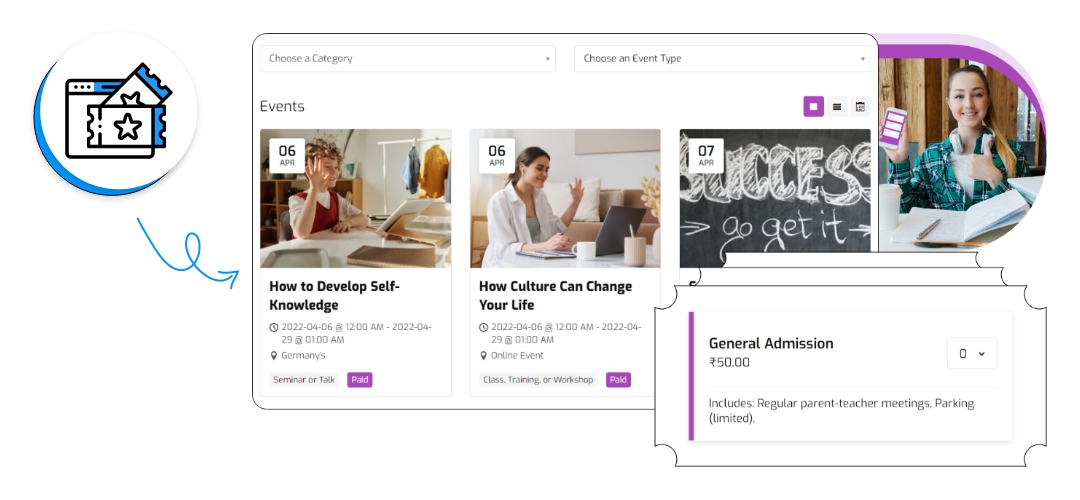
The sell tickets plugin lets you sell tickets for all the events that are listed on your website with useful insights to give you a clear picture of your sales.
Split payment between you and the organizers effortlessly
Offering organizers an easy way to sell tickets is undoubtedly a great idea to attract more community event organizers to your Calendar. However, you also need to ensure that you receive your payment from organizers on time for each ticket sale.
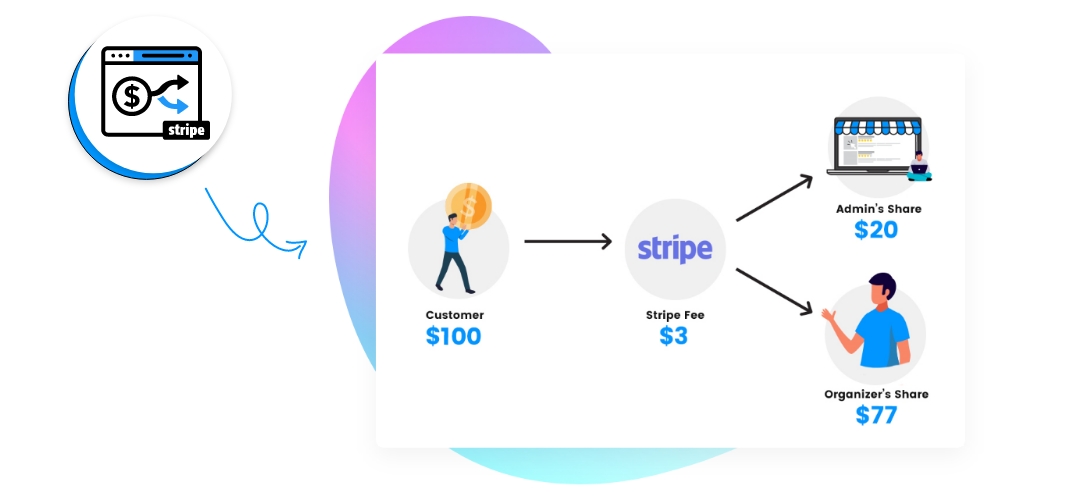
To streamline the process of payment management or revenue distribution between you and the organizers, you can embrace the concept of split payments It.
Split Payments let you distribute the ticket revenue between you and the organizers easily whenever an event ticket is sold. This maintains a free and consistent flow of income for both of you and you do not even have to waste time on dividing the total ticket revenue. You can also save a lot of time in this process which you can utilize in other business activities.
In this context we would like to recommend the Stripe Split Payments plugin offered by WP Event Manager to strengthen the Split Payment process. The add-on is a perfect combination of the power of Stripe and the benefits of Split payments that offers a secure and error-free payments management system to your business.
Final thoughts
We hope that the above-mentioned steps will guide you in crowdsourcing your community events calendar and boost your revenue generating capacity by building a marketplace for your events.

